前言介紹
- 這款 WordPress 外掛「Smart Archive Page Remove」是 2015-01-23 上架。
- 目前有 7000 個安裝啟用數。
- 上一次更新是 2024-04-17,距離現在已有 679 天。超過一年沒更新,安裝要確認版本是否可用。以及後續維護問題!
- 外掛最低要求 WordPress 4.0 以上版本才可以安裝。
- 外掛要求網站主機運作至少需要 PHP 版本 5.4 以上。
- 有 59 人給過評分。
- 還沒有人在論壇上發問,可能目前使用數不多,還沒有什麼大問題。
外掛協作開發者
外掛標籤
archive page | archive pages | delete archive | remove archive | remove archive pages |
內容簡介
Smart Archive Page Remove 外掛允許您自動刪除 WordPress 生成的儲存庫頁面。
使用方式
WordPress 會自動為您的文章生成基於作者、類別、標籤和日期(每日、每月和每年)的儲存庫檔案。即使您不想使用這些頁面-例如在單一作者博客上不想使用基於作者的儲存庫頁面,或者因為您不會每天發佈數次而不想使用每日儲存庫-它們仍然存在並可通過其自動生成的URL進行訪問。
Smart Archive Page Remove 外掛會在 WordPress 管理員的「設定」部分中添加一項「儲存庫頁面」。在此,您可以選擇要刪除的儲存庫頁面。已刪除的儲存庫頁面將不再可訪問並導致 404 頁面未找到錯誤。它們可以隨時恢復。
演示
在此查看演示(無需註冊)
感謝 TasteWP 的幫助。
文檔與支援
外掛手冊
支援論壇
您喜歡這個外掛嗎?
我花了很多寶貴的空閒時間開發和維護我的免費 WordPress 外掛。您不需要捐贈。無需金錢、啤酒或咖啡。如果您喜歡這個外掛,請幫我一個忙,給予一個好評價。謝謝。
外掛隱私信息
此外掛不設置 cookie
此外掛不收集或存儲任何數據
此外掛不向外部服務器發送任何數據
Peters' Plugins 隱私信息頁面
ClassicPress
此外掛與ClassicPress 兼容。
Peter 的其他外掛
404page - 將任何 WordPress 頁面定義為 404 錯誤頁面
smart User Slug Hider - 隱藏作者頁面 URL 中的用戶名以增強安全性
hashtagger -使用#hashtags 為您的文章打標籤
查看全部
原文外掛簡介
The Smart Archive Page Remove Plugin allows you to remove Archive Pages automatically generated by WordPress
Retired Plugin
Development, maintenance and support of this plugin has been retired in october 2023. You can use this plugin as long as is works for you.
There will be no more updates and I won’t answer any support questions. Thanks for your understanding.
Feel free to fork this plugin.
Usage
WordPress automatically generates Author based, Category based, Tag based and Date based (daily, monthly and yearly) archives for your posts. Even if you do not want to use these Pages – e.g. you don’t want to have an author based archive page on a single author blog or you don’t want to have a daily archive because you don’t post several times a day – they exist and they can be accessed by their automated generated URL.
The smart Archive Page Remove Plugin adds an item ‘Archive Pages’ in the ‘Settings’ section of your WordPress Admin. Here you can select which Archive Pages you want to remove. Removed Archive Pages are no longer accessible and cause a 404 page not found error. They can be restored anytime.
Plugin Privacy Information
This plugin does not set cookies
This plugin does not collect or store any data
This plugin does not send any data to external servers
各版本下載點
- 方法一:點下方版本號的連結下載 ZIP 檔案後,登入網站後台左側選單「外掛」的「安裝外掛」,然後選擇上方的「上傳外掛」,把下載回去的 ZIP 外掛打包檔案上傳上去安裝與啟用。
- 方法二:透過「安裝外掛」的畫面右方搜尋功能,搜尋外掛名稱「Smart Archive Page Remove」來進行安裝。
(建議使用方法二,確保安裝的版本符合當前運作的 WordPress 環境。
延伸相關外掛(你可能也想知道)
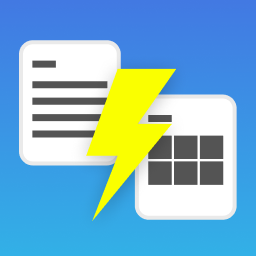 Post Type Archive Pages 》Post Type Archive Pages 可讓您選擇在內容頁結構中的頁面,作為自訂文章類型的存檔頁面。這讓您控制存檔頁面的永久網址,並允許它們被嵌套在其他頁面下面。...。
Post Type Archive Pages 》Post Type Archive Pages 可讓您選擇在內容頁結構中的頁面,作為自訂文章類型的存檔頁面。這讓您控制存檔頁面的永久網址,並允許它們被嵌套在其他頁面下面。...。Multiple Content Types 》「Multiple Content Types」是一款直觀的外掛程式,可輕鬆選擇要在主要部落格和歸檔頁面上顯示的內容型別(自定義文章型別)。, 如何使用?, 使用此插件非常...。
 Archive Pages in Search Lite 》該外掛可將使用者重新導向至歸檔頁面,不論是分類、標籤或作者歸檔頁面,只要使用者搜尋相關詞彙即可。, [查看演示], , 免費功能, , 直接從搜尋頁面重新導向...。
Archive Pages in Search Lite 》該外掛可將使用者重新導向至歸檔頁面,不論是分類、標籤或作者歸檔頁面,只要使用者搜尋相關詞彙即可。, [查看演示], , 免費功能, , 直接從搜尋頁面重新導向...。
