
前言介紹
- 這款 WordPress 外掛「Skittybop」是 2024-09-11 上架。
- 目前有 200 個安裝啟用數。
- 上一次更新是 2024-10-03,距離現在已有 213 天。
- 外掛最低要求 WordPress 4.6.0 以上版本才可以安裝。
- 外掛要求網站主機運作至少需要 PHP 版本 5.3 以上。
- 有 1 人給過評分。
- 還沒有人在論壇上發問,可能目前使用數不多,還沒有什麼大問題。
外掛協作開發者
外掛標籤
jitsi | video | support | operators | Skittybop |
內容簡介
總結:Skittybop 是一個 WordPress 外掛,讓使用者透過 Skittybop 視訊通話服務與一群操作員通訊。下載並安裝外掛後,可按照以下步驟使用:
- 下載並安裝 Skittybop 使用內建 WordPress 外掛安裝程式。
- 以管理員身分登入並建立一個或多個具操作員角色的 WordPress 帳號。
- 以任何 WordPress 使用者身分登入,點擊右下角的紅色按鈕與操作員其中一人進行視訊通話。
- 以操作員身分登入,接受來電的視訊通話。
- 到管理面板中的 Skittybop 頁面,查看和管理視訊通話紀錄。
問題與答案:
1. 如何開始使用 Skittybop 外掛?
- 下載並安裝 Skittybop 使用內建 WordPress 外掛安裝程式。
- 以管理員身分登入並建立一個或多個具操作員角色的 WordPress 帳號。
- 以任何 WordPress 使用者身分登入,點擊右下角的紅色按鈕與操作員其中一人進行視訊通話。
2. 如何提升 Skittybop 外掛的功能?
- 需要在 Skittybop API 管理平台建立帳號並擁有有效訂閱。
- 如欲瞭解更多關於 Skittybop 視訊通話服務的資訊,可參考相關連結。
3. Skittybop 服務是由哪個項目驅動?
- Skittybop 服務是由 Jitsi Meet 項目提供支援。
- 如欲深入了解 Jitsi Meet,可參考相關連結。
原文外掛簡介
Skittybop is a WordPress plugin that enables users of a WordPress site to communicate with a pool of operators via video calls using the Skittybop Video Call service. You can install and use the plugin by following these steps:
Download and install Skittybop using the built-in WordPress plugin installer.
Log in as an administrator and create one or more WordPress accounts with the Operator role.
Log in as any WordPress user and click the red button in the bottom right corner to start a video call with one of the available operators.
Log in as an operator to accept incoming video calls 1.
Visit the Skittybop page in the administration panel to view and manage the video call history.
To unlock the full potential of the Skittybop plugin, you need to create an account and have an active subscription by visiting the Skittybop API Management Platform. For more information about Skittybop video Call service please follow the links below:
Skittybop Video Call Service
Skittybop API Management Platform
Skittybop Terms and Conditions
Operators who need to stop receiving incoming video calls should log out from WordPress. This action will put them offline and stop notifications. ↩︎
各版本下載點
- 方法一:點下方版本號的連結下載 ZIP 檔案後,登入網站後台左側選單「外掛」的「安裝外掛」,然後選擇上方的「上傳外掛」,把下載回去的 ZIP 外掛打包檔案上傳上去安裝與啟用。
- 方法二:透過「安裝外掛」的畫面右方搜尋功能,搜尋外掛名稱「Skittybop」來進行安裝。
(建議使用方法二,確保安裝的版本符合當前運作的 WordPress 環境。
延伸相關外掛(你可能也想知道)
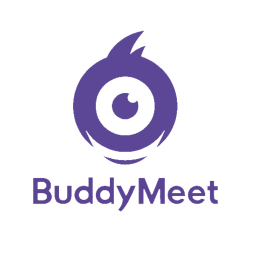 BuddyMeet 》BuddyMeet 是一個 BuddyPress(2.5+)外掛,使用 Jitsi Meet,讓社群成員參與具備影音功能的虛擬會議室。BuddyMeet 的功能包括:, , 一個讓組員相互認識的房...。
BuddyMeet 》BuddyMeet 是一個 BuddyPress(2.5+)外掛,使用 Jitsi Meet,讓社群成員參與具備影音功能的虛擬會議室。BuddyMeet 的功能包括:, , 一個讓組員相互認識的房...。WordPress Jitsi Shortcode 》透過簡單的短代碼和自訂旗標,輕鬆地在 WordPress 中整合 Jitsi 會議室。, 作者, Andrew A. Barber | 請我喝杯☕ | GitHub | Twitter。
