前言介紹
- 這款 WordPress 外掛「Sipexa Flow for WordPress」是 2017-11-06 上架。
- 目前有 10 個安裝啟用數。
- 上一次更新是 2019-03-30,距離現在已有 2525 天。超過一年沒更新,安裝要確認版本是否可用。以及後續維護問題!
- 外掛最低要求 WordPress 3.9.1 以上版本才可以安裝。
- 尚未有人給過這款外掛評分。
- 還沒有人在論壇上發問,可能目前使用數不多,還沒有什麼大問題。
外掛協作開發者
sipexa |
外掛標籤
form | email | contact | order form | contact form |
內容簡介
這個外掛可以將你在Sipexa Flow帳戶中建立的網頁表單新增至你的WordPress網站或部落格。
這個表單建立的外掛程式需要Sipexa Flow帳戶才能運作。你可以免費註冊成為會員,網址是:Sipexa Flow – sipexaflow.com。
透過這個外掛,你可以享受到建立專業網頁表單的便捷體驗,完全不需程式知識。
功能
即時所見即所得的編輯器,可針對不同場景添加不同的欄位類型
即時報表和自訂篩選功能
無限條記錄和提交次數
支援手機瀏覽 (響應式設計)
付款閘道: Stripe
審核流程
整合的視覺化工作流程設計功能
整合的視覺化組織架構設計功能
請至Sipexa – sipexa.com取得更多資訊
產品頁面請至:Sipexa Flow – sipexaflow.com
這個WordPress表單建立外掛,讓你可以直接在WordPress控制台中建立網頁表單。
影片教學
01. Sipexa Flow – 建立新表單
02. Sipexa Flow外掛程式適用於WordPress
原文外掛簡介
Add web forms from your Sipexa Flow account to your WordPress website or blog.
This form builder plugin requires a Sipexa Flow account. You can sign up for free at: Sipexa Flow – sipexaflow.com.
Enjoy the experience of building professional web forms without using code.
Features
Real-time WYSIWYG editor with field types for any form building scenario
Live reports, custom filtering
Unlimited records and submission
Mobile friendly (Mobile responsive)
Payment Gateway: Stripe
Approval workflow
Integrated Visual Workflow Designer
Integrated Visual Organizational Structure Designer
Find out more at: Sipexa – sipexa.com
Product page at: Sipexa Flow – sipexaflow.com
WordPress form builder plugin that allows you to create web forms directly in your WordPress dashboard
Videos
01. Sipexa Flow – Create New Form
02. Sipexa Flow Plugin for WordPress
各版本下載點
- 方法一:點下方版本號的連結下載 ZIP 檔案後,登入網站後台左側選單「外掛」的「安裝外掛」,然後選擇上方的「上傳外掛」,把下載回去的 ZIP 外掛打包檔案上傳上去安裝與啟用。
- 方法二:透過「安裝外掛」的畫面右方搜尋功能,搜尋外掛名稱「Sipexa Flow for WordPress」來進行安裝。
(建議使用方法二,確保安裝的版本符合當前運作的 WordPress 環境。
1.0.0 | 1.0.1 | 1.0.2 | 1.0.3 | 1.0.4 | 1.0.5 | trunk |
延伸相關外掛(你可能也想知道)
 MC4WP: Mailchimp for WordPress 》讓訪客訂閱您的電子報應該很容易。透過這款外掛,現在終於可以輕鬆做到了。 這個外掛可幫助您在 Mailchimp 中擴展您的電子郵件列表。您可以使用它來創建外觀...。
MC4WP: Mailchimp for WordPress 》讓訪客訂閱您的電子報應該很容易。透過這款外掛,現在終於可以輕鬆做到了。 這個外掛可幫助您在 Mailchimp 中擴展您的電子郵件列表。您可以使用它來創建外觀...。MW WP Form 》MW WP Form 可以使用 shortcode 創建帶有確認畫面的郵件表單。, , 使用 shortcode 創建表單, 可以使用確認頁面。, 頁面可以使用相同的 URL 或個別的 URL 進行...。
 Newsletters, Email Marketing, SMS and Popups by Omnisend 》總結文案:, 「Omnisend 外掛連接至 Omnisend 電子郵件行銷工具,可讓其他外掛自動將表單數據和聯絡資訊傳送至 Omnisend。這能夠簡化聯絡人分類並發送個人化郵...。
Newsletters, Email Marketing, SMS and Popups by Omnisend 》總結文案:, 「Omnisend 外掛連接至 Omnisend 電子郵件行銷工具,可讓其他外掛自動將表單數據和聯絡資訊傳送至 Omnisend。這能夠簡化聯絡人分類並發送個人化郵...。 MailerLite – Signup forms (official) 》MailerLite – Signup forms (official) 外掛, 官方的 MailerLite 訂閱表單外掛讓您可以輕鬆地從 WordPress 網誌或網站增加您的電子報訂閱者清單。此外...。
MailerLite – Signup forms (official) 》MailerLite – Signup forms (official) 外掛, 官方的 MailerLite 訂閱表單外掛讓您可以輕鬆地從 WordPress 網誌或網站增加您的電子報訂閱者清單。此外...。 Conditional Fields for Contact Form 7 》此外掛可以讓您的 Contact Form 7 表單加入條件式邏輯。, 當您編輯您的 CF7 表單時,您會看到一個額外的標籤,名為「條件式欄位群組」。您放置在起始標籤和結...。
Conditional Fields for Contact Form 7 》此外掛可以讓您的 Contact Form 7 表單加入條件式邏輯。, 當您編輯您的 CF7 表單時,您會看到一個額外的標籤,名為「條件式欄位群組」。您放置在起始標籤和結...。Contact Form 7 add confirm 》“Contact Form 7 add confirm” 可以為 “Contact Form 7” 增加確認步驟。, “Contact Form 7 add confirm” 可以為 “...。
 Form Maker by 10Web – Mobile-Friendly Drag & Drop Contact Form Builder 》Form Maker 是一款頂尖的拖曳式外掛程式,讓您可以透過幾個點擊輕鬆建立任何複雜度的表單。, 有用連結:, 現場示範, 演示管理員, 由 10Web 提供的高級表單 Ma...。
Form Maker by 10Web – Mobile-Friendly Drag & Drop Contact Form Builder 》Form Maker 是一款頂尖的拖曳式外掛程式,讓您可以透過幾個點擊輕鬆建立任何複雜度的表單。, 有用連結:, 現場示範, 演示管理員, 由 10Web 提供的高級表單 Ma...。 Calculated Fields Form 》「Calculated Fields Form」外掛能夠讓你創建具有計算欄位的網頁表單,欄位的值根據表單中其他欄位的值實時計算。, , 這個外掛的可能性是無限的。例如,你可...。
Calculated Fields Form 》「Calculated Fields Form」外掛能夠讓你創建具有計算欄位的網頁表單,欄位的值根據表單中其他欄位的值實時計算。, , 這個外掛的可能性是無限的。例如,你可...。 RTMForm Builder 》RomethemeForm For Elementor 外掛是針對 Elementor 設計的表單生成器和小工具,可供使用。, 功能:, • 表單生成器, • 記錄檢視, 表單小工具, • 文字欄位, • ...。
RTMForm Builder 》RomethemeForm For Elementor 外掛是針對 Elementor 設計的表單生成器和小工具,可供使用。, 功能:, • 表單生成器, • 記錄檢視, 表單小工具, • 文字欄位, • ...。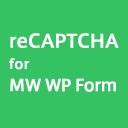 reCAPTCHA for MW WP Form 》您可以在 MW WP FORM 中使用 "reCAPTCHA V3"。, 注意:, 需要 MW WP Form(https://wordpress.org/plugins/mw-wp-form/), /assets/screenshot-1.png, 。
reCAPTCHA for MW WP Form 》您可以在 MW WP FORM 中使用 "reCAPTCHA V3"。, 注意:, 需要 MW WP Form(https://wordpress.org/plugins/mw-wp-form/), /assets/screenshot-1.png, 。 Advanced Custom Fields: Gravity Forms Add-on 》提供進階自訂欄位 (Advanced Custom Field),讓 WordPress 編輯使用者或管理員可以在欄位群組配置中選擇 Gravity Form。, 可以在 外掛的 GitHub 存儲庫 中找...。
Advanced Custom Fields: Gravity Forms Add-on 》提供進階自訂欄位 (Advanced Custom Field),讓 WordPress 編輯使用者或管理員可以在欄位群組配置中選擇 Gravity Form。, 可以在 外掛的 GitHub 存儲庫 中找...。 WordPress File Upload 》這個外掛讓你或其他使用者可以從任何頁面、文章或側邊欄輕鬆、安全地上傳檔案到你的網站。, 只需要在任何 WordPress 頁面/文章中加入簡碼 [wordpress_file_up...。
WordPress File Upload 》這個外掛讓你或其他使用者可以從任何頁面、文章或側邊欄輕鬆、安全地上傳檔案到你的網站。, 只需要在任何 WordPress 頁面/文章中加入簡碼 [wordpress_file_up...。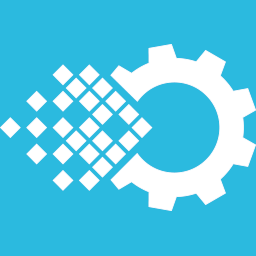 Visual Form Builder 》Visual Form Builder 是一個外掛,可讓您在同一地方建立和管理各種網站表單。只需幾分鐘就可以建立完整的聯絡表單,您不需要撰寫任何 PHP、CSS 或 HTML!, 升...。
Visual Form Builder 》Visual Form Builder 是一個外掛,可讓您在同一地方建立和管理各種網站表單。只需幾分鐘就可以建立完整的聯絡表單,您不需要撰寫任何 PHP、CSS 或 HTML!, 升...。 Gravity PDF 》Gravity PDF 是使用 Gravity Forms 和 WordPress 創建動態數字 PDF 文件的最佳自助式解決方案。, 高度自定義的 PDF, 開箱即用的版本提供了四種高度自定義的 P...。
Gravity PDF 》Gravity PDF 是使用 Gravity Forms 和 WordPress 創建動態數字 PDF 文件的最佳自助式解決方案。, 高度自定義的 PDF, 開箱即用的版本提供了四種高度自定義的 P...。Wufoo Shortcode 》允許使用特殊的短代碼 [wufoo] 嵌入 Wufoo 表單。最好從 Wufoo Code Manager 中取得縮短代碼。, 範例:, [wufoo username=”examples” formha...。
