
前言介紹
- 這款 WordPress 外掛「Simple WC order Export/Import」是 2018-01-02 上架。
- 目前有 10 個安裝啟用數。
- 上一次更新是 2018-01-25,距離現在已有 2656 天。超過一年沒更新,安裝要確認版本是否可用。以及後續維護問題!
- 外掛最低要求 WordPress 4.4 以上版本才可以安裝。
- 外掛要求網站主機運作至少需要 PHP 版本 5.2.4 以上。
- 有 2 人給過評分。
- 還沒有人在論壇上發問,可能目前使用數不多,還沒有什麼大問題。
外掛協作開發者
oremtech |
外掛標籤
csv | order | export | import | woocommerce |
內容簡介
Simple WC order Export/Import 是一款專為 WooCommerce 匯出與匯入訂單而設計的外掛。在匯入產品時,有時產品會獲得新的 ID,因此此外掛會執行訂單映射,以向訂單分配正確的產品。訂單映射僅會更新產品和變體,而不會更新其他訂單信息。
建議在匯入訂單之前先匯入產品。產品的匯入/匯出是由 WooCommerce 的預設功能完成的。
步驟(建議):
OREM 訂單匯出/匯入(WooCommerce->訂單匯出/匯入)
匯出產品:
a)請勾選「匯出自定義元數據」欄位。
匯入產品:
a)選擇匯出的檔案。
b)如果要更新現有的產品,請勾選「更新現有產品」欄位,如果 ID 匹配,則進行更新。
c)將 ID 的映射字段更改為「不匯入」,然後點擊「執行匯入工具」。
匯出訂單:
a)只需選擇格式,然後點擊匯出。
匯入訂單:
b)選擇匯出的檔案,然後點擊匯入。
OREM 訂單映射(WooCommerce->訂單映射)
在另一個網站中匯入產品和訂單時,如果已經存在擁有相同 ID 的項目,匯入過程將分配新的 ID。為了指定正確的產品/變體,需要執行此過程。
執行此過程時,會更新訂單元數據,並且不能撤消,因此建議備份資料庫。您只需要在映射頁面上點選「開始備份」按鈕,即可備份資料庫。備份資料將存在 wp-content/uploads/backups/woo_orderexport/database- {唯一 ID} .sql 中。
資料庫備份
注意:請交叉核對並選擇正確的產品和變體。只有在選擇產品時,才能選擇變體。
此外掛完全與 WooCommerce 的 v3.1.0 以及更新版本兼容。
產品匯入/匯出
外掛提供的產品匯入/匯出連結是 WooCommerce 功能的一部分,需要 v3.1.0 或更新版本。因此,在開始此過程之前,建議先閱讀有關 WooCommerce 匯入的相關資訊。
原文外掛簡介
Simple WC order Export/Import is a plugin for export and import orders of woocommerce. While importing Products sometime products get new ID’s so this plugin will perform order mapping to assign right products to orders. Order mapping only update product and variation not other information of orders.
It is recommended to import products first before importing the orders. Products import/export is done by woocommerce default functionality.
Steps (Recommended):
OREM ORDER EXPORT/IMPORT (Woocommerce->Order Export/Import)
Export Products :
a) please Check “Export custom meta” field.
Import Products :
a) Choose exported
b) Check “Update existing products” if to update the existing product if ID matches.
c) Change Map to field of ID to ‘Do not import’ and click ‘Run the importer’.
Export Orders :
a) Just select the format and click Export.
Import Orders :
b) Choose exported file and click Import.
OREM ORDER MAPPING (Woocommerce->Order Maping)
While importing the products and orders in another website if item are already exist with same ID’s then importing process assign new ID’s. For assigning the correct product/variation this process need to be done.
While performing this process update the order meta data and cann’t be undo so its recommended to backup the database. You just need to click ‘Start Backup’ button on Mapping page for backing up the database. Backup will stord in wp-content/uploads/backups/woo_orderexport/database-{ unique id }.sql
Database Backup
NOTE: Cross check and select right product and varient. and variation can only selected while select products.
This plugin is fully comapatible with woocommerce v3.1.0 and later versions.
Product import/export
Provided link in plugin for product import/export are of woocommerce functionality which require v3.1.0 or later version. So adviced to read about woocommerce import before starting the process.
各版本下載點
- 方法一:點下方版本號的連結下載 ZIP 檔案後,登入網站後台左側選單「外掛」的「安裝外掛」,然後選擇上方的「上傳外掛」,把下載回去的 ZIP 外掛打包檔案上傳上去安裝與啟用。
- 方法二:透過「安裝外掛」的畫面右方搜尋功能,搜尋外掛名稱「Simple WC order Export/Import」來進行安裝。
(建議使用方法二,確保安裝的版本符合當前運作的 WordPress 環境。
延伸相關外掛(你可能也想知道)
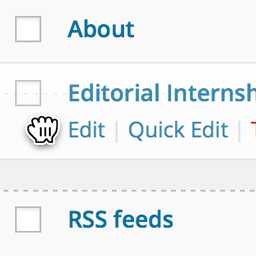 Simple Page Ordering 》這個外掛可以用簡單的拖放操作,讓您對頁面、樹狀自訂文章類型或是擁有「頁面屬性」的自訂文章類型進行排序,只需要使用內建的頁面列表就能完成。, 只要簡單...。
Simple Page Ordering 》這個外掛可以用簡單的拖放操作,讓您對頁面、樹狀自訂文章類型或是擁有「頁面屬性」的自訂文章類型進行排序,只需要使用內建的頁面列表就能完成。, 只要簡單...。 Advanced Order Export For WooCommerce 》此外掛程式可以協助您輕鬆地匯出 WooCommerce 訂單資料。, 匯出已指定訂單/產品/優惠券的任何自訂欄位都像是數選,而且您可以選擇匯出多種格式,如 CSV、XLS...。
Advanced Order Export For WooCommerce 》此外掛程式可以協助您輕鬆地匯出 WooCommerce 訂單資料。, 匯出已指定訂單/產品/優惠券的任何自訂欄位都像是數選,而且您可以選擇匯出多種格式,如 CSV、XLS...。 Custom Taxonomy Order 》Custom Taxonomy Order 是 WordPress 的外掛,可讓您對分類法詞彙進行排序。, 它支援以下功能:, , 透過簡單的拖放介面進行 (自訂) 詞彙排序。, 不需要自定代...。
Custom Taxonomy Order 》Custom Taxonomy Order 是 WordPress 的外掛,可讓您對分類法詞彙進行排序。, 它支援以下功能:, , 透過簡單的拖放介面進行 (自訂) 詞彙排序。, 不需要自定代...。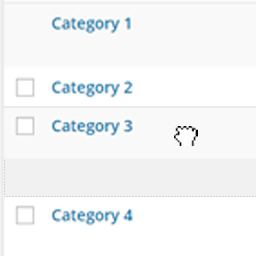 Simple Taxonomy Ordering 》使用這個簡單易用且直觀的拖放介面,將您網站上所有的分類體系排序安排。這個外掛適用於 WordPress 核心的分類體系,包括「分類」和「標籤」,以及您所創建的...。
Simple Taxonomy Ordering 》使用這個簡單易用且直觀的拖放介面,將您網站上所有的分類體系排序安排。這個外掛適用於 WordPress 核心的分類體系,包括「分類」和「標籤」,以及您所創建的...。ReOrder Posts within Categories 》由於 WordPress 核心的錯誤,導致檔案分類法查詢在前端沒有被正確排序。如果您的文章不在前端網站中被排序,請閱讀這個討論串以獲取更多資訊。, v2.3現在支援...。
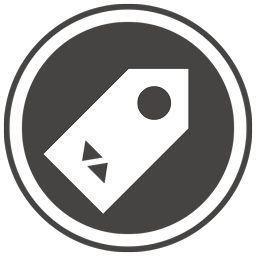 WP Term Order 》按照您的方式對分類法詞進行排序。, WP Term Order 允許使用者以數字方式對任何可見的類別、標籤或分類法詞進行排序,為其分類法提供定制排序。, 同時也請查...。
WP Term Order 》按照您的方式對分類法詞進行排序。, WP Term Order 允許使用者以數字方式對任何可見的類別、標籤或分類法詞進行排序,為其分類法提供定制排序。, 同時也請查...。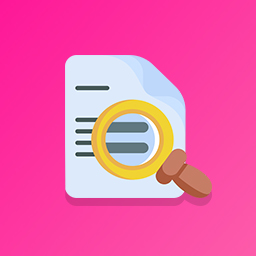 WooCommerce Filter Orders by Product 》曾經想要按特定產品篩選訂單頁面結果嗎?現在有了這個外掛,就能做到!, 安裝此外掛後,在 WooCommerce 訂單畫面中會出現一個新的篩選下拉式清單。此下拉式清...。
WooCommerce Filter Orders by Product 》曾經想要按特定產品篩選訂單頁面結果嗎?現在有了這個外掛,就能做到!, 安裝此外掛後,在 WooCommerce 訂單畫面中會出現一個新的篩選下拉式清單。此下拉式清...。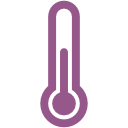 WC Minimum Order Amount 》這個外掛提供最低訂單金額選項,以及更改購物車頁面通知文字的選項。如果訂單金額低於最低訂單金額,客戶將無法繼續結帳。。
WC Minimum Order Amount 》這個外掛提供最低訂單金額選項,以及更改購物車頁面通知文字的選項。如果訂單金額低於最低訂單金額,客戶將無法繼續結帳。。 Order On Mobile for WooCommerce 》這個外掛會在 Woocommerce 的產品頁面、產品詳細頁面和購物車頁面上加入一個「WhatsApp 訂購」按鈕,讓您的顧客可以透過 WhatsApp 提交訂單。您也可以設定自...。
Order On Mobile for WooCommerce 》這個外掛會在 Woocommerce 的產品頁面、產品詳細頁面和購物車頁面上加入一個「WhatsApp 訂購」按鈕,讓您的顧客可以透過 WhatsApp 提交訂單。您也可以設定自...。 Order Export for WooCommerce to CSV, Excel, and XML 》ed to export WooCommerce orders regularly, you can save time by scheduling the export to run automatically using the WooCommerce Order Export Add-O...。
Order Export for WooCommerce to CSV, Excel, and XML 》ed to export WooCommerce orders regularly, you can save time by scheduling the export to run automatically using the WooCommerce Order Export Add-O...。 Minimum Order Amount for Woocommerce 》Woocommerce 最低訂單金額插件可以讓您輕鬆快速地設定 Woocommerce 訂單的最低金額。此外,當未達到最低金額時,也可以設置通知訊息。此插件基於WordPress Pl...。
Minimum Order Amount for Woocommerce 》Woocommerce 最低訂單金額插件可以讓您輕鬆快速地設定 Woocommerce 訂單的最低金額。此外,當未達到最低金額時,也可以設置通知訊息。此插件基於WordPress Pl...。 Woo Custom Emails 》使用 WooCommerce 預設的電子郵件設定功能,建立您自己的 WooCommerce 訂單電子郵件。, 翻譯, 如果您希望將外掛字串翻譯成您的語言,請前往這裡 -> https:...。
Woo Custom Emails 》使用 WooCommerce 預設的電子郵件設定功能,建立您自己的 WooCommerce 訂單電子郵件。, 翻譯, 如果您希望將外掛字串翻譯成您的語言,請前往這裡 -> https:...。 WooCommerce Cancel Abandoned Order 》WooCommerce Cancel Abandoned Order 提供一個小選項,讓您可以處理「被遺棄」的訂單。, 例如,如果您有支票或轉帳類型的訂單,您可以設置最大的支付天數或小...。
WooCommerce Cancel Abandoned Order 》WooCommerce Cancel Abandoned Order 提供一個小選項,讓您可以處理「被遺棄」的訂單。, 例如,如果您有支票或轉帳類型的訂單,您可以設置最大的支付天數或小...。 Order Tip for WooCommerce 》Order Tip for WooCommerce 是一款外掛,允許顧客為 WooCommerce 訂單添加小費或捐款。小費以 WooCommerce 費用的形式添加。, 它允許小費是訂單總額的百分比...。
Order Tip for WooCommerce 》Order Tip for WooCommerce 是一款外掛,允許顧客為 WooCommerce 訂單添加小費或捐款。小費以 WooCommerce 費用的形式添加。, 它允許小費是訂單總額的百分比...。Scheduled & Automatic Order Status Controller for WooCommerce 》Order Status Rules for WooCommerce 外掛讓您可以排程自動的 WooCommerce 訂單狀態變更。, 例如:當訂單狀態設為待處理後過了 24 小時,自動變更訂單狀態為...。
