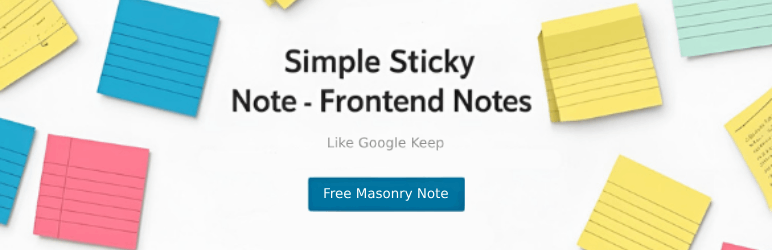
前言介紹
- 這款 WordPress 外掛「Simple Sticky Note – Frontend Notes」是 2020-01-29 上架。
- 目前有 50 個安裝啟用數。
- 上一次更新是 2025-03-31,距離現在已有 34 天。
- 外掛最低要求 WordPress 5.0 以上版本才可以安裝。
- 外掛要求網站主機運作至少需要 PHP 版本 5.6 以上。
- 有 1 人給過評分。
- 還沒有人在論壇上發問,可能目前使用數不多,還沒有什麼大問題。
外掛協作開發者
amitpomu | sharkthemes |
外掛標籤
sticky note | Brainy Quote | frontend note |
內容簡介
在前端添加即時簡短註記、引用或任何敏感的簡短資料。您不必費心創建文章。它可以用於您的日常工作例行程序、個人資料收集或智慧引言展示。
簡短註記
自定義和靈活性
由於便條紙顯示在網格中,您可以自由選擇從1到6列的列選項。它完全響應,因此您不會在任何設備上遇到任何問題。
短碼
默認屬性:-
* column = 3(最大數值6)
便條紙短碼:
[ST_STICKY_NOTE] 或 [ST_STICKY_NOTE column="3"]
設置
* 安裝並啟用插件
* 注:只有管理員角色可以創建便箋
* 為便箋創建一個頁面(注:如果您不想讓其他人看到便箋,請使可見性為私人)
* 添加短碼以初始化便箋頁面
* 保存並查看頁面。
如何使用
* 創建頁面後,查看該頁面
* 单击注記標題以添加註記
* 添加標題和內容後,只需單擊表單外部即可保存
* 雙擊以編輯或刪除
對於開發者
如果有多個管理員並使用便條紙頁面進行個人使用,並只顯示個人註記作為用戶登錄
* 將以下代碼添加到您的主題/網站中
function author_filter_function(){
return true;
}
add_filter( 'st_sticky_note_filter_by_author', 'author_filter_function' );
版權
Simple Sticky Note WordPress Plugin, 版權所有 2020, Shark Themes
連鎖: http://www.sharkthemes.com/downloads/simple-sticky-note/
Packery PACKAGED v2.1.1 版權所有 2016 Metafizzy
許可:GPLv3,適用於開源用途
來源:http://packery.metafizzy.co
原文外掛簡介
Add a instant short note, quote or any sensative short data for your self or everyone from frontend. You do not have to take hassle to create post. It can be useful for your daily work routine, personal data collection or brainy quotes showcase.
A Brief Note
Customization and Flexibility
Since sticky notes are displayed in grids, It gives you liberty to select column option from 1 to 6 column. It is fully responsive, therefore you won’t have any problem going through in any device.
Shortcodes
Defaults Atts :-
* column = 3 ( max num value 6 )
Sticky Note Shortcode:
[ST_STICKY_NOTE] OR [ST_STICKY_NOTE column=”3″]
Setup
As you install and activate plugin
Note: Only Administrator Role can create the sticky note
Create a page for sticky note ( Note: Make visibility private if you don’t want others to see the notes )
Add shortcode to initialize the Sticky Note Page
Save and view the page.
How to use
As you create page, view the page
Click on Note Title to add a note
After you add title and content you just need to click outside the form to save
Double click to edit or delete
For Developers
If there is multiple Administrators and use sticky note page for personal use and only show personal notes as user logged in
Add the following code in your theme/website
function author_filter_function(){
return true;
}
add_filter( ‘st_sticky_note_filter_by_author’, ‘author_filter_function’ );
Copyright
Simple Sticky Note WordPress Plugin, Copyright 2025, Shark Themes
Link: http://www.sharkthemes.com/downloads/simple-sticky-note/
Packery PACKAGED v2.1.1 Copyright 2016 Metafizzy
License: GPLv3 for open source use
Source: http://packery.metafizzy.co
各版本下載點
- 方法一:點下方版本號的連結下載 ZIP 檔案後,登入網站後台左側選單「外掛」的「安裝外掛」,然後選擇上方的「上傳外掛」,把下載回去的 ZIP 外掛打包檔案上傳上去安裝與啟用。
- 方法二:透過「安裝外掛」的畫面右方搜尋功能,搜尋外掛名稱「Simple Sticky Note – Frontend Notes」來進行安裝。
(建議使用方法二,確保安裝的版本符合當前運作的 WordPress 環境。
延伸相關外掛(你可能也想知道)
 Private User Notes 》使用短碼 [private-user-notes] 可以將任何頁面或任何地方轉換為使用者的私人筆記頁面或區域。使用者可以使用豐富文本編輯器在那裡添加私人筆記。這些筆記僅...。
Private User Notes 》使用短碼 [private-user-notes] 可以將任何頁面或任何地方轉換為使用者的私人筆記頁面或區域。使用者可以使用豐富文本編輯器在那裡添加私人筆記。這些筆記僅...。
