前言介紹
- 這款 WordPress 外掛「Simple Location」是 2015-04-06 上架。
- 目前有 400 個安裝啟用數。
- 上一次更新是 2024-02-03,距離現在已有 456 天。超過一年沒更新,安裝要確認版本是否可用。以及後續維護問題!
- 外掛最低要求 WordPress 4.9 以上版本才可以安裝。
- 外掛要求網站主機運作至少需要 PHP 版本 7.0 以上。
- 有 8 人給過評分。
- 還沒有人在論壇上發問,可能目前使用數不多,還沒有什麼大問題。
外掛協作開發者
dshanske |
外掛標籤
geo | maps | location | timezones | geolocation |
內容簡介
此外掛支援在文章、評論、使用者或附件中新增地理座標、位置分類與文字描述。同時可根據位置在文章或小工具中新增天氣資料。
提供不同的地圖顯示選項,並支援 HTML5 地理位置 API 取得位置,使用者可點選位置圖示或「查詢位置」來取得位置。
由於此外掛以經典 WordPress 格式儲存地理資訊,因此其他外掛也可新增地理資訊。
當上傳圖片時,此外掛也會自動儲存圖片元資料中的地理位置資訊。
使用者可自行根據位置座標調整文章顯示時的時區,尤其對於來自不同時區的文章非常有幫助。
此外掛可與古騰堡兼容,但不是為古騰堡所打造。
隱私與資料通知
Simple Location 會在文章、附件、評論和分類法中儲存位置和天氣資訊,使用者可自行設定為公開、私人或受保護。如果圖片信息含有位置資訊,則會自動提取出來,任何第三方若下載圖片即可看到該資訊,除非移除。其他資料則由使用者提供,使用者決定其最終用途。位置資訊是通過地理座標提供的,預設為 HTML5 瀏覽器地理位置,使用者必須同意分享。其他資訊則通過第三方 API 安全地進行識別位置、計算海拔、顯示地圖和天氣情況。
位置和場地
Simple Location 使用 WordPress 分類法,允許使用者建立指定位置的存檔頁面,並在網站上添加永久網址,使用者可在存檔頁面中查看所有該位置的文章。位置反映的是更泛泛的位置,例如「這裡是我在加利福尼亞州發布的文章。」
位置按行政區劃進行劃分,其階層結構如下:
* 國家
* 地區 - 州、縣或省級別。
* 場所 - 城市、鎮或村莊級別
使用者可以選擇在文字地址欄位上方顯示位置,此外掛的設定中有相關選項。
在反向地理編碼系統中,會嘗試穩定地檢索位置所屬的國家代碼、地區代碼和場所名稱,並將它們添加到位置分類法中。如果添加的位置回傳結果不一致,可能會導致衝突和詞彙列表的擴大。這也是阻礙場地的相同問題所在。
位置是根據國家代碼、地區代碼和場所名稱進行匹配的,因此您可以編輯顯示名稱或地區代碼而不會導致問題。但由於匹配的問題,您可能需要進行一些手動更改,並且有時候可能會出現重複的情況。
此外掛中沒有頂級位置頁面 /location,使用者可以在此位置建立一個頁面,使用自定義範本顯示您的位置清單。
場地反映的是特定的位置,例如企業或感興趣點等。場地最初設置為種類法,但在版本更新之後因為不同之處而切換為自定義文章類型。
在此設置下,每個場地都由網站上的 URL 表示,文章可連結至此 URL。該 URL 包含了有關場地的信息。
地區
可使用地理圍欄進行地區設定。您可以設定座標和半徑,並在指定地區內設置位置。預設行為是用目前位置替換位置。
location:
[Google翻譯]
原文外掛簡介
Supports adding geo coordinates, a location taxonomy, and a textual location description to a post, comment, user, or attachment. Supports adding weather data to a post or to a widget based on location.
Offers choice of map displays. It supports retrieving location using the HTML5 geolocation API by default. Clicking the location icon or ‘Lookup Location’ will retrieve the location.
As it stores the GeoData in the classic WordPress format, Geodata can also be added from other plugins.
Automatically saves location data from image metadata when uploaded as well.
Offers the opportunity to change the displayed timezone on a per-post basis for those posts from far off locations and set this based on the coordinates of the location.
While Gutenberg compatible, this is not built for Gutenberg.
Privacy and Data Notice
Simple Location stores location and weather data inside posts, attachments, comments, and term meta…optionally other post types. This data respects a public, private or
protected setting. Attachment data is automatically extracted from images if location is present, which could be extracted by any third-party downloading the picture
unless removed. For all other data, it is provided by the user, who decides its ultimate use. Location data is made available through a geolocation provider…the default is currently
HTML5 browser geolocation, for which the user must give consent to share). Other information is secured through use of third-party APIs to identify a
location, calculate elevation, display maps, and weather conditions.
Locations and Venues
Locations uses WordPress taxonomies to allow you to generate an archive page of all posts from that location and giving it a permalink on your site. Locations are meant to reflect a more general
location…for example, “Here are posts I made in California.”
Locations are divided by administrative areas. The hierarchy for locations is:
* Country
* Region – state, county, or province level.
* Locality – city, town, or village level
You can choose to display the location over the textual address field. There is an option in settings to change this behavior.
The reverse geocoding system attempts to consistently retrieve the country code, region code, and locality for the location and add them to the location taxonomy. This can be potentially problematic, as if the returns
from the locations added aren’t consistent, it will duplicate and explode the list of terms. This is the same issue that has held back venues.
Locations are matched using the country code, region code, and locality field, and therefore, you can edit the displayed name or the region code without issue. Due to matching issues, you may have to make some manual changes and there may be some occasional duplication.
There is no top level Location page, /location included in the plugin. You can create a page at this location and use a custom template to allow it to show a list of your locations.
Venues are meant to reflect a specific location, such as a business or point of interest. Venues were originally set up as a taxonomy, and were in the plugin unimplemented for several versions. However,
due to various changes since that was set up, they were switched to a custom post type. Under this setup, each venue is represented by a URL on the site that posts can be linked to. The URL contains
information about the venue.
Zones
Zones allow for geofencing. You can set coordinates and a radius around them. If you set location to a place within a zone, the default behavior is to replace the location
with a preset Name and hide the coordinates. This allows you to protect private locations such as your home, or your place of business. For Micropub, it will set the location
as protected if the location is in the zone and the location-visibility property is not set. For the post editor in WordPress, looking up the location of an item inside the
zone will result in the visibility being set to protected and the name being set to the zone name. This can be overridden.
Zones are replaced as of 5.0.0 with Private Venues
Weather
Weather consists of at minimum the current conditions and temperature but includes future parameters for use such as pressure, wind speed, wind direction degree, etc. Weather widgets are available
that can be set to a specific location, a user, station ID, or airport code. Station ID is available from supported providers for weather stations, for example from a Personal Weather Station(PWS).
Stations
Stations allow for using a custom data source for weather data. This source should be a URL that returns a JSON object. When using the Custom Station provider for weather, it
will look for when one of the stations defined is within 10km of your current location. It will then use the return as the current weather conditions. Please note that the
return must be in the format documented in the code.
WordPress GeoData
WordPress Geodata is an existing standardized way to store geodata about a post, user, comment, or term.
It consists of four fields: latitude, longitude, public, and address. This matches up with the HTML5 Geolocation fields. The W3C Geolocation Specification
also provides for properties of altitude, accuracy, altitudeAccuracy, speed, and heading, which may be stored. Map Zoom is also stored as a geodata property.
Timezone is also stored as a property and is derived from the location by default or set manually.
In order to access private location information, the following custom capabilities are added to WordPress:
* ‘read_{$object_type}location’ – Whether or not a user is allowed to read information locations for object types: posts, comments, terms, users. A user is always allowed to read the location from their objects.
* ‘edit{$object_type}_location’ – Whether or not a user is allowed to edit information locations for object types: posts, comments, terms, users. A user is always allowed to read the location from their objects.
Providers
The plugin is designed to be extensible and anyone could write a plugin that would add additional providers.
Map Providers are services that offer an API to retrieve maps, which are displayed on posts with a location. Providers include MapBox, Google, Mapquest, HERE, LocationIQ, Geoapify, TomTom, and Bing.
Geocoding Providers take geo coordinates and look up the actual location/address for textual display. Geocoding Providers include Nominatim, HERE, the Mapquest hosted version of Nominatim, Google, Bing, LocationIQ, OpenRoute and Geonames. They also support looking up coordinate for physical addresses
Venue providers, similar to Geocoding providers, search for locations from coordinates, however, instead of returning street addresses, or municipality, it returns a list of places or venues.
Elevation Providers optionally derive the elevation from an API when not available. Elevation is used to estimate altitude and adjust estimated sunrise/sunset levels accordingly.
Location Providers attempt to determine your location to add it to a post. Providers include HTML5 Browser Geolocation, a Provider that takes the location setting out of the author profile, a provider that returns the exact
location of a three letter airport code, and Compass, a self-hosted option for storing your location.
Weather Providers retrieve weather data about your location and include OpenWeatherMap, Pirate Weather, Dark Sky, Weatherstack, WeatherBit, HERE and the US National Weather Service. HERE, Pirate Weather, Dark Sky, WeatherBit, and Weatherstack do not support stations. There is also an option for custom station URLs that must return the properties as they are stored in WordPress.
** The National Weather Service(US) uses their station lookup API to find the closest weather station, and uses weather from there. Therefore, if this returns no options, if you are outside the US, it will return no weather.
** The Met Office(UK) uses the distance from your current location to the nearest UK weather station and finds the closest one. However, if the nearest station is more than 100km away, it will return nothing.
** For Weather services like the NWS, Met Office, and the Custom Provider, where coverage is not worldwide, if nothing is found, a fallback provider can be set and used.
各版本下載點
- 方法一:點下方版本號的連結下載 ZIP 檔案後,登入網站後台左側選單「外掛」的「安裝外掛」,然後選擇上方的「上傳外掛」,把下載回去的 ZIP 外掛打包檔案上傳上去安裝與啟用。
- 方法二:透過「安裝外掛」的畫面右方搜尋功能,搜尋外掛名稱「Simple Location」來進行安裝。
(建議使用方法二,確保安裝的版本符合當前運作的 WordPress 環境。
2.1.0 | 3.0.0 | 3.0.1 | 3.0.2 | 3.0.3 | 3.0.4 | 3.1.0 | 3.2.0 | 3.2.1 | 3.2.2 | 3.2.3 | 3.2.4 | 3.3.0 | 3.3.1 | 3.3.2 | 3.3.3 | 3.3.4 | 3.3.5 | 3.3.6 | 3.3.7 | 3.3.8 | 3.4.0 | 3.4.1 | 3.5.0 | 3.5.1 | 3.5.2 | 3.5.3 | 3.6.0 | 3.6.1 | 3.6.2 | 3.6.3 | 3.6.4 | 3.7.0 | 3.7.1 | 3.7.2 | 3.8.0 | 3.8.1 | 3.8.2 | 4.0.0 | 4.0.1 | 4.0.2 | 4.0.3 | 4.0.4 | 4.0.5 | 4.0.6 | 4.1.0 | 4.1.1 | 4.1.2 | 4.1.3 | 4.1.4 | 4.1.5 | 4.1.6 | 4.1.7 | 4.1.8 | 4.1.9 | 4.2.0 | 4.2.1 | 4.2.2 | 4.3.0 | 4.4.0 | 4.4.1 | 4.4.2 | 4.4.3 | 4.4.4 | 4.4.5 | 4.4.6 | 4.4.7 | 4.4.8 | 4.4.9 | 4.5.0 | 5.0.0 | 5.0.1 | 5.0.2 | 5.0.3 | 5.0.4 | 5.0.5 | 5.0.6 | 5.0.7 | 5.0.8 | 5.0.9 | trunk | 4.1.10 | 4.1.11 | 4.1.12 | 4.4.10 | 4.4.11 | 4.4.12 | 4.4.13 | 4.4.14 | 4.4.15 | 5.0.10 | 5.0.11 | 5.0.12 | 5.0.13 | 5.0.14 | 5.0.15 | 5.0.16 | 5.0.17 | 5.0.18 | 5.0.19 | 5.0.20 | 5.0.21 | 5.0.22 | 5.0.23 |
延伸相關外掛(你可能也想知道)
 My Calendar – Accessible Event Manager 》My Calendar 是一款 WordPress 活動管理外掛,提供豐富的自定義事件顯示方式。本外掛支援在 WordPress Multisite 中建立個別的事件日曆,按類別、地點或作者...。
My Calendar – Accessible Event Manager 》My Calendar 是一款 WordPress 活動管理外掛,提供豐富的自定義事件顯示方式。本外掛支援在 WordPress Multisite 中建立個別的事件日曆,按類別、地點或作者...。 Easy Google Maps 》WordPress Easy Google Maps, , WordPress 簡易 Google 地圖, 如何使用簡易 Google 地圖, 簡易 Google 地圖演示, , 使用 WordPress 繪製易於 Google 地圖,只...。
Easy Google Maps 》WordPress Easy Google Maps, , WordPress 簡易 Google 地圖, 如何使用簡易 Google 地圖, 簡易 Google 地圖演示, , 使用 WordPress 繪製易於 Google 地圖,只...。 Weather Atlas Widget 》氣象小工具演示(多個實時網站), , marbella-tennis-lessons.com, arsbc.com, morethangolfmarrakech.co.uk, airciu.com, aviemoreadvisor.com, ballinghamb...。
Weather Atlas Widget 》氣象小工具演示(多個實時網站), , marbella-tennis-lessons.com, arsbc.com, morethangolfmarrakech.co.uk, airciu.com, aviemoreadvisor.com, ballinghamb...。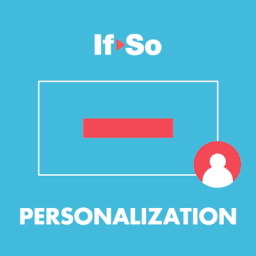 If-So Dynamic Content Personalization 》個性化任何內容!根據訪客的個人資料或與網站的互動添加或替換內容。, 無需編程!, 創建動態內容的四種方式, , 條件觸發器-適用於每個頁面生成器-查看, 條件G...。
If-So Dynamic Content Personalization 》個性化任何內容!根據訪客的個人資料或與網站的互動添加或替換內容。, 無需編程!, 創建動態內容的四種方式, , 條件觸發器-適用於每個頁面生成器-查看, 條件G...。Oi Yandex.Maps for WordPress 》注意!, 當您升級外掛到版本3.1.6時,它將被停用並顯示“找不到檔案”的錯誤 - 別擔心,只需重新啟用該外掛程式,...。
 Custom Content by Country (by Shield Security) 》來自 Shield 安全插件團隊的Custom Content by Country擴充套件,, 提供您基於用戶所在區域(如有提供)的位置,選擇顯示/隱藏內容的選項。, 透過簡單的Short...。
Custom Content by Country (by Shield Security) 》來自 Shield 安全插件團隊的Custom Content by Country擴充套件,, 提供您基於用戶所在區域(如有提供)的位置,選擇顯示/隱藏內容的選項。, 透過簡單的Short...。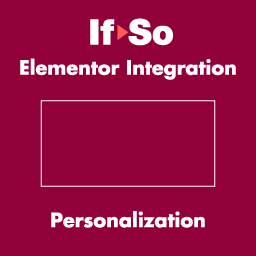 If-So Conditional Content for Elementor 》### 總結:輕鬆個性化,就在 Elementor 內部, - 輕鬆為訪客打造個性化體驗,根據位置、行為、搜索關鍵詞等動態調整 Elementor 頁面。, - 針對每位訪客量身定...。
If-So Conditional Content for Elementor 》### 總結:輕鬆個性化,就在 Elementor 內部, - 輕鬆為訪客打造個性化體驗,根據位置、行為、搜索關鍵詞等動態調整 Elementor 頁面。, - 針對每位訪客量身定...。 Nearby Now Reviews and Audio Testimonials 》Nearby Now for WordPress 是將即時的Nearby Now評論和報到,以及引人注目的互動服務區域熱點地圖添加到您的網站上的絕佳方法。使用此外掛可有五種顯示方式:,...。
Nearby Now Reviews and Audio Testimonials 》Nearby Now for WordPress 是將即時的Nearby Now評論和報到,以及引人注目的互動服務區域熱點地圖添加到您的網站上的絕佳方法。使用此外掛可有五種顯示方式:,...。 Meks Easy Maps 》Meks Easy Maps 最初是我們的 Trawell WordPress 主題 的一個功能,但現在它可用於任何 WordPress 網站。, 透過 Meks Easy Maps WordPress 外掛,您可以透過 ...。
Meks Easy Maps 》Meks Easy Maps 最初是我們的 Trawell WordPress 主題 的一個功能,但現在它可用於任何 WordPress 網站。, 透過 Meks Easy Maps WordPress 外掛,您可以透過 ...。Embed Google Map 》Embed Google Map 是一款在 WordPress 文章、頁面、文字小工具以及模板中嵌入一個或多個 Google 地圖的外掛。添加地圖非常簡單,只需將您想在地圖上顯示的位...。
BP xProfile Location 》此外掛可與「BuddyPress」和「BuddyBoss 平台」搭配使用。它會建立「xProfile 位置」欄位類型,使用 Google Places API 來填寫和驗證會員檔案上的地址欄位。,...。
 Simple Locator 》為什麼要使用 Simple Locator?, Simple Locator 適合開發人員尋找實現任何文章類型的位置搜尋的方法。它與其他插件不同之處在於可允許使用現有的自訂欄位作...。
Simple Locator 》為什麼要使用 Simple Locator?, Simple Locator 適合開發人員尋找實現任何文章類型的位置搜尋的方法。它與其他插件不同之處在於可允許使用現有的自訂欄位作...。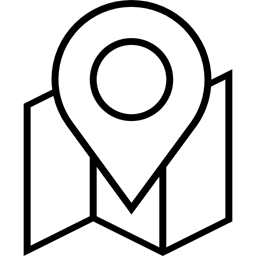 Geolocation 》Geolocation 外掛允許 WordPress 使用者在「編輯文章」頁面或任何支援地理位置功能的 WordPress 行動應用程式 (例如:WordPress for iPhone/iPad、WordPress ...。
Geolocation 》Geolocation 外掛允許 WordPress 使用者在「編輯文章」頁面或任何支援地理位置功能的 WordPress 行動應用程式 (例如:WordPress for iPhone/iPad、WordPress ...。 Address Geocoder 》Address Geocoder 外掛可讓您將經緯度附加到您的文章、頁面和自訂文章類型中。在編輯畫面上,只需在 metabox 中輸入地址並點擊"Geocode"。, 此外掛程式使用 G...。
Address Geocoder 》Address Geocoder 外掛可讓您將經緯度附加到您的文章、頁面和自訂文章類型中。在編輯畫面上,只需在 metabox 中輸入地址並點擊"Geocode"。, 此外掛程式使用 G...。Themify Store Locator 》Themify Store Locator 外掛讓你可以在地圖、列表或網格視圖中顯示無限數量的地點。每個店家地點都可以插入自己的自訂描述、地址、聯絡電話和營業時間。當使...。
