
前言介紹
- 這款 WordPress 外掛「SilkyPress Input Field Block」是 2024-02-01 上架。
- 目前有 100 個安裝啟用數。
- 上一次更新是 2025-04-16,距離現在已有 18 天。
- 外掛最低要求 WordPress 6.0 以上版本才可以安裝。
- 外掛要求網站主機運作至少需要 PHP 版本 7.3 以上。
- 有 2 人給過評分。
- 論壇上目前有 1 個提問,問題解答率 0%
外掛協作開發者
外掛標籤
checkout block field | checkout block editor | checkout block customizer | checkout block input field | WooCommerce checkout manager |
內容簡介
- SilkyPress Input Field Block 外掛創建了一個名為 Input Field 的區塊,可以添加到 Checkout Block 的內部區塊中。
- 添加一個區塊將向結帳表單添加一個自定義字段。此區塊可以根據需要添加到 Checkout Block 中,並且可以在同一插入位置中多次插入。
- Input Field 區塊的設置還包括以下項目:字段類型(文本、select、勾選框、單選框、多行文本框)、標籤、ID、選項(僅適用於 select 和單選框字段)、幫助文本(顯示在輸入字段下方)、佔位符(僅適用於文本和多行文本框字段)、是否必填(在前端對輸入字段進行必填驗證)。
- 從前端收集到的輸入字段的值將被保存在數據庫中,作為附加到訂單的自定義字段。
- Input Field 區塊還可以選擇在管理後台的訂單頁面上顯示輸入字段的值,或在客戶下單後顯示的訂單確認頁面上顯示,或在客戶下單後收到的訂單郵件中顯示。
原文外掛簡介
Basically, it is a checkout field editor plugin, but for the WooCommerce block checkout
The WooCommerce block checkout can be edited directly from the Gutenberg editor (open the “WP Admin -> Pages -> Checkout” for editing). By default WooCommerce allows adding only Paragraph/Image/Separator inner blocks to the checkout block. The SilkyPress Input Field Block plugin lets you add inner blocks with a custom input field to the checkout block.
The plugin creates a block, called Input Field, which can be added to an inner block of the Checkout Block. One instance of the block will add one custom field to the checkout form. The block can be added as many times as necessary to the Checkout Block and can be inserted more than one time within the same inserter place of the Checkout Block.
Input Field block settings
After adding an Input Field inner block to the checkout block, you can change its settings in the Block Inpector on the right side of the editor. Within the settings General tab you can set its:
– Field type (Text, Select, Checkbox, Radio or Textarea)
– Label
– Id
– Default value
– Help text
Input Field validation on the frontend
In the Validation tab you can toggle the input field as to be required or optional. On the frontend, if a required input field is left empty by the customer, then, upon clicking the Place Order button, the Please fill this field error message will be shown.
Storing the value of the Input Field
After clicking the Place Order button, the value of the Input Field will be saved to the database as a custom field associated with the order.
In the Presentation tab of the Input Field block’s settings you can enable:
– the Show on Order page option so that the field’s value will show up on the Edit Order page in the admin
– the Show on Order Confirmation option so that the field’s value will show up on the customer’s Order Confirmation page (formally known as Thank You page)
– the Show on Order Email option so that the field’s value will show up in the email the customer receives after placing the order.
各版本下載點
- 方法一:點下方版本號的連結下載 ZIP 檔案後,登入網站後台左側選單「外掛」的「安裝外掛」,然後選擇上方的「上傳外掛」,把下載回去的 ZIP 外掛打包檔案上傳上去安裝與啟用。
- 方法二:透過「安裝外掛」的畫面右方搜尋功能,搜尋外掛名稱「SilkyPress Input Field Block」來進行安裝。
(建議使用方法二,確保安裝的版本符合當前運作的 WordPress 環境。
1.0 | 1.1 | 1.2 | 1.3 | 1.4 | 1.5 | 1.6 | trunk |
延伸相關外掛(你可能也想知道)
 Flexible Checkout Fields for WooCommerce – WooCommerce Checkout Manager 》我們認為 WooCommerce 是 WordPress 最好的電子商務外掛,但它缺乏一些非常基本的功能,例如使用易於使用的接口自定義結帳管理器來自訂結帳欄位。您可以使用 ...。
Flexible Checkout Fields for WooCommerce – WooCommerce Checkout Manager 》我們認為 WooCommerce 是 WordPress 最好的電子商務外掛,但它缺乏一些非常基本的功能,例如使用易於使用的接口自定義結帳管理器來自訂結帳欄位。您可以使用 ...。 Custom Fields WooCommerce Checkout Page 》「WooCommerce 結帳欄位編輯器」的開發主要是為了優化、簡化和管理結帳流程。它可以方便地添加、修改和移除結帳頁面上的欄位。不論您需要整合、編輯、隱藏或...。
Custom Fields WooCommerce Checkout Page 》「WooCommerce 結帳欄位編輯器」的開發主要是為了優化、簡化和管理結帳流程。它可以方便地添加、修改和移除結帳頁面上的欄位。不論您需要整合、編輯、隱藏或...。 Custom WooCommerce Checkout Fields Editor 》「Custom WooCommerce Checkout Fields Editor」可以幫助你在 WooCommerce 結帳頁面和註冊頁面中新增、編輯、刪除和重新排列自訂欄位。對於 WordPress 初學者...。
Custom WooCommerce Checkout Fields Editor 》「Custom WooCommerce Checkout Fields Editor」可以幫助你在 WooCommerce 結帳頁面和註冊頁面中新增、編輯、刪除和重新排列自訂欄位。對於 WordPress 初學者...。 Flexible Woocommerce Checkout Field Editor 》WooCommerce 結帳欄位編輯器可協助更改、新增、刪除、隱藏和更改用戶在結帳頁面輸入的欄位順序。, 可以輕鬆操作填寫帳單、運送、帳戶和訂單區域的欄位。, 新...。
Flexible Woocommerce Checkout Field Editor 》WooCommerce 結帳欄位編輯器可協助更改、新增、刪除、隱藏和更改用戶在結帳頁面輸入的欄位順序。, 可以輕鬆操作填寫帳單、運送、帳戶和訂單區域的欄位。, 新...。 WooCommerce Checkout Field Editor (Qodax Checkout Manager) 》Qodax Checkout Manager 是一個 WordPress 的外掛,可以透過使用方便且簡單的介面來完全管理 WooCommerce 商店中的結帳欄位。, , 功能, , 管理預設的結帳欄位...。
WooCommerce Checkout Field Editor (Qodax Checkout Manager) 》Qodax Checkout Manager 是一個 WordPress 的外掛,可以透過使用方便且簡單的介面來完全管理 WooCommerce 商店中的結帳欄位。, , 功能, , 管理預設的結帳欄位...。 Checkout Field Editor and Manager for WooCommerce 》### 插件介紹, , 「Checkout Field Editor and Manager」是一款WordPress外掛,可以讓你在結帳程序中新增自定義欄位,以取得額外顧客資訊。, , 該外掛提供了...。
Checkout Field Editor and Manager for WooCommerce 》### 插件介紹, , 「Checkout Field Editor and Manager」是一款WordPress外掛,可以讓你在結帳程序中新增自定義欄位,以取得額外顧客資訊。, , 該外掛提供了...。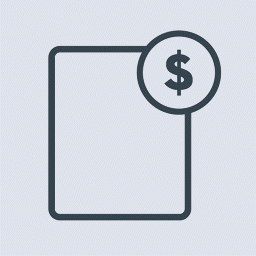 FEWC – Extra Checkout Fields For WooCommerce 》FEWC – Extra Checkout Fields For WooCommerce 是一個簡單又有效的方式來客製化結帳頁面。您可以加入自訂欄位,啟用或關閉任何欄位,以及修改欄位位置……並在...。
FEWC – Extra Checkout Fields For WooCommerce 》FEWC – Extra Checkout Fields For WooCommerce 是一個簡單又有效的方式來客製化結帳頁面。您可以加入自訂欄位,啟用或關閉任何欄位,以及修改欄位位置……並在...。 Checkout Manager for Woocommerce 》Checkout Manager 可以讓您以任何方式自訂 WooCommerce 結帳欄位。目前,您可以輕鬆新增、編輯、刪除和自訂 WooCommerce 結帳欄位,這意味著您可以輕鬆自訂帳...。
Checkout Manager for Woocommerce 》Checkout Manager 可以讓您以任何方式自訂 WooCommerce 結帳欄位。目前,您可以輕鬆新增、編輯、刪除和自訂 WooCommerce 結帳欄位,這意味著您可以輕鬆自訂帳...。 Checkout Field Builder (Checkout Field Editor & Manager) for WooCommerce 》總結:, 「Checkout Field Builder」讓您可以輕鬆在 WooCommerce 結帳頁面上添加 20 種不同類型的自訂結帳欄位,以用戶友好的界面進行操作。自定義結帳流程,...。
Checkout Field Builder (Checkout Field Editor & Manager) for WooCommerce 》總結:, 「Checkout Field Builder」讓您可以輕鬆在 WooCommerce 結帳頁面上添加 20 種不同類型的自訂結帳欄位,以用戶友好的界面進行操作。自定義結帳流程,...。 Checkout page editor for WooCommerce 》WooCommerce 結帳頁面編輯器, WooCommerce 結帳頁面編輯器讓您可以新增、編輯或刪除 Woocommerce 的結帳欄位,同時也可以基於選擇的結帳欄位增加付款費用。此...。
Checkout page editor for WooCommerce 》WooCommerce 結帳頁面編輯器, WooCommerce 結帳頁面編輯器讓您可以新增、編輯或刪除 Woocommerce 的結帳欄位,同時也可以基於選擇的結帳欄位增加付款費用。此...。
