
前言介紹
- 這款 WordPress 外掛「Shrinking Video」是 2016-12-28 上架。
- 目前尚無安裝啟用數,是個很新的外掛。如有要安裝使用,建議多測試確保功能沒問題!
- 上一次更新是 2017-01-15,距離現在已有 3329 天。超過一年沒更新,安裝要確認版本是否可用。以及後續維護問題!
- 外掛最低要求 WordPress 4.6.1 以上版本才可以安裝。
- 尚未有人給過這款外掛評分。
- 還沒有人在論壇上發問,可能目前使用數不多,還沒有什麼大問題。
外掛協作開發者
外掛標籤
media | video | videos | position | shortcode |
內容簡介
想讓網站觀眾觀賞視頻嗎?觀看視頻通常會限制觀眾查看網頁的其他部分,但是 Shrinking Video(縮小視頻)可以解決這個問題,因為它會在使用者滾動視頻後,將視頻縮小到畫面的右上角。當使用者滾回頁面時,視頻會變回正常大小並返回正常位置。
特色
可使用短代碼 [shrinkingvideo] 來指定要縮小的視頻
可以控制視頻縮小的位置(右上、左上、左下、右下)
支援任何 WordPress 的內嵌系統支援的視頻
短代碼
Shrinking Video 使用短代碼 [shrinkingvideo] 以便指定要對哪個視頻進行更改。
以下短代碼接受 5 個屬性。
[shrinkingvideo src=”” height=”” width=”” class=”” position=””]
src 屬性為必填項,應為視頻的 URL。
height 屬性為可選項,用於定義視頻的高度。預設值爲 394。
width 屬性為可選項,用於定義視頻的寬度。預設值爲 700。
class 屬性為可選項,用於對視頻的包裝元素應用 CSS 類。
position 屬性為可選項,用於指定縮小的視頻顯示在哪裡。可接受值為 "top right"、"top left"、"bottom left"、"bottom right",預設值爲 "top right"。
原文外掛簡介
Have a video that you want your website viewers to watch? Watching a video would typically restrict the viewer from viewing the rest of the webpage. Shrinking video solves that problem by shrinking the video to the upper right corner of the screen once the user scrolls past the video. Once the user scrolls back up to the page the video unshrinks and returns to its normal position.
Features
Shortcode [shrinkingvideo] to specify which video to shrink
Control over where the video is shrunk. ( top right, top left, bottom left, bottom right )
Supports any video supported by wordpresses embed system
Shortcode
Shrinking Video uses the shortcode [shrinkingvideo] in order to specify which video to apply the changes to.
The following shortcode accepts 5 attributes.
[shrinkingvideo src=”” height=”” width=”” class=”” position=””]
The src attribute is required and should be the url to the video.
The height attribute is optional and is used to define the height of the video. The default value is 394.
The width attribute is optional and is used to define the width of the video. The default value is 700.
The class attribute is optional and is used to apply a css class to the videos wrapper element.
The position attribute is optional and is used to specify where to display the shrunked video. Accepts values “top right”, “top left”, “bottom left”, “bottom right”. The default value is “top right”.
各版本下載點
- 方法一:點下方版本號的連結下載 ZIP 檔案後,登入網站後台左側選單「外掛」的「安裝外掛」,然後選擇上方的「上傳外掛」,把下載回去的 ZIP 外掛打包檔案上傳上去安裝與啟用。
- 方法二:透過「安裝外掛」的畫面右方搜尋功能,搜尋外掛名稱「Shrinking Video」來進行安裝。
(建議使用方法二,確保安裝的版本符合當前運作的 WordPress 環境。
1.0.0 | 1.1.0 | 1.1.1 | trunk |
延伸相關外掛(你可能也想知道)
Thumbnail Crop Position 》選擇縮圖的裁切位置。 WordPress 通常透過圖片中心裁切縮圖,但這並不總是能產生理想的結果。此外掛可讓您在 WordPress 上傳器中選擇圖片的裁切位置。。
Reset Meta Box Positions 》隨著時間的推移,WordPress 管理員發佈/頁面編輯器畫面上的原始檔案可能已經被重新定位。這個簡單且輕量的外掛程式允許您快速將原始檔案重設回它們的預設位置...。
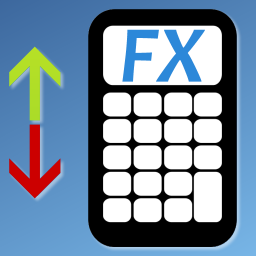 Forex Position Size Calculator 》外匯頭寸大小計算器是交易者最有價值的工具之一。計算任何交易的正確頭寸大小非常重要,這樣您就可以始終控制風險。, 此計算器與所有主要貨幣對和交叉貨幣以...。
Forex Position Size Calculator 》外匯頭寸大小計算器是交易者最有價值的工具之一。計算任何交易的正確頭寸大小非常重要,這樣您就可以始終控制風險。, 此計算器與所有主要貨幣對和交叉貨幣以...。LJ Longtail SEO 》LJ Longtail SEO 是一個工具,能夠檢測搜尋引擎訪問並使用此信息基於第二頁搜尋結果顯示鏈接列表。, 數據庫中的結果會根據可自訂的設置進行過時,因此一旦您...。
 Post Index Helpers 》這個外掛提供了十三個與文章在迴圈中的位置相關的有用的樣板標籤。, 這個外掛提供的部分樣板標籤與當前迴圈中當前文章的位置相關:, , c2c_is_first(), c2c_i...。
Post Index Helpers 》這個外掛提供了十三個與文章在迴圈中的位置相關的有用的樣板標籤。, 這個外掛提供的部分樣板標籤與當前迴圈中當前文章的位置相關:, , c2c_is_first(), c2c_i...。 eewee pinterest 》此外掛詳細說明:, , 在網站的標題或頁尾中放置Pinterest小工具, 使用簡碼在Pinterest頁面、文章等中放置小工具, , 附註:問題可到 eewee.fr 提出。, 相依性, ...。
eewee pinterest 》此外掛詳細說明:, , 在網站的標題或頁尾中放置Pinterest小工具, 使用簡碼在Pinterest頁面、文章等中放置小工具, , 附註:問題可到 eewee.fr 提出。, 相依性, ...。Scroll-Rec 》Scroll-Rec是一個WordPress外掛,可以記錄當前網頁位置,並能快速移動到那個位置。這個外掛只能在文章或頁面中使用。適用於長頁面的網站或教育類網站。, [使...。
ContactForm7jLocator 》此外掛將 jLocator 腳本整合進 ContactForm7 表單中使用。。
Admin bar AutoHider 》(jp) 管理バー(admin bar)會自動消失。, 此外,位置可以上下更改。, Readme Generator, 此 Readme 檔案是使用 wp-readme 生成的,可為 WordPress 外掛生成 ...。
