
前言介紹
- 這款 WordPress 外掛「Show Pending Comments Count」是 2009-06-11 上架。
- 目前有 10 個安裝啟用數。
- 上一次更新是 2015-08-08,距離現在已有 3557 天。超過一年沒更新,安裝要確認版本是否可用。以及後續維護問題!
- 外掛最低要求 WordPress 2.6 以上版本才可以安裝。
- 尚未有人給過這款外掛評分。
- 還沒有人在論壇上發問,可能目前使用數不多,還沒有什麼大問題。
外掛協作開發者
外掛標籤
admin | comments | edit posts | coffee2code | pending comments |
內容簡介
注意:此外掛自 WordPress 4.3 版本開始已被棄用,因為 WordPress 現在已經能夠以比此外掛更美觀的方式顯示待審核評論的數量,所以如果您使用的是 WP 4.3 或更新版本,就不需要使用此外掛了。實際上,如果您嘗試使用它,它將對您沒有任何作用。該外掛在 WP 4.2 及更早版本中仍然完全可用。
預設情況下,在文章的管理清單中,每篇文章都會在一個氣泡中顯示其已核准評論的數量。如果您將滑鼠懸停在評論數量上,工具提示懸停文字會顯示待審核評論的數量。此外掛利用 JavaScript 更改文章清單,以便在同一個評論氣泡內(儘管以分隔符區分)顯示待審核評論數量和已核准評論數量。
待審核評論數將顯示為以下文章評論數量中:
文章列表(曾經稱為“編輯文章”)
頁面列表(曾經稱為“編輯頁面”)
評論列表(曾經稱為“編輯評論”)
此外掛僅適用於開啟 JavaScript 且在管理員中的用戶。
連結: 外掛主頁 | 外掛目錄頁 | 作者主頁
篩選功能
此外掛可透過兩個篩選器進一步自訂。通常,這些自訂將放置到您的活躍佈景主題的 functions.php 文件中,或被其他外掛使用。
c2c_show_pending_comments_count_column_width
“c2c_show_pending_comments_count_column_width” 篩選器允許您自訂顯示待審核評論時評論欄位使用的列寬。 WP 的默認值為“4em”,這不足以顯示可能的 3 位數的已批准評論,以及可能的 2 位數的待審核評論。此外掛定義的默認值是“5em”,大多數情況下足夠處理。如果您想更改寬度,請使用此過濾器。
引數:
$comment_column_width (string):評論欄位的寬度。默認值為“5em”。請按 CSS 認識的寬度進行表達。
例子:
//讓它更寬
function my_c2c_show_pending_comments_count_column_width( $comment_column_width ) {
return '6em';
}
add_filter( 'c2c_show_pending_comments_count_column_width', 'my_c2c_show_pending_comments_count_column_width' );
?>
c2c_show_pending_comments_count_separator
“c2c_show_pending_comments_count_separator” 篩選器允許您指定用作已核准評論數量和待審核評論數量之間分隔符的字符。默認情況下,這是“•”(一個圓點,兩邊有空格)。
引數:
$separator (string):用作分隔符的字符或字符串。默認情況下,這是' • '(注意兩邊的空格)。
原文外掛簡介
NOTE: This plugin is deprecated as of WordPress 4.3, which now includes a display of the count of pending comments alongside the regular count of comments. And it does so in a more aesthetically pleasing fashion than this plugin ever did, so if you are using WP 4.3 or later, there’s no need to use this plugin. In fact, it won’t do anything for you if you try to use it. The plugin is still fully functional for WP 4.2 and earlier.
By default, in the admin listing of posts, each post has its count of approved comments displayed within a word bubble. If you hover over a comment count, the tooltip hover text indicates the number of pending comments. This plugin utilizes JavaScript to change the post listings so that the pending comments count is displayed next to the approved comments count inside the same word bubble (though with a separator).
The pending comments count will appear next to post comment counts in:
The “Posts” listing of posts (formerly called “Edit Posts”)
The “Pages” listing of pages (formerly called “Edit Pages”)
The “Comments” listing of comments (formerly called “Edit Comments”)
This plugin will only function for users in the admin who have JavaScript enabled.
Links: Plugin Homepage | Plugin Directory Page | Author Homepage
Filters
The plugin is further customizable via two filters. Typically, these customizations would be put into your active theme’s functions.php file, or used by another plugin.
c2c_show_pending_comments_count_column_width
The ‘c2c_show_pending_comments_count_column_width’ filter allows you to customize the column width used for the comment column when pending comments are also being displayed. The WP default is “4em”, which is not sufficient to display a possible 3 digits for approved comments in addition to a possible 2 digits in pending comments. The default defined by the plugin is “5em” which should handle most cases sufficiently. Use the filter if you want to change the width.
Arguments:
$comment_column_width (string): The width of the comment column. Default is “5em”. Express as a width measurement recognized by CSS.
Example:
c2c_show_pending_comments_count_separator
The ‘c2c_show_pending_comments_count_separator’ filter allows you to specify the character used as the separator between the count of approved comments and the count of pending comments. By default this is ‘ • ‘ (a bullet, with space on either side).
Arguments:
$separator (string): The character or string to be used as the separator. By default this is ‘ • ‘ (note space of either side).
各版本下載點
- 方法一:點下方版本號的連結下載 ZIP 檔案後,登入網站後台左側選單「外掛」的「安裝外掛」,然後選擇上方的「上傳外掛」,把下載回去的 ZIP 外掛打包檔案上傳上去安裝與啟用。
- 方法二:透過「安裝外掛」的畫面右方搜尋功能,搜尋外掛名稱「Show Pending Comments Count」來進行安裝。
(建議使用方法二,確保安裝的版本符合當前運作的 WordPress 環境。
1.0 | 1.1 | 1.2 | 1.3 | 1.0.1 | 1.2.1 | 1.2.2 | 1.2.3 | 1.2.4 | 1.2.5 | 1.2.6 | 1.2.7 | trunk |
延伸相關外掛(你可能也想知道)
 Disable Search 》此外掛可防止 WordPress 處理和允許任何來自網站前端的搜尋請求。具體來說,此外掛:, , 若主題使用標準的 get_search_form() 函式來顯示搜尋表單,則無法顯...。
Disable Search 》此外掛可防止 WordPress 處理和允許任何來自網站前端的搜尋請求。具體來說,此外掛:, , 若主題使用標準的 get_search_form() 函式來顯示搜尋表單,則無法顯...。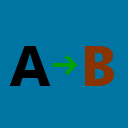 Text Replace 》這個外掛讓你輕鬆地定義出應用於文章中的文字或 HTML,以替代實際出現在文章中的字詞或片語。這是一個方便的技巧,可用於創建常見、冗長或經常更改的文本/HTM...。
Text Replace 》這個外掛讓你輕鬆地定義出應用於文章中的文字或 HTML,以替代實際出現在文章中的字詞或片語。這是一個方便的技巧,可用於創建常見、冗長或經常更改的文本/HTM...。Duplicate Widget 》r />, 一個小工具,可以作為另一個小工具的副本(用於在另一個側邊欄中同步使用), 只需定義一次小工具,即可在多個側邊欄中使用。這樣可以避免手動配置每個...。
 Admin Trim Interface 》這個外掛使用WordPress hook、CSS(如果可能的話)和Javascript(最後的手段)的組合,來移除特定的管理介面元素。這些元素可能被一些人認為是多餘的介面元素...。
Admin Trim Interface 》這個外掛使用WordPress hook、CSS(如果可能的話)和Javascript(最後的手段)的組合,來移除特定的管理介面元素。這些元素可能被一些人認為是多餘的介面元素...。 Single Category Permalink 》這款外掛可以將連結 (分類或文章)的完整分類架構縮減為僅顯示最低階層的分類。, 預設情況下,WordPress 會將自訂連結結構中的 %category% 佔位符號,替換為該...。
Single Category Permalink 》這款外掛可以將連結 (分類或文章)的完整分類架構縮減為僅顯示最低階層的分類。, 預設情況下,WordPress 會將自訂連結結構中的 %category% 佔位符號,替換為該...。 Force Admin Color Scheme 》雖然通常是 WordPress 的個別設定,在某些情況下,強制將單一管理者配色方案強加於站點所有使用者上可能是必要的,例如:, , 為同一組用戶使用的多個網站提供...。
Force Admin Color Scheme 》雖然通常是 WordPress 的個別設定,在某些情況下,強制將單一管理者配色方案強加於站點所有使用者上可能是必要的,例如:, , 為同一組用戶使用的多個網站提供...。 Years Ago Today 》此外掛提供一個簡單的管理儀表板小工具,列出這一天往年在您的網站上發布的所有文章。使用者可以選擇(透過他們的個人資料)訂閱每天的電子郵件,提供鏈接和...。
Years Ago Today 》此外掛提供一個簡單的管理儀表板小工具,列出這一天往年在您的網站上發布的所有文章。使用者可以選擇(透過他們的個人資料)訂閱每天的電子郵件,提供鏈接和...。Disable Directory Listings 》此外掛可防止虛擬目錄列出目錄內容,或在虛擬目錄列出時顯示自定義頁面。 , 如果網站的某個目錄中沒有索引檔案(例如 index.html 或 index.php),則 Apache ...。
 Random File 》此外掛提供模板標籤,允許您檢索指定目錄中隨機選擇的文件名稱、路徑(相對或絕對)、URL,或完整標記的鏈接。, 函數的參數允許您根據給定的文件擴展名限制可...。
Random File 》此外掛提供模板標籤,允許您檢索指定目錄中隨機選擇的文件名稱、路徑(相對或絕對)、URL,或完整標記的鏈接。, 函數的參數允許您根據給定的文件擴展名限制可...。 Extra Sentence Space 》即使您在撰寫文章時在每個句子之後添加兩個空格(假設您遵循建議使用此間隔的寫作風格),當在瀏覽器中查看時,瀏覽器會將連續的空格合併為一個空格。此外掛會...。
Extra Sentence Space 》即使您在撰寫文章時在每個句子之後添加兩個空格(假設您遵循建議使用此間隔的寫作風格),當在瀏覽器中查看時,瀏覽器會將連續的空格合併為一個空格。此外掛會...。 Admin Expert Mode 》WordPress長期以來一直在管理界面中提供內嵌文檔,針對各種功能和輸入欄位進行說明,包括摘錄、引用、自定義欄位、頁面父類別等等。對於WordPress新手而言,...。
Admin Expert Mode 》WordPress長期以來一直在管理界面中提供內嵌文檔,針對各種功能和輸入欄位進行說明,包括摘錄、引用、自定義欄位、頁面父類別等等。對於WordPress新手而言,...。 Safe Function Call 》安全地呼叫一個函數、類別方法或物件方法,以一種不會因為這些外掛停用而產生錯誤的方式。, 提供了各種輔助函數,可以提供此主題的方便變化:, , _sfc(): 安...。
Safe Function Call 》安全地呼叫一個函數、類別方法或物件方法,以一種不會因為這些外掛停用而產生錯誤的方式。, 提供了各種輔助函數,可以提供此主題的方便變化:, , _sfc(): 安...。 Peer Categories 》這個外掛提供了一個模板標籤,作為 WordPress 內建模板標籤 the_category() 的修改版本。 the_category() 列出直接分配給指定文章的所有類別。 c2c_peer_cate...。
Peer Categories 》這個外掛提供了一個模板標籤,作為 WordPress 內建模板標籤 the_category() 的修改版本。 the_category() 列出直接分配給指定文章的所有類別。 c2c_peer_cate...。 Parentless Categories 》這個外掛提供了一個模板標籤,作為 WordPress 內建模板標籤the_category()的修改版本。 the_category()列出了直接指定給帖子的所有類別。 c2c_parentless_cat...。
Parentless Categories 》這個外掛提供了一個模板標籤,作為 WordPress 內建模板標籤the_category()的修改版本。 the_category()列出了直接指定給帖子的所有類別。 c2c_parentless_cat...。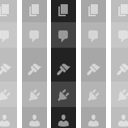 Notifications for Collapsed Admin Menu 》在 WordPress 的管理員帳號中,當左邊的側邊欄展開時,WordPress 會在菜單中顯示一個高亮的數字,指示有多少條等待審核的評論(即在審核中的評論)和有多少個...。
Notifications for Collapsed Admin Menu 》在 WordPress 的管理員帳號中,當左邊的側邊欄展開時,WordPress 會在菜單中顯示一個高亮的數字,指示有多少條等待審核的評論(即在審核中的評論)和有多少個...。
