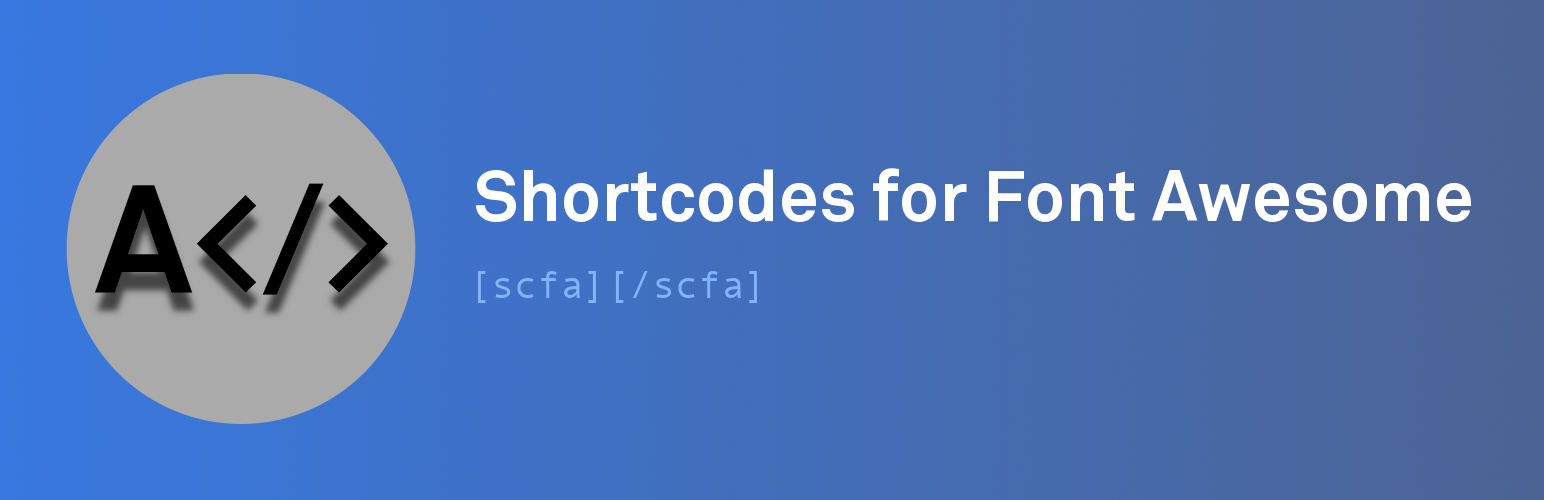
前言介紹
- 這款 WordPress 外掛「Shortcodes for Font Awesome」是 2020-09-02 上架。
- 目前有 10 個安裝啟用數。
- 上一次更新是 2025-04-08,距離現在已有 26 天。
- 外掛最低要求 WordPress 5.5.0 以上版本才可以安裝。
- 外掛要求網站主機運作至少需要 PHP 版本 7.2 以上。
- 尚未有人給過這款外掛評分。
- 還沒有人在論壇上發問,可能目前使用數不多,還沒有什麼大問題。
外掛協作開發者
joho68 | webbplatsen |
外掛標籤
font | icon | webfont | FontAwesome | Font Awesome |
內容簡介
這個 WordPress 簡碼外掛可以生成 Font Awesome 圖示庫的內部 HTML。
您可以使用 Font Awesome 6 支援的任何圖示代碼。
關於此外掛的一些注意事項:
您可以選擇將您的 Font Awesome 6 文件放在本地主機(預設)。
您可以選擇使用 Font Awesome CDN。
您可以選擇指定自定義 URL 來設定 Font Awesome 文件。
如果您已經在其他地方包含了 Font Awesome 資源,也可以選擇禁用它。
此外掛可能會在您的 PHP 錯誤記錄中創建條目(如果啟用)。
此外掛不包含任何追蹤程式碼,也不處理或收集有關訪問者的任何信息。
已測試支援 WordPress 5.5-5.9。
已測試支援 PHP 7.2 和 PHP 7.4。
設定
決定是否使用包含的 Font Awesome 資源,此時的版本為 5.15.2。如果您想使用其他版本,您可以替換已包含的資源,使用另一個 URL 來設定 CSS 和網頁字型資源,或者指定 Font Awesome CDN kit 的 URL。
使用方式
此外掛提供了一個簡碼:
[scfa][/scfa]
一般格式
這是為了簡化簡碼而設計的快速參考。完整的 Font Awesome 類別清單請見 fontawesome.com。某些圖示樣式可能只能在購買 Pro 授權後才能使用。如果方便,您可以在 class=”” 參數中指定相關類別。
生成包含圖示和預設樣式的 元素:
[scfa icon="address-book"][/scfa]
生成包含指定樣式和圖示的 元素:
[scfa icon="far address-book"][/scfa]
生成包含指定樣式、圖示和大小的 元素:
[scfa icon="far address-book" size="5x"][/scfa]
在 SCFA 外掛的設定畫面中,還有更多範例。
致謝
Shortcodes for Font Awesome Plugin 是由 Joaquim Homrighausen 撰寫的,當時他正將咖啡因轉換為程式碼。
Shortcodes for Font Awesome 給付了由位於瑞典斯德哥爾摩的 WebbPlatsen i Sverige AB 贊助提供。
此外掛也可以從 code.webbplatsen.net 和 GitHub 下載
Font Awesome
請保持安全!
原文外掛簡介
This WordPress shortcode plugin generates inline HTML for the Font Awesome icon libray.
You can use any icon code supported by Font Awesome 6.
A few notes about this plugin:
You may choose to host your Font Awesome 6 files locally (default)
You may choose to use the Font Awesome CDN
You may choose to specify a custom URL for your Font Awesome files
You may choose to disable Font Awesome assets if you include them elsewhere
This plugin may create entries in your PHP error log (if active)
This plugin contains no tracking code and does not process or collect any information about the visitor
Tested with WordPress 5.5-6.7
Tested with PHP 7.2, 7.4 and PHP 8.1
Configuration
Decide if you want to use the included Font Awesome assets, they are the time of this writing at version 5.15.2. If you want to use another version, you can replace the included assets, use another URL for the CSS and webfont assets, or specify a Font Awesome CDN kit URL.
Usage
There is one shortcode available with this plugin:
[scfa][/scfa]
General format
This is intended as a quick reference for the shortcode. For a complete list of Font Awesome classes, please see fontawesome.com. Some icon styles may only be available with a Pro license. You can (obviously) specify everything class related in the class=”” parameter if that is more convenient for you.
Generate element with icon and default (icon) style:
[scfa icon="address-book"][/scfa]
Generate element with the specified style and icon:
[scfa icon="far address-book"][/scfa]
Generate element with the specified style and icon and size:
[scfa icon="far address-book" size="5x"][/scfa]
There are more examples in the SCFA plugin settings screen.
Credits
The Shortcodes for Font Awesome Plugin was written by Joaquim Homrighausen while converting caffeine into code.
Shortcodes for Font Awesome is sponsored by WebbPlatsen i Sverige AB, Stockholm, Sweden.
This plugin can also be downloaded from code.webbplatsen.net and GitHub
Font Awesome
Stay safe!
各版本下載點
- 方法一:點下方版本號的連結下載 ZIP 檔案後,登入網站後台左側選單「外掛」的「安裝外掛」,然後選擇上方的「上傳外掛」,把下載回去的 ZIP 外掛打包檔案上傳上去安裝與啟用。
- 方法二:透過「安裝外掛」的畫面右方搜尋功能,搜尋外掛名稱「Shortcodes for Font Awesome」來進行安裝。
(建議使用方法二,確保安裝的版本符合當前運作的 WordPress 環境。
1.0.0 | 1.1.0 | 1.2.0 | 1.2.1 | 1.3.0 | 1.4.0 | 1.4.1 | trunk |
延伸相關外掛(你可能也想知道)
 Local Google Fonts 》將使用的 Google 字體儲存在您的伺服器上,讓您的網站更符合 GDPR 條例 💯。, 約有 5,000 萬*個網站使用 Google Fonts,而在 2022 年一家德國法院裁定使...。
Local Google Fonts 》將使用的 Google 字體儲存在您的伺服器上,讓您的網站更符合 GDPR 條例 💯。, 約有 5,000 萬*個網站使用 Google Fonts,而在 2022 年一家德國法院裁定使...。 Better Font Awesome 》me 可以讓你自動將最新版本的 Font Awesome 及其相應的 CSS、短碼和 TinyMCE 圖示短碼生成器集成到你的 WordPress 項目中。, 功能, , 始終保持最新版本- 自動...。
Better Font Awesome 》me 可以讓你自動將最新版本的 Font Awesome 及其相應的 CSS、短碼和 TinyMCE 圖示短碼生成器集成到你的 WordPress 項目中。, 功能, , 始終保持最新版本- 自動...。 WP Google Fonts 》查看網站的最新WordPress優惠。, Google的免費字體目錄是網頁排版中最令人興奮的發展之一。這個新字體資源的驚人崛起使得這個外掛成為WordPress中最受歡迎的...。
WP Google Fonts 》查看網站的最新WordPress優惠。, Google的免費字體目錄是網頁排版中最令人興奮的發展之一。這個新字體資源的驚人崛起使得這個外掛成為WordPress中最受歡迎的...。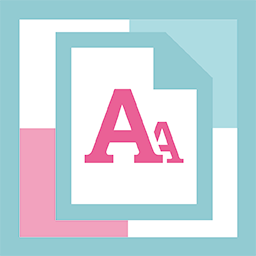 TS Webfonts for さくらのレンタルサーバ 》這是一個在 Sakura 的租賃伺服器上提供由 Morisawa 株式會社提供的 33 種網頁字型的 WordPress 外掛。只需選擇 8 種預設的字型主題之一,就可以在使用 WordPr...。
TS Webfonts for さくらのレンタルサーバ 》這是一個在 Sakura 的租賃伺服器上提供由 Morisawa 株式會社提供的 33 種網頁字型的 WordPress 外掛。只需選擇 8 種預設的字型主題之一,就可以在使用 WordPr...。Ultimate TinyMCE 》注意:終止 Ultimate Tinymce, 此外掛在 WordPress 3.9 及以上版本不再適用, 建議改用 WP Edit, , WordPress 已發布 3.9 版本。, 更新後,Ultimate Tinymce ...。
Adobe Fonts (formerly Typekit) for WordPress 》使用這個 WordPress 外掛,您可以在不必編輯主題的情況下,嵌入並使用Typekit 字體。, Typekit 提供的服務可讓您從數百種高品質字體中為 WordPress 網站選擇...。
 MW Font Changer 》取得 MW Font Changer Pro, 輕鬆快速地更改你的 WordPress 控制面板和佈景主題字型🙂, 一些功能列表:, , 易於使用, +30 種字型, 更改 WordPress 控制面板字...。
MW Font Changer 》取得 MW Font Changer Pro, 輕鬆快速地更改你的 WordPress 控制面板和佈景主題字型🙂, 一些功能列表:, , 易於使用, +30 種字型, 更改 WordPress 控制面板字...。 Japanese font for WordPress(Previously: Japanese Font for TinyMCE) 》將日語字體新增到Gutenberg和TinyMCE Advanced外掛的字體家族選擇中。, 現在支援Gutenberg為選項。請啟用Gutenberg選項以使用它。, 將要新增的字體包括;, ふ...。
Japanese font for WordPress(Previously: Japanese Font for TinyMCE) 》將日語字體新增到Gutenberg和TinyMCE Advanced外掛的字體家族選擇中。, 現在支援Gutenberg為選項。請啟用Gutenberg選項以使用它。, 將要新增的字體包括;, ふ...。 For the visually impaired 》For the visually impaired 外掛, 此外掛包含以下功能:, , 打開或關閉圖像顯示,若關閉則會顯示圖像標題或替代文字,黑白圖片模式;, 選擇字型(兩種模式)...。
For the visually impaired 》For the visually impaired 外掛, 此外掛包含以下功能:, , 打開或關閉圖像顯示,若關閉則會顯示圖像標題或替代文字,黑白圖片模式;, 選擇字型(兩種模式)...。Pojo Custom Fonts 》請注意:這個外掛只適用於Pojo Framework使用者。, 使用 Pojo Custom Fonts 可以讓您在您的 Pojo 主題中添加無限數量的自定義字體,並與您的自定義樣式內的字...。
Themify Icons 》這個外掛讓你可以輕鬆地在你的文章內容、WordPress選單和小工具標題中插入 Themify 圖示。。
 Google Typography 》Google Typography 外掛可以讓你在現有網站上使用任何 Google 字型,而不需要寫任何程式碼。在「外觀 > 字體排版」設定頁面中,只需添加和自定義多種字型,然...。
Google Typography 》Google Typography 外掛可以讓你在現有網站上使用任何 Google 字型,而不需要寫任何程式碼。在「外觀 > 字體排版」設定頁面中,只需添加和自定義多種字型,然...。 Elegant Custom Fonts 》這個外掛顯示在「設定」->「字體」。, 針對每個 @font-face,您可以指定 .woff 的 URL、權重、樣式以及字體家族名稱。, 適當的 @font-face 規則會儲存在 C...。
Elegant Custom Fonts 》這個外掛顯示在「設定」->「字體」。, 針對每個 @font-face,您可以指定 .woff 的 URL、權重、樣式以及字體家族名稱。, 適當的 @font-face 規則會儲存在 C...。WP-Cufon 》這個外掛讓在 WordPress 博客中實現 Cufon 變得非常簡單。, 你唯一需要做的就是轉換字型檔案,並將它們上傳到外掛的字型目錄中。, 你可以在 WordPress 博客的...。
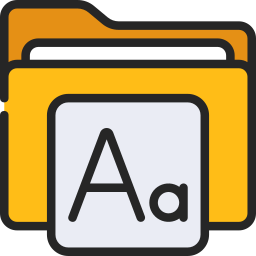 Icons Font Loader – Load Various Web Fonts & Icons on WP 》讓您的 WordPress 網站載入各種不同的網頁字體/圖示字體(如 Flat Icon)。
Icons Font Loader – Load Various Web Fonts & Icons on WP 》讓您的 WordPress 網站載入各種不同的網頁字體/圖示字體(如 Flat Icon)。
