
前言介紹
- 這款 WordPress 外掛「ShortcodeHub – MultiPurpose Shortcode Builder」是 2019-05-14 上架。
- 目前有 50 個安裝啟用數。
- 上一次更新是 2023-08-08,距離現在已有 633 天。超過一年沒更新,安裝要確認版本是否可用。以及後續維護問題!
- 外掛最低要求 WordPress 4.4 以上版本才可以安裝。
- 外掛要求網站主機運作至少需要 PHP 版本 5.5.3 以上。
- 尚未有人給過這款外掛評分。
- 還沒有人在論壇上發問,可能目前使用數不多,還沒有什麼大問題。
外掛協作開發者
surror |
外掛標籤
grid | slider | carousel | post grid | shortcode |
內容簡介
這是一個全能的短代碼建構器,它擁有多種用途的預先建置的短代碼庫。簡化了開發過程,即使沒有編程知識也能使用。
在前端選擇代碼鉤點,然後在那裡加入您的自定義短代碼即可,非常簡單。如下訊息可以看到一段快速視頻。
可以選擇鉤點,輕鬆創建短代碼。除此之外,還可以從頭開始了解其運作。
短代碼類型包括基本、核心和文章查詢類短代碼。我們已將短代碼分組。基本短代碼的包括:文字編輯器,可以在 TinyMCE 或文本編輯器中添加文字內容,使用短代碼隨時展示;
代碼編輯器 (PRO) 可以添加自定義 PHP 代碼,並使用短代碼展示;
核心短代碼的包括:小工具、菜單;
文章、頁面和自定義文章類型短代碼的使用和展示是非常繁瑣,通常使用 WP_Query 技術實現,因此非常難以完成。但是現在,使用短代碼構建可實現所有的操作。只需選擇短代碼類型、文章類型和類別即可,最後將短代碼複製粘貼到任何地方即可運行。文章查詢分為多種形式,例如單網格、馬賽克網格、概括、時間軸、手風琴等。
簡單網格:以簡單網格的形式展示文章、頁面和自定義文章類型。
收件箱檢視:以收件箱檢視的方式展示文章、頁面和自定義文章類型。
馬賽克網格:構建馬賽克網格以展示文章、頁面和自定義文章類型。
詞匯表:構建詞匯表以展示文章、頁面和自定義文章類型。
摘要:構建文章、頁面和自定義文章類型的摘要。
時間軸:構建文章、頁面和自定義文章類型的時間軸。
手風琴:構建文章、頁面和自定義文章類型的手風琴。
選項卡: (即將推出) 選擇文章、頁面和自定義文章類型,使用標籤頁佈局。
列表: (即將推出)顯示文章、頁面和自定義文章類型的簡單列表。
旋轉木馬: (即將推出) 使用旋轉木馬短代碼顯示文章、頁面和自定義文章類型。
幻燈片: (即將推出) 使用幻燈片短代碼顯示文章、頁面和自定義文章類型。
網格式分頁: (高級版) (即將推出) 使用網格式分頁短代碼顯示所有文章、頁面和自定義文章類型。
原文外掛簡介
🌟 Discover the Power of Shortcodes with “ShortcodeHub” – The Ultimate All-in-One Multi-Purpose Shortcode Builder! 🌟
Are you tired of wrestling with complicated codes and countless plugins to add stunning functionalities to your WordPress website? Enter “ShortcodeHub” – your all-in-one solution to effortlessly create and manage dynamic content with ease!
🎯 No Coding Skills Needed! 🎯
With “ShortcodeHub,” you don’t need to be a coding wizard to unlock the full potential of shortcodes. Our intuitive frontend interface lets you select hooks and seamlessly add custom shortcodes – all without touching a single line of code!
See below Quick video.
Easy Create Shortcode!
Also, See how it works from a scratch!
Features
Strong Query Builder for post, pages & custom post types.
Works with any theme
Post, Page Query Builder
Super easy and flexible
1 click create shortcode from ready shortcodes
Documentation
Translation Ready
RTL Support
Developer Friendly
Create your own shortcode library
(Soon) Display Location Rules (Show/Hide the shortcode for particular locations.)
(Soon) Custom CSS support.
(Soon) Custom Markup support.
Get ShortcodeHub Pro
🚀 Embrace Ultimate Flexibility 🚀
From eye-catching sliders, captivating carousels, and grid layouts to interactive accordions and stylish post queries – “ShortcodeHub” boasts a comprehensive library of pre-built shortcodes to suit all your needs. Customization options? Endless! Make your website truly your own!
💡 Say Goodbye to Complexity 💡
Say farewell to plugin overload! “ShortcodeHub” consolidates all your shortcode functionalities into one powerful tool, streamlining your workflow and saving you precious time.
⏰ Future-Proof Your Website ⏰
We understand that technology never stands still. That’s why “ShortcodeHub” is designed to stay ahead of the curve! Tested up to WordPress version 6.2.2, our plugin ensures seamless compatibility, so you can focus on creating amazing content.
🔌 Universal Compatibility 🔌
No theme? No problem! “ShortcodeHub” plays well with all major WordPress themes, making it the ideal partner for building your dream website.
🏆 Proven Performance 🏆
Thousands of satisfied users trust “ShortcodeHub” to elevate their websites to new heights. Join our community and experience the magic of shortcodes like never before!
🌐 Reach a Global Audience 🌐
Take your website beyond borders! “ShortcodeHub” is fully translation-ready, empowering you to connect with audiences worldwide.
📈 Grow with ShortcodeHub Pro 📈
For even more advanced features and premium support, upgrade to “ShortcodeHub Pro” and take your website to the next level! 🚀 Get ShortcodeHub Pro
Ready to unlock the full potential of your WordPress website? Download “ShortcodeHub” now and experience the true magic of shortcodes! 🌟
Shortcode Types
We have categorize the shortcodes in the groups. These are basic, core and post query.
Basic Shortcodes
Text Editor: Add your text content in the TinyMCE or Text editor and show them anywhere with the help of shortcode.
Or Select the hook from frontend to show that content. Its easy!
Code Editor: (PRO) Do you have a custom code snippet which need to show with shortcode? Or Are you developer which have some custom PHP code to show it with shortcode?
Then, Simply create a shortcode with “Code Editor” add tho custom code. And then show it anywhere with the help of shortcode. Or append to any hook.
Core Shortcodes
Widget: Do you have any custom widget? Then simply select it from the dropdown and show it with shortcode. (Note: The style is applied to the widget as per theme).
Menu: Most of the times we need the custom menu to show somewhere. To fulfil this requirement we have added the Menu shortcode support in the ShortcodeHub.
Just select the menu which you want to show with shrotcode and just use it anywhere.
Post, Page & Custom Post Shortcodes
We create some custom post types and also we create categories, tags and custom taxonomies.
We add the content in these post types and show theme on specific pages as per our requirement.
To do it from a scratch, Technically we do it with WP_Query. And without coding it was not possible.
But, Now! It’s Possible with ShortcodeHub!
Just select shrotcode type (Simple Grid, Masonry, Glossary, Inbox View etc.)
Select Post Type & Categories. (Set no of items, categories, tags etc.)
Yup! Thats it! Just copy the shortcode and use it anywhere.
Below is the list of some shortcode styles for the Post Query Builder.
Simple Grid: Show the post, pages and custom post types in the form of Simple Grid.
Inbox View: Show the items in the Inbox View style.
Masonry Grid: Make a Masonry Grid of post, page and custom post types.
Glossary: Easily create a Glossary of the post, page and custom post types.
Summery: Make a Summery of the post, page and custom post types.
Timeline: Make a Timeline of post, page and custom post types with the Timeline shortcode.
Accordion: Make a Accordion of post, page and custom post types with the Accordion shortcode.
Tabs: (coming soon) Make a Tabs layout of post, page and custom post types with the Tabs shortcode.
List: (coming soon) Make a Simple List of post, page and custom post types with the List shortcode.
Carousel: (coming soon) Make a Carousel of post, page and custom post types with the Carousel shortcode.
Slider: (coming soon) Make a Slider of post, page and custom post types with the Slider shortcode.
Pagination Grid: (pro) (coming soon) Show all post, page and custom post types with pagination with the Pagination Grid shortcode.
Filterable Grid: (pro) Show all items and filter them with categories, tags and taxonomies with the Filterable Grid shortcode. Get ShortcodeHub Pro
Category, Tag or Custom Taxonomy Shortcodes
Simple Grid: (coming soon) List all selected categories, tags or custom taxonomies with the Simple Grid shortcode.
Advanced Grid: (pro) (coming soon) List categories, tags or custom taxonomies with assigned posts with the Advanced Grid shortcode.
Helper Shortcodes!
We have added much more most helpful shortcode’s. These includes post, author, theme, plugin, date & time etc.
Date & Time Shortcodes
We have added the date and time shortcodes to show the date and time as per our need.
Date Examples Use below shortcodes to show the current date.
Example Output
[sh_date format='d/m/y'] 15/02/19
[sh_date format='d-M-Y'] 15-Feb-2019
[sh_date format='d F Y'] 15 February 2019
[sh_date format='dS F Y'] 15th February 2019
[sh_date format='M, dS Y'] Feb, 15th 2019
Date & Time Examples Use below shortcodes to show the current date & time.
Example Output
[sh_date format='d-m-Y h:i:s a'] 15-02-2019 05:57:15 pm
[sh_date format='d-M-Y h:i:s a'] 15-Feb-2019 05:57:15 pm
[sh_date format='d F Y h:i a'] 15 February 2019 05:57 pm
Time 12 hrs Examples Use below shortcodes to show the current time in 12 hours format.
Example Output
[sh_date format='h:i a'] 05:57 pm
[sh_date format='h:i A'] 05:57 PM
[sh_date format='h:i:s a'] 05:57:15 pm
[sh_date format='h:i:s A'] 05:57:15 PM
Time 24 hrs Examples Use below shortcodes to show the current time in 24 hours format.
Examples Output
[sh_date format='H:i a'] 17:57 pm
[sh_date format='H:i A'] 17:57 PM
[sh_date format='H:i:s a'] 17:57:15 pm
[sh_date format='H:i:s A'] 17:57:15 PM
Post Shortcode’s
In single post, page or custom post type if we want to show the title in the content anywhere then just use the shortcode [sh_post_title]. This return return the current post title.
Or If you want to show any other post title then just add the id of that post in the shortcode. E.g. [sh_post_title id="123"]
This shortcodecode return the title of the post whose id is 123.
Below is the complete list of shortcodes.
[sh_post_title]
[sh_post_content]
[sh_post_excerpt]
..
Author Shortcode’s
In WordPress main user roles are Administrator, Author, Editor, Contributor and Subscriber. We can create more user roles as per our requirement.
Suppose we want to show the current user name then we can show it with shortcode [sh_author_display_name] or show any other user name by passing the user id in the shortcode.
E.g. [sh_author_display_name id="1"] This will return the display name of the user whose user id is 1.
Below is the complete list of shortcodes.
[sh_author_nickname]
[sh_author_display_name]
[sh_author_first_name]
[sh_author_description]
..
Theme Shortcode’s
As a developer of theme and plugin most of the times we need to show our current theme or plugin version on the website. These is change after updating the theme.
So, We have added the theme shortcode in which we can show the currently installed theme information on the website.
Use shrotcode [sh_theme_version] to show the currently installed and activated theme version.
Or
Use shrotcode [sh_theme_version slug="awesomepress"] to show the AwesomePress theme version. Here we pass the theme slug in the shrotcode.
Below is the complete list of shortcodes.
[sh_theme]
[sh_theme_list]
[sh_theme_name]
[sh_theme_version]
..
Plugin Shortcode’s
Same as theme we have added the plugin shrotcodes to show the currently installed pluigns information.
Use shrotcode [sh_plugin_version] to show the currently installed and activated theme version.
Or
Use shrotcode [sh_plugin_version init="shortcodehub/shortcodehub.php"] to show the ShortcodeHub plugin version. Here we pass the plugin init file name in the shrotcode.
Below is the complete list of shortcodes.
[sh_plugin_name]
[sh_plugin_version]
[sh_plugin_description]
[sh_plugin_author]
..
Links
Documentation
Support forum
Premium support
各版本下載點
- 方法一:點下方版本號的連結下載 ZIP 檔案後,登入網站後台左側選單「外掛」的「安裝外掛」,然後選擇上方的「上傳外掛」,把下載回去的 ZIP 外掛打包檔案上傳上去安裝與啟用。
- 方法二:透過「安裝外掛」的畫面右方搜尋功能,搜尋外掛名稱「ShortcodeHub – MultiPurpose Shortcode Builder」來進行安裝。
(建議使用方法二,確保安裝的版本符合當前運作的 WordPress 環境。
1.0.0 | 1.0.1 | 1.1.0 | 1.2.0 | 1.2.1 | 1.3.0 | 1.4.0 | 1.5.0 | 1.6.0 | 1.7.0 | 1.7.1 | trunk |
延伸相關外掛(你可能也想知道)
 The Post Grid – Shortcode, Gutenberg Blocks and Elementor Addon for Post Grid 》Post Grid 外掛允許您創建網格、列表、網格懸停、篩選和滑動器視圖。Post Grid 外掛易於使用,可以作為短代碼、Gutenberg 區塊或 Elementor 附加元件使用。, ...。
The Post Grid – Shortcode, Gutenberg Blocks and Elementor Addon for Post Grid 》Post Grid 外掛允許您創建網格、列表、網格懸停、篩選和滑動器視圖。Post Grid 外掛易於使用,可以作為短代碼、Gutenberg 區塊或 Elementor 附加元件使用。, ...。Content Views – Post Grid & Filter, Recent Posts, Category Posts … (Shortcode, Blocks, and Elementor Widgets) 》易於篩選與顯示文章、頁面的方格/列表, 我們認為一個美麗的文章方格能夠令你的 WordPress 網站更加出眾,並保持訪客的參與度。這就是為什麼我們開發了 Conten...。
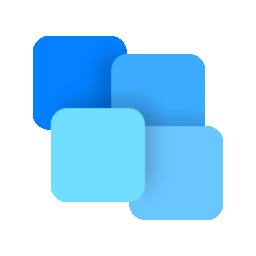 Post Grid Gutenberg Blocks for News, Magazines, Blog Websites – PostX 》PostX是一款優秀的Gutenberg Blocks外掛,可用於完全自定義的新聞、雜誌、評論網站、個人博客、旅遊博客、時尚博客、病毒新聞、美食評論、食譜博客等等。, 👉...。
Post Grid Gutenberg Blocks for News, Magazines, Blog Websites – PostX 》PostX是一款優秀的Gutenberg Blocks外掛,可用於完全自定義的新聞、雜誌、評論網站、個人博客、旅遊博客、時尚博客、病毒新聞、美食評論、食譜博客等等。, 👉...。 Ultimate Post Kit Addons For Elementor – (Post Grid, Post Carousel, Post Slider, Category List, Post Tabs, Timeline, Post Ticker and Tag Cloud) 》Ultimate Post Kit Elementor 外掛程式是首個允許您全新且清新地設計部落格網站的外掛程式。這是博客作者、行銷人員和文章類型網站擁有者的最佳工具。, Ultim...。
Ultimate Post Kit Addons For Elementor – (Post Grid, Post Carousel, Post Slider, Category List, Post Tabs, Timeline, Post Ticker and Tag Cloud) 》Ultimate Post Kit Elementor 外掛程式是首個允許您全新且清新地設計部落格網站的外掛程式。這是博客作者、行銷人員和文章類型網站擁有者的最佳工具。, Ultim...。 Blog Grid & Post Grid – Blog Post Slider, Blog Post Carousel, Blog Post Ticker, Blog Post Masonry, Category Post Grid By News & Blog Designer Pack 》News & Blog Designer Pack - WordPress Blog Plugin 可用作新聞和部落格頁面建立工具,用於創建網站的新聞頁面或部落格頁面。Blog Designer Pack可用多...。
Blog Grid & Post Grid – Blog Post Slider, Blog Post Carousel, Blog Post Ticker, Blog Post Masonry, Category Post Grid By News & Blog Designer Pack 》News & Blog Designer Pack - WordPress Blog Plugin 可用作新聞和部落格頁面建立工具,用於創建網站的新聞頁面或部落格頁面。Blog Designer Pack可用多...。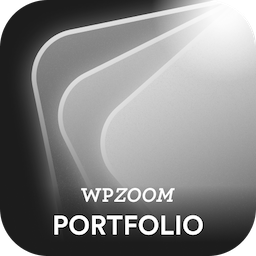 WPZOOM Portfolio Lite – Filterable Portfolio Plugin 》這是一款簡單的外掛程式,可通過 Gutenberg 創建投資組合文章並以漂亮的網格格式顯示它們。還包括 isotope 篩選效果。, 也適用於網誌文章!, 查看示範, 它是...。
WPZOOM Portfolio Lite – Filterable Portfolio Plugin 》這是一款簡單的外掛程式,可通過 Gutenberg 創建投資組合文章並以漂亮的網格格式顯示它們。還包括 isotope 篩選效果。, 也適用於網誌文章!, 查看示範, 它是...。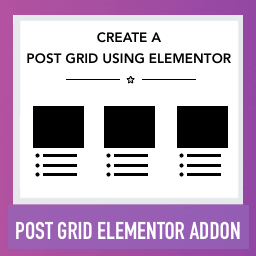 Post Grid Elementor Addon 》這是一個 Elementor 頁面建構器的外掛,用來以網格方式顯示文章,方便地從您的網誌文章中產生文章網格,可多種自訂選項。, 查看範例 | 瞭解詳情 | 支援 | 購...。
Post Grid Elementor Addon 》這是一個 Elementor 頁面建構器的外掛,用來以網格方式顯示文章,方便地從您的網誌文章中產生文章網格,可多種自訂選項。, 查看範例 | 瞭解詳情 | 支援 | 購...。 Smart Post Show – Post Grid, Post Carousel, Post Slider, Post Timeline, Post Table, and List Category Posts, Latest Posts, Recent Posts, Popular Posts and More 》, 實時演示 | 升級到專業版! | 支援, Smart Post Show(前稱Post Carousel)讓您輕鬆過濾和顯示文章、頁面、分類(類別、標籤和文章格式)的美麗旋轉木馬和...。
Smart Post Show – Post Grid, Post Carousel, Post Slider, Post Timeline, Post Table, and List Category Posts, Latest Posts, Recent Posts, Popular Posts and More 》, 實時演示 | 升級到專業版! | 支援, Smart Post Show(前稱Post Carousel)讓您輕鬆過濾和顯示文章、頁面、分類(類別、標籤和文章格式)的美麗旋轉木馬和...。AnWP Post Grid and Post Carousel Slider for Elementor 》簡單創建出色的文章網格。不同的小部件類型,功能強大的篩選器,「載入更多」和許多可定制的選項。, 此外,該外掛還為 Elementor 頁面生成器添加了 7 個新小...。
 Elements For Elementor 》Elements For Elementor, 這個外掛為Elementor Page Builder加入了一些實用的元素。所有元件都是完全響應式且具備視網膜級別的畫質。。
Elements For Elementor 》Elements For Elementor, 這個外掛為Elementor Page Builder加入了一些實用的元素。所有元件都是完全響應式且具備視網膜級別的畫質。。 Latest Posts Block – Dynamic Posts Grid, Posts List, Posts Tile with Stunning Layouts for WordPress Blogs & Pages 》atest Posts Block Lite, Latest Posts Block Lite 是一款 WordPress 專用的 Gutenberg 區塊外掛,可幫助您設計文章網格、文章列表、完整文章版面、高級快速...。
Latest Posts Block – Dynamic Posts Grid, Posts List, Posts Tile with Stunning Layouts for WordPress Blogs & Pages 》atest Posts Block Lite, Latest Posts Block Lite 是一款 WordPress 專用的 Gutenberg 區塊外掛,可幫助您設計文章網格、文章列表、完整文章版面、高級快速...。 Ultimate Addons for SiteOrigin 》這個外掛已經停止進行任何更新,唯有在可能的情況下會更新用於修復安全問題, , 重要提示:您必須從「外掛 > SiteOrigin Widgets」啟用您需要使用的小工具,以...。
Ultimate Addons for SiteOrigin 》這個外掛已經停止進行任何更新,唯有在可能的情況下會更新用於修復安全問題, , 重要提示:您必須從「外掛 > SiteOrigin Widgets」啟用您需要使用的小工具,以...。 Post grid and filter ultimate 》瀏覽“Post Grid and Filter”功能 | 年度或終身套餐優惠, 這是一個方便的方法,在網格視圖和帶篩選器的文章網格中顯示 WordPress 文章。通過使用短代碼,可以...。
Post grid and filter ultimate 》瀏覽“Post Grid and Filter”功能 | 年度或終身套餐優惠, 這是一個方便的方法,在網格視圖和帶篩選器的文章網格中顯示 WordPress 文章。通過使用短代碼,可以...。 BlogLentor – Blog Designer Pack for Elementor 》現場演示 | 支援, BlogLentor 是一個基於 Elementor 的新增外掛,讓您可以在短短幾秒內建立精美的部落格文章、文章列表、文章輪播和文章縮圖。, BlogLentor ...。
BlogLentor – Blog Designer Pack for Elementor 》現場演示 | 支援, BlogLentor 是一個基於 Elementor 的新增外掛,讓您可以在短短幾秒內建立精美的部落格文章、文章列表、文章輪播和文章縮圖。, BlogLentor ...。 Void Elementor Post Grid Addon for Elementor Page builder 》這個外掛為 Elementor Page Builder 新增了一個元素/小工具,可在五種不同風格中展示您的部落格文章、自定義文章類型及其自訂分類法。, 現在,您可以展示不僅...。
Void Elementor Post Grid Addon for Elementor Page builder 》這個外掛為 Elementor Page Builder 新增了一個元素/小工具,可在五種不同風格中展示您的部落格文章、自定義文章類型及其自訂分類法。, 現在,您可以展示不僅...。
