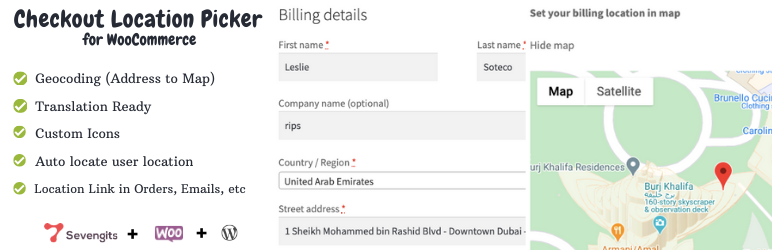
前言介紹
- 這款 WordPress 外掛「Checkout Location Picker for WooCommerce」是 2020-06-16 上架。
- 目前有 500 個安裝啟用數。
- 上一次更新是 2024-12-16,距離現在已有 139 天。
- 外掛最低要求 WordPress 4.0 以上版本才可以安裝。
- 外掛要求網站主機運作至少需要 PHP 版本 5.4 以上。
- 有 12 人給過評分。
- 還沒有人在論壇上發問,可能目前使用數不多,還沒有什麼大問題。
外掛協作開發者
外掛標籤
google map | geolocation | woocommerce | checkout map | location picker |
內容簡介
Sg Checkout Location Picker for WooCommerce 能夠幫助顧客在 WooCommerce 結帳頁面上在 Google 地圖上標記其地理位置。此外,這個插件也是 Geocoding(地址轉換成地圖)插件。
什麼是 Geocoding?
Geocoding 是將地址(如「加州山景城,Amphitheatre Parkway 1600」)轉換成地理坐標(如緯度37.423021和經度-122.083739),你可以用這些坐標來標註地圖或定位地圖。此結帳位置挑選插件正是基於 Geocoding 而工作。
將地圖上的位置/標記轉化為易於人們閱讀的地址,被稱為反向 geocoding。
它是如何工作的?
這是一個 Woocommerce 插件,可以安裝在你的 WordPress CMS 上。它會在帳單地址和送貨地址顯示一張 Google 地圖,讓你的顧客在結帳時可以在地圖上標註準確的位置。此標誌可以用於驗證使用者輸入的地址。
它有何好處?
此插件可確認地點,讓顧客在結帳時使用地圖來自我確定位置。這將幫助供應商正確地交付產品,而無需進一步的電話或索取方向。這可節省時間,確保良好的交貨,並提高客戶滿意度。
主要特點 [免費]
響應式的設計。
使用 Google 地圖地理定位。
沒有複雜的設置。
易安裝。
主要特點[付費版本]
Sg Woocommerce Checkout Location Picker Pro( 地址轉換成地圖)。提供高級版本。
地址到地圖插件(Geocoding 插件)
最簡單的配置選項。
在管理訂單時,在結帳地址和送貨地址中顯示地圖框。
可以主動更新。
在前端選擇顯示地圖和隱藏地圖的選項。
提供高級客戶支援。
立即購買。
正在尋找反向 Geocoding(地圖到地址)插件嗎?
Sg WooCommerce Delivery Location Map Picker( 地圖到地址 ),幫助顧客從地圖中取得所在位置,自動填入送貨資訊,這個插件也可以為單一使用者保存多個送貨地址。
特點
- 地圖到地址(反向 geocoding)插件。
- 取得當前位置並自動填入地址詳細資訊。
- 為多個送貨位置保存地址。
- 從地圖自動填入地址。
- 從保存的地址中選擇送貨地址。
- 更多..
立即購買。
原文外掛簡介
The Checkout Location Picker for WooCommerce allows customers to mark their geographical location on a Google map directly within the WooCommerce checkout page.This checkout map integration tool is known as the Geolocation Picker for WooCommerce plugin, also referred to as the “Address to Map Picker,” “WooCommerce Checkout Map,” or “Checkout Map Picker” plugin.
What is Geocoding?
Geocoding is the process of converting addresses, such as (“1600 Amphitheatre Parkway, Mountain View, CA,” into geographic coordinates, like latitude 37.423021 and longitude -122.083739). These coordinates are utilized to mark locations on a map or adjust its position. The checkout location picker plugin operates on geocoding principles. Hence, it is also recognized as the Geolocation Picker for WooCommerce.
How does the checkout location picker for WooCommerce work?
This WooCommerce location picker plugin is compatible with your WordPress CMS. It displays a Google map on the billing and shipping address sections, allowing customers to pinpoint their precise location during checkout, ensuring easy delivery access for WooCommerce stores. The map marker serves as a validation tool for the user-entered address.
How does it benefit?
Checkout location picker for WooCommerce plugin confirms the location using maps from the customer end itself. This will help the vendors to deliver the products without any further calls correctly or asking for directions. This delivery location map picker can save time ensuring easy delivery access for WooCommerce store owners and increase customer satisfaction.
NOTE
The existing version of the WooCommerce checkout location picker plugin currently lacks support for the WooCommerce Blocked checkout feature. Users are advised to have a standard checkout page with the [WooCommerce_checkout] shortcode to utilize the plugin effectively. We appreciate your understanding and patience as we strive to enhance the location picker plugin’s functionality to better suit your needs.
Buy Premium | Docs| Demo
Main Features [FREE]
Responsive.
Google Map geolocation used.
No Complex Settings.
Easy to install.
Main Features [Premium version]
Address to Map (Geocoding Plugin)
Easiest Configuration option.
Showing billing and shipping maps in admin orders as meta boxes.
Option for toggle show map and hide map in the front end.
Premium customer support.
Looking for Reverse Geocoding (Map to Address) plugin?
Sg WooCommerce Delivery Location Map Picker (Map to Address) helps customers to fetch their current address from the map and autofill shipping fields. This plugin can also save multiple delivery addresses for a single user.
Buy Premium|Docs|Demo
Our other plugins
Sevengits is a premier WooCommerce custom plugin development company, distinguished by a team of seasoned experts. Specializing in tailoring e-commerce solutions, SevenGits delivers innovative and scalable plugins, ensuring clients harness the full potential of their WooCommerce platforms.
Order Approval for WooCommerce free | pro | demo
Dokan Order Approval free | pro | demo
Order Approval for MultiVendorX free | pro | demo
Order approval for WCFM free | pro | demo
Chikkili- Google Pay India for WooCommerce free | pro | demo
Map to Address free | pro | Demo
Integrate PhonePe with WooCommerce free | demo
WC Messaging free | pro | demo
WC Messaging Team Pro | demo
各版本下載點
- 方法一:點下方版本號的連結下載 ZIP 檔案後,登入網站後台左側選單「外掛」的「安裝外掛」,然後選擇上方的「上傳外掛」,把下載回去的 ZIP 外掛打包檔案上傳上去安裝與啟用。
- 方法二:透過「安裝外掛」的畫面右方搜尋功能,搜尋外掛名稱「Checkout Location Picker for WooCommerce」來進行安裝。
(建議使用方法二,確保安裝的版本符合當前運作的 WordPress 環境。
1.0.0 | 1.0.1 | 1.0.2 | 1.0.3 | 1.0.4 | 1.0.5 | 1.0.6 | 1.0.8 | 1.0.9 | trunk | 1.0.10 | 1.0.11 | 1.0.14 | 1.0.20 | 1.0.21 | 1.0.22 | 1.0.23 | 1.0.24 |
延伸相關外掛(你可能也想知道)
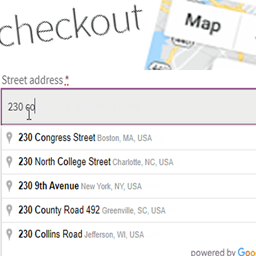 Autocomplete Address and Location Picker for WooCommerce 》由 PowerfulWP 開發 | 高級版 | 文件, WooCommerce 結帳的地址自動完成和位置選取器。, 此外掛讓您的客戶使用 Google Places API 建議的結果來自動完成和更正...。
Autocomplete Address and Location Picker for WooCommerce 》由 PowerfulWP 開發 | 高級版 | 文件, WooCommerce 結帳的地址自動完成和位置選取器。, 此外掛讓您的客戶使用 Google Places API 建議的結果來自動完成和更正...。 Kikote – Location Picker at Checkout & Google Address AutoFill Plugin for WooCommerce 》eir desired location is from your store's location. This feature is known as the Distance Based Shipping feature and helps to make shipping cost mo...。
Kikote – Location Picker at Checkout & Google Address AutoFill Plugin for WooCommerce 》eir desired location is from your store's location. This feature is known as the Distance Based Shipping feature and helps to make shipping cost mo...。
