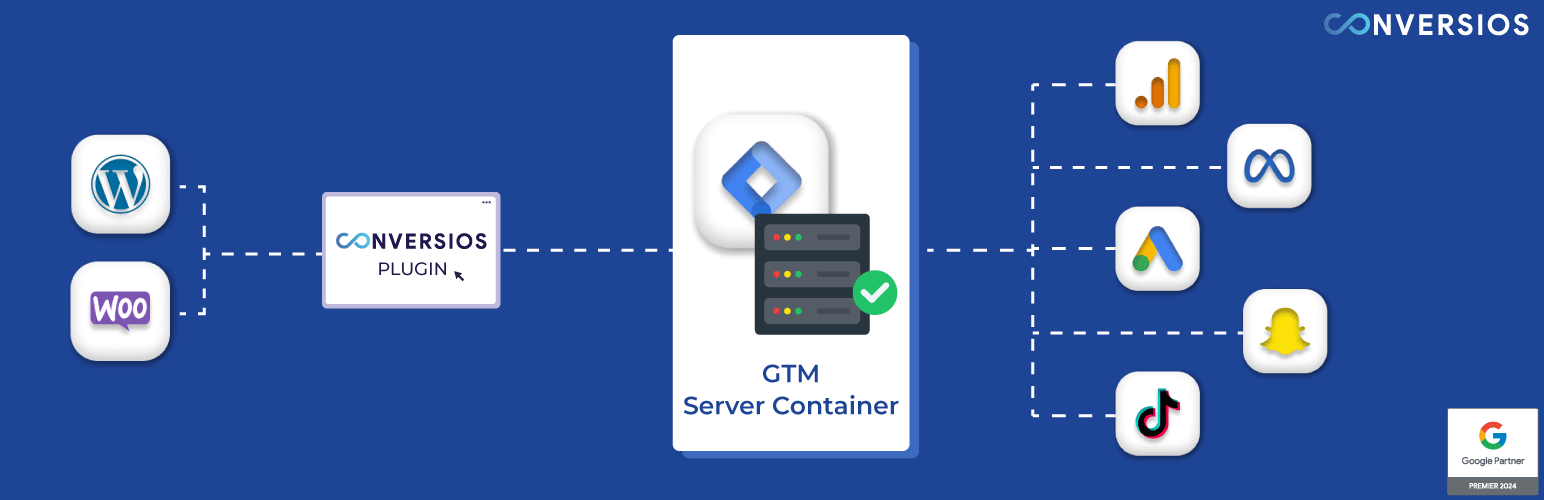
前言介紹
- 這款 WordPress 外掛「Server Side Tagging via Google Tag Manager for WooCommerce (GTM Server Side)」是 2024-07-09 上架。
- 目前有 10 個安裝啟用數。
- 上一次更新是 2025-02-17,距離現在已有 74 天。
- 外掛最低要求 WordPress 4.6 以上版本才可以安裝。
- 外掛要求網站主機運作至少需要 PHP 版本 7.3 以上。
- 有 2 人給過評分。
- 還沒有人在論壇上發問,可能目前使用數不多,還沒有什麼大問題。
外掛協作開發者
外掛標籤
ga4 | tag manager | Facebook Pixel | gtm server-side | Server Side Tracking |
內容簡介
總結:本外掛提供了Server端追蹤Google Analytics 4、Google Ads、Meta(Facebook + Instagram)、Tiktok和Snapchat,以提升準確性和隱私。支援各項交互和轉換追踪。
1. 這個外掛主要提供了哪些平台的Server端追蹤功能?
- Google Analytics 4、Facebook、Google Ads、Snapchat Conversions API和TikTok Events API。
2. 如何提升資料的準確性、隱私和表現?
- 自動化Server端GTM和Web端GTM的設定、Google Cloud服務提供100%上線時間、可擴展性和安全性。
3. 這個外掛如何協助精確追踪轉換和建立受眾?
- 透過Server端追踪Google Analytics 4、Google Ads、Meta(Facebook)Pixel和Facebook CAPI、Snapchat Pixel和Snapchat CAPI、以及Tiktok Pixel和Tiktok Events API。
4. 這個外掛整合了哪些第三方服務來增強其功能?
- Google APIs、Google Tag Manager、Google Analytics和Tatvic API。
原文外掛簡介
Struggling with data loss due to ad blockers and privacy restrictions?
Conversios’ server-side tagging via GTM helps WooCommerce sites bypass ad blockers, increase data accuracy, and comply with global privacy regulations on browsers like Safari and iOS 14+.
With a no-code setup, the Conversios Plugin integrates with Google Analytics, Google Ads, Meta, TikTok, Snapchat, and Pinterest for multi-channel tracking using first-party cookies.
Free Plan: Get started with 300,000 server hits.
Pro Plan: Scale tracking with higher server hit allocation and advanced features for $499/year.
📢 User Feedback That Speaks for Itself:
⭐️⭐️⭐️⭐️⭐️ “All-in-One Solution with Exceptional Support!”
I’ve been using this plugin for several sites, and it has proven to be an outstanding all-in-one solution for managing tags and tracking across platforms. The integration is seamless, and the tool’s flexibility has made it an essential part of my workflow. What truly sets it apart is the phenomenal support team.
says @tizianokappa
Key Benefits
No-Code Setup: Quickly enable server-side tracking with pre-built data layers and automated configuration—no coding required.
Client and Server-Side Tagging GTM Sync: Use a single configuration to pass event data from both client and server-side GTM to destinations like Google Ads, Meta (Facebook), TikTok, Snapchat, and Pinterest.
One-Click Multi-Channel Integration: Set up tracking once and automatically sync event data across multiple platforms.
Ad Blocker-Resistant Tracking: Implement a custom loader to bypass ad blockers and ensure uninterrupted tracking of critical user events.
First-Party Cookie Extension: Prolong cookie lifespan for accurate user identification and event attribution, even on privacy-focused browsers like Safari and iOS 14+.
Optimize Conversions Across Channels: Enhance performance and maximize conversions on Google Ads, Meta, TikTok, and Snapchat through accurate, real-time server-side data.
Enhanced Conversions for Google Ads: Improve campaign attribution and boost ROAS by sending reliable server-side conversion data.
User Data-Driven Conversions: Improve your campaign results by using server-side user data to target audiences more accurately and increase conversions.
Optimized Site Speed: Improve page load speed and overall site performance by shifting tracking scripts from the browser to the server.
GA4 and Google Ads Reportings: Gain detailed insights with GA4 eCommerce reports and Google Ads performance analytics.
Pro Features
💼 Upgrade to Pro Plan ($499/year) to scale your server-side tagging with premium support and advanced features. See full pricing details.
Higher Server Hits Limits: Handle increased traffic volumes with an expanded quota beyond the free plan.
Expert Configuration Assistance: Get help setting up and optimizing server-side GTM, including conversion APIs.
Priority Support: Get faster responses for Pro feature inquiries. Reach out to us on [email protected] and Call/Whatsapp at +91 72848 54854
Quick Resolutions: Most queries are resolved within 24 hours.
How Conversios Server Side Plugin Helps Your Business:?
Prevent data loss with server-side tracking: Reliably track key eCommerce events like purchases and add-to-cart actions, even when users have ad blockers enabled.
Privacy-First Tracking: Safeguard tracking accuracy with first-party cookies, ensuring long-lasting data collection on browsers like Safari and iOS 14.
Boost marketing performance: Accurate, server-processed data enhances attribution and enables better ROAS across Google Ads, Meta, and TikTok.
Reduce wasted ad spend: Accurate tracking helps you optimize conversion-focused campaigns and maximize returns.
User Data for All Channels: Boost conversions and optimize attribution with server-side data. Achieve better accuracy through Google Ads Enhanced Conversions and improved Event Match Quality for Meta and other platforms.
How to Install?
Install the plugin through the WordPress directory or upload the ZIP manually.
Set up your Google Tag Manager (GTM) container using pre-configured templates.
Automatically activate eCommerce tracking for events like purchases and add-to-cart actions.
Send accurate, real-time data to Google Ads, Meta Pixel, TikTok, and other platforms.
Get started with server-side tagging today! Visit our full documentation for step-by-step instructions.
Plugin Integrations
Google Analytics 4 (GA4)
Server Side GTM (Google Tag Manager)
Google Ads (Conversion & Enhanced Conversions)
Facebook Pixel & Conversion API
TikTok Pixel & Conversion API
Snapchat Conversion API
Support
We are here to help you get the most out of Conversios! Whether you are setting up the plugin or troubleshooting an issue, our support team is ready to assist.
Get Help Anytime
Priority Support : Get faster responses for Pro feature inquiries. Reach out to us on [email protected] and Call/Whatsapp at +91 72848 54854
Help Center: Find answers in our knowledge base and FAQs.
Privacy Policy
You can view our detailed privacy policy here.
Third-Party Services
This plugin integrates with the following third-party services to enhance its functionality:
Google APIs:
Usage: Access various Google APIs for functionality such as authentication, data retrieval, and interaction with Google’s services.
Terms of Service & Privacy Policy
Google Tag Manager:
Usage: Integrate Google Tag Manager for managing marketing tags without modifying the codebase.
Terms of Service & Privacy Policy
Google Analytics:
Usage: Integrate Google Analytics for tracking and reporting website traffic and user interactions.
Terms of Service & Privacy Policy
Tatvic API:
Usage: This plugin uses Tatvic API for certain functionalities.
Privacy Policy
各版本下載點
- 方法一:點下方版本號的連結下載 ZIP 檔案後,登入網站後台左側選單「外掛」的「安裝外掛」,然後選擇上方的「上傳外掛」,把下載回去的 ZIP 外掛打包檔案上傳上去安裝與啟用。
- 方法二:透過「安裝外掛」的畫面右方搜尋功能,搜尋外掛名稱「Server Side Tagging via Google Tag Manager for WooCommerce (GTM Server Side)」來進行安裝。
(建議使用方法二,確保安裝的版本符合當前運作的 WordPress 環境。
1.0.3 | 1.0.4 | 1.0.5 | 1.0.6 | 1.0.7 | 1.0.8 | 1.0.9 | 1.1.0 | trunk |
延伸相關外掛(你可能也想知道)
 Pixelavo – Facebook Pixel Conversion API (CAPI) / Server Side Tracking 》• Pixelavo is a plugin that connects Facebook pixel to an online store for gathering vital information about store visitors to create personalized ...。
Pixelavo – Facebook Pixel Conversion API (CAPI) / Server Side Tracking 》• Pixelavo is a plugin that connects Facebook pixel to an online store for gathering vital information about store visitors to create personalized ...。 Beetle Tracking – Cloudflare Zaraz for WordPress 》- Beetle Tracking 是一個 WordPress 的強大插件。- 可以方便的設置和使用 Cloudflare 的服務端追蹤功能。- 能夠獲得有價值的洞察和優化您的網站的性能。- Be...。
Beetle Tracking – Cloudflare Zaraz for WordPress 》- Beetle Tracking 是一個 WordPress 的強大插件。- 可以方便的設置和使用 Cloudflare 的服務端追蹤功能。- 能夠獲得有價值的洞察和優化您的網站的性能。- Be...。 Scalooper Traffic Insights 》總結:Scalooper Traffic Insights 是一款 WordPress 外掛,結合三種不同的網站追蹤方式(使用 Cookie、不使用 Cookie 和伺服器端)來揭示網站上隱藏的流量,...。
Scalooper Traffic Insights 》總結:Scalooper Traffic Insights 是一款 WordPress 外掛,結合三種不同的網站追蹤方式(使用 Cookie、不使用 Cookie 和伺服器端)來揭示網站上隱藏的流量,...。
