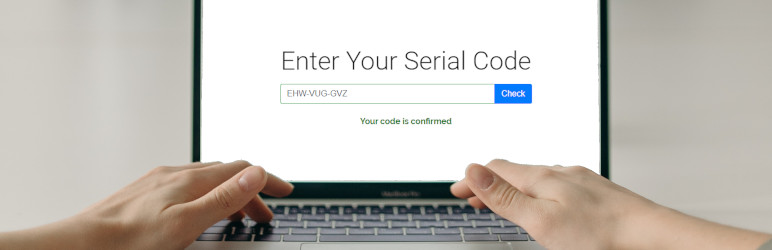
前言介紹
- 這款 WordPress 外掛「Serial Codes Generator and Validator with WooCommerce Support」是 2020-06-16 上架。
- 目前有 900 個安裝啟用數。
- 上一次更新是 2025-04-08,距離現在已有 26 天。
- 外掛要求網站主機運作至少需要 PHP 版本 7.0 以上。
- 有 12 人給過評分。
- 論壇上目前有 1 個提問,問題解答率 0%
外掛協作開發者
外掛標籤
license keys | code generator | code validator | Serial generator | serial validator |
內容簡介
輕鬆管理您的序號。
影片
讓您管理數字授權產品和實體產品的代碼(序號)。您的用戶在您的網頁上輸入代碼並檢查代碼是否有效。
我們提供了對 Woocommerce 產品和 WooCommerce PDF 發票的支持(選擇性)。您可以直接從購買中生成您的 WooCommerce 代碼。
觀看概述影片
如果您使用 WooCommerce,您可以使用選項自動為每個已售產品生成串行代碼!
不要求 WooCommerce,但只是您的額外支持。
商店: 使用 Serial Code Generator,您將能夠出售帶有序號或啟用密鑰的授權密鑰和產品。該插件可以即時創建代碼,也可以使用代碼列表中未使用的序號來為每個已售出的項目創建代碼。
驗證序列號:您的客戶可以在您的頁面上驗證序列號。代碼生成器提供了一個靈活的模式以事先生成代碼。您還可以導入現有的代碼。
建立自己的被盜序列號數據庫:支持您的客戶和自己防止被盜產品出售給其他人。將報告的被盜產品標記為被盜並讓其他人檢查序列號。
如何設置序列號生成器?
您可以在 WordPress 管理後台的序列號部分(WordPress 管理區域中的新菜單)中輸入代碼。
您可以使用序列號生成器手動添加自己的代碼,也可以導入現有的代碼。
插件還可以生成代碼。序列號生成器可以創建串行號或號碼作為代碼的批量。
您還可以通過在生成的代碼下方輸入它們來添加自己的代碼。
如果需要,您可以將代碼指定給清單。清單(代碼列表)可幫助您組織代碼。如果您想要為每個售出的產品添加序列號,則可以將代碼列表分配給 WooCommerce 產品。
創建一個或多個代碼列表以使用 WooCommerce 功能。
序列號生成器的工作方式
您定義代碼的外觀和感覺。生成的代碼將是唯一的。在滿意生成的代碼之後,您可以開始添加代碼的步驟。
在添加代碼之前,代碼添加步驟將檢查服務器上的代碼是否唯一。
如果代碼(串行號/票號)已經存在於服務器上,則不會添加它。
該生成器提供了很多功能:
代碼前綴-您可以為每個代碼輸入固定前綴
大小寫不敏感的代碼長度
僅字母
大寫,小寫或兩者
不包括易於錯讀的字母(i,l,o,q,p)
可能的分隔符:[無,-,:,SPACE] –您可以在代碼中決定多少個字母之後
CVV 代碼生成(僅數字)
功能
限制特定代碼的人購買 WooCommerce 產品(限制功能)
將 WooCommerce 訂單 ID、項目 ID 和產品 ID 存儲到生成的序列號中或用於產品銷售的序列號中
您現在可以為使用序列號的所有 WooCommerce 產品設置序列號格式
如果需要,您現在可以直接在 WooCommerce 產品詳細信息頁面上設置序列號格式
使用您的序列號來限制購買,以允許只有買家有該產品的代碼時才購買該產品(購買允許代碼)
為生成的序列號或產品銷售使用自己的消息。
原文外掛簡介
Manage your Serial Codes the easy wat.
Video
Allows you to manage codes (serial numbers) for your digital licensed products and physical products. Your user enters the code on your page and checks if the code is valid.
Optional for you is the included support for Woocommerce products and WooCommerce PDF Invoices – generate your WooCommerce serial directly with a purchase.
“Check out the overview video”
If you use woocommerce, you can uset the option to auto generate a serial code for each sold product!
WooCommerce is NOT required, but just additional supported by our plugin if needed by you.
Shop: With Serial Code Generator your will be able to sell license keys and products with a serial number or activation key. The plugin can create the code on the fly or use unused serials from your code list for each sold item.
Validation of serials: You customer can validate a serial on your page. The code generator gives you a flexible pattern to generate codes upfront. You can also import your existing codes.
Build your own stolen serial database: Support your customer and yourself to protect stolen products to be sold to others. Mark reported stolen products as stolen and let others check the serials.
How can you setup the serial code generator?
You can enter your codes within the WP admin area in the serial code section (a new menu point in the wordpress amdin area).
You can add your own codes manually using the serial code generator or import existing codes.
The codes can also be generated by the plugin. The serial code generator can create a bulk of serials or numbers as codes.
And you are also able to add your own codes by just entering them to the generated codes below the serial code generator.
If needed you can assign the codes to a list. The list (code list) helps you to organize the codes. The code list can be assigned to a WooCommerce product, if you want to add a serial code to each sold product.
Create one or more code lists to use the WooCommerce functionality.
How the serial code generator works
You define your look and feel for your codes. The generated codes will be unique. After you are satisfied with the generated codes, you can start the code adding step.
The code adding step will check if the code is unique on the server before adding it.
If the code (serial number/ticket number) exists already on the server, it will not be added.
The generator provides a lot of features:
Code prefix – you can enter a fixed prefix to each code
Length of code
Only letters
Uppercase, Lowercase or both
Exclusion of letters that are easy to missread (i,l,o,q,p)
Delimiter possible: [None, -, :, SPACE] – you decide after how many letters within the code
CVV code generation (only numbers)
Features
Limit purchase of WooCommerce products to people with a specific code (restriction feature)
Store WooCommerce orderid, itemid and productid to a serial code that was generated or used for a product sale
You can now set the serial code format for all WooCommerce product that are using a serial code
You can now set the serial code format directly on the WooCommerce product detail page if needed
Use your serials to restrict purchases to allow a purchase of this product only if the buyer has a code for it (purchase allowance code)
Add your own messages for the serial code validation form for your customers
Add your own message for the “product stolen” validation message
Disable the validation form for not logged in wordpress user
User can register to a code (with wordpress user id if needed) after the code is checked – this makes your code one-time usable
Display registered user information of a code during the validation if you need this
One time check is possible (with wordpress user id if needed) – the code will be marked as used after the check
One time check can have a maximum check amount based on code list or based on the global setting
Several checks allowed – the code will be marked as used after X confirmed checks
The user can be forwared (redirected) to an URL after the code was checked – to show more details
Webhooks – you can inform other systems about code validation steps by entering for serveral serial code status during the validation check
Display assigned serial codes to your user with a shortcode [sngmbhSerialcodesValidator_code]
Premium Features
Unlimited Codes (the basic allows you 500 serial codes)
Unlimited Code Lists
Save IP address of user using the code validation check on your page
De- and re-activate codes
Block IPs after x retries within 60 minutes – prevent brute force
One time usage overuled by code list setting
Enter expiration date for codes
Enter expiration date for code lists (code overrule list expiration date)
Try it out first, before you go Premium. “Here you can find the premium plugin”.
Build your own Stolen products database
You can set the status of a serial code to be marked as stolen. This way you can offer your customers a way to report a stolen product. Other buyers of used products can validate the code on your website and will be notified with a “Product is stolen” warning.
This could increase sales and help reducing theft of your products.
The check behaviour will be like “inactive serial codes” but with the stolen message. You can change the stolen message within the options area of the serial code admin.
Protection with CVV
You can set a code verification value (CVV) to protect your serial code. This allows you to print your serial code on the visible side of your product and print the CVV number on the open visible part of your packaging of your products. The validation check will ask the user to enter both for a valid check.
That way you increase the security of your serial codes and prevent stealing the serial code (If you are able hide the CVV on your packaging).
If you use a CVV on a serial code , then the user will be asked to enter this CVV too. If the CVV on your code is not set or empty it will be ignored and your customer is not asked for it.
Woocommerce support for auto-generating serial codes
Supports version 6+
You can use this plugin to auto-generate serial codes for your woocommerce products
* Create a code list
* Go to your WooCommerce product and edit the product which should receive a serial code
* Click on “Serial Codes and Sale Restrictions” in the attribute area of your product
* Choose the “Code list” that will be used for this product
Everytime this product is sold, it will get a new generated serial code or use an unused serial code within your list (This need to be activated within the option settings). The new serial code will be added to the code list you set on your WooCommerce product and to the product sale too.
If the sold product quantity in the order is more than 1, then a code will be generated for each element. The code will be generated after the purchase. In case of a refund the serial code will be recovered and marked as unused, so that it can be reused.
E.g.: Your customer bought 2 of the same product within one order, then 2 serials will be generated and stored to the product item within this order.
WooCommerce Serial Code Features
Automatically create and assign serial codes for physical products and digital products
Recover serial code assigned to refunded orders
Option to reuse the recovered serial codes with the latest orders
Automatically deliver the serial codes with the complete order email
Automatically deliver the serial codes with the optional PDF invoice “WooCommerce PDF Invoices”
Woocommerce support product purchase restriction
You can use this plugin to protect the sale of a product without a purchase code
* Create a code list
* Add codes to this list – these codes will be the allowance-code to purchase a specific product
* Go to your WooCommerce product and edit the product which should be restricted for buy-only-with-serial-code
* Click on “Serial Codes and Sale Restrictions” in the attribute area of your product
* Choose the “Code List for sale restriction”
* Activate the option “Activate the purchase restrictions of product sales without a valid and unused serial code”
Please note:
If you exceed your limit (no limits for premium user) of the amount of possible codes, then the code added to the sold product will be a text information: “Please contact our support for the serial code”.
This way your business is not harmed and your customer can contact you to get a serial code manually. The format of the serial code will be 12345-12345-12345-12345 if you do not set a generation format within the options.
WooCommerce PDF Invoices support to display the serial codes on the PDFs
If you use “WooCommerce PDF Invoices”, then the generated serial codes are displayed on the generated PDFs too!
The supported PDF plugin is from Ewout Fernhout.
WooCommerce Product Sale Restriction to code only
You can restrict purchases for a product to a code from a code list or any code you have. The purchase will mark the code as used and cannot be reused for the next purchase.
This allows you to offer products that can be only bought by customers, that have received already the purchase code.
Frontend
Use the shortcode [sngmbhSerialcodesValidator]
Create a page or use an existing one and add the shortcode to the page
The shortcode will be replaced for your users by a form to enter the code and a button to validate the serial code. This allows you to surround the form with your own heading and instruction.
Each code has a display version (e.g. XYZXYZ -> XYZ-XYZ), so it is easier for your user to read the serial code.
The check will remove the display delimiter “-“, “:”, ” ” for the check automatically.
So your user can enter the code with or without delimiters.
If you use CVV on a code and the user enter the code that requires a cvv, then your user will be ask to enter the CVV.
The user could enter the CVV immediately with the code. Separate the value with a “:”. E.g: XYZXYZ:1234.
It is possible to prefill the serial code validation form with a code.
Add the parameter “code” to your page URL to create a link that prefills the form.
E.g https://vollstart.com/serial-codes/?code=123-456-789
Form Options for expert
You can use your own input, trigger and output HTML element.
Add the id parameter to your HTML elements and pass them to the shortcode as corresponding parameter.
You can add also your own JS function name that will be called before the code is checked on the server and also if the result comes back.
[sngmbhSerialcodesValidator inputid=”” triggerid=”” outputid=”” jspre=”” jsafter=””]
Read here more about this feature
Quick overview
Each code is unique. The list is for your organisation and for your WooCommerce products.
Plugin administration – where to find the plugin management area
It will add a new menu entry “Serial Codes Validator” within the settings section.
More about the plugin on our website
Support
Write to [email protected] for support request.
For both plugins: The basic free and for the premium plugin.
We are here to help you.
GETTING STARTED
A Quick start is shown in this video.
A good first start is to open the serial code admin area and create a code list first.
Then add your codes by importing (add button at the code table) or assign the code list to your products.
Check out all the possible options in the serial code admin area to understand, how to tweak your usages of serial codes.
If you need a validation form for your users, to check the code, then please add the shortcode [sngmbhSerialcodesValidator] to a page.
Steps to start
Go to the settings and click on menu “Serial Codes Validator”.
Click on button “Add” next to the heading “Codes”.
Enter you codes or generate codes using the built in serial code generator.
Save your codes.
Add the shortcode [sngmbhSerialcodesValidator] to a page.
Premium Features
The premium plugin is now available with a lifetime license and 1 year support.
Your benefits
Unlimited Code Lists
Unlimited Codes
Upload CSV file for massive codes import
Assign serials to existing WooCommerce orders
Save IP address of user using the code validation check on your page
De- and re-activate codes
Block IPs after x retries within 60 minutes – prevent brute force
One time usage overuled by code list setting
Enter expiration date for codes
Enter expiration date for code lists (code overrule list expiration date)
Checkout the premium plugin and planned features: Serial Code Generator and Validator Premium
各版本下載點
- 方法一:點下方版本號的連結下載 ZIP 檔案後,登入網站後台左側選單「外掛」的「安裝外掛」,然後選擇上方的「上傳外掛」,把下載回去的 ZIP 外掛打包檔案上傳上去安裝與啟用。
- 方法二:透過「安裝外掛」的畫面右方搜尋功能,搜尋外掛名稱「Serial Codes Generator and Validator with WooCommerce Support」來進行安裝。
(建議使用方法二,確保安裝的版本符合當前運作的 WordPress 環境。
2.5.1 | 2.5.2 | 2.5.3 | 2.5.4 | 2.5.5 | 2.5.6 | 2.5.7 | 2.5.8 | 2.5.9 | 2.6.0 | 2.6.1 | 2.6.2 | 2.6.3 | 2.7.0 | 2.7.1 | 2.7.2 | 2.7.3 | 2.7.4 | 2.7.5 | 2.7.6 | 2.7.7 | 2.7.8 | 2.5.10 | 2.5.11 |
延伸相關外掛(你可能也想知道)
暫無相關外掛推薦。
