前言介紹
- 這款 WordPress 外掛「SEO Writing Assistant SEMrush Custom Fields」是 2019-02-13 上架。
- 目前有 90 個安裝啟用數。
- 上一次更新是 2019-06-17,距離現在已有 2147 天。超過一年沒更新,安裝要確認版本是否可用。以及後續維護問題!
- 外掛最低要求 WordPress 4.4 以上版本才可以安裝。
- 外掛要求網站主機運作至少需要 PHP 版本 5.2.4 以上。
- 尚未有人給過這款外掛評分。
- 還沒有人在論壇上發問,可能目前使用數不多,還沒有什麼大問題。
外掛協作開發者
外掛標籤
seo | Readability | custom fields | Content analysis | content marketing |
內容簡介
這款 SEMrush SEO Writing Assistant 插件只從文章的 title 和 content 元素中讀取內容進行即時檢查。
這個輕量級的插件允許你在檢查時使用任意值,除了這些值之外。
因此,如果您使用某種頁面構建器、字段管理器等工具,您只需要在您的 wp_config.php 文件中定義一個常數,並最好寫一點 JavaScript 代碼以指定哪些字段。
請注意,本插件不會取代 SEMrush SEO Writing Assistant,而是旨在一起使用。
用法
啟用插件後,您可以在 wp-config.php 中定義以下常數來配置它:
SWA_SEMRUSH_CUSTOM_FIELDS_PLUGIN_AUTOENABLE
自動啟用 SEMrush 檢查的附加文本值使用。預設值為 false。
這是您必須進行的唯一配置,以使插件功能正常運作。
例如:
define( 'SWA_SEMRUSH_CUSTOM_FIELDS_PLUGIN_AUTOENABLE', true );
SWA_SEMRUSH_CUSTOM_FIELDS_PLUGIN_INTERVAL
允許更改 SEMrush 檢查使用的文本自動更新之間的間隔。
默認值為 5 秒。例如:
define( 'SWA_SEMRUSH_CUSTOM_FIELDS_PLUGIN_INTERVAL', 10 );
您還可以使用 semrush_seo_writing_assistant_post_types(可選)過濾器和 SeoWritingAssistantSEMrushCustomFields JavaScript 對象進行插件的編程控制(見下文)。
API
WordPress Hooks
**swa_semrush_custom_fields_settings **
過濾插件設置值。
apply_filters( 'swa_semrush_custom_fields_settings', array $settings )
semrush_seo_writing_assistant_post_types
過濾要啟用插件的文章類型。預設為 array( 'post', 'page', 'product' )。
apply_filters( 'semrush_seo_writing_assistant_post_types', array $post_types )
該過濾器與 SEMrush SEO Writing Assistant 插件(自版本 1.0.4 起使用)使用相同的名稱,用於相同的目的。
JavaScript Event
seo-writing-assistant-semrush
此事件可允許您更新 SEMrush 分析所用的文本。
以下示例將使用 excerpt 和 my_custom_fields 自定義字段值(可以在块和傳統編輯器中使用)每 5 秒為 SEMrush 檢查更新一次文本:
jQuery( document ).ready( function() {
var swa = new SeoWritingAssistantSEMrushCustomFields( { interval: 5 } );
jQuery( document ).on( 'seo-writing-assistant-semrush', function( event, data ) {
data.html += jQuery( '#excerpt' ).val() + "\n"
+ jQuery( '.editor-post-excerpt__textarea textarea').val() + "\n"
+ jQuery( '#my_custom_fields' ).val();
} )
} );
請注意,如果您先前已將常數 SWA_SEMRUSH_CUSTOM_FIELDS_PLUGIN_AUTOENABLE 定義為 true,
則不必創建新的 SeoWritingAssistantSEMrushCustomFields 對象。
JavaScript API
setHtml()
以下示例將使用任意值對 SEMrush 檢查使用的文本進行程序化更新:
jQuery( document ).ready( function() {
var swa = new SeoWr
原文外掛簡介
The SEMrush SEO Writing Assistant plugin read only from post title and post content elements for the real time check.
This lightweight plugin allows you to use an arbitrary value for that check in addition to those values.
So, if you are using some kind of a page builders, field managers and so on, you have only to define a constant in your wp_config.php file and eventually to write a little bit of JavaScript code in order to specify which fields.
Note that the plugin don’t replace SEMrush SEO Writing Assistant but is intended to be used together.
Usage
Once the plugin is activated you can configure it by defining following constants in your wp-config.php:
SWA_SEMRUSH_CUSTOM_FIELDS_PLUGIN_AUTOENABLE
Automatically enable use of additional text value for SEMrush check. The default value is false.
This is the only configuration you have to do in order to have the plugin feature working.
For example:
define( 'SWA_SEMRUSH_CUSTOM_FIELDS_PLUGIN_AUTOENABLE', true );
SWA_SEMRUSH_CUSTOM_FIELDS_PLUGIN_INTERVAL
Allows to change the interval between automatic updates of the text used by SEMrush checks.
The default value is 5 seconds.For example:
define( 'SWA_SEMRUSH_CUSTOM_FIELDS_PLUGIN_INTERVAL', 10 );
You can alernatavely control the plugins programmatically, by using
semrush_seo_writing_assistant_post_types (optional) filter and SeoWritingAssistantSEMrushCustomFields JavaScript object (see below).
API
WordPress Hooks
**swa_semrush_custom_fields_settings **
Filters plugin settings values.
apply_filters( 'swa_semrush_custom_fields_settings', array $settings )
semrush_seo_writing_assistant_post_types
Filters post types where to enable plugin. Default to array( 'post', 'page', 'product' ).
apply_filters( 'semrush_seo_writing_assistant_post_types', array $post_types )
The filter has the same name as the one used by SEMrush SEO Writing Assistant plugin (since version 1.0.4) used for the same purpose.
JavaScript Event
seo-writing-assistant-semrush
This event allows you to update the text for SEMrush analysis.
The following example will update text for SEMrush check every 5 seconds, using excerpt and my_custom_fields custom field values (working both with block and classic editors):
jQuery( document ).ready( function() {
var swa = new SeoWritingAssistantSEMrushCustomFields( { interval: 5 } );
jQuery( document ).on( 'seo-writing-assistant-semrush', function( event, data ) {
data.html += jQuery( '#excerpt' ).val() + "\n"
+ jQuery( '.editor-post-excerpt__textarea textarea').val() + "\n"
+ jQuery( '#my_custom_fields' ).val();
} )
} );
Note that if you have previously defined constant SWA_SEMRUSH_CUSTOM_FIELDS_PLUGIN_AUTOENABLE to true,
you don’t have to create new SeoWritingAssistantSEMrushCustomFields object.
JavaScript API
setHtml()
The following example will update programmatically the text used by SEMrush check with an arbitrary value:
jQuery( document ).ready( function() {
var swa = new SeoWritingAssistantSEMrushCustomFields( { interval: 0 } );
swa.setHtml( 'foo baz bar' );
} );
Advanced Custom Fields
The plugin checks if Advanced Custom Fields is active in your WordPress instance and adds a custom setting to each field
(only for input within text, radio and checkbox type, textarea and select elements) allowing you to add his value
to SEMrush check without having to write any additional JavaScript code.
Autodiscovery
The plugin also automatically add to text used by SEMrush checks, the values of all HTML elements
with swa-scf class or data-swa-scf attribute.
This will applied only for input (within text, radio and checkbox type), textarea, and select elements.
各版本下載點
- 方法一:點下方版本號的連結下載 ZIP 檔案後,登入網站後台左側選單「外掛」的「安裝外掛」,然後選擇上方的「上傳外掛」,把下載回去的 ZIP 外掛打包檔案上傳上去安裝與啟用。
- 方法二:透過「安裝外掛」的畫面右方搜尋功能,搜尋外掛名稱「SEO Writing Assistant SEMrush Custom Fields」來進行安裝。
(建議使用方法二,確保安裝的版本符合當前運作的 WordPress 環境。
延伸相關外掛(你可能也想知道)
Advanced Custom Fields (ACF®) 》Advanced Custom Fields 可以讓 WordPress 網站成為一個完整的內容管理系統,提供您所有工具以更好管理您的數據。, 使用 Advanced Custom Fields 外掛,完全...。
 Meta Box 》Meta Box 是一個強大、專業又輕量級的工具組,供開發者在 WordPress 中為任何自訂文章型別建立自訂的 Meta Box 與自訂欄位。, 透過 Meta Box,您可以使用超過...。
Meta Box 》Meta Box 是一個強大、專業又輕量級的工具組,供開發者在 WordPress 中為任何自訂文章型別建立自訂的 Meta Box 與自訂欄位。, 透過 Meta Box,您可以使用超過...。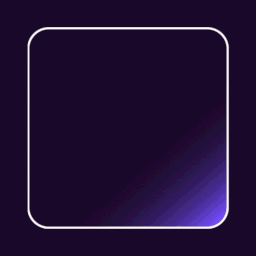 Checkout Field Editor (Checkout Manager) for WooCommerce 》WooCommerce 結帳欄位編輯器外掛, WooCommerce 結帳欄位編輯器 (Checkout Manager) 外掛讓您可以在結帳頁面上添加 20 種不同類型的自訂欄位,並搭配直覺且易...。
Checkout Field Editor (Checkout Manager) for WooCommerce 》WooCommerce 結帳欄位編輯器外掛, WooCommerce 結帳欄位編輯器 (Checkout Manager) 外掛讓您可以在結帳頁面上添加 20 種不同類型的自訂欄位,並搭配直覺且易...。Pods – Custom Content Types and Fields 》使用「Pods Framework」在一個地方管理你所有自訂內容需求。, , , 建立內容類型,包括自訂文章類型、自訂分類、以及我們專屬的「進階內容類型」(ACT),...。
 Flexible Checkout Fields for WooCommerce – WooCommerce Checkout Manager 》我們認為 WooCommerce 是 WordPress 最好的電子商務外掛,但它缺乏一些非常基本的功能,例如使用易於使用的接口自定義結帳管理器來自訂結帳欄位。您可以使用 ...。
Flexible Checkout Fields for WooCommerce – WooCommerce Checkout Manager 》我們認為 WooCommerce 是 WordPress 最好的電子商務外掛,但它缺乏一些非常基本的功能,例如使用易於使用的接口自定義結帳管理器來自訂結帳欄位。您可以使用 ...。 Advanced Custom Fields: Extended 》🚀 全方位增強套件,可改進WordPress和Advanced Custom Fields。此外掛旨在提供一個強大的管理框架,涵蓋了眾多改進和優化。, 此外掛需要至少 ACF Pro 5.8。,...。
Advanced Custom Fields: Extended 》🚀 全方位增強套件,可改進WordPress和Advanced Custom Fields。此外掛旨在提供一個強大的管理框架,涵蓋了眾多改進和優化。, 此外掛需要至少 ACF Pro 5.8。,...。Sydney Toolbox 》Sydney Toolbox 外掛只適用於 Sydney WordPress 主題。, 此外掛註冊了在 Sydney 主題 中所需的自定義文章類型和自定義欄位。。
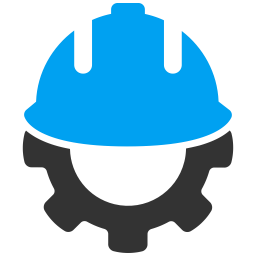 Custom Field Suite 》Custom Field Suite (CFS) 讓您為文章添加自定義欄位。它輕量級且經過過往使用者的測試(很難出現錯誤)。, 需要了解的事項, , 我們不提供支援。, 這是一個免...。
Custom Field Suite 》Custom Field Suite (CFS) 讓您為文章添加自定義欄位。它輕量級且經過過往使用者的測試(很難出現錯誤)。, 需要了解的事項, , 我們不提供支援。, 這是一個免...。 Custom Field Template 》「Custom Field Template 外掛」在「編寫文章/頁面」時,新增自訂欄位的預設設定。這個模板格式基本上跟「rc:custom_field_gui 外掛」差不多,不同處在於:, ...。
Custom Field Template 》「Custom Field Template 外掛」在「編寫文章/頁面」時,新增自訂欄位的預設設定。這個模板格式基本上跟「rc:custom_field_gui 外掛」差不多,不同處在於:, ...。 Custom Post Types and Custom Fields creator – WCK 》WordPress Creation Kit 是由三個工具組成,可幫助您建立和維護自訂文章類型、自訂分類和最重要的是文章、頁面或自訂文章類型的自訂欄位和元框。, WCK Custom...。
Custom Post Types and Custom Fields creator – WCK 》WordPress Creation Kit 是由三個工具組成,可幫助您建立和維護自訂文章類型、自訂分類和最重要的是文章、頁面或自訂文章類型的自訂欄位和元框。, WCK Custom...。Secure Custom Fields 》總結:SCF 是一款能夠擴展 WordPress 功能的外掛,使其成為一個靈活的內容管理工具。透過 SCF,管理自定義數據變得簡單高效。, , 1. 為什麼 SCF 是一個靈活的...。
 JSM Show Post Metadata 》JSM's Show Post Metadata外掛會在文章編輯頁面底部顯示文章(例如文章、頁面和自訂文章類型)的meta key(也就是自訂欄位名稱)和它們的非序列化值。, ...。
JSM Show Post Metadata 》JSM's Show Post Metadata外掛會在文章編輯頁面底部顯示文章(例如文章、頁面和自訂文章類型)的meta key(也就是自訂欄位名稱)和它們的非序列化值。, ...。Advanced Custom Fields: Nav Menu Field 》使用 Nav Menu Field 外掛將導覽選單加入Advanced Custom Fields (ACF)。此外掛會在 ACF(版本 5 和 4)加入 Nav Menu 欄位類型,讓您從 WordPress 管理後台...。
 Frontend Admin by DynamiApps 》這個外掛讓你可以在前端編輯及新增文章、頁面、使用者、專有名詞欄位等等。 (之前稱為 ACF Frontend), 這個外掛允許你在網站上顯示前端管理表單,讓使用者可...。
Frontend Admin by DynamiApps 》這個外掛讓你可以在前端編輯及新增文章、頁面、使用者、專有名詞欄位等等。 (之前稱為 ACF Frontend), 這個外掛允許你在網站上顯示前端管理表單,讓使用者可...。 Simple CSV/XLS Exporter 》本外掛可以讓您透過簡單的連結/按鈕,從後端或前端匯出文章為 CSV 或 XLS 檔案。, 請確保您使用 PHP 7.3 或更新版本,如果您看到任何錯誤,舊版本將不再受支...。
Simple CSV/XLS Exporter 》本外掛可以讓您透過簡單的連結/按鈕,從後端或前端匯出文章為 CSV 或 XLS 檔案。, 請確保您使用 PHP 7.3 或更新版本,如果您看到任何錯誤,舊版本將不再受支...。
