
前言介紹
- 這款 WordPress 外掛「DefiniteSEO – AI SEO Plugin to Boost SEO Rankings」是 2024-12-24 上架。
- 目前有 10 個安裝啟用數。
- 上一次更新是 2026-01-29,距離現在已有 27 天。
- 外掛最低要求 WordPress 5.0 以上版本才可以安裝。
- 外掛要求網站主機運作至少需要 PHP 版本 7.4 以上。
- 有 5 人給過評分。
- 還沒有人在論壇上發問,可能目前使用數不多,還沒有什麼大問題。
外掛協作開發者
外掛標籤
AI | seo | schema | xml sitemap | wordpress seo |
內容簡介
<h3>Definite SEO – Top WordPress SEO Plugin 簡介:</h3>
<p>DefiniteSEO 是一款堅固的 WordPress SEO 外掛,旨在以精準和輕鬆的方式增強您的網站在搜尋引擎中的表現。透過提供完整的 SEO 解決方案,DefiniteSEO 精簡了關鍵流程,如關鍵字分析、頁面優化和自動化配置,以提升您的網站在搜尋結果中的可視性。其用戶友好的界面確保不同技能水平的使用者能夠實施有效的 SEO 策略,進而獲得更高的搜尋排名、增加有機流量,並促進您的 WordPress 網站快速成長。</p>
<h3>以下是 DefiniteSEO 外掛的一些頂級功能:</h3>
<ul>
<li><strong>立即配置您的網站 SEO</strong>:DefiniteSEO 消除了設置基本 SEO 配置的猜測。從一開始,它通過自動配置關鍵 SEO 設置來細調您的網站。搜索引擎依賴於重要元素,如 Meta 標題、SEO 描述、圖像 ALT 文本和圖像標題,用於您網站上的每個頁面、文章、產品和分類。通常,新網站缺乏這些基礎性的 SEO 元素,這可能妨礙他們在搜索引擎中的排名。DefiniteSEO 通過為您的首頁、所有文章、頁面、產品、分類、標籤、產品分類、產品標籤、作者存檔、日期存檔、404 頁面、搜尋頁面和附件頁面生成 Meta 標題和描述,確保您的網站從第一天起就被優化。</li>
<li><strong>計算和微調您內容的關鍵字密度</strong>:DefiniteSEO 分析您的內容,識別它優化的確切關鍵字,無需手動輸入。一旦您確認建議的關鍵字,DefiniteSEO 進行深入計算,幫助您微調內容。它評估關鍵字在鏈接別名、標題、描述、圖像名稱、ALT 文本、標題等出現的次數,讓您可以選擇哪些元素包含或排除在分析中。<strong>停用詞配置</strong>:在數碼行銷和 SEO 領域中,停用詞可能影響關鍵字分析。DefiniteSEO 提供對要考慮的停用詞的完全控制,甚至允許您添加自定義停用詞,確保您的關鍵字密度指標準確無誤。</li>
<li><strong>輕鬆在第三方網站上驗證您的網站</strong>:如果您一直在使用第三方外掛進行網站驗證,DefiniteSEO 簡化了這個過程。只需從 Google、Bing、Yandex、百度或 Pinterest 獲取驗證碼,並在您的網站管理面板中使用 DefiniteSEO 的選項將其粘貼過去,您的網站將輕鬆驗證。</li>
<li><strong>配置您的網站在搜索引擎中的顯示方式</strong>:DefiniteSEO 讓您完全控制網站的每個部分在搜尋引擎結果中的顯示方式。從標題和元描述到其他關鍵元素,您可以根據您的 SEO 目標自訂網站的外觀。</li>
<li><strong>查找並修復內容錯誤</strong>:語法錯誤和拼寫錯誤可能對您的 SEO 和品牌形象造成負面影響。DefiniteSEO 幫助您自動識別和更正這些錯誤。每當頁面或文章更新時,DefiniteSEO 將掃描拼寫和語法問題並以組織化的方式顯示在您的儀表板上。您還可以將自定義單字添加到您的字典中,以便將來不被標記為錯誤。</li>
<li><strong>面包屑設置</strong>:面包屑是一個重要的 SEO 組件,可改善網站導航和用戶體驗。DefiniteSEO 允許您輕鬆啟用和自定義面包屑外觀。您可以為經典和塊狀編輯器使用短代碼,或將 PHP 函數複製/粘貼到您的主題文件中。自定義面包屑分隔符、顯示/隱藏首頁鏈接、調整首頁標籤、設置面包屑前綴,並修改搜索和 404 頁面的設置。此外,您可以選擇顯示或隱藏文章/分類的標題在面包屑中,或為特定文章設置自定義面包屑標題。</li>
</ul>
原文外掛簡介
DefiniteSEO – AI SEO Plugin for WordPress
SEO optimization begins with DefiniteSEO, a WordPress SEO Plugin with advanced AI SEO features and powerful Search Engine Optimization tools to supercharge website SEO for higher rankings, improved site performance, and better visibility on search engines.
Try Live Demo of DefiniteSEO
Search Engine Optimization is crucial for driving organic traffic and improving a website’s visibility, and DefiniteSEO offers AI SEO tools to achieve that. By leveraging intelligent, AI-powered strategies, it ensures your content aligns with search engine best practices, boosts rankings, and reaches the right audience. With a focus on data-driven optimization.
AI SEO Plugin features
SEO Setup Wizard
To streamline onboarding for first-time users, DefiniteSEO includes a Setup Wizard that simplifies the initial configuration process. This wizard guides users through essential steps, asking for information such as website category, business/owner name, and website logo. This ensures search engines receive the basic details needed for optimal indexing. Additionally, users can set the homepage title and description, as well as social media preview settings. If you’ve previously used another Search Engine Optimization plugin, the wizard may prompt you to import existing data, making the transition seamless.
AI Content Writing
AI Content Lab is a powerful, AI-driven content creation feature built into DefiniteSEO to streamline Keyword Research and end-to-end Content Writing and Optimization. It intelligently generates SEO-optimized titles, meta descriptions, structured content, and Headings (H1, H2, H3) by analyzing search intent, Long-Tail Keywords, LSI Keywords (Latent Semantic Indexing), and optimal Keyword Density. The tool enhances Readability, suggests contextual Anchor Text, and structures content to improve eligibility for Snippets / Featured Snippets, while also supporting content planning, scaling, and ongoing Content Audits for consistent SEO performance.
Schema Markup Builder
DefiniteSEO’s built-in Schema Markup Builder helps you implement structured data effortlessly. Choose from multiple schema types such as Articles, Products, Reviews, FAQs, and more to generate Rich Snippets that enrich search results and improve click-through rates. This Schema Markup feature makes your content more appealing and informative in search results, strengthening On-Page SEO and overall SERP visibility.
Keyword Optimization for better SEO
This feature analyzes your content to automatically identify the primary keywords it is optimized for, eliminating the need for manual Keyword Research. After you confirm the suggested keyword, it performs in-depth calculations to improve keyword optimization and overall content relevance. The analysis measures Keyword Density and evaluates keyword usage across critical on-page elements, including the URL slug, title, meta description, image file names, ALT text, captions, and more. You can include or exclude specific elements from the analysis to fine-tune optimization, helping your content achieve stronger SERP visibility and drive sustainable Organic Traffic.
EEAT Optimization (Expertise, Experience, Authoritativeness, Trustworthiness)
DefiniteSEO now includes built-in Google EEAT optimization features to help website owners strengthen content credibility and author trust signals. You can enable E-E-A-T site-wide, assign authors and reviewers to posts, define author experience topics, display author bio boxes, and automatically generate structured Author and Reviewer schema. These features make it easier for search engines to understand who created and reviewed your content, supporting better trust, transparency, and long-term SEO performance, especially for content-focused and authority-driven websites.
SEO Readability Tests
Ensuring Content Readability is essential for user engagement and Search Optimization. This plugin conducts eight key readability tests on your content, offering actionable suggestions for improvement. These tests include: Flesch-Kincaid Reading Ease, Gunning Fog Score, Coleman-Liau Index, Flesch-Kincaid Grade Level, SMOG Index, Automated Readability Index, Dale-Chall Readability Score, Spache Readability Score.
Find and Fix Content Errors
Grammatical mistakes and misspelled words can negatively impact your branding. It helps you identify and correct these errors automatically. Whenever a page or post is updated, it scans for spelling and grammatical issues and displays them in an organized manner on your dashboard. You can also add custom words to your dictionary, so they won’t be flagged as errors in the future.
Optimize Your Content for Unlimited Keywords
It enables you to optimize your content for unlimited keywords, helping you target multiple search terms and ramp up On-Page SEO. This ensures better visibility across various search queries, driving more traffic to your website.
SEO Points Centralized to Improve Dashboard
This tool compiles all critical issues and improvement suggestions for your website in a centralized SEO Assistant. This feature provides a clear overview of your site’s SEO health, allowing you to track and address issues as they arise. The intuitive dashboard keeps you informed of any potential problems that could impact your site’s Page Speed Optimization and Core Web Vitals.
SEO Audit Score
The DefiniteSEO’s SEO Score provides a comprehensive assessment of your website’s overall SEO health, based on a detailed SEO Audit of key on-page and technical factors. This score adjusts dynamically according to critical issues and recommendations highlighted in the Points to Improve section, ensuring your SEO Audit results remain actionable and up to date. A higher SEO Score reflects a well-optimized site, while a lower score clearly signals areas that need attention, helping you prioritize and improve your Search Engine Optimization efforts effectively.
Image SEO
DefiniteSEO provides Image SEO optimization out of the box, automatically improving how your images contribute to On-Page SEO and overall SERP performance. The plugin intelligently manages image titles, Alt Text, file names, and URL structure to enhance Image SEO, accessibility, and relevance. By optimizing images at scale, DefiniteSEO helps improve crawlability, supports better rankings, and contributes to higher Organic Traffic without manual effort.
Local SEO Implementation
To make your business more visible in local searches and on Google Maps, DefiniteSEO supports comprehensive Local SEO implementation. By simply filling in your organization’s details, you can activate Local SEO and boost your local presence. The plugin also allows you to add opening hours and accurately pin your business location, ensuring potential customers find you easily.
Redirection option for better SEO
This WordPress AI SEO plugin includes a powerful Redirection Manager that lets you easily manage Canonical URLs and redirect any page, post, product, or URL while preserving a clean URL Structure. It supports advanced redirection types including 301 redirects, 302 redirects, 307 redirects, 410 redirects, and 451 redirects, along with flexible match rules such as exact match, URL begins with, URL ends with, and URL contains. By fixing broken links and handling outdated URLs efficiently, this feature improves Crawlability / Indexing, maintains SEO equity, and ensures a seamless user experience with optimized search engine performance.
SEO Optimized Breadcrumb Setting
Breadcrumbs are an important SEO component that improves website navigation and user experience. It allows you to enable and customize breadcrumbs appearance effortlessly. You can use shortcodes for classic and block editors or copy/paste the PHP function into your theme file. Customize the breadcrumb separator, show or hide the homepage link, adjust the homepage label, set prefixes for breadcrumbs, and modify settings for search and 404 pages. Additionally, you can choose to show or hide post/category titles in breadcrumbs or set custom breadcrumb titles for specific posts.
Broken Link Checker
DefiniteSEO continuously analyzes your website’s content for link status, generating comprehensive reports on all types of links. This includes a breakdown of internal and external links, redirects, and broken links with their status like HTTP, HTTPS so that you can add missing SSL. With this tool, you can efficiently monitor and maintain link integrity, ensuring your website remains user-friendly and optimized for search engines.
Inward Linking Suggestions
DefiniteSEO helps improve your site’s internal linking structure by suggesting potential inward linking opportunities. Once keywords are assigned to posts or pages, the plugin highlights terms and phrases in other content that can be linked to the target post/page, enhancing site navigation and On-Page SEO.
Outward Linking Suggestions
To further bolster your website’s connectivity, this AI SEO tool provides outward linking suggestions. After setting keywords for your content, the plugin identifies terms and phrases in the current post/page that could be linked to other relevant posts/pages within your site. This supports a comprehensive interlinking strategy, boosting SEO performance.
XML Sitemap Options
DefiniteSEO offers comprehensive and customizable XML Sitemap options to ensure your website is indexed efficiently by search engines. By default, all pages, posts, products, images, and taxonomies are included in the sitemap; however, you have full control to exclude specific or entire categories, such as individual pages, posts, images, taxonomies, or author archives. Additionally, it provides the flexibility to include non-WordPress pages and images, enhancing the scope of your sitemap beyond standard WordPress content. Users can also set the priority level for each element in their sitemap, allowing for a more tailored indexing approach.
Video Sitemap
DefiniteSEO simplifies video SEO by automatically generating video sitemaps. Video Sitemap feature ensures that all video content on your website is formatted and presented to search engines in an optimal way, boosting the discoverability of your multimedia content.
News Sitemap
For news publishers, it includes built-in support for news sitemaps. News Sitemap feature allows you to set your Google News publication name and mark specific posts or pages as news articles, facilitating faster indexing and visibility in Google News search results. This targeted approach helps new publication sites reach their audience more effectively.
Configure How Your Website Appears on Search Engines
DefiniteSEO grants you full control over how each part of your website is displayed in search engine results. You will get preview of your web pages for both desktop and mobile devices for better Mobile SEO and Mobile-Friendly previews. From writing custom SEO Meta Titles and meta descriptions to other crucial elements, you can tailor your site’s appearance to align with your SEO goals.
llms.txt Support for AI Crawlers & LLM Access Control
DefiniteSEO includes built-in llms.txt support for WordPress, allowing site owners to easily generate and manage llms.txt files to control how AI crawlers and large language models (LLMs) access and use website content. This feature helps publishers manage AI indexing, define AI content usage rules, and stay aligned with emerging AI search and AI content access standards, without any manual file creation or server-level configuration.
Stop Words Configuration
In the digital marketing and SEO realm, stop words can impact keyword analysis. You will get full control over which stop words to consider and even allows you to add custom stop words, ensuring precision in your keyword density metrics.
Configure your Website SEO out of the box
DefiniteSEO removes the uncertainty of setting up important Search Engine Optimization configurations. From the start, it fine-tunes every On Page SEO element of your website by automatically. Search engines rely on crucial elements like Meta Titles, SEO Descriptions, Image ALT texts, and Image Titles for every page, post, product, and taxonomy on your site. Typically, new websites lack these foundational SEO elements, which can hinder their ranking in search engines. DefiniteSEO, one of the best WordPress SEO Plugin addresses this gap by generating Meta Titles and Descriptions for your homepage, all posts, pages, products, categories, tags, product categories, product tags, author archives, date archives, 404 pages, search pages, and attachment pages, ensuring your site is optimized for SEO from day one.
Import Option
DefiniteSEO allows users to import configurations from other SEO plugins, making migration seamless. After importing data and settings, it generates an import log that you can download to review what was successfully imported and identify any errors in the process.
Export Option
Users can also export their current SEO settings for backup or transfer purposes. This ensures that SEO preferences can be easily restored or migrated whenever needed.
Access Manager
You can assign specific Search Engine Optimization functionalities to designated user roles. Beyond the default WordPress user roles, it introduces three additional roles: Editor, Manager, and Admin. Users can also extend this capability by using the User Role Editor to create custom roles, providing precise control over who can access various SEO features.
Social media SEO (OG Tags and Twitter Cards)
Easily set Open Graph (OG) Tags and Twitter Cards on your WordPress Website to control how your content appears when shared on social media. Customize the OG Title, Description, and Image, and choose from Twitter Card types like Summary, Large Image, Player, and App Cards to boost Social Media SEO.
SEO Integration with Other Tools
SEO For WooCommerce
DefiniteSEO simplifies WooCommerce SEO by automatically adding essential SEO meta tags and schema to your products. You also have full control to customize these settings for better visibility, ensuring a seamless and efficient optimization process tailored to your store’s needs.
SEO For Elementor
DefiniteSEO fully supports SEO for Elementor Page Builder, allowing you to configure all SEO settings directly within the editor. With everything accessible in one place, you can fine-tune your page’s SEO while designing, making the process more efficient and user-friendly.
Social Network Integration
Enhance your website’s online presence by adding links to all your official social media profiles. This helps search engines recognize your connected social accounts, reinforcing your site’s authority. Additionally, it allows you to set a default social sharing image, titles, and descriptions for your site. This ensures that whenever your website link is shared on social media platforms, it is presented in a visually appealing and well-formatted manner, attracting more engagement.
Easy Website Verification on Third-Party Websites
If you’ve been using third-party plugins for website verification, this plugin streamlines the process. Simply obtain the verification code from Google SEO, Bing SEO, Yandex SEO, Baidu, or Pinterest, paste it into your website admin panel using DefiniteSEO’s options, and your website is verified effortlessly.
External services
This plugin fetches the latest posts from DefiniteSEO to provide users with up-to-date SEO insights, guides, and best practices.
This plugin connects to a LanguageTool API to check for grammatical and spelling mistakes in the content of your posts. When you analyze a post, it sends the post content to this API for processing. This LanguageTool service is hosted at our server, you can read terms of use and privacy policy.
各版本下載點
- 方法一:點下方版本號的連結下載 ZIP 檔案後,登入網站後台左側選單「外掛」的「安裝外掛」,然後選擇上方的「上傳外掛」,把下載回去的 ZIP 外掛打包檔案上傳上去安裝與啟用。
- 方法二:透過「安裝外掛」的畫面右方搜尋功能,搜尋外掛名稱「DefiniteSEO – AI SEO Plugin to Boost SEO Rankings」來進行安裝。
(建議使用方法二,確保安裝的版本符合當前運作的 WordPress 環境。
1.0.4 | 1.0.5 | 1.0.6 | 1.0.7 | 1.0.8 | 1.0.9 | 1.1.0 | 1.1.1 | 1.1.2 | 2.0.0 | 2.0.1 | trunk | 1.0.11 | 1.0.12 |
延伸相關外掛(你可能也想知道)
 SEOPress – On-site SEO & Analytics 》最佳的 WordPress SEO 外掛程式,與所有網頁建構工具和佈景主題全部整合!, 現在增加了 AI 功能,自動產生 meta 標題和描述!, SEOPress 是一個強大的 WordPr...。
SEOPress – On-site SEO & Analytics 》最佳的 WordPress SEO 外掛程式,與所有網頁建構工具和佈景主題全部整合!, 現在增加了 AI 功能,自動產生 meta 標題和描述!, SEOPress 是一個強大的 WordPr...。 AI Engine – The Chatbot, AI Framework & MCP for WordPress 》AI Engine 是一款 WordPress 外掛,可以建立像 ChatGPT 這樣的聊天機器人(或其他類型),並能夠自動產生內容、圖片,讓你可以將一切內容組織成模板,快速建...。
AI Engine – The Chatbot, AI Framework & MCP for WordPress 》AI Engine 是一款 WordPress 外掛,可以建立像 ChatGPT 這樣的聊天機器人(或其他類型),並能夠自動產生內容、圖片,讓你可以將一切內容組織成模板,快速建...。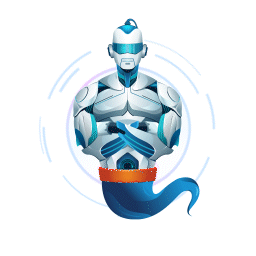 GetGenie – AI Content Writer with Keyword Research & SEO Tracking Tools 》尋找一個 AI 助理來利用人工智慧、SEO 關鍵字分析和競爭對手分析來創建部落格文章、社交媒體內容、電子郵件副本、文案和其他行銷和合作材料,只要一眨眼就行...。
GetGenie – AI Content Writer with Keyword Research & SEO Tracking Tools 》尋找一個 AI 助理來利用人工智慧、SEO 關鍵字分析和競爭對手分析來創建部落格文章、社交媒體內容、電子郵件副本、文案和其他行銷和合作材料,只要一眨眼就行...。 SEO Plugin by Squirrly SEO 》「Squirrly SEO 插件:#1 AI WordPress SEO 外掛程式」HTML描述, , Squirrly SEO 插件: #1 AI WordPress SEO 插件, 解決您的 SEO 挑戰。, Squirrly 的使命是...。
SEO Plugin by Squirrly SEO 》「Squirrly SEO 插件:#1 AI WordPress SEO 外掛程式」HTML描述, , Squirrly SEO 插件: #1 AI WordPress SEO 插件, 解決您的 SEO 挑戰。, Squirrly 的使命是...。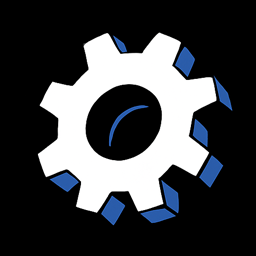 Website LLMs.txt 》總結:Website LLMs.txt透過自動生成和管理LLMS.txt檔案,幫助搜尋引擎和人工智慧系統更好理解你的網站內容,並可與常用的SEO外掛如Yoast SEO和RankMath無縫...。
Website LLMs.txt 》總結:Website LLMs.txt透過自動生成和管理LLMS.txt檔案,幫助搜尋引擎和人工智慧系統更好理解你的網站內容,並可與常用的SEO外掛如Yoast SEO和RankMath無縫...。 Smartsupp – live chat, AI shopping assistant and chatbots 》同樣的流量,更多的銷售, Smartsupp 是您的個人購物助手。它結合了即時聊天和聊天機器人,為您節省時間,並幫助您將訪客轉化為忠實顧客。Smartsupp 是歐洲最...。
Smartsupp – live chat, AI shopping assistant and chatbots 》同樣的流量,更多的銷售, Smartsupp 是您的個人購物助手。它結合了即時聊天和聊天機器人,為您節省時間,並幫助您將訪客轉化為忠實顧客。Smartsupp 是歐洲最...。 Alt Text AI – Automatically generate image alt text for SEO and accessibility 》AltText.ai 是一個 WordPress 外掛,利用最新的 AI 計算機視覺和深度學習技術為您的圖像自動生成替代文字。, 使用我們的深度學習 AI,改善您的 SEO,並提高網...。
Alt Text AI – Automatically generate image alt text for SEO and accessibility 》AltText.ai 是一個 WordPress 外掛,利用最新的 AI 計算機視覺和深度學習技術為您的圖像自動生成替代文字。, 使用我們的深度學習 AI,改善您的 SEO,並提高網...。AI Muse – AI Chatbot, AI Content Generator & Writer, AI Image Generator, AI Assistant, ChatGPT, GPT-4o, Gemini, LLAMA, Claude 》總結:AI Muse 是一款革新方式在WordPress網站上創建內容的前沿插件。, , 1. AI Muse 提供包括OpenAI、Google AI和OpenRouter在內的100多種AI模型。, 2. 可自...。
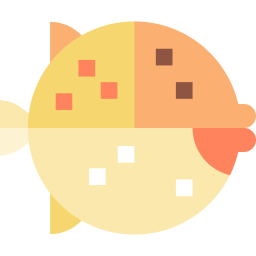 AI Puffer – Your AI engine for WordPress (formerly AI Power) 》GPT AI Power 是一個完整的 WordPress 人工智慧套件,可以生成具有自訂選項的內容、圖像和表單。它包括 AI 訓練、聊天小工具、WooCommerce 整合、Embeddings ...。
AI Puffer – Your AI engine for WordPress (formerly AI Power) 》GPT AI Power 是一個完整的 WordPress 人工智慧套件,可以生成具有自訂選項的內容、圖像和表單。它包括 AI 訓練、聊天小工具、WooCommerce 整合、Embeddings ...。 Echo Knowledge Base – Documentation, FAQs, AI Chat & AI Search 》g integration lets you integrate your WordPress Knowledge Base with the popular Help Dialog software, allowing you to provide instant support to yo...。
Echo Knowledge Base – Documentation, FAQs, AI Chat & AI Search 》g integration lets you integrate your WordPress Knowledge Base with the popular Help Dialog software, allowing you to provide instant support to yo...。 Hyve Lite — Conversational AI Chatbot 》總結:Hyve Lite 是一個AI驅動的WordPress外掛程式,將您的網站內容轉換為互動對話。它利用您的文章和頁面作為知識庫,實現動態用戶互動。輕鬆從WordPress儀...。
Hyve Lite — Conversational AI Chatbot 》總結:Hyve Lite 是一個AI驅動的WordPress外掛程式,將您的網站內容轉換為互動對話。它利用您的文章和頁面作為知識庫,實現動態用戶互動。輕鬆從WordPress儀...。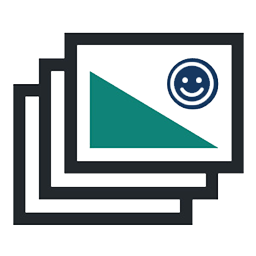 Image Alt Text Manager – Bulk & Dynamic Alt Tags For image SEO Optimization + AI 》, Alt Manager WordPress 外掛可以批次修改你的 WordPress 圖片的 Alt 和 Title 屬性文字,並將它們分別產生為多個與之相關的動態值,讓你在(首頁-頁面-文章...。
Image Alt Text Manager – Bulk & Dynamic Alt Tags For image SEO Optimization + AI 》, Alt Manager WordPress 外掛可以批次修改你的 WordPress 圖片的 Alt 和 Title 屬性文字,並將它們分別產生為多個與之相關的動態值,讓你在(首頁-頁面-文章...。Angie – Agentic AI for WordPress (Beta) 》<html>, <ul>, <li><strong>摘要:</strong> Angie 目前處於 Beta 模式。雖然 WordPress 和 Elementor 編輯器的核心功能穩...。
 AIKO – AI Developer Lite 》**總結:**, AIKO 是一款革命性的 AI 外掛,無需編碼即可在幾分鐘內創建定製外掛,節省時間並擁有精確的功能。這款外掛不僅幫助網站管理者、開發人員和小型企...。
AIKO – AI Developer Lite 》**總結:**, AIKO 是一款革命性的 AI 外掛,無需編碼即可在幾分鐘內創建定製外掛,節省時間並擁有精確的功能。這款外掛不僅幫助網站管理者、開發人員和小型企...。 GeekyBot — Generate AI Content Without Prompt, Chatbot and Lead Generation 》<!DOCTYPE html>, <html>, <body>, , <h2>WordPress 外掛總結:</h2>, <p>這是一款終極 AI 聊天機器人,可在您的 WordP...。
GeekyBot — Generate AI Content Without Prompt, Chatbot and Lead Generation 》<!DOCTYPE html>, <html>, <body>, , <h2>WordPress 外掛總結:</h2>, <p>這是一款終極 AI 聊天機器人,可在您的 WordP...。
