
前言介紹
- 這款 WordPress 外掛「Senpai Software – Two-factor authentication (2FA) with a key file」是 2023-03-21 上架。
- 目前有 10 個安裝啟用數。
- 上一次更新是 2023-11-08,距離現在已有 543 天。超過一年沒更新,安裝要確認版本是否可用。以及後續維護問題!
- 外掛最低要求 WordPress 5.0 以上版本才可以安裝。
- 外掛要求網站主機運作至少需要 PHP 版本 5.6 以上。
- 有 3 人給過評分。
- 還沒有人在論壇上發問,可能目前使用數不多,還沒有什麼大問題。
外掛協作開發者
外掛標籤
2FA | Brute Force | disable xml-rpc | limit login attempts | two factor authentication |
內容簡介
- 此外掛讓你可以將你電腦上的任何檔案轉換成一個唯一的 Key,以便進入管理區。- 檔案不會被下載或實際存儲在網站上。- 不會產生額外的安全風險。- 不會產生額外的網站負載。- 直覺式介面。- 提供了最高級別的防止暴力攻擊的保護。即使黑客可以存取你的電腦,他很難猜到哪個檔案是 Key。- 任何檔案都可以用作 Key,例如:照片、視頻、文字檔案、歌曲、操作系統系統檔案等等。- 檔案大小可達1GB。
原文外掛簡介
THE MOST UNIQUE TWO-FACTOR AUTHENTICATION METHOD
This plugin gives you the ability to turn any file on your computer into a unique key which you will use to access the admin area.
The plugin only works using HTTPS!
Properties
File is not downloaded or stored physically on the site.
The plugin does not create additional security risks.
Plugin code does not create additional load on the site.
Intuitive interface.
Provides the maximum level of protection against brute force attacks. Even if a hacker has access to your computer, it will be extremely difficult for him to guess which file is the key.
Any file can be used as a key, for example: photo, video, text document, song, operating system system file, whatever…
File size up to 1 GB.
Limit Login Attempts.
Disable XML-RPC.
Keep in mind that if you change the contents of the file selected as a key, you will not be able to access the admin area.
各版本下載點
- 方法一:點下方版本號的連結下載 ZIP 檔案後,登入網站後台左側選單「外掛」的「安裝外掛」,然後選擇上方的「上傳外掛」,把下載回去的 ZIP 外掛打包檔案上傳上去安裝與啟用。
- 方法二:透過「安裝外掛」的畫面右方搜尋功能,搜尋外掛名稱「Senpai Software – Two-factor authentication (2FA) with a key file」來進行安裝。
(建議使用方法二,確保安裝的版本符合當前運作的 WordPress 環境。
1.0.0 | 1.0.1 | 1.0.2 | 2.0.0 | 2.0.1 | trunk |
延伸相關外掛(你可能也想知道)
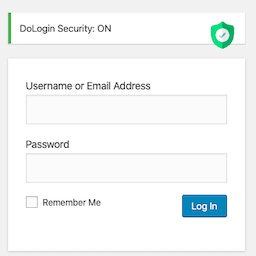 DoLogin Security 》透過一個點擊,您的 WordPress 登入頁面即會啟用智慧式防範 Brute Force 攻擊的保護機制!預設值為 6 次登入嘗試在 10 分鐘內之內限制。, 透過登入與驗證 coo...。
DoLogin Security 》透過一個點擊,您的 WordPress 登入頁面即會啟用智慧式防範 Brute Force 攻擊的保護機制!預設值為 6 次登入嘗試在 10 分鐘內之內限制。, 透過登入與驗證 coo...。 Limit Attempts by BestWebSoft – WordPress Anti-Bot and Security Plugin for Login and Forms 》Limit Attempts 插件是 WordPress 的安全解決方案,可保護您的網站免受垃圾郵件和暴力攻擊。根據您的設置,限制每個使用者失敗的登錄嘗試次數並封鎖使用者 IP...。
Limit Attempts by BestWebSoft – WordPress Anti-Bot and Security Plugin for Login and Forms 》Limit Attempts 插件是 WordPress 的安全解決方案,可保護您的網站免受垃圾郵件和暴力攻擊。根據您的設置,限制每個使用者失敗的登錄嘗試次數並封鎖使用者 IP...。 Limit Login Attempts 》ck IP addresses and user agents that are linked to suspicious activity or attacks on your website., DOS Protection – Protect your website from a De...。
Limit Login Attempts 》ck IP addresses and user agents that are linked to suspicious activity or attacks on your website., DOS Protection – Protect your website from a De...。 MelaPress Login Security 》提高 WordPress 登入安全性,實現自定義安全 WordPress 登入策略, 透過將自己置於驅動器座位的策略,實現更好的 WordPress 登入安全性。這些登入安全策略具有...。
MelaPress Login Security 》提高 WordPress 登入安全性,實現自定義安全 WordPress 登入策略, 透過將自己置於驅動器座位的策略,實現更好的 WordPress 登入安全性。這些登入安全策略具有...。 WordPress Security – Firewall, Malware Scanner, Secure Login and Backup 》WORDPRESS 最受歡迎的防火牆和安全掃描器, Wp security pro 包含專門為 WordPress 創建的恶意軟件掃描器和終端防火牆。為了保障您的網站安全,我們的威脅防禦...。
WordPress Security – Firewall, Malware Scanner, Secure Login and Backup 》WORDPRESS 最受歡迎的防火牆和安全掃描器, Wp security pro 包含專門為 WordPress 創建的恶意軟件掃描器和終端防火牆。為了保障您的網站安全,我們的威脅防禦...。Limit Login Attempts Plus – WordPress Limit Login Attempts By Felix 》這個外掛可以限制在正常登錄和使用授權 Cookie 登錄時的登錄次數。, WordPress 默認允許無限次數的登錄嘗試,可以通過登錄頁面或發送特殊的 cookies 進行。這...。
Jeba Limit Login Attempts 》這是 Jeba Limit Login Attempts WordPress 外掛的描述。它是為了讓 WordPress 登入更安全,以及解決當駭客使用腳本去猜測用戶名稱/密碼造成的問題而開發的。...。
 Secure Admin Access 》如果您在運行 WordPress 網站,絕對應該使用「Secure-Admin-Access」來保護它免受黑客攻擊。, Secure Admin Access 解決了 WordPress 社區中一個明顯的安全漏...。
Secure Admin Access 》如果您在運行 WordPress 網站,絕對應該使用「Secure-Admin-Access」來保護它免受黑客攻擊。, Secure Admin Access 解決了 WordPress 社區中一個明顯的安全漏...。Orbisius Limit Logins 》這個外掛記錄並阻擋使用已知不良用户名(如admin、adm等)嘗試登錄的用戶的IP地址。, 該插件有意在非常早的時候(plugins_loaded)掛鉤,以判斷用戶是否應該...。
 Logy – The New Era Of Login / Registration With Social Login & Limit Login Attempts & Captcha 》Logy 是一款安全且先進的登錄/註冊/重設密碼系統,具有優雅的響應式設計和許多強大功能,如社交登錄、限制登錄嘗試、驗證碼等等…非常可定制,由 KaineLabs 提...。
Logy – The New Era Of Login / Registration With Social Login & Limit Login Attempts & Captcha 》Logy 是一款安全且先進的登錄/註冊/重設密碼系統,具有優雅的響應式設計和許多強大功能,如社交登錄、限制登錄嘗試、驗證碼等等…非常可定制,由 KaineLabs 提...。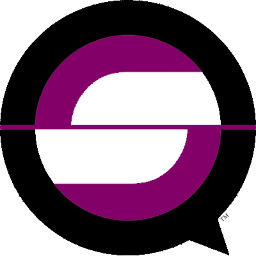 QS Core Modules 》
QS Core Modules 》外掛總結:
,這是一款完全免費的外掛,幾乎可以處理我們在每次安裝時需要添加的大部分功能。該外掛專為速度和功能性而建,每...。
Orbisius Messenger 》這個外掛讓使用者能夠彼此傳送電子郵件訊息,只要他們知道彼此的使用者名稱。, 功能/優點, , 使用簡單,只需加入簡碼即可產生發送訊息的表單, 自動建議使用者...。
