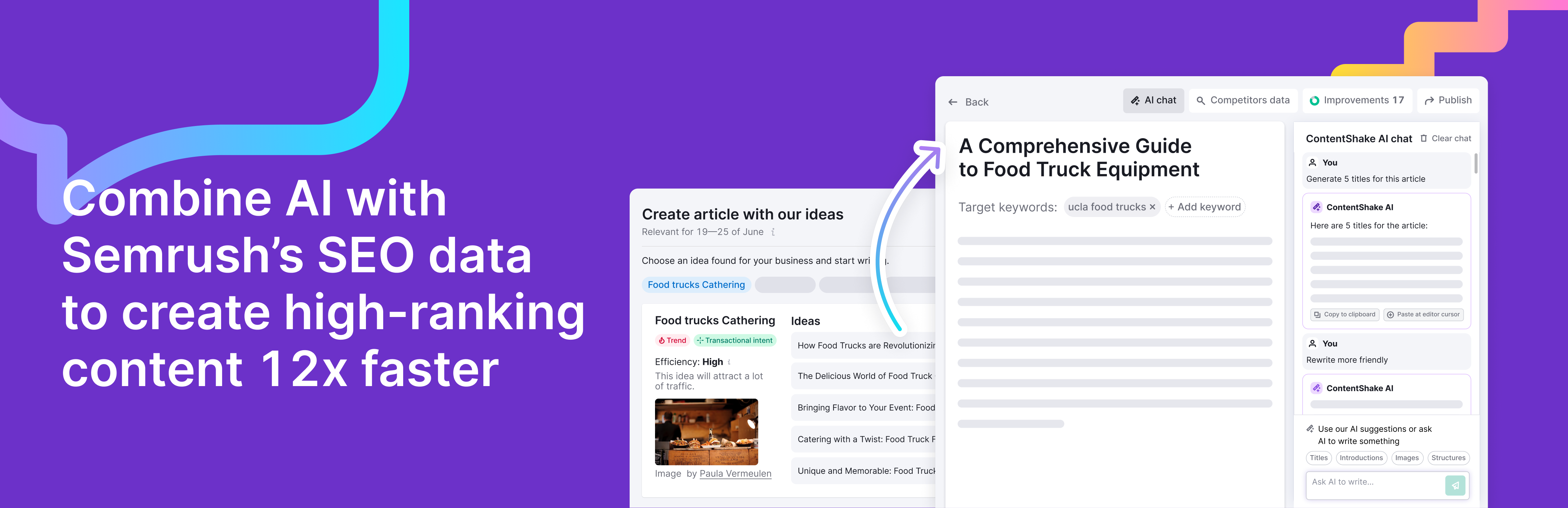
前言介紹
- 這款 WordPress 外掛「Semrush ContentShake」是 2023-04-26 上架。
- 目前有 1000 個安裝啟用數。
- 上一次更新是 2024-04-03,距離現在已有 396 天。超過一年沒更新,安裝要確認版本是否可用。以及後續維護問題!
- 外掛最低要求 WordPress 5.0 以上版本才可以安裝。
- 有 5 人給過評分。
- 還沒有人在論壇上發問,可能目前使用數不多,還沒有什麼大問題。
外掛協作開發者
semrush |
外掛標籤
AI | seo | semrush | content marketing |
內容簡介
ContentShake是一個可以幫助你以獨特風格輕鬆編寫內容的工具。它從創意到發佈直接指導你,並提供競爭者資訊、基於受眾真實問題的內容建議,以及使用 AI 撰寫文稿。它還與WordPress整合,允許你直接發佈使用該工具創建的文章。
重點特色:
- 基於你的客戶真實問題,產生你部落格的內容想法
- 使用AI撰寫更快、並使用數據驅動的建議進行優化
- 將文章轉移到Google文件中,直接發佈到WordPress
如何使用:
- 使用ContentShake插件,你可以直接將使用該工具創建的文章發佈到你的WordPress網站上。
- 安裝插件,請參閱此快速指南或按以下步驟執行:
1.點擊此頁面頂部的“下載”按鈕,插件將自動保存為.zip文件。你也可以前往WordPress並在“插件”選項卡中搜索ContentShake;
2.登入你的WordPress帳戶的管理區;
3.在主選單中找到“插件”,然後點擊“添加新項目”;
4.找到並點擊頁面頂部的“上傳插件”,然後選擇.zip文件。
- 插件安裝完成後,進入“設定”,找到“ContentShake”並點擊“連接”按鈕。
- 最後,登錄ContentShake並允許WordPress連接。
- 當你的文章準備好後,點擊“分享”按鈕,然後選擇WordPress選項來使用WordPress集成功能。
- 只需一個按鈕,你就可以直接將文章發佈到WordPress網站上。
限制:
- 要使用ContentShake,你需要擁有Semrush帳戶、安裝ContentShake應用程式,並註冊付費(或試用)帳戶。
- 另外可參考Seudrsh應用中心的隱私政策和條款。
問題與答案:
問題:ContentShake可以根據哪些內容快速生成我部落格的內容思路?
答案: ContentShake可以根據你的客戶真實問題來生成你部落格的內容想法。
問題:ContentShake可以使用哪種技術來加速內容創作?
答案:ContentShake可以使用AI撰寫更快的文章,以及使用數據驅動的建議進行優化。
問題:我需要用什麼工具或帳戶才能使用ContentShake?
答案:要使用ContentShake,你需要擁有Semrush帳戶、安裝ContentShake應用程式,並註冊付費(或試用)帳戶。
問題:如果我想使用ContentShake來發佈文章,我該如何做?
答案:使用ContentShake插件,你可以直接將使用該工具創建的文章發佈到你的WordPress網站上。進入“設定”,找到“ContentShake”並點擊“連接”按鈕,最後登錄ContentShake並允許WordPress連接。當你的文章準備好後,點擊“分享”按鈕,然後選擇WordPress選項即可。
原文外掛簡介
ContentShake is a tool that eases the process of writing content in your unique style.
It guides you from ideation to publishing directly to your blog, provides competitive highlights, suggests content ideas based on your audience’s real questions, and composes copy with AI.
It integrates with WordPress, allowing you to post articles created with the tool directly to your blog.
Key Features
Generate content ideas for your blog based on your customers’ real-life questions
Use AI to write content faster and optimize it with data-driven suggestions
Transfer your articles to Google Docs and publish them directly to WordPress
How does it work?
Using the ContentShake plugin, you can publish articles created with the tool straight to your WordPress website.
To install the plugin, check this quick guide or follow the steps below:
Click “Download” at the top of this page. The plugin will automatically save as a .zip file. You can also head to WordPress and search for ContentShake in the “Plugins” tab;
Log in to the admin area of your WordPress account;
Find “Plugins” in the main menu, and click on “Add New”;
Find and click “Upload Plugin” at the top of the page and select the .zip file.
Once the plugin has been installed, go to “Settings”, find “ContentShake” and click the “Connect” button.
Finally, log in to ContentShake and allow the WordPress connection.
To use WordPress integration once you have your article ready, click the “Share” button and choose the WordPress option.
With just one click, you can publish your article directly to the WordPress site.
Limits
To use ContentShake, you need to have a Semrush account, install the ContentShake app, and have a paid (or trial) account for it.
See also
Semrush App Center Privacy Policy
Semrush App Center Terms and Conditions
各版本下載點
- 方法一:點下方版本號的連結下載 ZIP 檔案後,登入網站後台左側選單「外掛」的「安裝外掛」,然後選擇上方的「上傳外掛」,把下載回去的 ZIP 外掛打包檔案上傳上去安裝與啟用。
- 方法二:透過「安裝外掛」的畫面右方搜尋功能,搜尋外掛名稱「Semrush ContentShake」來進行安裝。
(建議使用方法二,確保安裝的版本符合當前運作的 WordPress 環境。
trunk | 1.1.21 | 1.1.28 | 1.1.29 | 1.1.30 |
延伸相關外掛(你可能也想知道)
 Featured Images in RSS for Mailchimp & More 》即時免費獲取您的 RSS 訂閱中的圖像。將博客精選圖片輸出到 Mailchimp RSS 電子郵件活動、ActiveCampaign、Infusionsoft、Hubspot、Zoho、Feedburner、Bloglo...。
Featured Images in RSS for Mailchimp & More 》即時免費獲取您的 RSS 訂閱中的圖像。將博客精選圖片輸出到 Mailchimp RSS 電子郵件活動、ActiveCampaign、Infusionsoft、Hubspot、Zoho、Feedburner、Bloglo...。Semrush SEO Writing Assistant 》為了讓您的內容成功,它需要是可見的和引人入勝的。我們的智能編輯工具 SEO Writing Assistant 可以提供實時的建議和改進,確保您的文本在這兩個方面均合格。...。
 Nelio Content – Editorial Calendar & Social Media Scheduling 》Nelio Content 是一個原生 WordPress 外掛,具備編輯行事曆和內容助理。它的設計旨在協助您有效地排程、製作和推廣部落格內容,並自動在以下社交媒體平台上建...。
Nelio Content – Editorial Calendar & Social Media Scheduling 》Nelio Content 是一個原生 WordPress 外掛,具備編輯行事曆和內容助理。它的設計旨在協助您有效地排程、製作和推廣部落格內容,並自動在以下社交媒體平台上建...。 CoSchedule 》CoSchedule 是行銷業界領先的內容行事曆、內容優化和行銷教育產品供應商。其具有動態敏捷行銷管理產品系列,服務於全球超過 50,000 名行銷人員,幫助他們組織...。
CoSchedule 》CoSchedule 是行銷業界領先的內容行事曆、內容優化和行銷教育產品供應商。其具有動態敏捷行銷管理產品系列,服務於全球超過 50,000 名行銷人員,幫助他們組織...。 Parse.ly 》e the wp-parsely plugin is designed to work seamlessly with WordPress, it also provides advanced integrations for developers who need custom config...。
Parse.ly 》e the wp-parsely plugin is designed to work seamlessly with WordPress, it also provides advanced integrations for developers who need custom config...。 StoryChief 》使用 StoryChief 協作進行 SEO 博客文章、社交媒體文章和一鍵多渠道發佈。, 免費註冊, 更好的內容發布, 使用 StoryChief 進行更好的協作、創建更多互動性和美...。
StoryChief 》使用 StoryChief 協作進行 SEO 博客文章、社交媒體文章和一鍵多渠道發佈。, 免費註冊, 更好的內容發布, 使用 StoryChief 進行更好的協作、創建更多互動性和美...。MyCurator Content Curation 》MyCurator提供生動的內容,讓您的網站更具吸引力, 沒有時間創造內容?您可以先找到您所在的行業或, 專業領域中的文章進行評論!MyCurator將會把文章, 直接發...。
 Canonical SEO Content Syndication WordPress Plugin 》內容聯合是指在不損壞原始內容的 SEO 的情況下,將您的內容擴大到其他博客的過程。您可以讓其他博客以 rel=canonical 標籤的精確格式轉載您的內容。, 您可以...。
Canonical SEO Content Syndication WordPress Plugin 》內容聯合是指在不損壞原始內容的 SEO 的情況下,將您的內容擴大到其他博客的過程。您可以讓其他博客以 rel=canonical 標籤的精確格式轉載您的內容。, 您可以...。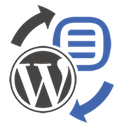 Rock Content 》Rock Studio 和 Rock Content 平台 是完美的内容营销管理工具。它们将您的内容管理转变为一项轻松和高效的任务,节省您的时间并提高流程效率。, 请查看我们的...。
Rock Content 》Rock Studio 和 Rock Content 平台 是完美的内容营销管理工具。它们将您的内容管理转变为一项轻松和高效的任务,节省您的时间并提高流程效率。, 请查看我们的...。RSS Chimp – Add Featured Images to WP RSS Feeds (Mailchimp, Google News, Feedly) 》RSS Chimp – 在 WordPress 的 RSS 訂閱中新增精選圖片, RSS Chimp 可以在每篇文章的 RSS 訂閱中增加精選圖片。它立即擴展了訂閱,並根據 RSS 規格插入...。
 Written 》我們是一群熱愛優質內容的專家。我們協助品牌建立並鎖定其產品及服務的受眾,同時也協助部落客最大化其頂尖內容的價值與影響力。此外,我們的外掛讓部落客能...。
Written 》我們是一群熱愛優質內容的專家。我們協助品牌建立並鎖定其產品及服務的受眾,同時也協助部落客最大化其頂尖內容的價值與影響力。此外,我們的外掛讓部落客能...。 Contentools Integration 》Contentools平台允許用戶建立協作式的內容操作,邀請內容創作者團隊在一個工具中協作,集中整個過程,從策略、創意到發布內容跨越您的博客、社交和網站。您的...。
Contentools Integration 》Contentools平台允許用戶建立協作式的內容操作,邀請內容創作者團隊在一個工具中協作,集中整個過程,從策略、創意到發布內容跨越您的博客、社交和網站。您的...。 RSS Ground 》如果你在連接第三方腳本到你的 WordPress 的 XML-RPC 上遇到問題,這個外掛就是為你而生。, 這個外掛提供了一個替代的 XML-RPC 文件,不會被你的主機提供商或...。
RSS Ground 》如果你在連接第三方腳本到你的 WordPress 的 XML-RPC 上遇到問題,這個外掛就是為你而生。, 這個外掛提供了一個替代的 XML-RPC 文件,不會被你的主機提供商或...。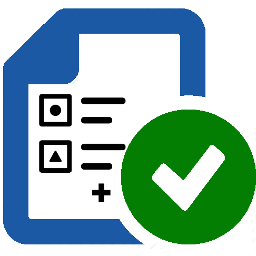 SEO Writing Assistant SEMrush Custom Fields 》這款 SEMrush SEO Writing Assistant 插件只從文章的 title 和 content 元素中讀取內容進行即時檢查。, 這個輕量級的插件允許你在檢查時使用任意值,除了這些...。
SEO Writing Assistant SEMrush Custom Fields 》這款 SEMrush SEO Writing Assistant 插件只從文章的 title 和 content 元素中讀取內容進行即時檢查。, 這個輕量級的插件允許你在檢查時使用任意值,除了這些...。KudaniConnect 》KudaniCloud 是小型企業的領先內容行銷平台。, 您可以創建並整理有趣的內容,以增加流量和銷售機會。, KudaniConnect 可以幫助使用者輕鬆連接 KudaniCloud 和...。
