
前言介紹
- 這款 WordPress 外掛「Sell On Consignment」是 2025-03-10 上架。
- 目前尚無安裝啟用數,是個很新的外掛。如有要安裝使用,建議多測試確保功能沒問題!
- 上一次更新是 2025-04-25,距離現在已有 9 天。
- 尚未有人給過這款外掛評分。
- 還沒有人在論壇上發問,可能目前使用數不多,還沒有什麼大問題。
外掛協作開發者
外掛標籤
Consignment | sell products on consignment |
內容簡介
### 總結:
這個外掛是為那些透過自己的網站在線銷售產品並通過另一家店鋪(無論是實體店還是線上店)寄賣產品的人而設計的。它將幫助您追踪產品的銷售方式,以及追踪寄賣價格和您所應得的分成。
### 問題與答案:
1. 誰是此外掛的目標用戶?
- 答: 透過自己的網站在線銷售產品並通過另一家店鋪寄賣產品的人。
2. 需要什麼樣的前置條件才能使用這個外掛?
- 答: 需要已安裝並啟用 WooCommerce,並通過 WooCommerce 添加您的產品。
3. 使用此外掛可以做什麼?
- 答: 您可以在 WooCommerce 中獨立設置產品,然後將寄賣相關細節添加到產品中,例如寄賣店鋪、價格和分成。外掛會幫助您追踪產品的銷售方式、寄賣價格和您應得的分成。
4. 寄賣價格對誰可見?
- 答: 寄賣價格僅對管理員可見。當公眾訪問您的商店時,他們只會看到您的常規價格和促銷價格。
5. 如何處理透過寄賣店鋪出售的商品?
- 答: 當您的商品通過寄賣店鋪出售時,請前往“創建訂單”選擇相應產品。訂單將使用寄賣價格。如果寄賣價格因協商而更改,只需先編輯產品以更改價格,然後創建訂單。
6. 變更價格後,如何管理訂單?
- 答: 創建訂單後,訂單將顯示“處理中”狀態。您可以在 WooCommerce->訂單中管理訂單。
原文外掛簡介
This plugin is meant for people who sell products online through their own website and sell their products on consignment through another store – can be physical or online. It will help you to track how your product is sold and to track a consignment price, and the split owed to you.
You will need to have installed and activated WooCommerce, and added your products through WooCommerce.
The plugin helps you to track how your product is sold and to track a consignment price, and the split owed to you.
Pre-requisites:
WooCommerce
Features
Set up products individually in WooCommerce and then add consignment details to the product. The details are consignment store, price and the split.
The consignment price will only be visible to the Admin. When the public visits your store they will only see your regular and sales prices.
When your item sells through the consignment store, go to Create Order to select the products. The order will use the consignment price. If the consignment price changed as part of a negotiation, simply edit the product first to change the price and then create the order.
Once the order is created, it will have status of PROCESSING. You may manage the order at WooCommerce->Orders.
各版本下載點
- 方法一:點下方版本號的連結下載 ZIP 檔案後,登入網站後台左側選單「外掛」的「安裝外掛」,然後選擇上方的「上傳外掛」,把下載回去的 ZIP 外掛打包檔案上傳上去安裝與啟用。
- 方法二:透過「安裝外掛」的畫面右方搜尋功能,搜尋外掛名稱「Sell On Consignment」來進行安裝。
(建議使用方法二,確保安裝的版本符合當前運作的 WordPress 環境。
1.0 | 1.1 | 1.2 | 1.3 | trunk |
延伸相關外掛(你可能也想知道)
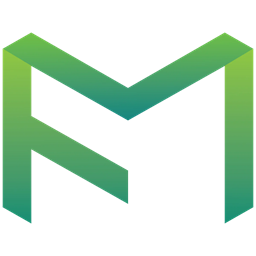 Freightmate for WooCommerce 》, , , , , ,
Freightmate for WooCommerce 》, , , , , , 摘要: Fre...。
 Sendy Fulfillment WooCommerce Plugin 》介紹, (關於 WordPress 外掛商店和 API 文件), 這個 WooCommerce 擴充功能使用 Sendy Fulfilment API,讓您自動化委託和交付流程。, 功能, , 收集地理位置:...。
Sendy Fulfillment WooCommerce Plugin 》介紹, (關於 WordPress 外掛商店和 API 文件), 這個 WooCommerce 擴充功能使用 Sendy Fulfilment API,讓您自動化委託和交付流程。, 功能, , 收集地理位置:...。
