
前言介紹
- 這款 WordPress 外掛「Search Regex」是 2007-09-16 上架。
- 目前有 200000 個安裝啟用數。
- 上一次更新是 2025-04-26,距離現在已有 7 天。
- 外掛最低要求 WordPress 6.4 以上版本才可以安裝。
- 外掛要求網站主機運作至少需要 PHP 版本 7.0 以上。
- 有 96 人給過評分。
- 論壇上目前有 3 個提問,問題解答率 0%
外掛協作開發者
johnny5 |
外掛標籤
regex | search | replace | database | regular expression |
內容簡介
Search Regex 提供了強大的搜尋和替換函數,可用於 WordPress 文章、頁面、自定義文章類型等數據源的搜尋與替換,這些功能超越了標準搜尋功能,讓你可以搜尋和替換站點上存儲的幾乎所有數據。除了單純的搜尋,你還可以使用 PHP 正則表達式的全部功能。
你可以使用它來實現以下功能:
– 幫助從一個域名將網站搬移到另一個域名
– 更新鏈接和圖像的 URL
– 在整個站點上進行更改
可以創建搜尋篩選器以匹配任何 WordPress 表格的任何列。例如:
– 查找特定分類的所有文章
– 查找未帶有文章的所有文章元數據
– 查找在日期範圍內的所有文章
Search Regex 能夠處理小型和大型站點。
哪些數據可以搜索?
你可以搜索:
– 文章
– 頁面
– 任何自定義文章類型
– 評論(包括垃圾郵件)
– 用戶
– 元數據
– WordPress 選項
– 受支持的插件(如 Redirection)
提供完整的正則表達式支持,你可以捕獲數據並在替換中使用它。
操作
可以對匹配結果執行多種操作:
– 修改並替換結果
– 刪除結果
– 導出到 CSV 和 SQL
– 執行自定義 PHP 操作
修改和替換數據
單個項目可以通過單擊要更改的項目並使用彈出修改器進行更改。
可以對所有匹配結果執行批量修改。
所進行的修改類型取決於正在更改的數據:
– 可以在現有數字上新增或減去數字
– 可以在日期上添加幾小時、天、周和月
– 可以添加、刪除、替換標籤和分類
支持自定義短碼,可包含動態數據:
– 在內容中新增當前日期和時間,格式可自訂
– 插入其他列的數據。例如,將類別插入標題中
– 轉換現有數據。例如,更改大小寫,將下劃線改為破折號。
範例用途
以下是一些潛在使用方式的想法:
– 刪除所有匹配短語的評論
– 在所有匹配的文章中添加類別
– 刪除離群元數據
支援
請將錯誤、補丁和功能請求提交至:
https://github.com/johngodley/search-regex
請將翻譯提交至:
https://translate.wordpress.org/projects/wp-plugins/search-regex
文檔
可以在Search Regex 網站上找到完整的文檔。
原文外掛簡介
Search Regex adds a powerful set of search and replace functions to WordPress posts, pages, custom post types, and other data sources. These go beyond the standard searching capabilities, and allow you to search and replace almost any data stored on your site. In addition to simple searches you have the full power of PHP’s regular expressions at your disposal.
You can use this to do things like:
– Help migrate a site from one domain to another
– Update URLs in links and images
– Perform site-wide changes
Search filters can be created to match any column of any WordPress table. For example:
– Find all posts in a category
– Find all post meta data without a post
– Find all posts in a date range
Search Regex handles small and large sites.
Search Regex has been tested with PHP from 7.0 to 8.3.
What can I search?
You can search:
– Posts
– Pages
– Any custom post type
– Comments (including spam)
– Users
– Meta data
– WordPress options
– Supported plugins (such as Redirection)
Full regular expression support is provided, and you can capture data and use it in the replacement.
Actions
A variety of actions can be performed on matching results:
– Modify and replace the result
– Delete the result
– Export to CSV and SQL
– Perform custom PHP action
Modify and Replace Data
Results can be individually modified by clicking on the item to change, and using the popup modifier.
Bulk modifications can be performed against all matching results.
The types of modification depend on the data being changed:
– Numbers can be added or subtracted to existing numbers
– Hours, days, weeks, and months, can be added to dates
– Tags and categories can be added, removed, and substitued
Custom shortcodes are supported that allow dynamic data to be included:
– Add the current date and time, in any format, to content
– Insert data from other columns. For example, insert the category into the title
– Transform existing data. For example, convert case, change underscores to dashes.
Example uses
Some ideas for potential uses:
– Delete all comments that match a phrase
– Add a category to all matching posts
– Remove orphaned meta data
Support
Please submit bugs, patches, and feature requests to:
https://github.com/johngodley/search-regex
Please submit translations to:
https://translate.wordpress.org/projects/wp-plugins/search-regex
Translations
Translations are provided by WordPress itself. You can update the translations by going to the Dashboard > Updates section of WP admin.
Documentation
Full documentation can be found on the Search Regex site.
各版本下載點
- 方法一:點下方版本號的連結下載 ZIP 檔案後,登入網站後台左側選單「外掛」的「安裝外掛」,然後選擇上方的「上傳外掛」,把下載回去的 ZIP 外掛打包檔案上傳上去安裝與啟用。
- 方法二:透過「安裝外掛」的畫面右方搜尋功能,搜尋外掛名稱「Search Regex」來進行安裝。
(建議使用方法二,確保安裝的版本符合當前運作的 WordPress 環境。
2.0 | 2.1 | 2.2 | 2.3 | 2.4 | 3.1 | 2.0.1 | 2.2.1 | 2.3.1 | 2.3.2 | 2.3.3 | 2.4.1 | 3.0.0 | 3.0.1 | 3.0.2 | 3.0.3 | 3.0.4 | 3.0.5 | 3.0.6 | 3.0.7 | 3.0.8 | 3.1.1 | 3.1.2 | trunk | 1.4.12 | 1.4.13 | 1.4.14 | 1.4.15 | 1.4.16 |
延伸相關外掛(你可能也想知道)
 Enable Media Replace 》這是一個免費、輕量且易用的外掛程式,使您可以輕鬆地透過上傳新檔案來無縫地取代媒體庫中的圖像或檔案,不再需要刪除、重新命名和重新上傳檔案!, 新的 beta...。
Enable Media Replace 》這是一個免費、輕量且易用的外掛程式,使您可以輕鬆地透過上傳新檔案來無縫地取代媒體庫中的圖像或檔案,不再需要刪除、重新命名和重新上傳檔案!, 新的 beta...。 Search & Replace 》, 注意:此外掛未進行維護。, , 程式碼會繼續留在 SVN 和 Github 上,如果您有興趣。, 使用「Search & Replace」工具,您可以搜尋任何內容並以其他內容取...。
Search & Replace 》, 注意:此外掛未進行維護。, , 程式碼會繼續留在 SVN 和 Github 上,如果您有興趣。, 使用「Search & Replace」工具,您可以搜尋任何內容並以其他內容取...。 Remove Footer Credit 》在網頁渲染之前移除或替換頁腳標誌(或頁面中的任何文本或 HTML )。使用此外掛程式,無需修改代碼,例如 footer.php,否則可能會導致您的網站崩潰,或者新的...。
Remove Footer Credit 》在網頁渲染之前移除或替換頁腳標誌(或頁面中的任何文本或 HTML )。使用此外掛程式,無需修改代碼,例如 footer.php,否則可能會導致您的網站崩潰,或者新的...。 Real-Time Find and Replace 》這個外掛允許你在頁面產生時,動態地替換主題和其他外掛的代碼和文字為你選擇的代碼和文字,然後再傳送頁面給使用者的瀏覽器。, 由於查找和替換是實時進行的...。
Real-Time Find and Replace 》這個外掛允許你在頁面產生時,動態地替換主題和其他外掛的代碼和文字為你選擇的代碼和文字,然後再傳送頁面給使用者的瀏覽器。, 由於查找和替換是實時進行的...。 Perfect Images 》使用 Perfect Images,輕鬆掌握您的圖像!這個強大的外掛可助您進行圖像優化和管理,輕鬆替換或批量重新生成現有圖像,設置自定義尺寸,提高性能,並為高質量...。
Perfect Images 》使用 Perfect Images,輕鬆掌握您的圖像!這個強大的外掛可助您進行圖像優化和管理,輕鬆替換或批量重新生成現有圖像,設置自定義尺寸,提高性能,並為高質量...。 Better Find and Replace 》p>這個外掛提供了一個簡單的方式,可以搜尋目標字詞並且以你想要的字詞替換它。搜尋與替換的過程發生在網站在瀏覽器中呈現之前,不會影響到任何其他檔案或資...。
Better Find and Replace 》p>這個外掛提供了一個簡單的方式,可以搜尋目標字詞並且以你想要的字詞替換它。搜尋與替換的過程發生在網站在瀏覽器中呈現之前,不會影響到任何其他檔案或資...。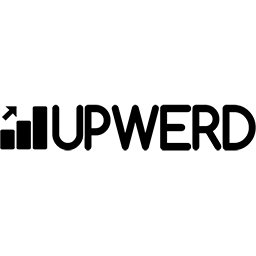 Visual Footer Credit Remover 》使用滑鼠點擊即可移除或替換任何 WordPress 主題的頁腳文字。。
Visual Footer Credit Remover 》使用滑鼠點擊即可移除或替換任何 WordPress 主題的頁腳文字。。 Search & Replace Everything by WPCode – Find and Replace Media, Text, Links, and More 》```html,
Search & Replace Everything by WPCode – Find and Replace Media, Text, Links, and More 》```html, - ,
- WPCode 的 Search & Replace Everything 讓您可以直接從 WordPress 管理員有效管理網站的內容。這個工具對於網站遷移、...。
 Search and Replace 》這款外掛可以在頁面和文章中進行搜索和替換內容。, 更多功能的 Pro 版本可在此網址購買:https://www.info-d-74.com/en/produit/search-and-replace-pro-plug...。
Search and Replace 》這款外掛可以在頁面和文章中進行搜索和替換內容。, 更多功能的 Pro 版本可在此網址購買:https://www.info-d-74.com/en/produit/search-and-replace-pro-plug...。 Replace Image 》Replace Image 外掛可在附件詳細資訊畫面加上一個按鈕,讓使用者可以上傳或選擇要替換原本的圖片,同時也保留 URL 和附件 ID。這個功能讓你可以輕鬆地更新圖...。
Replace Image 》Replace Image 外掛可在附件詳細資訊畫面加上一個按鈕,讓使用者可以上傳或選擇要替換原本的圖片,同時也保留 URL 和附件 ID。這個功能讓你可以輕鬆地更新圖...。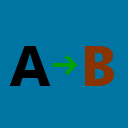 Text Replace 》這個外掛讓你輕鬆地定義出應用於文章中的文字或 HTML,以替代實際出現在文章中的字詞或片語。這是一個方便的技巧,可用於創建常見、冗長或經常更改的文本/HTM...。
Text Replace 》這個外掛讓你輕鬆地定義出應用於文章中的文字或 HTML,以替代實際出現在文章中的字詞或片語。這是一個方便的技巧,可用於創建常見、冗長或經常更改的文本/HTM...。 Search & Replace for Elementor – Text, Links & Images 》以下是文章的總結:, , Search & Replace for Elementor是一個可以在Elementor網頁構建器中查找和替換任何文本/鏈接的外掛程式。擴增了使用Elementor的效...。
Search & Replace for Elementor – Text, Links & Images 》以下是文章的總結:, , Search & Replace for Elementor是一個可以在Elementor網頁構建器中查找和替換任何文本/鏈接的外掛程式。擴增了使用Elementor的效...。 CM Search And Replace – Optimize content edits with a powerful search and replace tool 》產品介紹頁 | 影片 | 使用者指南 | 其他 CM Plugins, 即時搜尋和替換內容的文字、詞語和 HTML,無需更改資料庫。, 這款 WordPress 搜尋和替換工具可以讓您在...。
CM Search And Replace – Optimize content edits with a powerful search and replace tool 》產品介紹頁 | 影片 | 使用者指南 | 其他 CM Plugins, 即時搜尋和替換內容的文字、詞語和 HTML,無需更改資料庫。, 這款 WordPress 搜尋和替換工具可以讓您在...。WP-Cufon 》這個外掛讓在 WordPress 博客中實現 Cufon 變得非常簡單。, 你唯一需要做的就是轉換字型檔案,並將它們上傳到外掛的字型目錄中。, 你可以在 WordPress 博客的...。
Word Replacer Pro 》Word Replacer Ultra 可以搜尋並替換 WordPress 網站上的任何單字,讓開發人員可以利用龐大的 WordPress 資料庫來搜尋單字,並取代開發人員所需的單字,從而...。
