前言介紹
- 這款 WordPress 外掛「search-into-subcategories」是 2014-03-07 上架。
- 目前有 20 個安裝啟用數。
- 上一次更新是 2017-10-24,距離現在已有 2749 天。超過一年沒更新,安裝要確認版本是否可用。以及後續維護問題!
- 外掛最低要求 WordPress 3.0.1 以上版本才可以安裝。
- 有 2 人給過評分。
- 還沒有人在論壇上發問,可能目前使用數不多,還沒有什麼大問題。
外掛協作開發者
lion2486 |
外掛標籤
search | subcategories |
內容簡介
點擊此處查看示範 http://codescar.eu/projects/search-into-subcategories
Search-Into-Subcategories 外掛可讓您為自己的分類建立選擇搜尋的短代碼。
您可以在任何地方使用它,並為您的分類建立樹狀結構。
[search-into-subcategories]
您可以傳遞以下參數:
parent_category 默認值為 0
您可以僅列出此處分類的子分類。使用 0 列出所有分類。
max_depth 默認值為 2
要顯示多少子分類(parent_category 的子孫)(至少1個)
search_input 默認值為 1
顯示用於搜索的文本輸入。(您可以使用0值關閉它)
labels 默認值為“空字符串”
輸入的標籤,以您希望的順序使用 "|" 作為分隔符。例如:Category1|Category2|Text
search_text 默認值為“搜索”
在搜索按鈕上顯示的文本。
hide_empty 默認值為 1
隱藏沒有內容的分類,設置為0以顯示所有!
exclude 默認值為“空字符串”
要從列表中排除的分類 ID。用“,”分隔它們。例如:6,7,13。
show_date_ranges 默認值為 0
顯示用於過濾發布日期的從/到日期範圍。設置為1以使用它。
dates_format 默認值為 DD-MM-YYYY
需要啟用 show_date_ranges。它使用Pikaday JS Library(一個小的JS庫)來創建一個日期選擇器並管理日期格式。
(如果您在格式中使用空格,請使用單引號'進行包裹)。
(格式設置是由momentJS https://momentjs.com/docs/#/displaying/ 生成的。)
custom_field 默認值為 null
要搜索的自定義元字段列表(它將為每個元字段創建一個新輸入框。
(使用逗號作為分隔符,例如:field1,meta_key,等)
custom_field_labels 默認值為 null
自定義元字段文本輸入中的標籤列表。(使用|作為分隔符,例如:name1|name2|等)
custom_post_types 默認值為 null
要過濾結果的文章類型。
posts_per_page 默認值為 null
設置每頁顯示的帖子數。
custom_taxonomy 默認值為 category
設置要遍歷的自定義分類。
示例:
[search-into-subcategories parent_category=0 max_depth=3 search_input=1 labels=cat1|cat2|cat3|Text search_text=Find
hide_empty=0 exclude=7,6 show_date_ranges=1 custom_field=author,my_custom
custom_field_labels=Author|Custom custom_post_types=documents posts_per_page=10
custom_taxonomy=my_taxonomy dates_format=YYYY-MM-DD]
原文外掛簡介
For Demo go here http://codescar.eu/projects/search-into-subcategories
Search-Into-Subcategories plugin allows you to make a select-search shortcode for your own categories.
You can use if everywhere you want and make a tree structure for your categories.
[search-into-subcategories]
Arguments you can pass:
parent_category Default is 0
You can list only sub categories of the category id you give here. With 0 lists alla categories
max_depth Default is 2
How many subcategories (children of the parent_category) to display, at least 1.
search_input Default is 1
Display a text input for search. (You can turn it off with 0 value)
labels Default is
Labels for the inputs. Give them in the order you want with '|' as separator. example: Category1|Category2|Text
search_text Default is Search
The text to display in search button.
hide_empty Default is 1
Hide categories without content, set to 0 to display all!
exclude Default is
Category IDs to exclude from listing. Separate them with ','. Example: 6,7,13
show_date_ranges Default is 0
Show from/to date ranges to filter publish date. Set it to 1 to use it.
dates_format Default is DD-MM-YYYY
It requires the show_date_ranges to be enabled. It uses Pikaday JS Library (a small one) to create a datepicker
and manage the date formatting. (If you use spaces into the format, wrap it into single quotes 'like this').
(The formatting is generated by momentJS https://momentjs.com/docs/#/displaying/ )
custom_field Default is null
List of custom meta-fields to search in (it will create a new input for every meta-field.
( Use , as separator, example: field1,meta_key,etc )
custom_field_labels Default is null
List for labels in custom meta fields text input. (Use | as separator, example: name1|name2|etc)
custom_post_types Default is null
Post type to filter results
posts_per_page Default is null
Set result page posts per page
custom_taxonomy Default is category
Set custom taxonomy to walk.
Example:
[search-into-subcategories parent_category=0 max_depth=3 search_input=1 labels=cat1|cat2|cat3|Text search_text=Find
hide_empty=0 exclude=7,6 show_date_ranges=1 custom_field=author,my_custom
custom_field_labels=Author|Custom custom_post_types=documents posts_per_page=10
custom_taxonomy=my_taxonomy dates_format=YYYY-MM-DD]
各版本下載點
- 方法一:點下方版本號的連結下載 ZIP 檔案後,登入網站後台左側選單「外掛」的「安裝外掛」,然後選擇上方的「上傳外掛」,把下載回去的 ZIP 外掛打包檔案上傳上去安裝與啟用。
- 方法二:透過「安裝外掛」的畫面右方搜尋功能,搜尋外掛名稱「search-into-subcategories」來進行安裝。
(建議使用方法二,確保安裝的版本符合當前運作的 WordPress 環境。
0.1 | 0.1.2 | 0.1.3 | 0.1.5 | 0.1.6 | 1.0.0 | 1.0.1 | 1.0.2 | 1.1.0 | 1.1.1 | trunk |
延伸相關外掛(你可能也想知道)
 Search Regex 》Search Regex 提供了強大的搜尋和替換函數,可用於 WordPress 文章、頁面、自定義文章類型等數據源的搜尋與替換,這些功能超越了標準搜尋功能,讓你可以搜尋...。
Search Regex 》Search Regex 提供了強大的搜尋和替換函數,可用於 WordPress 文章、頁面、自定義文章類型等數據源的搜尋與替換,這些功能超越了標準搜尋功能,讓你可以搜尋...。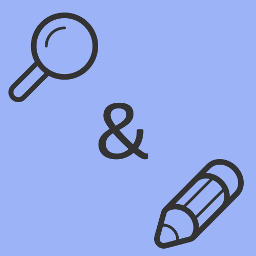 String locator 》當你在開發主題和外掛時,你經常會注意到某些文字被硬編碼在文件中,你需要對其進行修改,但你不知道該主題或外掛的名稱,更不知道要查找哪個文件。, 你可以...。
String locator 》當你在開發主題和外掛時,你經常會注意到某些文字被硬編碼在文件中,你需要對其進行修改,但你不知道該主題或外掛的名稱,更不知道要查找哪個文件。, 你可以...。 Search & Replace 》, 注意:此外掛未進行維護。, , 程式碼會繼續留在 SVN 和 Github 上,如果您有興趣。, 使用「Search & Replace」工具,您可以搜尋任何內容並以其他內容取...。
Search & Replace 》, 注意:此外掛未進行維護。, , 程式碼會繼續留在 SVN 和 Github 上,如果您有興趣。, 使用「Search & Replace」工具,您可以搜尋任何內容並以其他內容取...。 Relevanssi – A Better Search 》Relevanssi 取代了 WordPress 標準搜尋引擎,提供更好的搜尋體驗、豐富的功能和可配置的選項。使用 Relevanssi 會獲得更好的搜尋結果和呈現方式,你的使用者...。
Relevanssi – A Better Search 》Relevanssi 取代了 WordPress 標準搜尋引擎,提供更好的搜尋體驗、豐富的功能和可配置的選項。使用 Relevanssi 會獲得更好的搜尋結果和呈現方式,你的使用者...。 Ivory Search – WordPress Search Plugin 》Ivory Search 是一個易於使用的 WordPress 高級搜尋插件。, 它可以增強預設的 WordPress 搜尋功能,還可以讓您創建新的自定義搜尋表單。, 使用 Ivory Search...。
Ivory Search – WordPress Search Plugin 》Ivory Search 是一個易於使用的 WordPress 高級搜尋插件。, 它可以增強預設的 WordPress 搜尋功能,還可以讓您創建新的自定義搜尋表單。, 使用 Ivory Search...。 Real-Time Find and Replace 》這個外掛允許你在頁面產生時,動態地替換主題和其他外掛的代碼和文字為你選擇的代碼和文字,然後再傳送頁面給使用者的瀏覽器。, 由於查找和替換是實時進行的...。
Real-Time Find and Replace 》這個外掛允許你在頁面產生時,動態地替換主題和其他外掛的代碼和文字為你選擇的代碼和文字,然後再傳送頁面給使用者的瀏覽器。, 由於查找和替換是實時進行的...。 Ajax Search Lite – Live Search & Filter 》Ajax Search Lite 是一款 WordPress 的即時搜尋外掛程式。這款響應式的即時搜尋引擎將提供一個使用者友好的 AJAX 驅動搜尋表單 - 即時搜尋欄。你也可以使用分...。
Ajax Search Lite – Live Search & Filter 》Ajax Search Lite 是一款 WordPress 的即時搜尋外掛程式。這款響應式的即時搜尋引擎將提供一個使用者友好的 AJAX 驅動搜尋表單 - 即時搜尋欄。你也可以使用分...。 Advanced Woo Search 》說明:, , Advanced Woo Search - 功能強大的 WooCommerce 搜索插件,支援 AJAX 搜索和搜尋結果頁面顯示。, 插件官方網站 | 功能列表 | 文檔, 主要功能, , 產...。
Advanced Woo Search 》說明:, , Advanced Woo Search - 功能強大的 WooCommerce 搜索插件,支援 AJAX 搜索和搜尋結果頁面顯示。, 插件官方網站 | 功能列表 | 文檔, 主要功能, , 產...。 Search Exclude 》這個外掛能夠讓你勾選該頁面、文章或其他內容的複選框來將其排除在 WordPress 搜尋結果之外。, 支援快速和批次編輯。, 在外掛設置頁面中,您也可以看到所有被...。
Search Exclude 》這個外掛能夠讓你勾選該頁面、文章或其他內容的複選框來將其排除在 WordPress 搜尋結果之外。, 支援快速和批次編輯。, 在外掛設置頁面中,您也可以看到所有被...。 Customizer Search 》是否使用使用 WordPress 自訂樣式主題?那你一定會喜歡這個外掛!不再花時間找尋設定,只需要搜尋你想要的設定項目,就可以立即前往該設定。, 適用於所有 Wor...。
Customizer Search 》是否使用使用 WordPress 自訂樣式主題?那你一定會喜歡這個外掛!不再花時間找尋設定,只需要搜尋你想要的設定項目,就可以立即前往該設定。, 適用於所有 Wor...。 SearchWP Live Ajax Search 》此 WordPress 外掛不需要SearchWP,但如果有的話就會使用它。在 searchwp.com 可以找到完整文檔。, 歡迎在 GitHub 上貢獻您的力量!https://github.com/jchri...。
SearchWP Live Ajax Search 》此 WordPress 外掛不需要SearchWP,但如果有的話就會使用它。在 searchwp.com 可以找到完整文檔。, 歡迎在 GitHub 上貢獻您的力量!https://github.com/jchri...。 Search & Filter 》Search & Filter 是一款簡單的 WordPress 搜尋和篩選外掛程式,是 WordPress 搜尋框的進階版。, 您可以透過類別、標籤、自訂分類、文章類型、發佈日期或...。
Search & Filter 》Search & Filter 是一款簡單的 WordPress 搜尋和篩選外掛程式,是 WordPress 搜尋框的進階版。, 您可以透過類別、標籤、自訂分類、文章類型、發佈日期或...。 Better Find and Replace 》p>這個外掛提供了一個簡單的方式,可以搜尋目標字詞並且以你想要的字詞替換它。搜尋與替換的過程發生在網站在瀏覽器中呈現之前,不會影響到任何其他檔案或資...。
Better Find and Replace 》p>這個外掛提供了一個簡單的方式,可以搜尋目標字詞並且以你想要的字詞替換它。搜尋與替換的過程發生在網站在瀏覽器中呈現之前,不會影響到任何其他檔案或資...。 Disable Search 》此外掛可防止 WordPress 處理和允許任何來自網站前端的搜尋請求。具體來說,此外掛:, , 若主題使用標準的 get_search_form() 函式來顯示搜尋表單,則無法顯...。
Disable Search 》此外掛可防止 WordPress 處理和允許任何來自網站前端的搜尋請求。具體來說,此外掛:, , 若主題使用標準的 get_search_form() 函式來顯示搜尋表單,則無法顯...。 ACF: Better Search 》此插件可為 WordPress 搜尋引擎添加額外功能,讓您可以在 Advanced Custom Fields 指定的欄位中搜尋內容。, 一切都是自動運作的,您無需添加任何額外的程式碼...。
ACF: Better Search 》此插件可為 WordPress 搜尋引擎添加額外功能,讓您可以在 Advanced Custom Fields 指定的欄位中搜尋內容。, 一切都是自動運作的,您無需添加任何額外的程式碼...。
