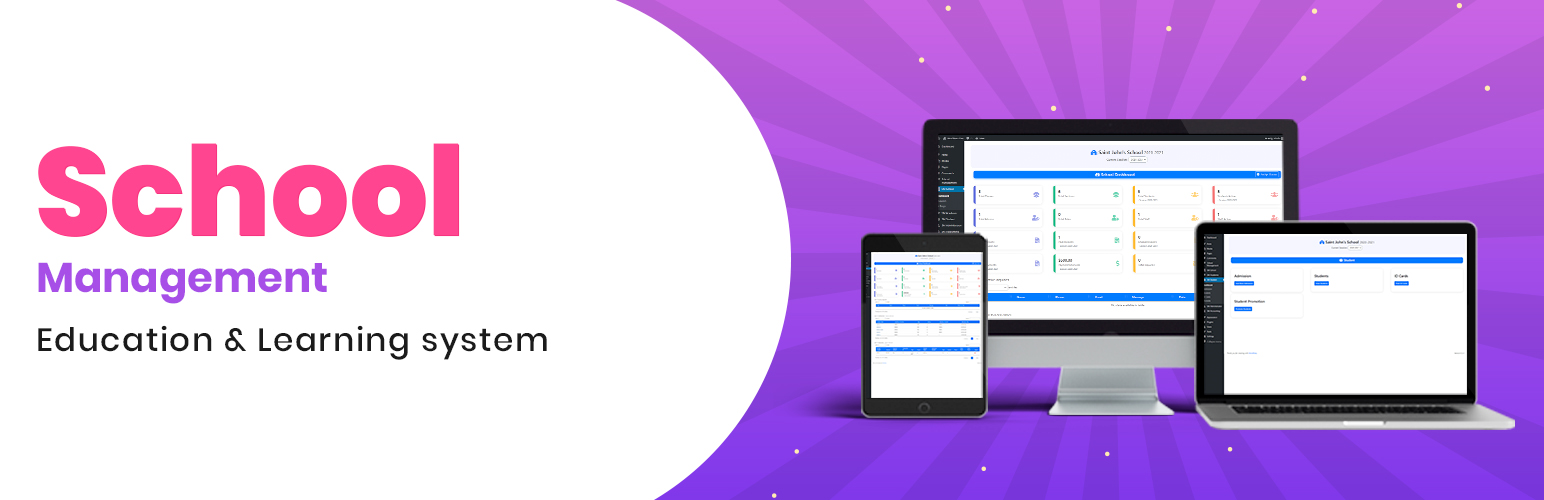
前言介紹
- 這款 WordPress 外掛「The School Management – Education & Learning Management」是 2019-10-14 上架。
- 目前有 1000 個安裝啟用數。
- 上一次更新是 2025-05-01,距離現在已有 2 天。
- 有 13 人給過評分。
- 論壇上目前有 1 個提問,問題解答率 0%
外掛協作開發者
weblizar |
外掛標籤
class | school | student | learning | student Management |
內容簡介
學校管理系統是一個 WordPress 外掛程式,可管理學校及其實體,例如班級、分科、學生、學生證、教師、員工、費用、發票、公告板等等。
如何使用短代碼?
在任何頁面/文章上添加 [school_management_inquiry] 短代碼,即可在網站上顯示入學詢問表單。然後,使用者可以選擇任何班級並提供必要的詳細資料。
在任何頁面/文章上添加 [school_management_account] 短代碼,即可在網站上顯示學生登錄表格。然後,學生可以登錄並訪問學生儀錶板。
在任何頁面/文章上添加 [school_management_fees] 短代碼,即可在網站上顯示費用提交表單。然後,學生可以使用 Stripe 付款閘道提交他們的費用。
您將獲得的學校管理系統功能
班級和分科 - 添加班級、分配班級到學校、添加分科。
科目 - 添加不同類型的科目並分配教師。
學生入學 - 將新入學生添加到班級。
學生升學 - 將學生從一個班級提升到另一個班級。
角色和權限 - 創建自定義角色,分配權限。
管理員、員工 - 添加具有管理學校權限的學校管理員、員工。
教師、會計師 - 添加管理學生的學校教師。添加會計師以管理費用發票和付款。
會計 - 費用發票生成、付款收取。
小工具 - 公告板小工具、學生登錄小工具。
頁面和短代碼 - 費用收取表單、詢問表單、學生登錄表單、學生儀錶板、公告板。
設置 - 學校設置、電子郵件運營商、電子郵件範本、付款方式。
電子郵件範本 - 學生入學、發票生成、線上費用提交、離線費用提交的電子郵件範本。
學校管理 Pro 外掛程式功能和演示
學校管理 Pro 外掛程式演示
學校管理 Pro 外掛程式演示
學校管理 Pro 外掛程式管理員演示
超級管理員:使用者名稱/密碼 => userdemo/userdemo
管理員:使用者名稱/密碼 => school_admin/123456
學生:使用者名稱/密碼 => student1/123456
教師:使用者名稱/密碼 => teacher/123456
會計師:使用者名稱/密碼 => accountant/123456
櫃檯人員:使用者名稱/密碼 => receptionist/123456
圖書館員:使用者名稱/密碼 => librarian/123456
家長:使用者名稱/密碼 => parent1/123456
原文外掛簡介
The School Management System is a WordPress plugin to manage school and its entities such as classes, sections, students, ID cards, teachers, staff, fees, invoices, noticeboard and much more.
How to use shortcodes?
Add [school_management_inquiry] shortcode on any Page / Post to display admission inquiry form on the website. Then, the user can choose any class and provide necessary details.
Add [school_management_account] shortcode on any Page / Post to display student login form on the website. Then, the student can login and access student dashboard.
Add [school_management_fees] shortcode on any Page / Post to display fees submission form on the website. Then, the student can submit their fees using Stripe payment gateway.
School Management System Features You Will Get
Classes and Sections – Add classes. Assign classes to school. Add sections.
Subjects – Add different types of subjects and assign teachers.
Student Admission – Add new admissions to a class.
Student Promotion – Promote student from one class to another.
Roles anad Permission – Create custom roles, assign permissions.
Admin, Staff – Add school admins, staff with permissions to manage the school.
Teacher, Accountant – Add school teacher to manage students. Add accountant to manage fee invoices and payments.
Accounting – Fee Invoice Generation, Payment Collection.
Widgets – Noticeboard Widget, Student Login Widget.
Pages & Shortcodes – Fee Collection Form, Inquiry Form, Student Login Form, Student Dashboard, Noticeboard.
Settings – School Settings, Email Carrier, Email Templates, Payment Methods.
Email Templates – Email template for Student Admission, Invoice Generation, Online Fee Submission, Off-line Fee Submission.
School Management Pro Plugin Features and Demo
School Management Pro Admin Demo
School Management Pro Demo
School Management Pro Admin Demo
Suer Admin : Username / Password => userdemo / userdemo
Admin : Username / Password => school_admin / 123456
Teacher : Username / Password => teacher / 123456
Accountant : Username / Password => accountant / 123456
Receptionist : Username / Password => receptionist / 123456
Librarian : Username / Password => librarian / 123456
School Management Pro for Student and Parent Demo
Student : Username / Password => student1 / 123456
Parents : Username / Password => parent1 / 123456
Email & SMS Notifications
Automatic notifications via email carrier.
Automatic notifications via SMS carrier.
Send SMS notifications via – Textlocal, Twilio ( International ), Intechno Msg ( Weblizar ), Intechno Point ( Weblizar), Msg91, SMS Striker, India Text, Gatewaysms, Bulksmsgateway ( India ), EBulkSMS, Pob Talk, witchportlimited (nigeria), Kivalosolutions SMS, tecxsms (ghana), SendPK ( Pakistan ), Smartsms, SMS Portal Futuresol ( Pakistan ), Vinuthan, Logixsms, bdbulksms, extsms, SMS IR (iran) etc.
Multiple Payment Gateways
Collect Fees using Payment methods: Paypal, Stripe, Pesapal , Paystack , Razorpay , PayTM, SSL Commerz, Bank Transfer, UPI Transfer etc.
School Management Pro Features
Multi-School – Add multiple schools and manage the school activity in single dashboard and assign the school admin.
School Admin – Admin can manage the single school activities.
School Category – You can create the school category and categorize the your schools.
Classes and Sections – Add classes. Assign classes to each school. Add class sections.
Activities – Create unlimited extra acitvites just like sport, swimming, Games and according to activities wise set the cost of activity.
Online classes – Create unlimited live classes. Teacher can manage the classes and student can learn Online with mobiles and any other devices..
Subjects – Add different types of subjects in a school and assign teachers.
Student Admission – Add new admissions to a class. Define fees structure. Add parent login detail.
Student Promotion – Promote student from one class in a session to another class of a new session.
Student Transfer – Transfer student from one school to another school.
Roles and Permission – Create multiple roles like teacher, accountant, etc and assign permissions.
Staff – Staff can manage school activity and create his zoom live classes and other activities assigne by school Admin.
Teacher, Accountant – Add school teacher to manage students. Add accountant to manage fee invoices and payments.
Accounting – Fee Invoice Generation, Fee Types, Expense and Income Management, Payment Collection.
Library Management – Manage books, generate and print student library cards, issue books to students.
Transport Management – Manage vehicles, transport routes and generate students transport report.
Hostel Management – Manage the Hostels and create the unlimited rooms and assign the students as per required.
Notifications – Send email and SMS notifications for new admission, invoice generation, fee submission etc.
Widgets – Noticeboard Widget, Student Login Widget.
Pages & Shortcodes – Fee Collection Form, Inquiry Form, Exam Time Table, Admit Card, Student Login Form, Student Dashboard, Noticeboard.
Settings – School Settings, SMS and Email Carrier, Email and SMS Templates, Multiple Payment Methods and etc.
Email & SMS Templates – Email & SMS template for Student Admission, Invoice Generation, Online Fee Submission, Off-line Fee Submission.
SMS Notifications – Textlocal, Twilio ( International ), Intechno Msg ( Weblizar ), Intechno Point ( Weblizar), Msg91, SMS Striker, India Text, Gatewaysms, Bulksmsgateway ( India ), EBulkSMS, Pob Talk, witchportlimited (nigeria), Kivalosolutions SMS, tecxsms (ghana), SendPK ( Pakistan ), Smartsms, SMS Portal Futuresol ( Pakistan ), Vinuthan, Logixsms, bdbulksms, extsms, SMS IR (iran) etc.
Export Records to CSV – Export student records, inquiries, expense, income and more.
Fee Type – Create unlimited fee types and define student fees structure at the time of admission and create invoice according to fee types.
Parent Login – Allow parents to login and view student reports, submit fees and attendance, etc.
Multiple Payment Gateway – Support for multiple payment gateways like Paypal, Stripe, Pesapal , Paystack , Razorpay , PayTM, SSL Commerz, Bank Transfer, UPI transfer, etc.
Attendance Report – Take student and staff attendance date-wise or subject wise and view attendance report date wise and monthly.
Study Materials – Teacher can upload and assign the study materials ( Docs, PDF, JPG, Video, you-tube video) to students according to class wise from student dashboard.
Home Work Materials – Teacher can upload and assign the Home Work Materials to students according to class wise from student dashboard and student also submit the home work if he can done via student dashboard.
Exam Time Table – Create and publish exam time tables.
Admit Cards – Generate and publish exam admit cards of students.
Exam Result – Create the multiple exam and set the exam wise results and also merge the results group/ combine mark-sheet of students.
各版本下載點
- 方法一:點下方版本號的連結下載 ZIP 檔案後,登入網站後台左側選單「外掛」的「安裝外掛」,然後選擇上方的「上傳外掛」,把下載回去的 ZIP 外掛打包檔案上傳上去安裝與啟用。
- 方法二:透過「安裝外掛」的畫面右方搜尋功能,搜尋外掛名稱「The School Management – Education & Learning Management」來進行安裝。
(建議使用方法二,確保安裝的版本符合當前運作的 WordPress 環境。
1.0 | 1.1 | 1.2 | 1.3 | 1.4 | 1.5 | 1.6 | 1.7 | 1.8 | 1.9 | 2.0 | 2.1 | 2.2 | 2.3 | 2.4 | 2.5 | 2.6 | 2.7 | 2.8 | 2.9 | 3.0 | 3.1 | 3.2 | 3.3 | 3.4 | 3.5 | 3.6 | 3.7 | 3.8 | 3.9 | 4.0 | 4.1 | 4.2 | 4.3 | 4.4 | 4.5 | 4.6 | 4.7 | 4.8 | 4.9 | 5.0 | 5.1 | trunk |
延伸相關外掛(你可能也想知道)
 Uncanny Toolkit for LearnDash 》重要提示:本外掛需要 PHP 版本 7.2 或以上和 LearnDash 版本 3.6 或以上。, Uncanny Toolkit for LearnDash 外掛新增了 16 種模塊,包括登入表單、登入重新...。
Uncanny Toolkit for LearnDash 》重要提示:本外掛需要 PHP 版本 7.2 或以上和 LearnDash 版本 3.6 或以上。, Uncanny Toolkit for LearnDash 外掛新增了 16 種模塊,包括登入表單、登入重新...。 GamiPress – LearnDash integration 》完成學習通(LearnDash)網站的「遊戲化(Gamify)」,感謝強大的WordPress外掛:GamiPress!, , 該外掛自動連接GamiPress和LearnDash並新增活動事件。, , 新增的...。
GamiPress – LearnDash integration 》完成學習通(LearnDash)網站的「遊戲化(Gamify)」,感謝強大的WordPress外掛:GamiPress!, , 該外掛自動連接GamiPress和LearnDash並新增活動事件。, , 新增的...。 BuddyPress for LearnDash 》想讓您的學習者互動嗎?BuddyPress for LearnDash將您的課程驅動網站轉變為一個社交教育平台,創造了BuddyPress和LearnDash之間的無縫連接。, BuddyPress群組...。
BuddyPress for LearnDash 》想讓您的學習者互動嗎?BuddyPress for LearnDash將您的課程驅動網站轉變為一個社交教育平台,創造了BuddyPress和LearnDash之間的無縫連接。, BuddyPress群組...。PowerPack for LearnDash 》PowerPack for LearnDash 外掛可讓你在不需要程式碼的情況下控制 LearnDash 網站的多個方面!讓你的 LearnDash 網站更強大。其中包括 42 個模組,包括:, , ...。
 GamiPress – Tutor LMS integration 》使用強大的遊戲化外掛程式 GamiPress,讓 Tutor LMS LMS 網站變得更具遊戲化!, 此外掛程式會自動連接 GamiPress 和 Tutor LMS,以新增新的活動事件。, 新活...。
GamiPress – Tutor LMS integration 》使用強大的遊戲化外掛程式 GamiPress,讓 Tutor LMS LMS 網站變得更具遊戲化!, 此外掛程式會自動連接 GamiPress 和 Tutor LMS,以新增新的活動事件。, 新活...。 Easy Dash for LearnDash 》為 LearnDash 網站改進並提供簡易的儀表板。, 主要功能(免費版本):, , 所有內容均在一個頁面中, 學生、組別、評論、課程、課程、主題、測驗的數量, 課程報...。
Easy Dash for LearnDash 》為 LearnDash 網站改進並提供簡易的儀表板。, 主要功能(免費版本):, , 所有內容均在一個頁面中, 學生、組別、評論、課程、課程、主題、測驗的數量, 課程報...。 Namaste! LMS 》PRO Modules | 高級主題, Namaste! LMS 是一個 WordPress 學習管理系統。支援無限制的課程、課程進度、作業、學生等。您可以基於作業完成、測驗結果或手動審...。
Namaste! LMS 》PRO Modules | 高級主題, Namaste! LMS 是一個 WordPress 學習管理系統。支援無限制的課程、課程進度、作業、學生等。您可以基於作業完成、測驗結果或手動審...。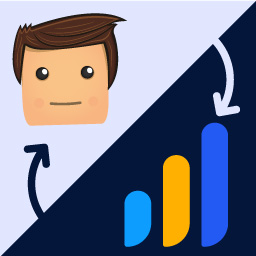 myCred – Learndash 》myCred Learndash 是 WordPress 的外掛,可根據 Learndash 插件建立點數。此外掛能幫助使用者在完成課程、課程小節、主題或測驗時獲得點數。此外掛可以在Lear...。
myCred – Learndash 》myCred Learndash 是 WordPress 的外掛,可根據 Learndash 插件建立點數。此外掛能幫助使用者在完成課程、課程小節、主題或測驗時獲得點數。此外掛可以在Lear...。 Grid Button for LearnDash 》Grid Button Text for LearnDash** 是在 LearnDash 課程列表中定義自訂文本和樣式的終極方法。您可以根據課程存取模式(開放、免費、立即支付、定期付款、關...。
Grid Button for LearnDash 》Grid Button Text for LearnDash** 是在 LearnDash 課程列表中定義自訂文本和樣式的終極方法。您可以根據課程存取模式(開放、免費、立即支付、定期付款、關...。 Course Scheduler for LearnDash 》這是一個 LearnDash 外掛,可讓課程有排程功能。它讓管理員只需將網站上的活躍課程拖放到行事曆中即可。此外,此外掛有兩個選項,一種是在行事曆的日期上顯示...。
Course Scheduler for LearnDash 》這是一個 LearnDash 外掛,可讓課程有排程功能。它讓管理員只需將網站上的活躍課程拖放到行事曆中即可。此外,此外掛有兩個選項,一種是在行事曆的日期上顯示...。 Students Count for LearnDash 》「學生數計數器 LearnDash」 是顯示您在 LearnDash 課程中有多少學生的終極方式。, 主要功能:, , 自訂 a) 無學生、b) 1 名學生或 c) 2+ 名學生的課程文字, ...。
Students Count for LearnDash 》「學生數計數器 LearnDash」 是顯示您在 LearnDash 課程中有多少學生的終極方式。, 主要功能:, , 自訂 a) 無學生、b) 1 名學生或 c) 2+ 名學生的課程文字, ...。 Adaptive Learning With LearnDash 》此外掛允許課程管理員以非線性的方式設計課程,可以有多個具有不同課程級別的子課程,學生將根據其在先決/確定性/父課程測驗的表現分配子課程。, 如需更高級...。
Adaptive Learning With LearnDash 》此外掛允許課程管理員以非線性的方式設計課程,可以有多個具有不同課程級別的子課程,學生將根據其在先決/確定性/父課程測驗的表現分配子課程。, 如需更高級...。 Next Step for LearnDash 》讓已註冊學生更改課程連結,直接轉到課程的下一步完成。讓已註冊學生跳過課程首頁!, 主要功能:, , 可以選擇在整個網站上運作,或僅在個人資料頁面上運作。,...。
Next Step for LearnDash 》讓已註冊學生更改課程連結,直接轉到課程的下一步完成。讓已註冊學生跳過課程首頁!, 主要功能:, , 可以選擇在整個網站上運作,或僅在個人資料頁面上運作。,...。 GamiPress – Sensei integration 》透過功能強大的遊戲化外掛程式 GamiPress,使您的 Sensei LMS 網站也充滿遊戲元素!, 此外掛會自動將 GamiPress 與 Sensei 連接,並新增相對應的活動類型。, ...。
GamiPress – Sensei integration 》透過功能強大的遊戲化外掛程式 GamiPress,使您的 Sensei LMS 網站也充滿遊戲元素!, 此外掛會自動將 GamiPress 與 Sensei 連接,並新增相對應的活動類型。, ...。 Unenroll For Learndash 》Unenroll For Learndash 是讓學生退出課程的最佳方式之一。, 主要功能:, , 在單一課程頁面上放置 "退出課程" 按鈕, 在網格中的每個課程上放置 "退出課程" 按...。
Unenroll For Learndash 》Unenroll For Learndash 是讓學生退出課程的最佳方式之一。, 主要功能:, , 在單一課程頁面上放置 "退出課程" 按鈕, 在網格中的每個課程上放置 "退出課程" 按...。
