前言介紹
- 這款 WordPress 外掛「RSS Just Better」是 2010-03-05 上架。
- 目前有 500 個安裝啟用數。
- 上一次更新是 2015-11-19,距離現在已有 3453 天。超過一年沒更新,安裝要確認版本是否可用。以及後續維護問題!
- 外掛最低要求 WordPress 2.8 以上版本才可以安裝。
- 有 8 人給過評分。
- 還沒有人在論壇上發問,可能目前使用數不多,還沒有什麼大問題。
外掛協作開發者
外掛標籤
內容簡介
這個外掛可以顯示指定 URL 的 RSS 資訊。您可以選擇快取更新頻率、要顯示的新聞數量以及是否要顯示發佈日期、時間(以及其格式)、條目摘要和外掛主頁面連結,您也可以選擇有序或無序列表,以及點擊連結時是否要在新視窗中開啟頁面。您可以將標題和/或摘要截斷特定字元數,並可以按日期/時間或標題排序。
使用方法
= 使用簡碼 =
* 在您的 WP 管理中新增或編輯文章或頁面,選擇輸入表格中的 HTML 標籤
* 輸入下列內容,如果您要顯示通用的 RSS 資訊:
[RSSjb feed=”請用您要顯示的 RSS 或 Atom 鏈接替換此處”]
或下列內容,如果您要顯示 Google 新聞資訊:
[RSSjb location=”用您想要新聞的國家語言 Google 位置代碼替換此處”]
這裡有 Google 國際代碼列表。
Google 新聞資訊可使用以下選項:
* local:美國或加拿大新聞的城市、州/省或郵政編碼(僅限英文)
* gsearch:按 Google 搜尋語法輸入的搜索詞,了解更多數個有關 Google 搜尋的技巧和技巧(默認值:無)。 (請參見注 4)
* topic:任何 Google 的主題代碼 (默認值:Top Stories)。此處有一個主題代碼列表(另見注 3 和 4)
其他選項:
* filter:在選擇資訊的標題中輸入需要存在或需要避免的任何關鍵字。 (參見注 1)
* num:當提供的資訊中所有新聞都存在時,最多可顯示的項目數量(默認值:5。如果輸入 0,將會顯示所提供資訊中的所有項目)(請參見注 2);
* ltime:設定顯示新聞項目的最大年齡(以小時為單位)(默認值:無)
* list:要顯示有序列表或無序列表(默認值:「ul」)
* target:單擊鏈接時要在新窗口中打開鏈接頁面還是在當前窗口中(默認值:「_blank」)
* pubdate:顯示發佈日期(true)或不顯示(false)(默認值:false)
* pubtime:顯示發佈時間(true)或不顯示(false)(默認值:false)
* dformat:自定義日期格式(默認值:無。如果是為了顯示 pubdate,則不會顯示 WP 標準日期格式)
* tformat:自定義時間格式(默認值:無。如果 pubtime 為 true,則不會顯示 WP 標準時間格式)
* pubauthor:是否在頁尾顯示此外掛主頁連結(true/false)(默認值:true)
* excerpt:顯示摘要(true)或不顯示(false)(默認值:false)
* charex:限制要顯示的摘要字元數(默認值:無 = 會顯示所有字元)
* chartle:限制要顯示的標題字元數(默認值:無 = 會顯示所有字元)
* title:設定項目列表的標題(默認值:無)
* link:如果您希望標題連結到 RSS/Atom 鏈接,可以選擇 true,否則為 false(默認值:false)
* sort:設定顯示列表順序(按標題按字母表順序排序是 true,按相反的日期/時間順序顯示為 false)
* cachefeed:設定快取更新頻率(秒)默認值:3600 => 1 小時);
以小工具的方式使用
原文外掛簡介
It displays a list of feed items from a given feed URL. You can select cache recreation frequency, the number of displayable news and whether you want publication date, time (and in which format), an excerpt and reference to the plugin homepage displayed or not. You can also choose to have a ordered (numbered) or unordered (bullet-point) list and to open a new windows or not, when clicking on the linked items. You can truncate title and/or excerpt to a certain amount of chars and can sort the itmes by date/time or title.
Usage
= Usage as a Shortcode =
* In Posts/Pages->Add New or Edit of your wp adminstration, select the HTML tab in the entry form;
* enter either the following (if you want to display a generic feed):
[RSSjb feed=”replace-with-the-rss-or-atom-feed-URL-you-wish-to-display”]
or the following (if you want to display a Google News feed):
[RSSjb location=”replace-with-the-Google-s-location-code-of-the-country-language-you-want-news-from”]
A list of the Google localization codes is here.
Optional attributes for Google News feeds are the following:
* local: city, state/province or zipcode (of Usa or Canada news and in English only)
* gsearch: search-words according to google search syntax. Learn a few Tips about Google search (default: none); (See note 4)
* topic: any of Google’s topic-codes (default: Top Stories). Here is a list of topic codes. (See also notes 3 and 4)
Other Optional attributes:
* filter: enter any keyword which needs to be present or avoided in the titles of the choosen feed’s items. (See Note 1)
* num: max number of items to be displayed, when all present in the feed (default: 5. If you enter 0 all the items in the feed will be displayed) (See Note 2);
* ltime: max age (in hours from publication) of item as a condition for displaying it (default: none)
* list: either “ul” or “ol” to get unordered or ordered lists (default: “ul”);
* target: either “_blank” or “_self” to get links opened in a new or the same window (default: “_blank”);
* pubdate: either true or false to display the publication date/not (default: false);
* pubtime: either true or false to display the publication time/not (default: false);
* dformat: customized date format (default: none. None displays the wp standard date format if pubdate is true);
* tformat: customized time format (default: none. None displays the wp standard time format if pubtime is true);
* pubauthor: true/false whether you allow this plugin homepage to be displayed in the footer or not (please, say yes) (default: true);
* excerpt: either true or false to display the excerpt/not (default: false);
* charex: limit the number of the ecerpt chars to be displayed (default: none = all chars will be displayed);
* chartle: limit the number of the title chars to be displayed (default: none = all chars will be displayed);
* title: title for the items list (default: none);
* link: either true or false if the title is linked to the RSS/Atom feed URL/not (default: false);
* sort: either true to display the list in alphabetic order (by title) or false to display in reverse date/time order (default: false);
* cachefeed: cache refresh for the feed (in seconds) (default: 3600 => 1h);
Usage As a widget
in Appearance -> Widgets of your wp administration, drag & drop the RSS Just Better widget to any widget-ready area of your wp;
Now, complete the widget form:
** Enter a title to be given to your items list;
** Choose whether you want the widget title linkable to the feed URL or not;
** Enter the RSS/Atom feed URL of the items you wish to display OR
** Enter the location of the Google News feed items you wish to display;
** Enter topic or search keys, local (all optionals) if you chose a Google News feed;
** Enter the frequency for the cache refresh (in seconds);
** Choose if you want your list sorted by title instead of the standard date/time;
** Enter any keyword which needs to be present or excluded in the titles of the choosen feed items. (See Note 1)
** Enter the max number of items you want to display (when available) (See Note 2). If you enter 0 all the items in the feed will be displayed;
** Enter the max age (in hours from publishing) an item needs to have to be displayed. Useful for less frequently updated feeds;
** Enter a certain amount of chars, if you want to truncate the titles;
** Choose whether you want a publication date/time (and what formats), excerpt (and how many chars of it) or not;
** Select whether you want a dotted list (default) or a numbered/ordered list;
** Select whether you want the linked items to open up in a new page (default) or in the same page;
** Choose whether you allow this plugin homepage to be displayed or not (please, say yes);
** Click on ‘Save’ (and ‘Close’ the widget form, if you want).
(1) Notes on ‘filter’ attribute/parameter:
You can enter one of more words to be able to select your feed’s items by keyword. So if you write “foo bar” you will INCLUDE ONLY those titles where ANY of the two word(s) is present and if you write “-foo -bar” you will EXCLUDE ALL those titles where any of the two words is present instead.
You can also mix inclusive and exclusive terms as in “foo -bar” of course (it will include only titles with “foo” and without “bar”.)
Search is case insensitive and searches for keywords in the titles only.
Wildshars, quotes and boolean are not enabled for this search.
(2) Note on ‘num’ attribute/parameter:
The maximum number of displayable articles/items depends on the number of articles stored into the XML page (RSS/Atom feed page) of the website you want to syndicate (i.e. if you wish to display the latest 15 items and the original feed contains 10 items only, then only 10 items will be displayed).
(3) Note on ‘topic’ attribute/parameter:
Not all topics are set for all countries/languages. If you select a topic for a country where this is not provided (as yet?) then the “Top stories” (the default) will be displayed instead.
(4) Note on ‘topic’ & ‘gsearch’ attributes/parameters:
Google (not me!) allows to search by topic OR by search-word(s). The two “filters” do not work together: if topic AND search-keys are both entered by the user, then the search-keys will be ignored and no error message will be displayed.
(5) Note on ‘Local’ attribute/parameter:
This option is available for Google News in English limited to Usa and Canada. It allows to enter city, region or postcode for local news results only.
Example of shortcode with all attributes and their default values for a generic feed URL:
[RSSjb feed=”http://feeds.feedburner.com/StefaniasBlog” filter=”” num=”5″ ltime=”” list=”ul” target=”_blank” pubdate=”false” pubtime=”false” dformat=”” tformat=”” pubauthor=”true” excerpt=”false” charex=”150″ title=”” link=”false” sort=”false” cachefeed=”3600″]
Example of shortcode with all attributes and their default values for a Google News feed URL:
[RSSjb location=”us” local=”” topic=”” gsearch=”” filter=”” num=”5″ ltime=”” list=”ul” target=”_blank” pubdate=”false” pubtime=”false” dformat=”” tformat=”” pubauthor=”true” excerpt=”false” charex=”150″ title=”” link=”false” sort=”false” cachefeed=”3600″]
The Future
being able to view images (and media files) too
more feeds for more websites
filter by keywords in description too (new attribute)
Interaction
Would you like to see a new feature in this plugin? Please write me here: [email protected];
Would you like to see a broken/orphan plugin working again? Write me anyhow, I might (hey, MIGHT) find the time to give it a look.
各版本下載點
- 方法一:點下方版本號的連結下載 ZIP 檔案後,登入網站後台左側選單「外掛」的「安裝外掛」,然後選擇上方的「上傳外掛」,把下載回去的 ZIP 外掛打包檔案上傳上去安裝與啟用。
- 方法二:透過「安裝外掛」的畫面右方搜尋功能,搜尋外掛名稱「RSS Just Better」來進行安裝。
(建議使用方法二,確保安裝的版本符合當前運作的 WordPress 環境。
0.1 | 0.2 | 0.3 | 0.4 | 0.5 | 0.6 | 0.8 | 1.0 | 1.1 | 1.3 | 1.4 | trunk |
延伸相關外掛(你可能也想知道)
Disable Feeds 》這個外掛可以禁用你的網站所提供的所有RSS/Atom/RDF格式,若你使用 WordPress 純粹作為內容管理系統(而非部落格),這將非常有用。所有對於這些格式的需求都...。
 GN Publisher: Google News Compatible RSS Feeds 》GN Publisher 是一個能製作符合Google News RSS Feed 技術要求並包含您的網站在Google News Publisher Center的外掛。, 這個外掛解決了使用 Google News Publ...。
GN Publisher: Google News Compatible RSS Feeds 》GN Publisher 是一個能製作符合Google News RSS Feed 技術要求並包含您的網站在Google News Publisher Center的外掛。, 這個外掛解決了使用 Google News Publ...。 RSS Includes Pages 》此外掛會修改 RSS 訂閱,以便訂閱中包含頁面 (Page) 並非僅有文章 (Post)。停用此外掛,就會還原 RSS 訂閱至預設模式。, 當您將 WordPress 用作內容管理系統 ...。
RSS Includes Pages 》此外掛會修改 RSS 訂閱,以便訂閱中包含頁面 (Page) 並非僅有文章 (Post)。停用此外掛,就會還原 RSS 訂閱至預設模式。, 當您將 WordPress 用作內容管理系統 ...。 Disable Feeds WP 》總結:Disable Feeds WP 是一個 WordPress 外掛,可停用網站/部落格上的所有 RSS/Atom/RDF WordPress 饋送。若您純粹將 WordPress 用作內容管理系統(而非部...。
Disable Feeds WP 》總結:Disable Feeds WP 是一個 WordPress 外掛,可停用網站/部落格上的所有 RSS/Atom/RDF WordPress 饋送。若您純粹將 WordPress 用作內容管理系統(而非部...。 JSON Feed (jsonfeed.org) 》透過在任何網址後面加上 /feed/json,可以在您的 WordPress 網站中新增一個 JSON Feed。, JSON Feed 格式是一個務實的聚合格式,就像是 RSS 和 Atom,但有一...。
JSON Feed (jsonfeed.org) 》透過在任何網址後面加上 /feed/json,可以在您的 WordPress 網站中新增一個 JSON Feed。, JSON Feed 格式是一個務實的聚合格式,就像是 RSS 和 Atom,但有一...。Feed Statistics 》Feed Statistics 是一個追蹤 RSS/Atom feeds 統計資料的WordPress外掛,包括訂閱者數量、他們使用的 feed reader、所閱覽的文章和點擊的連結數量等。, 要顯示...。
 RSS Redirect & Feedburner Alternative 》您可以在免費的測試網站進行測試:點擊此處 => https://tastewp.com/plugins/feedburner-alternative-and-rss-redirect。(此技巧適用於 WP 存儲庫中的所...。
RSS Redirect & Feedburner Alternative 》您可以在免費的測試網站進行測試:點擊此處 => https://tastewp.com/plugins/feedburner-alternative-and-rss-redirect。(此技巧適用於 WP 存儲庫中的所...。Simple RSS Feeds Widget 》這個小工具會顯示自訂的第三方 RSS 資訊流的最新文章標題和連結。它對於想要在自己的部落格上追蹤第三方資訊流更新的人很有用。同樣地,它對於部落格網絡也很...。
Feed JSON 》新增了一種可供訂閱的餵入類型。, 將 http://example.com/feed/json 或 http://example.com/?feed=json 加到任何你能取得 JSON 格式的地方。, 將 htt...。
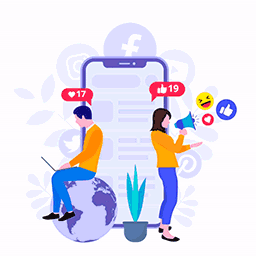 Social Feeds for Threads 》- 最佳的WordPress Threads外掛,讓管理員能在您的網站上顯示Threads(Instagram應用程式)的動態。, - 不需要輸入任何API金鑰即可載入Threads的貼文。, - 您...。
Social Feeds for Threads 》- 最佳的WordPress Threads外掛,讓管理員能在您的網站上顯示Threads(Instagram應用程式)的動態。, - 不需要輸入任何API金鑰即可載入Threads的貼文。, - 您...。WP Pubsubhubbub 》實做PubSubHubbub 協議,基於當前的 PubSubHubbub Core 0.1 規格及其出版後的任何更改。 PubSubHubbub 是一個開放、簡單的 Web 規模 pubsub(發佈/訂閱)協議...。
 Social Feeder 》快速、優化且功能強大的社交媒體動態更新插件(小工具或短代碼),設計時考慮到全面自訂。, Social Feeder 與多個社交網路的 API 連接,提取動態更新並在您的...。
Social Feeder 》快速、優化且功能強大的社交媒體動態更新插件(小工具或短代碼),設計時考慮到全面自訂。, Social Feeder 與多個社交網路的 API 連接,提取動態更新並在您的...。 Simple Custom Content 》Simple Custom Content(SCC)功能讓你在所有 WordPress 文章和 RSS 訂閱中添加自定義內容。此外,SCC 還提供了幾個簡碼,方便你在個別文章、頁面或主題模板...。
Simple Custom Content 》Simple Custom Content(SCC)功能讓你在所有 WordPress 文章和 RSS 訂閱中添加自定義內容。此外,SCC 還提供了幾個簡碼,方便你在個別文章、頁面或主題模板...。 RSS Feed Icon 》oper your own RSS feed icon with ease using this intuitive and user-friendly WordPress plugin. Simply add the RSS feed icon anywhere on your websit...。
RSS Feed Icon 》oper your own RSS feed icon with ease using this intuitive and user-friendly WordPress plugin. Simply add the RSS feed icon anywhere on your websit...。Plugin Name: FeedBlitz FeedSmart 》FeedBlitz 是頂級的 FeedBurner 替代品 – 詳細請參閱 http://support.feedblitz.com/customer/portal/articles/874071-feedblitz-and-feedburner—...。
