
前言介紹
- 這款 WordPress 外掛「Calculate Product Price Based On User Inputs | WooCommerce | Measurement Price Calculator plugin」是 2025-01-29 上架。 目前已經下架不再更新,不建議安裝使用。
- 目前尚無安裝啟用數,是個很新的外掛。如有要安裝使用,建議多測試確保功能沒問題!
- 上一次更新是 2025-01-30,距離現在已有 392 天。超過一年沒更新,安裝要確認版本是否可用。以及後續維護問題!
- 外掛最低要求 WordPress 5.0 以上版本才可以安裝。
- 外掛要求網站主機運作至少需要 PHP 版本 7.2 以上。
- 尚未有人給過這款外掛評分。
- 還沒有人在論壇上發問,可能目前使用數不多,還沒有什麼大問題。
外掛協作開發者
外掛標籤
woocommerce | dynamic pricing | price calculator | measurement-based pricing |
內容簡介
總結:RSDP Measurement Price Calculator 外掛可以提升您的 WooCommerce 商店,在客戶輸入尺寸的基礎上啟用動態定價。店主可以為產品設定每平方英尺的價格,客戶可以使用長度和寬度動態計算總價。
問題與答案:
1. RSDP Measurement Price Calculator 外掛的主要功能是什麼?
- 答:這個外掛的主要功能是讓客戶可以輸入尺寸(長度和寬度)來動態計算總價。
2. 除了動態價格計算外,這個外掛還有哪些特點?
- 答:它還可以在 WooCommerce 產品編輯頁面中新增一個“每平方英尺價格”欄位,並將自定義的測量數據(長度、寬度、面積和價格)保存在購物車中,結帳時顯示。同時也可以根據計算的價格自動更新購物車中的產品價格。
3. 使用 RSDP Measurement Price Calculator 的好處是什麼?
- 答:這對於出售基於面積計價的企業(例如瓷磚、地板或玻璃)非常適用,同時也可以簡化客戶體驗,實時計算價格。
4. 這個外掛的授權是什麼?
- 答:這個外掛是根據 GPLv2 或更高版本授權的。更多細節請訪問 https://www.gnu.org/licenses/gpl-2.0.html。
原文外掛簡介
The RSDP Measurement Price Calculator plugin is designed to enhance your WooCommerce store by enabling dynamic pricing based on customer-input dimensions. Store owners can set a price per square foot for products, and customers can calculate the total price dynamically using the length and width.
Features:
Dynamic Pricing: Customers can input dimensions (length and width) to calculate the total price dynamically.
Custom Field: Add a “Price per Sq. Ft.” field in the WooCommerce product edit page.
Save Custom Data: Store custom measurement data (length, width, area, and price) in the cart and display it during checkout.
Cart Integration: Automatically update the product price in the cart based on the calculated price.
Benefits:
Perfect for businesses that sell products based on area (e.g., tiles, flooring, or glass).
Simplifies customer experience with real-time price calculation.
License
This plugin is licensed under the GPLv2 or later.
For details, visit https://www.gnu.org/licenses/gpl-2.0.html.
各版本下載點
- 方法一:點下方版本號的連結下載 ZIP 檔案後,登入網站後台左側選單「外掛」的「安裝外掛」,然後選擇上方的「上傳外掛」,把下載回去的 ZIP 外掛打包檔案上傳上去安裝與啟用。
- 方法二:透過「安裝外掛」的畫面右方搜尋功能,搜尋外掛名稱「Calculate Product Price Based On User Inputs | WooCommerce | Measurement Price Calculator plugin」來進行安裝。
(建議使用方法二,確保安裝的版本符合當前運作的 WordPress 環境。
延伸相關外掛(你可能也想知道)
 Discount Rules for WooCommerce 》m free), Product variation based discounts, Discount based on purchase history (First time customer discount, frequent buyer discount), Discount ba...。
Discount Rules for WooCommerce 》m free), Product variation based discounts, Discount based on purchase history (First time customer discount, frequent buyer discount), Discount ba...。 Wholesale Suite – B2B, Dynamic Pricing & WooCommerce Wholesale Prices 》🏆 #1 擴充 WooCommerce 的批發外掛,可添加批發價格和管理 B2B 顧客。被超過 25K 家店主信賴,擁有 400+ 的評價。, 添加 WooCommerce 批發價格插件可為 WooC...。
Wholesale Suite – B2B, Dynamic Pricing & WooCommerce Wholesale Prices 》🏆 #1 擴充 WooCommerce 的批發外掛,可添加批發價格和管理 B2B 顧客。被超過 25K 家店主信賴,擁有 400+ 的評價。, 添加 WooCommerce 批發價格插件可為 WooC...。 Advanced Dynamic Pricing and Discount Rules for WooCommerce 》這個外掛可以幫助你快速為你的 WooCommerce 商店設定折扣和價格規則。, 你可以設定任何種類的折扣或動態定價,並根據需要啟用/禁用規則。, 設置固定美元金額...。
Advanced Dynamic Pricing and Discount Rules for WooCommerce 》這個外掛可以幫助你快速為你的 WooCommerce 商店設定折扣和價格規則。, 你可以設定任何種類的折扣或動態定價,並根據需要啟用/禁用規則。, 設置固定美元金額...。 YayPricing – WooCommerce Dynamic Pricing & Discounts 》總結:YayPricing 是一個多功能的 WooCommerce 價格和折扣外掛,可根據不同條件創建促銷活動。, , 問題與答案:, 1. YayPricing 可以用來做什麼?, 答:YayP...。
YayPricing – WooCommerce Dynamic Pricing & Discounts 》總結:YayPricing 是一個多功能的 WooCommerce 價格和折扣外掛,可根據不同條件創建促銷活動。, , 問題與答案:, 1. YayPricing 可以用來做什麼?, 答:YayP...。 ELEX WooCommerce Role Based Pricing 》alty by offering them special prices, discounts or markup prices. ELEX WooCommerce Role Based Pricing 外掛為你的 WooCommerce 店面提供基於角色的價格...。
ELEX WooCommerce Role Based Pricing 》alty by offering them special prices, discounts or markup prices. ELEX WooCommerce Role Based Pricing 外掛為你的 WooCommerce 店面提供基於角色的價格...。 Wholesale for WooCommerce 》ort/export wholesale prices in bulk;, Advanced pricing rules customization;, Option to hide retail prices from wholesale customers;, Order & In...。
Wholesale for WooCommerce 》ort/export wholesale prices in bulk;, Advanced pricing rules customization;, Option to hide retail prices from wholesale customers;, Order & In...。Price by Quantity & Bulk Quantity Discounts for WooCommerce 》「Product Price by Quantity for WooCommerce」外掛可讓您設定 WooCommerce 產品價格規則,當產品價格取決於購物車產品數量時使用。, ✅ 主要功能, , ...。
 ELEX WooCommerce Dynamic Pricing and Discounts 》nct products (P1 and P2) and get one free product (P3), Buy three units of P4 and get 20% discount on the fourth unit, , , Upgrade to Premium Versi...。
ELEX WooCommerce Dynamic Pricing and Discounts 》nct products (P1 and P2) and get one free product (P3), Buy three units of P4 and get 20% discount on the fourth unit, , , Upgrade to Premium Versi...。 Dynamic Pricing and Discount Rules for WooCommerce 》ESS 4.5 or higher, , , Conditional Discount Rules For WooCommerce Checkout 外掛將幫助您快速為您的 WooCommerce 商店建立動態折扣和價格規則。, 您可以...。
Dynamic Pricing and Discount Rules for WooCommerce 》ESS 4.5 or higher, , , Conditional Discount Rules For WooCommerce Checkout 外掛將幫助您快速為您的 WooCommerce 商店建立動態折扣和價格規則。, 您可以...。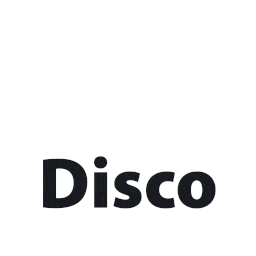 Discount Rules for WooCommerce – Disco | Dynamic Pricing, Conditions, Bulk, Bundle, BOGO 》**總結:**, 使用 Disco, 一個革命性的 WooCommerce 外掛,提升您的電子商店,融入動態、自動折扣和條件優惠功能,讓您輕鬆創建基於商品屬性、購物車信息和購...。
Discount Rules for WooCommerce – Disco | Dynamic Pricing, Conditions, Bulk, Bundle, BOGO 》**總結:**, 使用 Disco, 一個革命性的 WooCommerce 外掛,提升您的電子商店,融入動態、自動折扣和條件優惠功能,讓您輕鬆創建基於商品屬性、購物車信息和購...。 Dynamic Pricing & Discounts Lite 》使用 WooCommerce 動態定價和折扣 AI 外掛,做出明智的選擇。, Dynamic Pricing & Discounts Lite for WooCommerce 是一款針對 WooCommerce 商店的折扣外...。
Dynamic Pricing & Discounts Lite 》使用 WooCommerce 動態定價和折扣 AI 外掛,做出明智的選擇。, Dynamic Pricing & Discounts Lite for WooCommerce 是一款針對 WooCommerce 商店的折扣外...。Quantity Discounts, Breaks & Product Bundles for Woocommerce By Bundler 》查看演示 | 文檔和真實示例 | 提問 | PRO版本 | 社群, WooCommerce綁定插件, 如果您是商店所有者,您必須知道任何電子商務業務的一些最重要的指標是AOV(平均...。
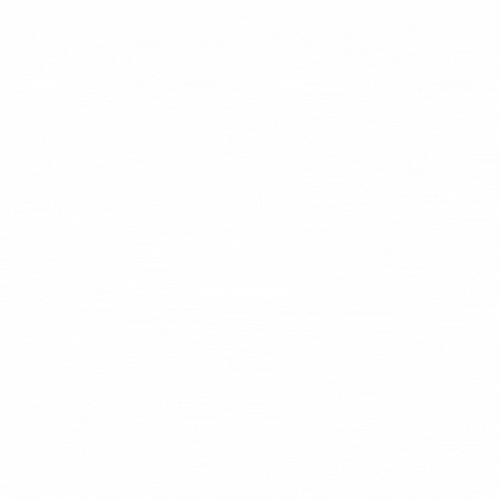 Role Based Pricing for WooCommerce – Smart Solutions for Dynamic Pricing 》這是一款易於使用且超快速的 WooCommerce 產品角色價格解決方案,可為不同角色添加不同的價格。非常適合配件、餐廳或任何 WooCommerce 商店,有助於提高轉換...。
Role Based Pricing for WooCommerce – Smart Solutions for Dynamic Pricing 》這是一款易於使用且超快速的 WooCommerce 產品角色價格解決方案,可為不同角色添加不同的價格。非常適合配件、餐廳或任何 WooCommerce 商店,有助於提高轉換...。PiWeb Conditional Discount / Bulk discounts for WooCommerce 》能夠在 WooCommerce 結帳時加入條件性折扣,基於「Conditional Discount/Bulk Discounts for WooCommerce/Dynamic Pricing Rule」提供的商品折扣、商品分類折...。
 MZR Buy X Pay Y 》<!DOCTYPE html>, <html>, <head>, <meta charset="UTF-8">, </head>, <body>, , <h2>總結文案:</h...。
MZR Buy X Pay Y 》<!DOCTYPE html>, <html>, <head>, <meta charset="UTF-8">, </head>, <body>, , <h2>總結文案:</h...。
