
前言介紹
- 這款 WordPress 外掛「Ribbon Maker」是 2012-04-23 上架。
- 目前有 30 個安裝啟用數。
- 上一次更新是 2012-11-13,距離現在已有 4556 天。超過一年沒更新,安裝要確認版本是否可用。以及後續維護問題!
- 外掛最低要求 WordPress 3.0.0 以上版本才可以安裝。
- 尚未有人給過這款外掛評分。
- 還沒有人在論壇上發問,可能目前使用數不多,還沒有什麼大問題。
外掛協作開發者
外掛標籤
maker | ribbon | creator | designer | decoration |
內容簡介
一款用於創建絲帶/角落裝飾的 WordPress 外掛,可讓你為每個角落生成自己的絲帶,或者上傳自己的圖像。
功能
所有靜態角落絲帶的功能
設置消息
設置鏈接
設置標題(懸停消息)
設置工具欄偏移量
設置無工具欄偏移量
為每個角落設置水平偏移量
設置背景和前景顏色
通過啟用/停用來控制絲帶的可見性
使用自定義圖像
Z軸定位
通過計時器控制,我們的圖像可以淡出!
現在新增了 JSColor 颜色选择器!
我們的外掛現在以 JQuery No-Conflict 模式載入!
其他資訊
= 要求 =
PHP 5.x
GD 圖像庫
問題
Godaddy 4GH 存在一個奇怪的緩存問題,無論你設置什麼緩存超時,他們都會緩存一分鐘或更長時間的東西,因此,如果你發現你的圖像不會立即顯示,那就等待至少 2 分鐘,然後刷新,它們就會出現。然而,如果你知道解決這個問題的方法,請讓我知道,我會將你加入貢獻者行列。你還需要使用"重新產生圖像"鍵,如果仍然沒有更新,可以使用 ctrl+f5 (刷新瀏覽器) 強制刷新才能看到更新的圖像。這聽起來像是一個瀏覽器問題,但實際上不是。如果有人有一些想法,請讓我知道,這樣我就可以修復它,或者不必擔心修復它,因為它可能是一個瀏覽器問題。
Site5 網站的 PHP 版本和 GD 库非常老,如果你沒有獲得生成的橫幅,而你又是基於 Site5.com 的,那麼這很可能是問題所在。不過,我被告知他們將在未來幾周內切換到最新版本的 PHP,所以我們很快就會見到。
實施計劃之間的 CSS 渲染引擎將解決這兩個問題。
待辦事項
= 重寫!!! =
完全重寫插件,因為現在它非常難以維護。在完成待辦事項清單中的任何其他項目之前,必須完成此項目。我目前正在尋找有助於完成此項目並進行未來開發的人員。好處是結交新朋友、增加你的網站推廣和一種暖暖的感覺!
* 我正在考慮採用類的方式,並將文件分為多個部分。
Cookies
通過使用 Cookies,我們將能夠添加橫幅/圖形跳過機制。例如,你可以告訴橫幅在 5 個頁面查看後不顯示,或者跳過 5 次後再顯示。通過使用 Cookies,我們可以在用戶端控制此行為,當 cookie 計數匹配時,將顯示該圖形。
存儲未來用途
添加數據庫程序,以存儲你所創建或上傳的所有內容以供隨時檢索。還需要用於排程。
CSS 功能
切換到完全基於 CSS 的路線。這將解決解析度和透明度問題。因為 GD 库不好用,出現問題指定透明識別色總是黑色 。這將是一個非問題,當實施 css 渲染引擎便已解決。
透明度
解決透明度問題。我在 browsershots.org 上檢查了圖像的繪製情況,看起來很好。所以,如果我能解決 GD 堅持黑色是背景唯一的透明顏色的問題,事情就會變得更好。當 CSS 渲染引擎實施之後,這將不再是問題。
排程
A
原文外掛簡介
A ribbon creation/corner decorator plugin that will allow you to generate your own ribbons for each of the 4 corners or you can upload your own graphics.
Features
All of the features of the static corner ribbons
Set the Message
Set the Link
Set the Title (hover message)
Set the toolbar offset
Set no toolbar offset
Set horizontal offset for each corner
Set the background and foreground color
Control the visibility of the of ribbon via (de)activation
Use custom images.
Z positioning
Our graphics can fade out via a timer control!
Now with added JSColor color picker!
Our plugin now loads with JQuery No-Conflict mode!
Additional Information
= Requirements =
PHP 5.x
GD image library
Issues
Godaddy 4GH has a strange cacheing problem, no matter what you set for cacheing over-ride, they cache things for upto a minute and typically longer so if you notice that your images don’t immediately display then wait at least 2 minutes and refresh and they’ll be there. However, if you know of a solution to this mess please let me know and I’ll add you to contributors line. Turns that after you mash “regenerate images” if the graphics still have not updated, if you do a ctrl+f5 (forced refresh of your browser) then new graphics appear. That makes it sound like a browser issue. But it isn’t. If anyone has some ideas. Please let me know so I can fix this or stop worry about fixing it in case it is a browser issue.
Site5 webhosting has a really old version of PHP and I believe the GD library. So if you aren’t getting generated banners and you are somehow based off of Site5.com that is most likely the problem. However, I am told that they are switching to the latest version of PHP in the next few weeks, so we will soon see.
Implementing the planned CSS rendering engine will alleviate both issues.
TODO
= REWRITE!!! =
Completely rewrite the plugin as it is hugely unmaintainable now. This must be done before anything else on the TODO list can be accomplished. I am currently looking for people to help with getting this done and for future development of the plugin. Benefits are new friends, additional promotion of your site and a warm fuzzy feeling!
* I am thinking of going with classes as well as segmenting the file into multiple parts.
Cookies
By using cookies I’ll be able to add a banner/graphic skipping mechanism. Example of this would be that you would tell the banner to not show for 5 pageviews, or skip for 5 then show up. By using cookies, we can control this on the user and when the cookie count matches, we will display the graphic in question.
Store for Future
Add database routines to store everything you create or upload for future retrieval at any time. Also, needed for scheduling.
CSS Functionality
Switch to a completely CSS driven routine. Which will solve resolution issues and transparency issues. Because the GD library sucks. For some reason GD is forcing me to use the “black” color for the transparency. It is not agreeing with the code at PHP.net. Going CSS will solve this issue. I just have to wrap my mind around CSS now. 😀
Transparency
Fix transparency issue. I checked with browsershots.org and it seems the images are drawing great. So if I can solve the issue where GD insists on black being the only transparent color for the background, things will be better. This will be a non-issue when the css rendering engine is implemented.
Scheduling
Allow the decorations to be scheduled to appear on any given time and day. This is great for the holidays, special events and more!
各版本下載點
- 方法一:點下方版本號的連結下載 ZIP 檔案後,登入網站後台左側選單「外掛」的「安裝外掛」,然後選擇上方的「上傳外掛」,把下載回去的 ZIP 外掛打包檔案上傳上去安裝與啟用。
- 方法二:透過「安裝外掛」的畫面右方搜尋功能,搜尋外掛名稱「Ribbon Maker」來進行安裝。
(建議使用方法二,確保安裝的版本符合當前運作的 WordPress 環境。
0.1 | 1.0 | 1.2 | 1.4 | 1.5 | 1.6 | 1.11 | 1.21 | 1.22 | 1.30 | 1.31 | 1.6.1 | 1.6.2 | trunk | 1.31.1 |
延伸相關外掛(你可能也想知道)
 Child Theme Wizard 》Child Theme Wizard 讓你在 WordPress 的管理介面中輕鬆創建子佈景主題,不需額外的工具。啟用後,你可以在「工具」-「Child Theme Wizard」中找到它。, 指定...。
Child Theme Wizard 》Child Theme Wizard 讓你在 WordPress 的管理介面中輕鬆創建子佈景主題,不需額外的工具。啟用後,你可以在「工具」-「Child Theme Wizard」中找到它。, 指定...。PDF Thumbnail Generator 》his plugin automatically generates a thumbnail for PDF files when they are uploaded to the WordPress Media library. It can also generate missing th...。
 Quick Bulk Term Taxonomy Creator 》這是一個方便的 WordPress 外掛程式,可以批次建立您喜歡的分類階層。, 對於 WordPress 開發人員來說是不可或缺的工具。, 開始, 安裝並啟用插件後,轉到「工...。
Quick Bulk Term Taxonomy Creator 》這是一個方便的 WordPress 外掛程式,可以批次建立您喜歡的分類階層。, 對於 WordPress 開發人員來說是不可或缺的工具。, 開始, 安裝並啟用插件後,轉到「工...。OpenBadges.me Open Badges designer 》開放徽章(Open Badges)是一種新的線上標準,用於認可和驗證學習:在線上和離線上學習技能後獲得徽章,為你教授的技能授予認可,展示你的徽章在重要場所。此...。
PDF-Creator 》使用此外掛程式生成 PDF 檔案。 注意:此為 beta 版本!。
Mass Page Creator 》使用此外掛,使用者可以輕易地一次性建立多個頁面。這個外掛支援「選單順序」和頁面階層的功能。未來還有更多功能即將推出。。
Data Generator 》這個外掛程式提供多個範例文章、頁面和自訂分類等元素,以協助開發者設計和開發新主題或改進現有主題。該外掛程式基於 Lolita Framework。, 功能, , 使用簡單...。
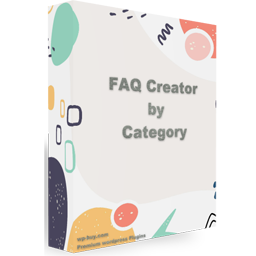 Advanced FAQ QA Creator by Category 》這款簡單易用的常見問題解答(FAQ)外掛可讓您透過WordPress管理面板以非常簡便的方式建立、組織和發布FAQ。使用現代的手風琴式版面配置。透過我們簡便的選項...。
Advanced FAQ QA Creator by Category 》這款簡單易用的常見問題解答(FAQ)外掛可讓您透過WordPress管理面板以非常簡便的方式建立、組織和發布FAQ。使用現代的手風琴式版面配置。透過我們簡便的選項...。Role management for WooCommerce 》此外掛可在不顯示客戶個人資料的情況下,為使用 WooCommerce 的網站新增編輯產品頁面、優惠券等功能的角色 (創建者)。, 此外,店家經理還可以透過 hooks 輕鬆...。
RobberBaron.TV – Direct your followers to your premium content on RobberBaron 》近年來,內容創建蓬勃發展。使得網路內容創作者開始挑戰傳統媒體的主導地位。不僅可以在這個領域成長,也可以創造以前未曾見過的新內容。不幸的是,一些最優...。
 Create an AMP Mobile Site from your WordPress site for Fast, High Converting pages on Mobile 》這個外掛可以在 FastAMPsites.com 平台上基於 Amazon Hosting 建立一個 AMP 行動版網站。該外掛提供一週的免費試用,隨後需付費成為付費用戶,月費從 $79 起...。
Create an AMP Mobile Site from your WordPress site for Fast, High Converting pages on Mobile 》這個外掛可以在 FastAMPsites.com 平台上基於 Amazon Hosting 建立一個 AMP 行動版網站。該外掛提供一週的免費試用,隨後需付費成為付費用戶,月費從 $79 起...。
