前言介紹
- 這款 WordPress 外掛「REST XML-RPC Data Checker」是 2018-11-10 上架。
- 目前有 1000 個安裝啟用數。
- 上一次更新是 2022-08-04,距離現在已有 1004 天。超過一年沒更新,安裝要確認版本是否可用。以及後續維護問題!
- 外掛最低要求 WordPress 4.4 以上版本才可以安裝。
- 外掛要求網站主機運作至少需要 PHP 版本 5.2.4 以上。
- 有 3 人給過評分。
- 還沒有人在論壇上發問,可能目前使用數不多,還沒有什麼大問題。
外掛協作開發者
外掛標籤
api | JSON | rest | xmlrpc | security |
內容簡介
JSON REST API 和 XML-RPC API 是與 WordPress 遠程交互的強大方式。
如果您沒有需要使用 JSON REST API 或 XML-RPC API 與外部應用程序通信的需求,您應禁用對外部請求的訪問。
在標準的 WordPress 安裝中,JSON REST API 和 XML-RPC API 預設啟用。
特別是,REST API 也開啟了未登錄用戶的訪問權限。這意味著您的 WordPress 可能會洩漏數據,例如任何人都可以:
使用 REST API(而不是網絡爬蟲)輕鬆複製您的已發布內容;
獲取所有用戶的列表(包括他們的 ID、暱稱和名字);
檢索您不想公開的其他信息(如未公開網頁或尚未使用的保存媒體)。
即使您可以通過編寫自己的代碼使用原生過濾器來完成這些操作,此外掛旨在通過管理面板或簡單的 API 過濾器來幫助您控制 JSON REST API 和 XML-RPC API 的訪問權限。
基本功能
禁止未登錄用戶使用 REST API 介面。
禁用 REST API 中的 JSONP 支持。
對 REST API 添加基本認證。
刪除 REST 的 標籤、REST Link HTTP 標頭和 REST Really Simple Discovery (RSD) 資訊。
設置信任的用戶、IP/網絡和端點以供未登錄用戶的 REST 請求使用。
更改 REST 端點前綴。
禁用 XML-RPC API 介面。
刪除 Really Simple Discovery (RDS) 資訊的 。
刪除 X-Pingback HTTP 標頭。
設置信任的用戶、IP/網絡和方法以供 XML-RPC 請求使用。
在用戶列表管理屏幕中顯示用戶的訪問資訊。
使用方法
安裝插件後,您可以使用以下方式控制設置:
使用「設置」 > 「REST XML-RPC 數據檢查器」管理屏幕。
以編程方式使用 rest_xmlrpc_data_checker_settings 過濾器(請參閱下文)。
API
鉤子 Hooks
rest_xmlrpc_data_checker_settings
過濾插件設置值。
apply_filters( 'rest_xmlrpc_data_checker_settings', array $settings )
rest_xmlrpc_data_checker_admin_settings
過濾器允許在管理中顯示或隱藏插件設置頁面。
apply_filters( 'rest_xmlrpc_data_checker_admin_settings', boolean $display )
rest_xmlrpc_data_checker_rest_error
在插件檢查之後過濾 JSON REST 認證錯誤。
apply_filters( 'rest_xmlrpc_data_checker_rest_error', WP_Error|boolean $result )
xmlrpc_before_insert_post
在將帖子通過 XML-RPC 插入數據庫之前,過濾 XML-RPC 帖子數據。
apply_filters( 'xmlrpc_before_insert_post', array|IXR_Error $content_struct, WP_User $user )
原文外掛簡介
JSON REST API and XML-RPC API are powerful ways to remotely interact with WordPress.
If you don’t have external applications that need to communicate with your WordPress instance using JSON REST API or XML-RPC API you should disable access to them for external requests.
In the standard WordPress installation JSON REST API and XML-RPC API are enabled by default.
In particular the REST API is turned on also for unlogged users. This means that your WordPress instance is potentially leaking data, for example anyone could be able to:
copy easily your published contents natively with the REST API (and not with a web crawler);
get the list of all users (with their ID, nickname and name);
retrieve other information that you didn’t want to be public (such as an unlisted published page or a saved media not yet used).
Even if you could do the stuff by writing your own code using native filters, this plugin aims to help you to control JSON REST API and XML-RPC API accesses from the administration panel or programmatically by a simple API filter.
Basic Features
Disable REST API interface for unlogged users.
Disable JSONP support on REST API.
Add Basic Authentication to REST API.
Remove REST tags, REST Link HTTP header and REST Really Simple Discovery (RSD) informations.
Setup trusted users, IP/Networks and endpoints for unlogged users REST requests.
Change REST endpoint prefix.
Disable XML-RPC API interface.
Remove to the Really Simple Discovery (RDS) informations.
Remove X-Pingback HTTP header.
Setup trusted users, IP/Networks and methods for XML-RPC requests.
Show user’s access informations in users list administration screen.
Usage
Once the plugin is installed you can control settings in the following ways:
Using the Settings->REST XML-RPC Data Checker administration screen.
Programmatically, by using rest_xmlrpc_data_checker_settings filter (see below).
API
Hooks
rest_xmlrpc_data_checker_settings
Filters plugin settings values.
apply_filters( 'rest_xmlrpc_data_checker_settings', array $settings )
rest_xmlrpc_data_checker_admin_settings
Filter allowing to display or not the plugin settings page in the administration.
apply_filters( 'rest_xmlrpc_data_checker_admin_settings', boolean $display )
rest_xmlrpc_data_checker_rest_error
Filter JSON REST authentication error after plugin checks.
apply_filters( 'rest_xmlrpc_data_checker_rest_error', WP_Error|boolean $result )
xmlrpc_before_insert_post
Filter XML-RPC post data to be inserted via XML-RPC before to insert post into database.
apply_filters( 'xmlrpc_before_insert_post', array|IXR_Error $content_struct, WP_User $user )
各版本下載點
- 方法一:點下方版本號的連結下載 ZIP 檔案後,登入網站後台左側選單「外掛」的「安裝外掛」,然後選擇上方的「上傳外掛」,把下載回去的 ZIP 外掛打包檔案上傳上去安裝與啟用。
- 方法二:透過「安裝外掛」的畫面右方搜尋功能,搜尋外掛名稱「REST XML-RPC Data Checker」來進行安裝。
(建議使用方法二,確保安裝的版本符合當前運作的 WordPress 環境。
1.0.0 | 1.0.1 | 1.1.0 | 1.2.1 | 1.2.2 | 1.3.0 | 1.3.1 | 1.3.2 | 1.4.0 | trunk |
延伸相關外掛(你可能也想知道)
 Disable XML-RPC-API 》這個外掛可以保護你的網站免受 XML-RPC 的暴力攻擊、DOS 和 DDOS 攻擊,關閉 WordPress 網站上的 XML-RPC 和跟踪回應-引用。, 外掛特點, , 使用 .httacess 文...。
Disable XML-RPC-API 》這個外掛可以保護你的網站免受 XML-RPC 的暴力攻擊、DOS 和 DDOS 攻擊,關閉 WordPress 網站上的 XML-RPC 和跟踪回應-引用。, 外掛特點, , 使用 .httacess 文...。Disable XML-RPC 》這個外掛使用 WordPress 內建的過濾器 “xmlrpc_enabled”,來在 WordPress 3.5 或更新版本中停用 XML-RPC API。, 從 WordPress 3.5 開始,XML-RPC...。
 Disable XML-RPC Pingback 》這個外掛可簡單地刪除攻擊者使用的一些方法,以防止滥用您网站的 XML-RPC。您仍然可以使用 XML-RPC 的其余方法。, 這比完全禁用 XML-RPC 更友好,因為某些插...。
Disable XML-RPC Pingback 》這個外掛可簡單地刪除攻擊者使用的一些方法,以防止滥用您网站的 XML-RPC。您仍然可以使用 XML-RPC 的其余方法。, 這比完全禁用 XML-RPC 更友好,因為某些插...。 Remove & Disable XML-RPC Pingback 》使用此外掛可防止您的 WordPress 網站參與並成為 Pingback 拒絕服務攻擊的受害者。啟用後,外掛程式會自動禁用 XML-RPC,無需進行任何配置。, 禁用 XML-RPC P...。
Remove & Disable XML-RPC Pingback 》使用此外掛可防止您的 WordPress 網站參與並成為 Pingback 拒絕服務攻擊的受害者。啟用後,外掛程式會自動禁用 XML-RPC,無需進行任何配置。, 禁用 XML-RPC P...。Application Passwords 》⚠️ 重要提示:此外掛已合併至 WordPress 5.6 核心,不需要單獨安裝。 查看整合指南→, 使用應用程式密碼進行身份驗證,而不必直接提供用戶的密碼。相反,為每...。
 Avatar Manager 》WordPress頭像管理員是一款為本地保存頭像等功能的簡單易用的外掛程式。, 通過讓用戶在自己的個人資料屏幕上選擇使用Gravatar還是自託管頭像圖片,您可以增強...。
Avatar Manager 》WordPress頭像管理員是一款為本地保存頭像等功能的簡單易用的外掛程式。, 通過讓用戶在自己的個人資料屏幕上選擇使用Gravatar還是自託管頭像圖片,您可以增強...。 stop XML-RPC Attacks 》透過刪除某些方法,而非完全停用 XML-RPC,來保護您的網站的 XML-RPC,因為某些外掛程式(例如 Jetpack)和一些行動應用程式需要 XML-RPC。, 功能, 從 XML-RP...。
stop XML-RPC Attacks 》透過刪除某些方法,而非完全停用 XML-RPC,來保護您的網站的 XML-RPC,因為某些外掛程式(例如 Jetpack)和一些行動應用程式需要 XML-RPC。, 功能, 從 XML-RP...。Control XML-RPC publishing 》從WordPress 3.5版本開始,透過XML-RPC的遠端發佈功能將永久啟用。此外掛程式在3.4版本及之前的版本中模擬這項功能。啟用此外掛程式後,XML-RPC功能將被停用...。
Rename XMLRPC 》如果您重新命名文件,則可使 XML-RPC 正常工作。一些主機會封鎖對 xmlrpc.php 文件的訪問,使其無法使用。。
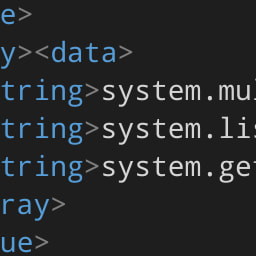 Remove XML-RPC Methods 》這款外掛會刪除 WordPress XML-RPC API 的所有方法。這是一個替代方法,可以避免只使用 xmlrpc_enabled 鉤子,因為該鉤子僅用於「禁用需要身份驗證的 XML-RPC...。
Remove XML-RPC Methods 》這款外掛會刪除 WordPress XML-RPC API 的所有方法。這是一個替代方法,可以避免只使用 xmlrpc_enabled 鉤子,因為該鉤子僅用於「禁用需要身份驗證的 XML-RPC...。 Eazy XMLRPC Pingback Disable 》XMLRPC Pingback Ping 可能會被用作 DDoS 攻擊的一部分。, 如果您不需要此功能,此外掛將使用核心功能來停用它。。
Eazy XMLRPC Pingback Disable 》XMLRPC Pingback Ping 可能會被用作 DDoS 攻擊的一部分。, 如果您不需要此功能,此外掛將使用核心功能來停用它。。Simple Disable XML-RPC 》總結:, Simple Disable XML-RPC是一個功能強大且使用友好的WordPress外掛程式,旨在讓網站管理員完全控制其WordPress網站的XML-RPC功能。 XML-RPC是一種功能...。
xmlrpc attacks blocker 》有多種方法可以防止 XMLRPC 攻擊。, 這個外掛有以下選項:, 第一個選項:, 記錄錯誤和訪問- 用於調試外掛錯誤和訪問 XMLRPC 文件。, 保護選項:, , 禁用 XMLR...。
 WP Login Door 》你曾經覺得你的網站或博客登錄頁面非常脆弱且容易被入侵者破壞嗎?, 個人而言,我不喜歡想象每天有數百人嘗試開啟我的門鎖數百次,我的博客登錄頁面也是如此...。
WP Login Door 》你曾經覺得你的網站或博客登錄頁面非常脆弱且容易被入侵者破壞嗎?, 個人而言,我不喜歡想象每天有數百人嘗試開啟我的門鎖數百次,我的博客登錄頁面也是如此...。Push Syndication 》聯合發佈幫助用戶管理跨多個網站的文章。當管理不同平臺上的文章時非常有用。只需點擊一下,就可以將文章發佈到100多個站點。, 此處查看完整說明文件。。
