前言介紹
- 這款 WordPress 外掛「Responsive iframe」是 2020-11-15 上架。 目前已經下架不再更新,不建議安裝使用。
- 目前有 1000 個安裝啟用數。
- 上一次更新是 2021-11-04,距離現在已有 1574 天。超過一年沒更新,安裝要確認版本是否可用。以及後續維護問題!
- 外掛最低要求 WordPress 5.4.2 以上版本才可以安裝。
- 外掛要求網站主機運作至少需要 PHP 版本 7.0 以上。
- 有 5 人給過評分。
- 還沒有人在論壇上發問,可能目前使用數不多,還沒有什麼大問題。
外掛協作開發者
外掛標籤
block | iframe | responsive |
內容簡介
一個適應性 iframe,將自動調整大小以符合其父元素。
使用說明
安裝
插件管理器位於管理頁面上。在管理頁面的左側欄中,請點擊"外掛程式"。 從頁面頂部點擊添加新項目。
透過插件管理器安裝插件,或將其上傳為 zip 文件到插件管理器中。
使用
應用適應性 iframe
像平常一樣創建文章,然後點擊顯示"添加新區塊"的+圖示。找到 Responsive iframes,然後點擊它。
預設情況下,會在 iframe 中顯示當前網站。
區塊設置
站點地址—您想要 iframe 的網站的網址
寬度—這是您要從 iframe 網站中實際顯示的寬度。
高度—這是您要從 iframe 網站中實際顯示的高度。
滾動條—如果高度和寬度小於 iframe 網站,則顯示滾動條。
邊框—在 iframe 元素周圍顯示預設邊框。
縮放—這將更改 iframe 的父元素的最大寬度百分比,允許元素按大小縮放。
其他 CSS—將應用於 iframe 的父元素的任何其他 CSS。使用此功能提供一些附加樣式。
斷點
在進階設置下面可用,讓您根據設備的寬度指定要顯示的網站寬度。
可以使用多個斷點。當屏幕設備在或低於斷點寬度時,最低斷點寬度會優先於任何較高的斷點寬度。
斷點 1 範例是 250px、斷點 2 是 350px。屏幕寬度為 250px 的設備只會觸發斷點 1。ScreenWidth 為 251px 時,只會觸發 BreakPoint 2。
名稱—您希望給斷點命名的名稱
斷點寬度—在此寬度及以下寬度時,觸發此斷點。
網站寬度—此為斷點觸發時要顯示的網站寬度
原文外掛簡介
A Responsive Iframe that will resize itself to its parent element.
Instructions
Install
The plugin manager is located on the administration page. From the administration page in the left side bar click Plugins. From the top of the page click add new.
Install the plugin thru the plugin manager, or upload it as a zip file into the plugin manager.
Use
Apply responsive iframe
Create a post like you normally would and then click the + icon displayed to Add block. Find Responsive iframes and click it.
By default your current website will be displayed in the iframe.
Block Settings
Site Address – The url address of the website you want to iframe
Width – This represents the actual width you want to display from the iframed website.
Height – This represents the actual height you want to display from the iframed website.
Scrollbar – Displays a scroll bar if the height,and width are smaller than the iframe website.
Border – Dislays a default border around the iframe element.
Scale – This will change the max-width percentage of the iframe’s parent element, it will allow the element to be scaled by size.
Additional CSS – Any additional CSS will be applied to the iframe’s parent element. Use this to provide some additional styling.
BreakPoints
Available under advanced settings, and will let you specify the width of the site to display depending on the width of the device.
Multiple breakpoints can be used. The lowest BreakPoint Width will take effect over any higher BreakPoint Widths when the screen device is below or at its BreakPoint Width.
Example Breakpoint 1 250px, Breakpoint 2 350px. A device with a screen width of 250px will only trigger Breakpoint 1. ScreenWidth 251px, will only trigger BreakPoint 2.
Name – The name you wish to give the breakpoint
BreakPoint Width – At and below this width, this breakpoint is triggered.
Site Width – This is the width of the website to display when the breakpoint is triggered
各版本下載點
- 方法一:點下方版本號的連結下載 ZIP 檔案後,登入網站後台左側選單「外掛」的「安裝外掛」,然後選擇上方的「上傳外掛」,把下載回去的 ZIP 外掛打包檔案上傳上去安裝與啟用。
- 方法二:透過「安裝外掛」的畫面右方搜尋功能,搜尋外掛名稱「Responsive iframe」來進行安裝。
(建議使用方法二,確保安裝的版本符合當前運作的 WordPress 環境。
延伸相關外掛(你可能也想知道)
iframe 》, 高級 iFrame Pro, iframe, 捐贈, GitHub, , [iframe src=”http://www.youtube.com/embed/oDlbBy9vfgI” width=”100%” height=̶...。
 Advanced iFrame 》看起來您正在尋找一個 WordPress 外掛 - Advanced iFrame Pro。這個外掛可讓您使用 iframe 包含其他網頁到您的網站中,同時具有隱藏和修改元素、自動調整高度...。
Advanced iFrame 》看起來您正在尋找一個 WordPress 外掛 - Advanced iFrame Pro。這個外掛可讓您使用 iframe 包含其他網頁到您的網站中,同時具有隱藏和修改元素、自動調整高度...。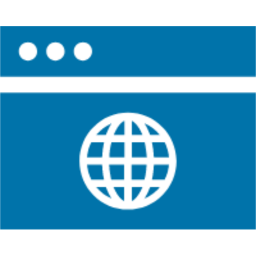 Simple Iframe 》輕鬆地在區塊編輯器中插入 iframe。, 此外掛會在 Embeds 類別中新增一個 Iframe 區塊。, 只需拖曳 Simple Iframe 區塊,即可插入外部(或內部)URL。。
Simple Iframe 》輕鬆地在區塊編輯器中插入 iframe。, 此外掛會在 Embeds 類別中新增一個 Iframe 區塊。, 只需拖曳 Simple Iframe 區塊,即可插入外部(或內部)URL。。 Simple YouTube Embed 》Simple YouTube Embed 外掛是在 WordPress 中嵌入 YouTube 影片最簡單的方法。此外掛延伸了預設的 YouTube 影片嵌入,加入了進階的播放器參數。, 與其他 YouT...。
Simple YouTube Embed 》Simple YouTube Embed 外掛是在 WordPress 中嵌入 YouTube 影片最簡單的方法。此外掛延伸了預設的 YouTube 影片嵌入,加入了進階的播放器參數。, 與其他 YouT...。 Include Me 》Include Me 可以幫助您在文章或頁面中包含外部檔案,通常用於在不同文章或頁面之間分享檔案,或包含可能被視覺化編輯器破壞的 PHP 或其他程式碼。, 使用方法...。
Include Me 》Include Me 可以幫助您在文章或頁面中包含外部檔案,通常用於在不同文章或頁面之間分享檔案,或包含可能被視覺化編輯器破壞的 PHP 或其他程式碼。, 使用方法...。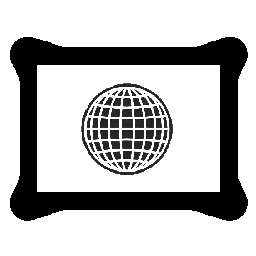 Auto iFrame 》Auto iFrame 外掛可以輕鬆快速的將 iframe 嵌入到頁面中,並能夠自動調整 iframe 大小以適應嵌入頁面的內容。, Auto iFrame 的縮寫格式如下:, [auto-iframe ...。
Auto iFrame 》Auto iFrame 外掛可以輕鬆快速的將 iframe 嵌入到頁面中,並能夠自動調整 iframe 大小以適應嵌入頁面的內容。, Auto iFrame 的縮寫格式如下:, [auto-iframe ...。 Custom iFrame – Embed PDFs, Videos, and External Content in WordPress (Elementor & Gutenberg) 》總結文案:Custom iFrame Widget for Elementor 是一個輕量且可自定義的 Elementor 外掛,可以讓您無縫嵌入外部內容。透過性能優化、安全功能和靈活的設定,...。
Custom iFrame – Embed PDFs, Videos, and External Content in WordPress (Elementor & Gutenberg) 》總結文案:Custom iFrame Widget for Elementor 是一個輕量且可自定義的 Elementor 外掛,可以讓您無縫嵌入外部內容。透過性能優化、安全功能和靈活的設定,...。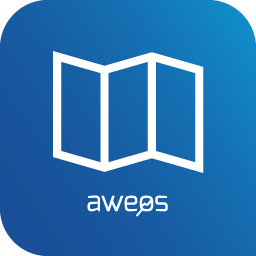 AWEOS Google Maps iframe load per click 》自動 Google 地圖 iFrame 阻擋器, 您想在您的網站上使用嵌入式 Google 地圖,但您必須遵守 GDPR/DSGVO 的指南嗎?也許您希望加快您的網站速度,只有在必要時...。
AWEOS Google Maps iframe load per click 》自動 Google 地圖 iFrame 阻擋器, 您想在您的網站上使用嵌入式 Google 地圖,但您必須遵守 GDPR/DSGVO 的指南嗎?也許您希望加快您的網站速度,只有在必要時...。Unfiltered MU 》Unfiltered MU 提供給管理者和編輯者 unfiltered_html 功能。這可避免 WordPress MU/WordPress 3.0 多站點從這些使用者的文章中刪除 <iframe>、<emb...。
Embed Iframe 》Embed Iframe 是一個外掛,可以讓您在 WordPress 文章中嵌入 iframe。iframe 是一個 HTML 標籤,允許在當前頁面中內嵌顯示網頁,儘管 iframe 可能導致網站變...。
WP YouTube Player 》WP Youtube Player 可以使用單一的快速標籤 [tube] 在 WordPress 上插入 YouTube 影片。, 特點, , 容易安裝, 使用簡單的程式碼嵌入 YouTube 影片, 易於配置的...。
 WP Magnific Popup 》這款基本外掛將 Magnific Popup 燈箱腳本加入 WordPress 網站,可用於單張圖片、嵌入式連結和對話框。, 要在連結上使用 Magnific Popup,您只需要在 ‘a...。
WP Magnific Popup 》這款基本外掛將 Magnific Popup 燈箱腳本加入 WordPress 網站,可用於單張圖片、嵌入式連結和對話框。, 要在連結上使用 Magnific Popup,您只需要在 ‘a...。 PageView 》PageView 是一個 WordPress 外掛,可在當前的文章中顯示另一個網頁。透過使用 iframe,即一個 HTML 標籤,允許另一個網頁內嵌在當前頁面中顯示。, 使用方式:...。
PageView 》PageView 是一個 WordPress 外掛,可在當前的文章中顯示另一個網頁。透過使用 iframe,即一個 HTML 標籤,允許另一個網頁內嵌在當前頁面中顯示。, 使用方式:...。iframe Shortcode 》此外掛讓您可以在 WordPress 的視覺編輯器中貼上 iframe 嵌入代碼,只需將代碼包含在 [iframe][/iframe] 短碼中即可。。
 iframe popup 》Iframe彈窗外掛程式是專門開發來顯示任何網頁的彈窗視窗,使用網頁網址。, 查看官方網站以獲取實際演示http://www.gopiplus.com/work/2014/04/13/iframe-popu...。
iframe popup 》Iframe彈窗外掛程式是專門開發來顯示任何網頁的彈窗視窗,使用網頁網址。, 查看官方網站以獲取實際演示http://www.gopiplus.com/work/2014/04/13/iframe-popu...。
