前言介紹
- 這款 WordPress 外掛「Reflect」是 2010-08-14 上架。
- 目前尚無安裝啟用數,是個很新的外掛。如有要安裝使用,建議多測試確保功能沒問題!
- 上一次更新是 2011-10-26,距離現在已有 4939 天。超過一年沒更新,安裝要確認版本是否可用。以及後續維護問題!
- 外掛最低要求 WordPress 2.9.0 以上版本才可以安裝。
- 尚未有人給過這款外掛評分。
- 還沒有人在論壇上發問,可能目前使用數不多,還沒有什麼大問題。
外掛協作開發者
外掛標籤
summary | civility | comments |
內容簡介
眾包式評論總結。幫助人們聆聽,幫助大家找到有用的要點。
Reflect 可以改變您的評論區,為每個評論添加一個空間,其他讀者可以在其中簡明地重述他們聽到的評論人的要點。這種設計鼓勵人們明確地聆聽,而不僅僅是說話。評論者可以回來驗證重新陳述的準確性,並在必要時澄清他們的信息。其他讀者隨後可以閱讀原始評論、該評論的詮釋和澄清。因此,Reflect 通過平衡說話和聆聽創建了一個更豐富的評論環境。
可以查看屏幕截圖。這樣看起來更加合理:)
如果您要在您的博客上使用 Reflect,有時需要花費一些功夫。以下是原因:
Reflect 通過包裝與您的評論區相關的某些 HTML 元素來工作。Reflect 假定使用默認的 WordPress 評論結構,但是主題經常覆蓋此默認結構以獲取自己的自定義任意評論結構。對於覆蓋結構的主題,Reflect 插件允許您使用當前主題指定 Reflect 需要操作的 CSS 選擇器。(操作指南,屏幕截圖)
當 Reflect 出現時,它通常看起來不那麼好,需要進行自定義 CSS 修改。例如,默認的 Reflect CSS 假定淺色,最好是白色背景。但是最重要的是,啟用 Reflect 的評論板比 WordPress 的默認評論板需要更多的水平空間。您的評論區應至少有 600 像素的寬度,您必須愿意將至少 250 像素分配給 Reflect。我們建議將您的評論區寬度設置為 800 像素。
可以在http://www.cs.washington.edu/homes/travis/installing_reflect.mp4 找到一個有些冗長的視頻,該視頻演示了安裝過程以及一些自定義步驟。
演示: http://abstract.cs.washington.edu/~travis/seattlespeaks/。隨意嘗試!
如果您希望該插件適用於您的網站,或者如果遇到問題,請聯繫插件作者。他可能能夠提供幫助!
一些注意事項:
此插件對於接收大量評論的博客可能很有用。
如果該主題未分配足夠的水平空間給評論區,該插件會使評論區感覺狹窄。
不支持 IE6 和 7。
該插件尚未國際化。
原文外掛簡介
Crowdsourced comment summarization. Helps people listen. Helps everyone find the useful points.
Reflect changes your comments section. It adds a space next to every comment where other readers can succinctly restate points they hear the commenter making. This design encourages people to explicitly listen, rather than just speaking. Commenters can come back and verify the accuracy of the restatement, and, if necessary, clarify their message. Other readers are then able to read the original comment, interpretations of that comment, and clarifications. Reflect thus creates a richer commenting environment by balancing speaking and listening.
Check out the screenshots. It makes more sense just looking at those 🙂
It can sometimes take some elbow grease to get Reflect to work on your blog. Here’s why:
Reflect works by wrapping html around certain HTML elements related to your comment section. Reflect assumes the default WordPress comment structure, but themes frequently overwrite this default structure for their own custom, arbitrary comment structure. For themes that do override the structure, the Reflect plugin allows you to specify the CSS selectors that Reflect needs to operate using the current theme. (directions, screenshots)
When you get Reflect to show up, it will often not look that great and custom CSS modifications may be necessary. For example, the default Reflect CSS assumes a light, preferably white, background. But most importantly, a Reflect enabled comment board requires more horizontal space than the default WordPress comment board. Your comment section should be at least 600 px wide, and you must be willing to allocate reflect at least 250 of those pixels. We recommend a width of 800 pixels for your comment section.
A somewhat verbose screencast that walks through the install process and some of the customization steps can be found at http://www.cs.washington.edu/homes/travis/installing_reflect.mp4.
Demo: http://abstract.cs.washington.edu/~travis/seattlespeaks/. Feel free to play around with it!
Please contact the plugin author if you want to make it work for your site or if you encounter problems. He may be able to help!
Some notes:
This plugin is probably only useful for blogs receiving a decent amount of comments.
The plugin makes a comment board feel cramped if the theme does not allocate enough horizontal space to the comment section.
IE6 & 7 are NOT supported
This plugin is not yet internationalized.
各版本下載點
- 方法一:點下方版本號的連結下載 ZIP 檔案後,登入網站後台左側選單「外掛」的「安裝外掛」,然後選擇上方的「上傳外掛」,把下載回去的 ZIP 外掛打包檔案上傳上去安裝與啟用。
- 方法二:透過「安裝外掛」的畫面右方搜尋功能,搜尋外掛名稱「Reflect」來進行安裝。
(建議使用方法二,確保安裝的版本符合當前運作的 WordPress 環境。
延伸相關外掛(你可能也想知道)
 Akismet Anti-spam: Spam Protection 》Akismet會檢查您的評論和聯繫表單提交,將它們與全球垃圾郵件數據庫進行比對,以防止站點發佈惡意內容。您可以在部落格的“評論”管理畫面中檢查評論垃圾郵件的...。
Akismet Anti-spam: Spam Protection 》Akismet會檢查您的評論和聯繫表單提交,將它們與全球垃圾郵件數據庫進行比對,以防止站點發佈惡意內容。您可以在部落格的“評論”管理畫面中檢查評論垃圾郵件的...。 Antispam Bee 》用 Antispam Bee 保障你的 WordPress 博客或網站免受評論垃圾郵件的困擾。這個外掛可以有效地阻止垃圾評論和引用,不需要驗證碼,也不會將個人信息發送給第三...。
Antispam Bee 》用 Antispam Bee 保障你的 WordPress 博客或網站免受評論垃圾郵件的困擾。這個外掛可以有效地阻止垃圾評論和引用,不需要驗證碼,也不會將個人信息發送給第三...。 Spam protection, Anti-Spam, FireWall by CleanTalk 》Forms spam filter, Plugin extends spam protection for Gravity Forms. It filters spam submissions for each form created with Gravity Forms., MemberP...。
Spam protection, Anti-Spam, FireWall by CleanTalk 》Forms spam filter, Plugin extends spam protection for Gravity Forms. It filters spam submissions for each form created with Gravity Forms., MemberP...。 Disable Comments 》Disable Comments Plugin 是一個供管理員完全關閉網站評論功能的工具。我們的外掛程式可以全域性地關閉所有文章、頁面和附件的評論功能,移除所有相關的功能...。
Disable Comments 》Disable Comments Plugin 是一個供管理員完全關閉網站評論功能的工具。我們的外掛程式可以全域性地關閉所有文章、頁面和附件的評論功能,移除所有相關的功能...。 Comments – wpDiscuz 》wpDiscuz是一個具有自訂評論表單和欄位的AJAX即時評論系統,旨在加強WordPress原生評論功能。速度超快且具有數十種功能,是Disqus和Jetpack Comments的最佳替...。
Comments – wpDiscuz 》wpDiscuz是一個具有自訂評論表單和欄位的AJAX即時評論系統,旨在加強WordPress原生評論功能。速度超快且具有數十種功能,是Disqus和Jetpack Comments的最佳替...。Disqus Comment System 》Disqus 是網路上最受歡迎的評論系統,被數百萬的出版商信任,以增加讀者參與度、成長觀眾及流量、以及賺取內容。Disqus 協助各種尺寸的出版商直接與其觀眾互...。
Cookies for Comments 》這個外掛將會在你的部落格 HTML 的原始碼中新增一個樣式表或圖片。當瀏覽器讀取該樣式表或圖片時,會放置一個 Cookie。如果有使用者在這之後留下評論,該 Coo...。
Throws SPAM Away 》這個外掛的開發旨在打擊海外的評論垃圾郵件,目前以下的篩選器被用來判定垃圾郵件。, ・日語篩選(是否包含日語), 只有留言中包含日語字符才能被發布,沒...。
Subscribe to Comments 》Subscribe to Comments是一個強大的 WordPress 外掛,讓留言者可以訂閱文章回覆的電子郵件通知。此外掛還包括一個完整的訂閱管理工具,使留言者可以取消訂閱...。
 Disable Comments 》此外掛完全禁用網站前端和後端的評論功能:, * 隱藏現有評論, * 在前端關閉評論, * 禁用評論、引用通告和Ping的支援, * 重新導向任何試圖訪問評論頁面的使用...。
Disable Comments 》此外掛完全禁用網站前端和後端的評論功能:, * 隱藏現有評論, * 在前端關閉評論, * 禁用評論、引用通告和Ping的支援, * 重新導向任何試圖訪問評論頁面的使用...。 WordPress Native PHP Sessions 》 , WordPress 核心不使用 PHP sessions,但有時您的使用案例、外掛或佈景主題可能需要使用它們。, 此外掛實現了 PHP 的原生 session handlers,後台由 WordPr...。
WordPress Native PHP Sessions 》 , WordPress 核心不使用 PHP sessions,但有時您的使用案例、外掛或佈景主題可能需要使用它們。, 此外掛實現了 PHP 的原生 session handlers,後台由 WordPr...。 Subscribe To Comments Reloaded 》Subscribe to Comments Reloaded 是一個功能強大的外掛,讓留言者可以訂閱後續評論的電子郵件通知。此外掛還包括一個完整的訂閱管理器,讓留言者可以取消訂閱...。
Subscribe To Comments Reloaded 》Subscribe to Comments Reloaded 是一個功能強大的外掛,讓留言者可以訂閱後續評論的電子郵件通知。此外掛還包括一個完整的訂閱管理器,讓留言者可以取消訂閱...。Post-Plugin Library 》Post-Plugin Library 是一個共享代碼庫,並沒有獨立的功能,必須安裝它才能為 Similar Posts、Recent Posts、Random Posts、Popular Posts 和 Recent Comment...。
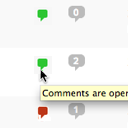 One Click Close Comments 》使用者可以從文章管理頁面(‘編輯文章’)及頁面管理頁面(‘編輯頁面’)中,對於他們有足夠權限進行更改的文章關閉或開啟評論(基本上是管...。
One Click Close Comments 》使用者可以從文章管理頁面(‘編輯文章’)及頁面管理頁面(‘編輯頁面’)中,對於他們有足夠權限進行更改的文章關閉或開啟評論(基本上是管...。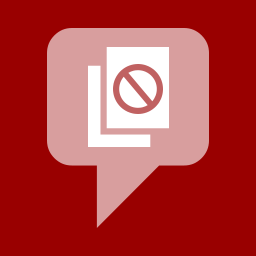 No Page Comment 》直到最近,WordPress 提供兩種選擇:你可以默認禁用所有頁面和文章的評論和引用追蹤,或者你可以啟用它們。在WordPress 4.3 版本中,這種情況終於改變,所以...。
No Page Comment 》直到最近,WordPress 提供兩種選擇:你可以默認禁用所有頁面和文章的評論和引用追蹤,或者你可以啟用它們。在WordPress 4.3 版本中,這種情況終於改變,所以...。
