
前言介紹
- 這款 WordPress 外掛「Redirection」是 2007-09-09 上架。
- 目前有 2000000 個安裝啟用數。
- 上一次更新是 2025-04-26,距離現在已有 7 天。
- 外掛最低要求 WordPress 6.4 以上版本才可以安裝。
- 外掛要求網站主機運作至少需要 PHP 版本 7.0 以上。
- 有 670 人給過評分。
- 論壇上目前有 23 個提問,問題解答率 26%
外掛協作開發者
johnny5 |
外掛標籤
301 | 404 | Apache | htaccess | redirect |
內容簡介
ort
Redirection不需要Apache或Nginx知識,就可以快速簡單地建立和管理301重定向。如果您的WordPress支援永久連結,那麼您可以使用Redirection重定向任何URL。
完全支援正則表達式,因此您可以創建重定向匹配任何數量的URL的模式。您可以匹配查詢參數,甚至將它們傳遞到目標URL。
此外,該外掛還可以配置為監視文章或頁面永久鏈接何時更改並自動創建重定向到新URL。
除了基本的URL匹配外,您還可以使用其他條件進行重定向:
登錄狀態-僅在用戶已登錄或已登出時重定向
WordPress功能-如果用戶能夠執行某個功能,則進行重定向
瀏覽器-如果用戶使用某個瀏覽器,則進行重定向
引薦者-如果用戶從另一個網頁訪問該鏈接,則重定向
Cookies-如果設置特定Cookie,則重定向
HTTP標頭-基於HTTP標頭進行重定向
自定義過濾器-基於您自己的WordPress過濾器進行重定向
IP地址-如果客戶端IP地址匹配,則重定向
服務器-在本服務器上托管的其他域進行重定向
頁面類型-如果當前頁面是404,則重定向
可配置的日誌選項允許您查看在您的網站上發生的所有重定向,包括有關訪問者,使用的瀏覽器和引用的信息。每次重定向都會維護一個“點擊”計數,因此您可以查看URL是否正在使用。
可以將日誌導出以進行外部查看,並且可以搜索和過濾以進行更詳細的調查。
可顯示有關IP地址的地理信息以及完整的用戶代理信息,以嘗試了解訪問者是誰。
您可以禁用或減少IP集合,以符合您所在地區的法律要求,並可以將從最少到HTTP標頭的信息捕獲量更改。
您還可以記錄網站上發生的任何重定向,包括在Redirection之外進行的重定向。
重定向或整個站點可以添加HTTP標頭,以幫助減少重定向的影響或增加安全性。您還可以添加自己的自定義標頭。
Redirection將保留發生在您的網站上的所有404錯誤,以便您跟踪和解決問題。
錯誤可以分組顯示,以顯示您應該關注的區域,並且可以進行批量重定向。
您可以精確匹配查詢參數,忽略它們,甚至將它們傳遞到目標。
如果更改了永久鏈接結構,您可以通過輸入舊的永久鏈接結構來遷移舊的永久鏈接。支持多個遷移。
Redirection與PHP 5.6到8.1兼容。
原文外掛簡介
Redirection is the most popular redirect manager for WordPress. With it you can easily manage 301 redirections, keep track of 404 errors, and generally tidy up any loose ends your site may have. This can help reduce errors and improve your site ranking.
Redirection is designed to be used on sites with a few redirects to sites with thousands of redirects.
It has been a WordPress plugin for over 10 years and has been recommended countless times. And it’s free!
Full documentation can be found at https://redirection.me
Redirection is compatible with PHP from 7.0 to 8.3.
Redirect manager
Create and manage redirects quickly and easily without needing Apache or Nginx knowledge. If your WordPress supports permalinks then you can use Redirection to redirect any URL.
There is full support for regular expressions so you can create redirect patterns to match any number of URLs. You can match query parameters and even pass them through to the target URL.
The plugin can also be configured to monitor when post or page permalinks are changed and automatically create a redirect to the new URL.
Conditional redirects
In addition to straightforward URL matching you can redirect based on other conditions:
Login status – redirect only if the user is logged in or logged out
WordPress capability – redirect if the user is able to perform a certain capability
Browser – redirect if the user is using a certain browser
Referrer – redirect if the user visited the link from another page
Cookies – redirect if a particular cookie is set
HTTP headers – redirect based on a HTTP header
Custom filter – redirect based on your own WordPress filter
IP address – redirect if the client IP address matches
Server – redirect another domain if also hosted on this server
Page type – redirect if the current page is a 404
Full logging
A configurable logging option allows to view all redirects occurring on your site, including information about the visitor, the browser used, and the referrer. A ‘hit’ count is maintained for each redirect so you can see if a URL is being used.
Logs can be exported for external viewing, and can be searched and filtered for more detailed investigation.
Display geographic information about an IP address, as well as a full user agent information, to try and understand who the visitor is.
You are able to disable or reduce IP collection to meet the legal requirements of your geographic region, and can change the amount of information captured from the bare minimum to HTTP headers.
You can also log any redirect happening on your site, including those performed outside of Redirection.
Add HTTP headers
HTTP headers can be added to redirects or your entire site that help reduce the impact of redirects or help increase security. You can also add your own custom headers.
Track 404 errors
Redirection will keep track of all 404 errors that occur on your site, allowing you to track down and fix problems.
Errors can be grouped to show where you should focus your attention, and can be redirected in bulk.
Query parameter handling
You can match query parameters exactly, ignore them, and even pass them through to your target.
Migrate Permalinks
Changed your permalink structure? You can migrate old permalinks simply by entering the old permalink structure. Multiple migrations are supported.
Apache & Nginx support
By default Redirection will manage all redirects using WordPress. However you can configure it so redirects are automatically saved to a .htaccess file and handled by Apache itself.
If you use Nginx then you can export redirects to an Nginx rewrite rules file.
Fine-grained permissions
Fine-grained permissions are available so you can customise the plugin for different users. This makes it particularly suitable for client sites where you may want to prevent certain actions, and remove functionality.
Import & Export
The plugin has a fully-featured import and export system and you can:
Import and export to Apache .htaccess
Export to Nginx rewrite rules
Copy redirects between sites using JSON
Import and export to CSV for viewing in a spreadsheet
Use WP CLI to automate import and export
You can also import from the following plugins:
Simple 301 Redirects
SEO Redirection
Safe Redirect Manager
Rank Math
WordPress old slug redirects
Quick Post/Pages redirects
Search Regex compatible
Redirection is compatible with Search Regex, allowing you to bulk update your redirects.
Wait, it’s free?
Yes, it’s really free. There’s no premium version and no need to pay money to get access to features. This is a dedicated redirect management plugin.
Support
Please submit bugs, patches, and feature requests to:
https://github.com/johngodley/redirection
Please submit translations to:
https://translate.wordpress.org/projects/wp-plugins/redirection
各版本下載點
- 方法一:點下方版本號的連結下載 ZIP 檔案後,登入網站後台左側選單「外掛」的「安裝外掛」,然後選擇上方的「上傳外掛」,把下載回去的 ZIP 外掛打包檔案上傳上去安裝與啟用。
- 方法二:透過「安裝外掛」的畫面右方搜尋功能,搜尋外掛名稱「Redirection」來進行安裝。
(建議使用方法二,確保安裝的版本符合當前運作的 WordPress 環境。
2.4 | 2.5 | 2.6 | 2.7 | 2.8 | 2.9 | 3.0 | 3.1 | 3.2 | 3.3 | 3.4 | 3.5 | 3.6 | 3.7 | 4.0 | 4.1 | 4.2 | 4.3 | 4.4 | 4.5 | 4.8 | 4.9 | 5.0 | 5.1 | 5.2 | 5.4 | 2.10 | 2.2.2 | 2.2.7 | 2.2.8 | 2.2.9 | 2.3.2 | 2.3.3 | 2.3.4 | 2.3.5 | 2.3.6 | 2.3.8 | 2.3.9 | 2.4.2 | 2.4.3 | 2.4.4 | 2.4.5 | 2.6.1 | 2.6.2 | 2.6.3 | 2.6.4 | 2.6.5 | 2.6.6 | 2.7.1 | 2.7.2 | 2.7.3 | 2.8.1 | 2.9.2 | 3.0.1 | 3.1.1 | 3.2.1 | 3.3.1 | 3.4.1 | 3.6.1 | 3.6.2 | 3.6.3 | 3.7.1 | 3.7.2 | 3.7.3 | 4.0.1 | 4.1.1 | 4.2.1 | 4.2.2 | 4.2.3 | 4.3.1 | 4.3.2 | 4.3.3 | 4.4.1 | 4.4.2 | 4.5.1 | 4.6.2 | 4.7.1 | 4.7.2 | 4.9.1 | 4.9.2 | 5.0.1 | 5.1.1 | 5.1.2 | 5.1.3 | 5.2.1 | 5.2.2 | 5.2.3 | 5.3.0 | 5.3.1 | 5.3.2 | 5.3.3 | 5.3.4 | 5.3.5 | 5.3.6 | 5.3.7 | 5.3.8 | 5.3.9 | 5.4.1 | 5.4.2 | 5.5.0 | 5.5.1 | 5.5.2 | trunk | 2.1.29 | 2.10.1 | 2.2.10 | 2.2.11 | 2.2.12 | 2.2.13 | 2.2.14 | 2.3.10 | 2.3.11 | 2.3.12 | 2.3.13 | 2.3.14 | 2.3.15 | 2.3.16 | 5.3.10 |
延伸相關外掛(你可能也想知道)
 Redirection 》在您的免費測試網站上試試看:點擊這裡 => https://tastewp.com/plugins/redirect-redirection。, (這個技巧適用於 WP 插件庫中的所有插件 - 只需在 URL ...。
Redirection 》在您的免費測試網站上試試看:點擊這裡 => https://tastewp.com/plugins/redirect-redirection。, (這個技巧適用於 WP 插件庫中的所有插件 - 只需在 URL ...。Quick Page/Post Redirect Plugin 》目前版本為 5.2.3, 這個外掛有兩個重定向功能 - "快速重定向" 和 "個別重定向":, 快速重定向 (301 重定向), 快速重定向被設計為快速而簡單的加入。你不需要設...。
 WP 404 Auto Redirect to Similar Post 》歡迎使用 WP 404 Auto Redirect to Similar Post!本外掛會根據標題、文章類型及分類來自動將 404 頁面重新導向至類似文章。如果找不到類似文章,訪客會被重...。
WP 404 Auto Redirect to Similar Post 》歡迎使用 WP 404 Auto Redirect to Similar Post!本外掛會根據標題、文章類型及分類來自動將 404 頁面重新導向至類似文章。如果找不到類似文章,訪客會被重...。Attachment Pages Redirect 》這個外掛有三種可能的情境下會執行功能。無論哪種情況,該附件頁面必須存在,若該附件已被刪除,此外掛不會運作:, A)訪客進入附件頁面,其上層文章仍然存在...。
 SEO Redirection Plugin – 301 Redirect Manager 》SEO Redirection 是一個強大的重定向管理器,可輕鬆管理 301 重定向,您可以輕鬆地為您的網站建立和管理重定向。, 如果您想從舊網站遷移頁面或更改 WordPress...。
SEO Redirection Plugin – 301 Redirect Manager 》SEO Redirection 是一個強大的重定向管理器,可輕鬆管理 301 重定向,您可以輕鬆地為您的網站建立和管理重定向。, 如果您想從舊網站遷移頁面或更改 WordPress...。 Simple Page Redirect 》這個外掛可以將任何文章/頁面/自訂文章型別/作品集重新導向到任何內部或外部網址。它為所有預設和自訂文章型別的單頁添加了文字選項。, 啟用外掛後,在文章編...。
Simple Page Redirect 》這個外掛可以將任何文章/頁面/自訂文章型別/作品集重新導向到任何內部或外部網址。它為所有預設和自訂文章型別的單頁添加了文字選項。, 啟用外掛後,在文章編...。WP Force Lowercase URLs 》對於所有非管理員的 URL(不包括文件名),將大寫 URL 重定向至小寫版本。, 如有任何錯誤或功能請求,請在以下鏈接回報。, 錯誤:, , 回報位址:Github 問題...。
 Quick 301 Redirects for WordPress 》這是一個快速且簡單的 301 重新導向外掛。您可以逐一設置每個重新導向或使用 CSV 檔案批量上傳無限數量的 301 重新導向。, 您可以將 Quick 301 Redirects 用...。
Quick 301 Redirects for WordPress 》這是一個快速且簡單的 301 重新導向外掛。您可以逐一設置每個重新導向或使用 CSV 檔案批量上傳無限數量的 301 重新導向。, 您可以將 Quick 301 Redirects 用...。 Simple 301 Redirects – Addon – Bulk Uploader 》這是一個 ADDON 外掛,為 Simple 301 Redirects 外掛提供更進一步的功能。, Simple 301 Redirects - Addon - Bulk Uploader 在設定選項卡中添加了一個額外的...。
Simple 301 Redirects – Addon – Bulk Uploader 》這是一個 ADDON 外掛,為 Simple 301 Redirects 外掛提供更進一步的功能。, Simple 301 Redirects - Addon - Bulk Uploader 在設定選項卡中添加了一個額外的...。Link Fixer 》Link Fixer Plugin(請注意,此外掛程式從「Permalink Finder」更改名稱)可偵測 WordPress 無法找到永久網址的情況。在生成 404 錯誤之前,此外掛程式會嘗試...。
Redirect List 》這個輕量且乾淨的重新導向外掛可以執行HTTP重新導向並支援GET查詢參數的匹配,而不需要使用正則表達式(針對這些煩人的 ?page=123 或 ?escaped_fragment=xxx ...。
Linker – URL shortener & track outbound link clicks 》透過Linker的短網址工具,您可以了解訪客點擊的連結。Linker是最容易使用的工具,可以在您自己的網域內建立短連結,並使用諸如Google Analytics之類的軟體追...。
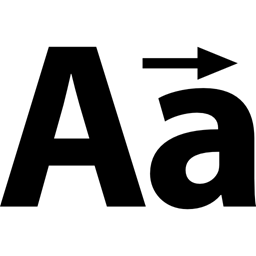 LH Force Lowercase URLs 》對所有非管理員的 URL(不包含檔案名稱),從大寫的 URL 做 301 重新導向到對應的小寫版本。, 喜歡這個外掛嗎?請考慮留下 5 星評價。, 喜歡這個外掛或想幫助...。
LH Force Lowercase URLs 》對所有非管理員的 URL(不包含檔案名稱),從大寫的 URL 做 301 重新導向到對應的小寫版本。, 喜歡這個外掛嗎?請考慮留下 5 星評價。, 喜歡這個外掛或想幫助...。Speedy Page Redirect 》這個輕量的外掛會在您的頁面和文章編輯畫面加入一個元素框,您可以透過它輸入要重新導向的新目的地網址。, 特點, , 可選擇永久 (301) 或暫時 (302) 重新導向...。
Permalinks Moved Permanently 》如果你剛將你的 WordPress 網誌從一個永久連結結構遷移到另一個,並且你不想失去沿用舊的永久連結以訪問你的網誌所帶來的 PageRank 或流量,那這個外掛正是為...。
