前言介紹
- 這款 WordPress 外掛「Redirect when Video Ends」是 2016-12-22 上架。
- 目前有 50 個安裝啟用數。
- 上一次更新是 2017-02-19,距離現在已有 2996 天。超過一年沒更新,安裝要確認版本是否可用。以及後續維護問題!
- 外掛最低要求 WordPress 4.7 以上版本才可以安裝。
- 有 1 人給過評分。
- 還沒有人在論壇上發問,可能目前使用數不多,還沒有什麼大問題。
外掛協作開發者
外掛標籤
video | redirect | javascript | HTML5 video |
內容簡介
當視頻結束時重定向
此外掛允許您使用短碼 [redirvid] 並嵌入一個 HTML5 視頻。當此視頻結束時,將自動重定向到另一個網頁。
此短碼的屬性
src - 視頻檔案的來源。
link - 視頻結束時打開的網頁連結。
target - 預設為 `_self`,將頁面重定向。您可以使用任何 [`` 標籤的 `target` 屬性值](https://developer.mozilla.org/en-US/docs/Web/HTML/Element/a#attr-target)。
autoplay - 此屬性指定視頻是否自動播放。值 `yes` 表示視頻會自動播放。值 `no` 表示視頻不會自動播放。預設為值 `no`。
controls - 此屬性指定視頻是否有用戶控件。值 `no` 表示視頻沒有控件。值 `yes` 表示視頻有控件。
muted - 此屬性指定視頻是否靜音。值 `no` 表示視頻未靜音。值 `yes` 表示視頻靜音。預設為值 `no`。
poster - HTML5 視頻封面圖片的來源。這是在視頻播放之前顯示的圖像。
class - 視頻的 HTML 類別。
id - 視頻的 HTML ID。
原文外掛簡介
Redirect when Video Ends
This plugin will allow you to use the shortcode [redirvid] and embed an HTML5 video. Once this video is over, the page will be automatically redirected
Attributes for this shortcode
src - The source of the video file.
link - The link that is opened when the video ends.
target - The default is `_self`, which redirects the page. You can use any of the values that you could use with the [`target` attribute of an `` tag](https://developer.mozilla.org/en-US/docs/Web/HTML/Element/a#attr-target).
autoplay - This attribute specifies whether or not the video begins playing on its own. The value `yes` means the video will autoplay. The value `no` means that the video will not autoplay. The default is value `no`.
controls - This attribute specifies whether or not the video has user controls. The value `no` means that the video will not have controls. The value `yes` means
muted - This attribute specifies whether or not the video is muted. The value `no` means that the video will not have controls. The value `yes` means the video will have controls. The default is value `no`.
poster - The source of the poster image of the HTML5 video. This is the image that shows up before the video plays.
class - The HTML class of the video.
id - The HTML id of the video.
各版本下載點
- 方法一:點下方版本號的連結下載 ZIP 檔案後,登入網站後台左側選單「外掛」的「安裝外掛」,然後選擇上方的「上傳外掛」,把下載回去的 ZIP 外掛打包檔案上傳上去安裝與啟用。
- 方法二:透過「安裝外掛」的畫面右方搜尋功能,搜尋外掛名稱「Redirect when Video Ends」來進行安裝。
(建議使用方法二,確保安裝的版本符合當前運作的 WordPress 環境。
延伸相關外掛(你可能也想知道)
 Redirection 》ort, Redirection不需要Apache或Nginx知識,就可以快速簡單地建立和管理301重定向。如果您的WordPress支援永久連結,那麼您可以使用Redirection重定向任何URL...。
Redirection 》ort, Redirection不需要Apache或Nginx知識,就可以快速簡單地建立和管理301重定向。如果您的WordPress支援永久連結,那麼您可以使用Redirection重定向任何URL...。Page Links To 》這個外掛可以讓你將 WordPress 的頁面(或文章或自訂文章類型)連結至你選擇的 URL,而非 WordPress 的 URL。此外,它還會將前往舊的 URL(或「正常」的 URL...。
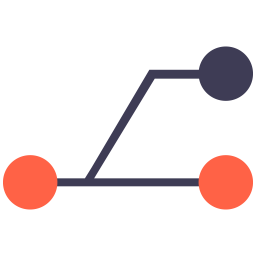 301 Redirects – Easy Redirect Manager 》301 Redirects 可協助您管理和建立301、302、307 個 WordPress 網站的重新導向,以改進 SEO 搜尋引擎優化和訪客體驗。301 Redirects 的使用非常簡單,是新站...。
301 Redirects – Easy Redirect Manager 》301 Redirects 可協助您管理和建立301、302、307 個 WordPress 網站的重新導向,以改進 SEO 搜尋引擎優化和訪客體驗。301 Redirects 的使用非常簡單,是新站...。Custom Permalinks 》name or slug), add the filter that looks like this:, function yasglobal_exclude_posts( $post ) {, // Replace '2' with ID of the post you want to ...。
 Redirection 》在您的免費測試網站上試試看:點擊這裡 => https://tastewp.com/plugins/redirect-redirection。, (這個技巧適用於 WP 插件庫中的所有插件 - 只需在 URL ...。
Redirection 》在您的免費測試網站上試試看:點擊這裡 => https://tastewp.com/plugins/redirect-redirection。, (這個技巧適用於 WP 插件庫中的所有插件 - 只需在 URL ...。Quick Page/Post Redirect Plugin 》目前版本為 5.2.3, 這個外掛有兩個重定向功能 - "快速重定向" 和 "個別重定向":, 快速重定向 (301 重定向), 快速重定向被設計為快速而簡單的加入。你不需要設...。
 WP 404 Auto Redirect to Similar Post 》歡迎使用 WP 404 Auto Redirect to Similar Post!本外掛會根據標題、文章類型及分類來自動將 404 頁面重新導向至類似文章。如果找不到類似文章,訪客會被重...。
WP 404 Auto Redirect to Similar Post 》歡迎使用 WP 404 Auto Redirect to Similar Post!本外掛會根據標題、文章類型及分類來自動將 404 頁面重新導向至類似文章。如果找不到類似文章,訪客會被重...。Attachment Pages Redirect 》這個外掛有三種可能的情境下會執行功能。無論哪種情況,該附件頁面必須存在,若該附件已被刪除,此外掛不會運作:, A)訪客進入附件頁面,其上層文章仍然存在...。
 All 404 Pages Redirect to Homepage 》這個外掛可將所有404頁面重新導向到首頁或任何自定義頁面,避免這些404 URL對搜索引擎索引產生負面影響。此外掛使用 SEO 301 重定向方式,以符合 SEO 標準,...。
All 404 Pages Redirect to Homepage 》這個外掛可將所有404頁面重新導向到首頁或任何自定義頁面,避免這些404 URL對搜索引擎索引產生負面影響。此外掛使用 SEO 301 重定向方式,以符合 SEO 標準,...。 Shortcode Redirect 》這款「Shortcode Redirect」外掛讓網站擁有者在網站的頁面或文章上查看特定的秒數之後,自動將使用者重新導向到其他網站。外掛的使用方式非常簡單,只需在貼...。
Shortcode Redirect 》這款「Shortcode Redirect」外掛讓網站擁有者在網站的頁面或文章上查看特定的秒數之後,自動將使用者重新導向到其他網站。外掛的使用方式非常簡單,只需在貼...。 SEO Redirection Plugin – 301 Redirect Manager 》SEO Redirection 是一個強大的重定向管理器,可輕鬆管理 301 重定向,您可以輕鬆地為您的網站建立和管理重定向。, 如果您想從舊網站遷移頁面或更改 WordPress...。
SEO Redirection Plugin – 301 Redirect Manager 》SEO Redirection 是一個強大的重定向管理器,可輕鬆管理 301 重定向,您可以輕鬆地為您的網站建立和管理重定向。, 如果您想從舊網站遷移頁面或更改 WordPress...。 Redirect 404 Error Page to Homepage or Custom Page with Logs 》這個外掛可以輕鬆地將 WordPress 的 404 錯誤頁面導向至首頁或其他頁面。這個外掛支援永久重定向(HTTP 回應狀態碼 301)和暫時重定向(HTTP 回應狀態碼 302...。
Redirect 404 Error Page to Homepage or Custom Page with Logs 》這個外掛可以輕鬆地將 WordPress 的 404 錯誤頁面導向至首頁或其他頁面。這個外掛支援永久重定向(HTTP 回應狀態碼 301)和暫時重定向(HTTP 回應狀態碼 302...。 One Click SSL 》這是一個簡單易用的 WordPress SSL 外掛程式,可將所有非 SSL 頁面重新導向到 SSL,同時確保在 SSL 頁面上載入的所有資源也都使用 SSL 載入。, 啟用後,它會...。
One Click SSL 》這是一個簡單易用的 WordPress SSL 外掛程式,可將所有非 SSL 頁面重新導向到 SSL,同時確保在 SSL 頁面上載入的所有資源也都使用 SSL 載入。, 啟用後,它會...。 Multiple Domain 》重要提示:此外掛現在有新的維護者,因此將重新啟動開發工作,並成為 goINPUT 的一部分。, Multiple Domain 允許您在單一 WordPress 安裝中擁有多個網域。此...。
Multiple Domain 》重要提示:此外掛現在有新的維護者,因此將重新啟動開發工作,並成為 goINPUT 的一部分。, Multiple Domain 允許您在單一 WordPress 安裝中擁有多個網域。此...。 Contact Form 7 – Success Page Redirects 》這是一個針對 Contact Form 7(CF7)的附加外掛,提供了一種簡單的方法,讓訪客在成功傳送訊息後,能夠自動重新導向到成功頁面或感謝頁面。如果沒有傳送訊息...。
Contact Form 7 – Success Page Redirects 》這是一個針對 Contact Form 7(CF7)的附加外掛,提供了一種簡單的方法,讓訪客在成功傳送訊息後,能夠自動重新導向到成功頁面或感謝頁面。如果沒有傳送訊息...。
