
前言介紹
- 這款 WordPress 外掛「Recently Purchased Products For Woo」是 2021-06-01 上架。
- 目前有 80 個安裝啟用數。
- 上一次更新是 2025-04-15,距離現在已有 19 天。
- 外掛最低要求 WordPress 5.8 以上版本才可以安裝。
- 外掛要求網站主機運作至少需要 PHP 版本 7.4 以上。
- 有 4 人給過評分。
- 還沒有人在論壇上發問,可能目前使用數不多,還沒有什麼大問題。
外掛協作開發者
worldweb |
外掛標籤
purchases | woocommerce | recent orders | last purchases | recent purchases |
內容簡介
顯示最近購買的產品插件,適用於 Woocommerce。插件支援小工具和短代碼以顯示最近購買的產品。
主要功能
* 包括具有列表和網格視圖選項的短代碼。
* 小工具可在側邊欄中顯示列表。
* 定義要顯示的產品數量。
如何使用短代碼
您可以使用短代碼來顯示最近購買的產品列表。以下是一個示範,展示如何以網格視圖顯示最近購買的 6 項產品:
[recently_purchased_products limit="6" view="grid"]
以下是短代碼支援的選項:
title:在清單頂部顯示標題。預設為空。
limit:用於限制產品數量。預設為 5。
order:列表順序,可為 ASC 或 DESC。預設為 DESC。
img:在列表中顯示或隱藏產品圖像。預設為顯示。
img_size:如果您要 50x50 的圖像,則需指定圖像大小為 50。
date:顯示或隱藏產品日期。預設為顯示。
price:顯示或隱藏產品價格。預設為顯示。
view:定義視圖佈局。選項為 grid 和 list。預設為 list。
原文外掛簡介
Video | Docs | Support | Demo | Website
Display Recently Purchased Products for Woocommerce. Plugin supports Widget and Shortcodes to display recently purchased products.
Main Features
* Shortcode with list, grid and slider options.
* Widget to display lists in sidebar.
* Define how many products you want to display.
How to use The Shortcode
You can use the shortcode to dispaly list of recently purchased products. Here’s an example of how you can show the recently purchased 6 products with grid view:
[recently_purchased_products limit="8" view="grid" category="hide" grid_cols="4" img_size="150" img_type="product" cart="Show" rating="show" customer_info="show"]
Below are the shortcode supported options:
title: Display the title on top of listing. Default is empty.
limit: Used to limit the number of products. Default is 5.
order: Order of listing either ASC or DESC. Default is DESC.
img: Show or hide the product image in listing. Default is Show.
img_size: Specify image size 50 if you want 50×50 image Default is 100.
img_type: Image type like product image / customer avatar image, Option are product and avatar, Default is product.
date: Show or hide product date. Default is Show.
price: Show or hide the product price. Default is Show.
category: Show or hide the product category. .
cart: Show or hide the Add to cart button. Default is Hide.
rating: Show or hide the Product rating. Default is Hide.
view: Define the view layout. Option are grid and list. Default is list.
grid_cols: Number of grid columns will show, if grid view is set Default is 4.
customer_info: Show customer information with the recent product, Default is show and it will display Full Name, ‘first_name’ is for First Name, ‘last_name’ is for Last Name.
Here’s an example of how you can show the recently purchased 6 products with Slider view:
[recently_purchased_products_slider title="" limit="6" category="show" cart="Show" rating="hide" order="DESC" img="show" img_size'="150" img_type="product" customer_info="first_name" date="show" price="show" slidestoshow="4" slidestoscroll="1" autoplay="true" dots="true" arrow="true" infinite="true"]
Below are the shortcode supported options:
title: Display the title on top of Slider. Default is empty.
limit: Used to limit the number of products. Default is 5.
category: Show or hide the product category. Default is Show.
cart: Show or hide the Add to cart button. Default is Hide.
rating: Show or hide the Product rating. Default is Hide.
order: Order of listing either ASC or DESC. Default is DESC.
img: Show or hide the product image in Slider. Default is Show.
img_size: Specify image size 50 if you want 50×50 image.
img_type: Image type like product image / customer avatar image, Option are product and avatar, Default is product.
customer_info: Show customer information with the recent product, Default is show and it will display Full Name, ‘first_name’ is for First Name, ‘last_name’ is for Last Name.
date: Show or hide product date. Default is Show.
price: Show or hide the product price. Default is Show.
slidestoshow: Show number of slide visible. Default is 1.
slidestoscroll: Number of slide scroll on next/prev slide. Default is 1.
autoplay: Autoplay slider. Option are true and false Default is true.
dots: Show dots for the slider, Option are true and false, Default is true.
arrow: Show arrow for the next and previous slide. Option are true and false, Default is true.
infinite: Scroll infinite loop for the slider. Option are true and false, Default is true.
Widget: Recently Purchased Products For Woocommerce
Below are the Widget supported options
Title: Display the title on top of Widget.
Image: Show or hide the product image in Widget.
Image Size: Specify image size 50 if you want 50×50 image.
Image Type: Image type like product image / customer avatar image, Default is product.
Number of products to show: Used to limit the number of products.
Date: Show or hide product date. Default is Show.
Price: Show or hide the product price. Default is Show.
Category: Show or hide the product category. Default is Show.
Product Rating: Show or hide the Product rating.
Order: Order of listing either ASC or DESC. Default is DESC.
Add to Cart Button: Show or hide the Add to cart button.
Customer Info: Show customer information with the recent product, Default is show and it will display Full Name, ‘first_name’ is for First Name, ‘last_name’ is for Last Name.
Show in Slider: Show or hide the Widget as Slider.
Slider Dots: Show dots for the slider.
Slider Arrow: Show arrow for the next and previous slide.
Auto Play: Show Slider as Autoplay slider.
Slider Infinite: Scroll infinite loop for the slider. Default is true.
各版本下載點
- 方法一:點下方版本號的連結下載 ZIP 檔案後,登入網站後台左側選單「外掛」的「安裝外掛」,然後選擇上方的「上傳外掛」,把下載回去的 ZIP 外掛打包檔案上傳上去安裝與啟用。
- 方法二:透過「安裝外掛」的畫面右方搜尋功能,搜尋外掛名稱「Recently Purchased Products For Woo」來進行安裝。
(建議使用方法二,確保安裝的版本符合當前運作的 WordPress 環境。
1.0 | 1.0.1 | 1.1.1 | 1.1.2 | 1.1.3 | 1.1.4 | 1.1.5 | 1.1.6 | trunk | 1.0.10 |
延伸相關外掛(你可能也想知道)
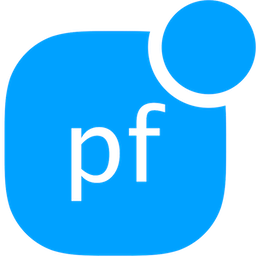 Proof Factor – Social Proof Notifications 》Proof Factor 展示最近的使用者註冊!, 誰會相信一家空無一人的餐廳呢?, 這同樣適用於您的網上企業。, Proof Factor 可以將您的網站變成一個繁忙和有趣的地...。
Proof Factor – Social Proof Notifications 》Proof Factor 展示最近的使用者註冊!, 誰會相信一家空無一人的餐廳呢?, 這同樣適用於您的網上企業。, Proof Factor 可以將您的網站變成一個繁忙和有趣的地...。 Woocommerce – Recent Purchases 》插件Woocommerce Recent Purchases旨在顯示最近使用 Woocommerce 插件進行的購買。此插件使用預定義的用戶設置輸出最近購買清單。, 演示, 您可以在此頁面的側...。
Woocommerce – Recent Purchases 》插件Woocommerce Recent Purchases旨在顯示最近使用 Woocommerce 插件進行的購買。此插件使用預定義的用戶設置輸出最近購買清單。, 演示, 您可以在此頁面的側...。 Easy Digital Downloads – Recent Purchases 》這個 Easy Digital Downloads Recent Purchases 的外掛是設計用來顯示透過Easy Digital Downloads外掛所做的最近購買記錄。, 這個外掛會依照預設使用者的設定...。
Easy Digital Downloads – Recent Purchases 》這個 Easy Digital Downloads Recent Purchases 的外掛是設計用來顯示透過Easy Digital Downloads外掛所做的最近購買記錄。, 這個外掛會依照預設使用者的設定...。
