
前言介紹
- 這款 WordPress 外掛「Really Simple Author Box」是 2024-11-14 上架。 目前已經下架不再更新,不建議安裝使用。
- 目前尚無安裝啟用數,是個很新的外掛。如有要安裝使用,建議多測試確保功能沒問題!
- 上一次更新是 2024-11-15,距離現在已有 468 天。超過一年沒更新,安裝要確認版本是否可用。以及後續維護問題!
- 外掛最低要求 WordPress 5.0 以上版本才可以安裝。
- 外掛要求網站主機運作至少需要 PHP 版本 7.0 以上。
- 尚未有人給過這款外掛評分。
- 還沒有人在論壇上發問,可能目前使用數不多,還沒有什麼大問題。
外掛協作開發者
外掛標籤
author bio | responsive | guest author | profile picture | Really Simple Author Box |
內容簡介
總結:Really Simple Author Box 外掛能讓你展示具有響應式功能且支援客座作者的作者資訊框,可輕鬆客製化版面、作者圖片、背景色、文字色和邊框半徑。
問題與答案:
1. Really Simple Author Box 外掛的主要功能有哪些?
- 響應式的作者資訊框,提供 3 種版面選項:左側頭像、右側頭像、置中頭像。
- 具備使用者的個人照片上傳功能。
- 可客製化的設定包括背景色、文字色、圖片寬度、高度和邊框半徑 (0-100%)。
- 可輕鬆在使用者個人檔案中添加或移除個人照片。
2. 使用 Really Simple Author Box 外掛時,該如何設定作者資訊框?
- 存取設定 → 作者資訊。
- 修改以下選項:背景色、文字色、圖片寬度與高度、邊框半徑 (使用滑塊)。
- 選擇版面 (從三種可用的版面選擇中選擇)。
3. 如何管理使用者的個人照片?
- 前往使用者 → 個人檔案以上傳個人照片。
- 可隨時使用「移除圖片」按鈕來移除該照片。
原文外掛簡介
The Really Simple Author Box Plugin enables you to display a responsive Really Simple Author Box that supports guest authors. You can easily customize the layout, author image, background color, text color, and border radius.
Key Features
Responsive Really Simple Author Box with 3 layout options:
Layout 1: Avatar on the Left
Layout 2: Avatar on the Right
Layout 3: Centered
Profile Picture Upload feature for users.
Customizable Settings:
Background and text colors.
Adjustable image width, height, and border-radius slider (0-100%).
Easily add or remove profile pictures directly from user profiles.
Usage
1. Configure Really Simple Author Box Settings:
Access Settings → Author Info.
Modify the following options:
Background Color
Text Color
Image Width & Height
Border Radius (using the slider)
Select Layout (choose from three available layouts)
2. Manage User Profile Picture:
Navigate to Users → Profile to upload a profile picture.
You can remove the picture at any time using the Remove Picture button.
各版本下載點
- 方法一:點下方版本號的連結下載 ZIP 檔案後,登入網站後台左側選單「外掛」的「安裝外掛」,然後選擇上方的「上傳外掛」,把下載回去的 ZIP 外掛打包檔案上傳上去安裝與啟用。
- 方法二:透過「安裝外掛」的畫面右方搜尋功能,搜尋外掛名稱「Really Simple Author Box」來進行安裝。
(建議使用方法二,確保安裝的版本符合當前運作的 WordPress 環境。
延伸相關外掛(你可能也想知道)
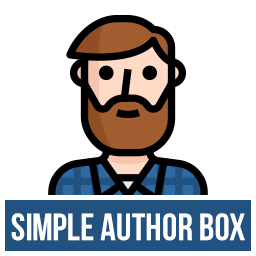 Simple Author Box 》Simple Author Box 為您的文章末端添加一個響應式的作者信息框,顯示作者名稱、作者頭像和作者描述-作者簡介。它還在 WordPress 使用者配置文件屏幕上添加了...。
Simple Author Box 》Simple Author Box 為您的文章末端添加一個響應式的作者信息框,顯示作者名稱、作者頭像和作者描述-作者簡介。它還在 WordPress 使用者配置文件屏幕上添加了...。 Co-Authors, Multiple Authors and Guest Authors in an Author Box with PublishPress Authors 》lugin PublishPress Authors 讓你能夠建立、管理和顯示所有 WordPress 內容的作者。插件提供作者框,可顯示一位作者、合著作者、多位作者甚至是來賓作者。框...。
Co-Authors, Multiple Authors and Guest Authors in an Author Box with PublishPress Authors 》lugin PublishPress Authors 讓你能夠建立、管理和顯示所有 WordPress 內容的作者。插件提供作者框,可顯示一位作者、合著作者、多位作者甚至是來賓作者。框...。 WP Post Author – Author Box, Co-Authors & Guest Authors 》age/post using the plugin. Users can log in to your website using this block., Widgets, The WP Post Author plugin comes with two widgets, Author Bo...。
WP Post Author – Author Box, Co-Authors & Guest Authors 》age/post using the plugin. Users can log in to your website using this block., Widgets, The WP Post Author plugin comes with two widgets, Author Bo...。 Starbox – the Author Box for Humans 》is plugin., , With Starbox, you'll have a beautiful Author Box that will help your readers connect with the humans behind your content. Plus, you'l...。
Starbox – the Author Box for Humans 》is plugin., , With Starbox, you'll have a beautiful Author Box that will help your readers connect with the humans behind your content. Plus, you'l...。 Molongui Authorship – Author Boxes, Guest Authors & Co-Authors for WordPress 》Molongui Authorship(莫龍貴作者)能夠協助您適當地表彰作者和一次性貢獻者的工作,快速、簡易且無煩惱。, , 作者簡介框。在 WordPress 文章中自動顯示可完...。
Molongui Authorship – Author Boxes, Guest Authors & Co-Authors for WordPress 》Molongui Authorship(莫龍貴作者)能夠協助您適當地表彰作者和一次性貢獻者的工作,快速、簡易且無煩惱。, , 作者簡介框。在 WordPress 文章中自動顯示可完...。Fancier Author Box by ThematoSoup 》如果您正在尋找一種方法,讓每個頁面都成為新聯繫和潛在客戶的登陸頁面,那麼您一定會發現 ThematoSoup 的 Fancier Author Box 是非常寶貴的工具。, , 讓每篇...。
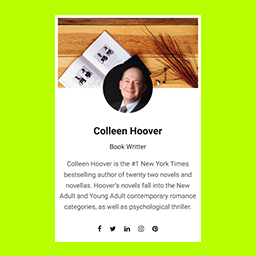 AUTHOR INFO BOX – About Me Sidebar Widget WordPress Plugin 》RS AUTHOR INFO BOX 小工具可幫助您在側邊欄顯示作者資訊。此小工具可讓您顯示作者姓名、圖像、描述和社交連結。。
AUTHOR INFO BOX – About Me Sidebar Widget WordPress Plugin 》RS AUTHOR INFO BOX 小工具可幫助您在側邊欄顯示作者資訊。此小工具可讓您顯示作者姓名、圖像、描述和社交連結。。 Authorsy – Author Box, Multiple Authors, Guest Authors & Post Rating 》總結:, 透過我們的作者框外掛增強您的 WordPress 網站!在文章結尾展示吸引人且資訊豐富的作者個人檔案。輕鬆自訂設計和內容,展示作者簡介、社交連結等。透...。
Authorsy – Author Box, Multiple Authors, Guest Authors & Post Rating 》總結:, 透過我們的作者框外掛增強您的 WordPress 網站!在文章結尾展示吸引人且資訊豐富的作者個人檔案。輕鬆自訂設計和內容,展示作者簡介、社交連結等。透...。 Author Box WP Lens 》這個外掛提供 Divi 主題網誌文章的作者框。, 使用這個外掛,簡單的作者框會自動顯示在您所有的 Divi 網誌文章底部(包括使用 Divi Builder 建置和使用傳統 Wo...。
Author Box WP Lens 》這個外掛提供 Divi 主題網誌文章的作者框。, 使用這個外掛,簡單的作者框會自動顯示在您所有的 Divi 網誌文章底部(包括使用 Divi Builder 建置和使用傳統 Wo...。WP About Author 》這款外掛程式是在文章下方新增可自訂作家簡介的最簡單方法。這個外掛程式可以直接使用 WordPress 內建的使用者個人簡介。, 自訂功能包括:, , 三種邊框樣式可...。
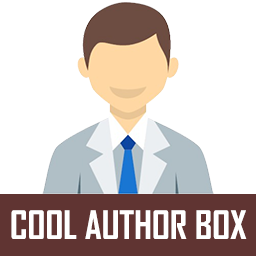 Cool Author Box – For Widget and Post Content 》酷炫作者框架(Cool Author Box)是一款 WordPress 作者框架插件,可將響應式作者框架顯示在您的主題小工具區域或單篇文章中,還帶有社交媒體鏈接。您可以使...。
Cool Author Box – For Widget and Post Content 》酷炫作者框架(Cool Author Box)是一款 WordPress 作者框架插件,可將響應式作者框架顯示在您的主題小工具區域或單篇文章中,還帶有社交媒體鏈接。您可以使...。 Social Pug: Author Box 》, 在文章及頁面下方加入簡單、美觀且響應式的作者介紹框, 使用 [socialpug_author_box] 在任何模板檔案中加入作者介紹框, 為每位作者新增其社交網路連結按鈕,...。
Social Pug: Author Box 》, 在文章及頁面下方加入簡單、美觀且響應式的作者介紹框, 使用 [socialpug_author_box] 在任何模板檔案中加入作者介紹框, 為每位作者新增其社交網路連結按鈕,...。Social Author Bio 》Social Author Bio 外掛在文章/頁面中加入作者簡介欄位及頭像,並內建和自訂社群媒體圖示。, 範例, , Social Author Bio 主頁, Social Author Bio 範例, , 版...。
Simple Author Bio 》該外掛會在文章底部顯示作者簡介,同時加入社交網絡連結以及查看該作者所有文章的連結。。
Better Author Bio 》此 WordPress 外掛會自動在每篇文章中加入作者簡介框。您可以自選要在哪裡顯示簡介框,並在簡介中加入您的部落格、Twitter、Google+、LinkedIn 及 Facebook ...。
