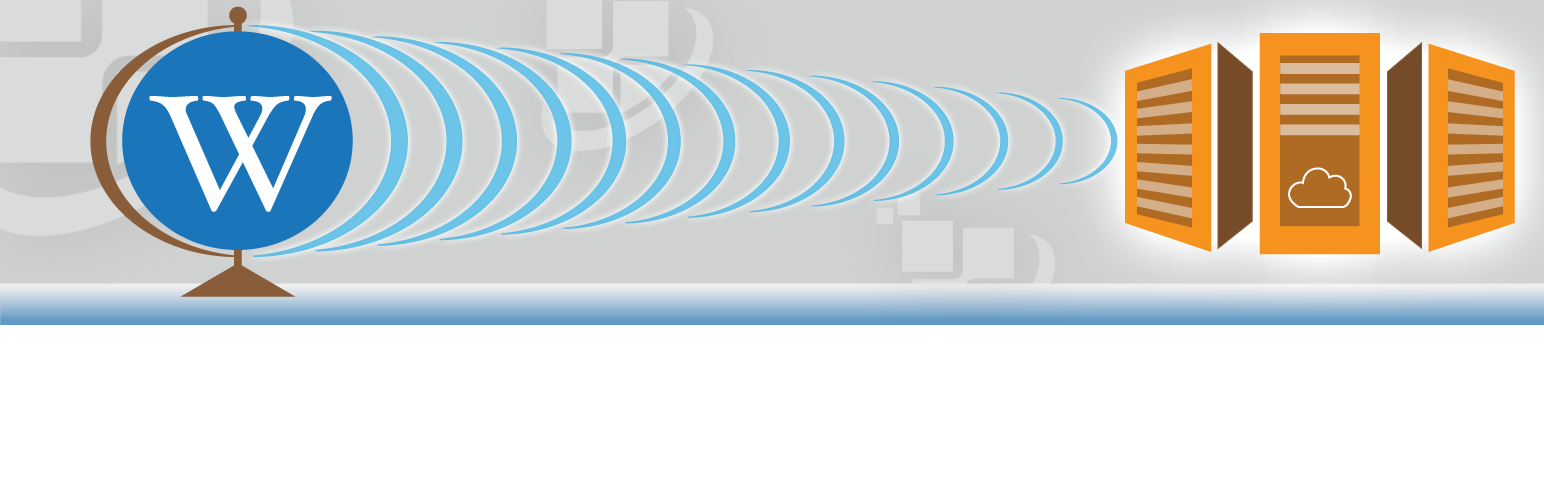
前言介紹
- 這款 WordPress 外掛「RDP Wiki Embed」是 2016-04-07 上架。
- 目前有 500 個安裝啟用數。
- 上一次更新是 2024-01-08,距離現在已有 482 天。超過一年沒更新,安裝要確認版本是否可用。以及後續維護問題!
- 外掛最低要求 WordPress 3.0 以上版本才可以安裝。
- 有 12 人給過評分。
- 還沒有人在論壇上發問,可能目前使用數不多,還沒有什麼大問題。
外掛協作開發者
bndn | rpayne7264 |
外掛標籤
wiki | mediawiki | wiki embed |
內容簡介
RDP Wiki Embed 可以從任何 MediaWiki 網站(如 wikipedia.org)中提取內容並嵌入在頁面和文章中。它會剝除和重新格式化內容,允許您提供一些參數來指定如何工作。
RDP Wiki Embed 也可以尋找安全部分中列出的所有 wiki 網站的所有連結,並在單擊鏈接時強制在當前頁面上替換內容為在 wiki 網站中找到的內容。訪客將能夠在不離開您的網站的情況下閱讀 wiki 內容。
RDP Wiki Embed 沒有編碼以適用於塊編輯器。因此,縮略詞按鈕將不起作用。需要安裝恢復經典編輯器的外掛程式才能使縮略詞按鈕工作。獲取經典編輯器外掛程式此處。
支援
在 WordPress.org 支援論壇上發帖不會發送新問題的通知。因此,請使用我的網站上的聯繫表格發送支援請求。
贊助
此外掛程式通過實驗室信息學研究所,有限公司的慷慨資助提供。
用法
使用縮略詞 [rdp-wiki-embed] 嵌入 MediaWiki 內容。接受以下引數:
url:(必需)要在此頁面上嵌入的 wiki 文章的網址
title_show:0(零)以隱藏標題或 1 以顯示
toc_show:0(零)以隱藏目錄(TOC)或 1 以顯示
edit_show:0(零)以隱藏編輯鏈接或 1 以顯示
infobox_show:0(零)以隱藏信息框或 1 以顯示
unreferenced_show:0(零)以隱藏“未引用”的警告框或 1 以顯示
wiki_update:在刷新內容之前存儲 wiki 頁面內容的時間(以分鐘為單位)
wiki_links:單擊到 wiki 內容的鏈接後的行為-默認或覆蓋
wiki_links_open_new:0(零)以在同一窗口中打開 wiki 鏈接或 1 以在新窗口中打開
global_content_replace:1 以將嵌入覆蓋行為應用於站點上的所有 wiki 鏈接,或 0(零)
global_content_replace_template:用於替換內容的頁面模板
source_show:0(零)以隱藏歸屬或 1 以顯示
pre_source:來源標籤的文字
範例
基本用法:
[rdp-wiki-embed url='http://en.wikipedia.org']
顯示目錄和信息框,但隱藏標題、編輯鏈接和“未引用”的警告框:
[rdp-wiki-embed url='http://en.wikipedia.org' title_show='0' toc_show='1' edit_show='0' infobox_show='1' unreferenced_show='0']
關於覆蓋和全局內容替換
全局內容替換需要啟用覆蓋模式。當在覆蓋模式下替換內容時,將應用外掛程式設置頁面上的默認縮略詞設置到從 wiki 網站獲取的內容。
Action Hook 參考:
rdp_we_scripts_enqueued
參數:無
在加載插件特定前端腳本後觸發
rdp_we_styles_enqueued
參數:無
在加載插件特定前端樣式後觸發
過濾器參考
rdp_we_scrub_remove_elements_filter
參數:要從原始 wiki 內容中刪除的 HTML 元素數組
返回:要從緩存之前的 wiki 內容中刪除的 HTML 元素數組
原文外掛簡介
RDP Wiki Embed will pull content from any MediaWiki website (such as wikipedia.org) and embed it in pages and posts. It strips and reformats the content, allowing you to supply some arguments to dictate how this works.
RDP Wiki Embed can also look for all links to wiki sites listed in the Security section and force the content on the current page to be replaced with the content found at the wiki site when the link is clicked. Visitors will be able to read wiki content without leaving your site.
RDP Wiki Embed is not coded to work with the block editor. Therefore, the shortcode button will not work. A plugin that restores the classic editor will need to be installed for the shortcode button to work. Get the Classic Editor Plugin here.
Support
Posting to the WordPress.org Support Forum does not send me notifications of new issues. Therefore, please send support requests using the contact form on my web site.
Sponsor
This plug-in brought to you through the generous funding of Laboratory Informatics Institute, Inc.
Usage
Use the shortcode [rdp-wiki-embed] for embedding MediaWiki content. The following arguments are accepted:
url: (required) the web address of the wiki article that you want to embed on this page
title_show: 0 (zero) to hide title or 1 to show
toc_show: 0 (zero) to hide table of contents (TOC) or 1 to show
edit_show: 0 (zero) to hide edit links or 1 to show
infobox_show: 0 (zero) to hide info boxes or 1 to show
unreferenced_show: 0 (zero) to hide “unreferenced” warning boxes or 1 to show
wiki_update: number of minutes content of the wiki page will be stored on your site, before it is refreshed
wiki_links: behavior after clicking a link to wiki content – default or overwrite
wiki_links_open_new: 0 (zero) to open wiki links in same window or 1 to open in new window
global_content_replace: 1 to apply embed overwrite behavior to all wiki links on the site or 0 (zero)
global_content_replace_template: page template to use for replaced content
source_show: 0 (zero) to hide attribution or 1 to show
pre_source: text for source label
Examples
Basic uasge:
[rdp-wiki-embed url=’http://en.wikipedia.org’]
Display table-of-contents and info boxes, but hide title, edit links and ‘unreferenced’ warning boxes:
[rdp-wiki-embed url=’http://en.wikipedia.org’ title_show=’0′ toc_show=’1′ edit_show=’0′ infobox_show=’1′ unreferenced_show=’0′]
About Overwrite and Global Content Replace
Global content replace requires Overwrite mode to be enabled. When content is being replaced in Overwrite mode, the Default Shortcode Settings on the plug-in’s settings page will be applied to content that is fetched from wiki sites.
Action Hook Reference:
rdp_we_scripts_enqueued
Param: none
Fires after enqueuing plug-in-specific frontend scripts
rdp_we_styles_enqueued
Param: none
Fires after enqueuing plug-in-specific frontend styles
Filter Reference
rdp_we_scrub_remove_elements_filter
Param: Array of HTML elements to remove from the raw wiki content, before being cached
Return: Array of HTML elements to remove from the raw wiki content, before being cached
rdp_we_prerender_remove_elements_filter
Param: Array of HTML elements to remove from the wiki content, before rendering to browser
Return: Array of HTML elements to remove from the wiki content, before rendering to browser
各版本下載點
- 方法一:點下方版本號的連結下載 ZIP 檔案後,登入網站後台左側選單「外掛」的「安裝外掛」,然後選擇上方的「上傳外掛」,把下載回去的 ZIP 外掛打包檔案上傳上去安裝與啟用。
- 方法二:透過「安裝外掛」的畫面右方搜尋功能,搜尋外掛名稱「RDP Wiki Embed」來進行安裝。
(建議使用方法二,確保安裝的版本符合當前運作的 WordPress 環境。
1.0.0 | 1.1.0 | 1.1.1 | 1.1.2 | 1.1.3 | 1.2.0 | 1.2.1 | 1.2.2 | 1.2.3 | 1.2.4 | 1.2.5 | 1.2.6 | 1.2.7 | 1.2.8 | 1.2.9 | trunk | 1.2.10 | 1.2.11 | 1.2.12 | 1.2.13 | 1.2.14 | 1.2.15 | 1.2.17 | 1.2.18 | 1.2.19 | 1.2.20 |
延伸相關外掛(你可能也想知道)
BuddyPress Docs 》BuddyPress Docs 為您的 BuddyPress 社群增添了協作工作空間。它是維基百科、文件編輯和共享 Dropbox 等多種功能的結合體。可以認爲這些文檔就像是大 G (if y...。
 weDocs – Knowledgebase, Documentation, and Wiki Plugin for WP 》使用這個外掛,您可以為您的產品創建出美觀的文檔。在您的網站上整理您的產品文檔,呈現出美輪美奐的風格!, , 文檔, Github, , 這個外掛讓您可以在 WordPres...。
weDocs – Knowledgebase, Documentation, and Wiki Plugin for WP 》使用這個外掛,您可以為您的產品創建出美觀的文檔。在您的網站上整理您的產品文檔,呈現出美輪美奐的風格!, , 文檔, Github, , 這個外掛讓您可以在 WordPres...。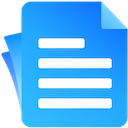 EazyDocs – Most Powerful Knowledge base, wiki, Documentation Builder Plugin 》EazyDocs 是一款功能強大的 WordPress 知識庫、文件製作外掛程式。它是一套完整的解決方案,可用於創建知識庫、文件、諮詢中心、支援中心、常見問題、維基等...。
EazyDocs – Most Powerful Knowledge base, wiki, Documentation Builder Plugin 》EazyDocs 是一款功能強大的 WordPress 知識庫、文件製作外掛程式。它是一套完整的解決方案,可用於創建知識庫、文件、諮詢中心、支援中心、常見問題、維基等...。 Yada Wiki 》Yada Wiki 提供了一種 wiki 文章型別、自定義標籤和分類、目錄索引以及章節表格選項的 WordPress 外掛。此外,該外掛還允許您使用 wiki 頁面標題將您的 wiki ...。
Yada Wiki 》Yada Wiki 提供了一種 wiki 文章型別、自定義標籤和分類、目錄索引以及章節表格選項的 WordPress 外掛。此外,該外掛還允許您使用 wiki 頁面標題將您的 wiki ...。 WordPress Knowledge base & Documentation Plugin – WP Knowledgebase 》建立一個具有吸引力且專業的知識庫或文件。WP知識庫易於使用、易於自訂,並可與任何佈景主題配合使用。, 為什麼知識庫很重要?, , 常常會有人選擇自我服務 - ...。
WordPress Knowledge base & Documentation Plugin – WP Knowledgebase 》建立一個具有吸引力且專業的知識庫或文件。WP知識庫易於使用、易於自訂,並可與任何佈景主題配合使用。, 為什麼知識庫很重要?, , 常常會有人選擇自我服務 - ...。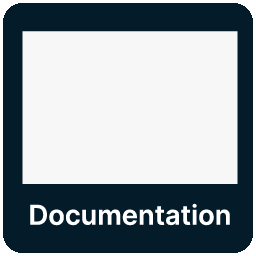 Knowledge Base documentation & wiki plugin – BasePress Docs 》ar articles widget, Article attachments, Article feedback with comments and ratings, Article history revisions, Advanced analytics and reporting, C...。
Knowledge Base documentation & wiki plugin – BasePress Docs 》ar articles widget, Article attachments, Article feedback with comments and ratings, Article history revisions, Advanced analytics and reporting, C...。 Encyclopedia / Glossary / Wiki 》ia Pro, Encyclopedia 是最先進的 WordPress 百科全書 / 詞彙表 / 詞匯 / Wiki / 詞典 / 知識庫 / 目錄 / 詞彙外掛,可讓您在 WordPress 中完全融合、與所有...。
Encyclopedia / Glossary / Wiki 》ia Pro, Encyclopedia 是最先進的 WordPress 百科全書 / 詞彙表 / 詞匯 / Wiki / 詞典 / 知識庫 / 目錄 / 詞彙外掛,可讓您在 WordPress 中完全融合、與所有...。Wikipedia Preview 》透過免費的維基百科知識,增強您的網站!, 安裝維基百科預覽,這款免費的外掛設計是為了更好地吸引您的訪客,改善您網站的使用體驗。, 維基百科預覽插件提供...。
 VS Knowledge Base 》關於, 這是一個輕量級的外掛,用於建立知識庫。, 在頁面上添加 shortcode [knowledgebase] 或使用小工具來顯示您的分類和文章。, 您可以通過為縮略語或小工具...。
VS Knowledge Base 》關於, 這是一個輕量級的外掛,用於建立知識庫。, 在頁面上添加 shortcode [knowledgebase] 或使用小工具來顯示您的分類和文章。, 您可以通過為縮略語或小工具...。 WP Wiki Tooltip 》此外掛可以添加解釋性的工具提示,其內容是從一個MediaWiki安裝中查詢,例如Wikipedia.org。因此,可以在文章和頁面中使用簡碼來標記關鍵詞並將其連結到公開...。
WP Wiki Tooltip 》此外掛可以添加解釋性的工具提示,其內容是從一個MediaWiki安裝中查詢,例如Wikipedia.org。因此,可以在文章和頁面中使用簡碼來標記關鍵詞並將其連結到公開...。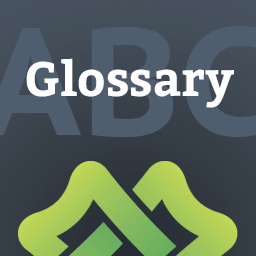 LuckyWP Glossary 》「LuckyWP Glossary」外掛在網站上實現了詞彙表/字典的功能:以字母順序排列的單詞列表,並包含這些詞彙的定義。 LuckyWP Glossary採用響應式網頁設計,並提...。
LuckyWP Glossary 》「LuckyWP Glossary」外掛在網站上實現了詞彙表/字典的功能:以字母順序排列的單詞列表,並包含這些詞彙的定義。 LuckyWP Glossary採用響應式網頁設計,並提...。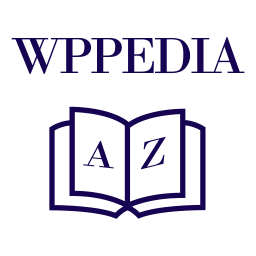 Glossary by WPPedia – Best Glossary plugin for WordPress 》文章、網頁和產品頁面,其中使用了特定行業的術語。擁有一個專門的詞彙表可以提高用戶體驗、優化 SEO 和 Google 排名。WPPedia 是一款 WordPress 詞彙表插件...。
Glossary by WPPedia – Best Glossary plugin for WordPress 》文章、網頁和產品頁面,其中使用了特定行業的術語。擁有一個專門的詞彙表可以提高用戶體驗、優化 SEO 和 Google 排名。WPPedia 是一款 WordPress 詞彙表插件...。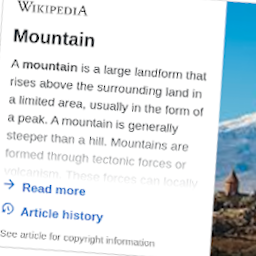 Wikilookup 》Wikilookup 允許您輕鬆地添加來自維基百科(和其他維基)的彈出窗口和信息卡到您的文章中。, 功能, , 輕鬆標記帖子中的單詞和術語,以從維基百科文章中彈出信...。
Wikilookup 》Wikilookup 允許您輕鬆地添加來自維基百科(和其他維基)的彈出窗口和信息卡到您的文章中。, 功能, , 輕鬆標記帖子中的單詞和術語,以從維基百科文章中彈出信...。Wiki Embed 》Wiki Embed 外掛旨在幫助您建立一個 (http://wiki.ubc.ca/Resource_Management_Framework "資源管理架構")。, 此外掛可從任何Media Wiki網站(例如wikipedia....。
 Documentation 》Documentation 提供可靠的結構和工具,以便於維護基於 WordPress 的文件管理系統。, 利用 WordPress 的框架和內部結構,這個系統提供了一個全新的區域,以獨...。
Documentation 》Documentation 提供可靠的結構和工具,以便於維護基於 WordPress 的文件管理系統。, 利用 WordPress 的框架和內部結構,這個系統提供了一個全新的區域,以獨...。
