前言介紹
- 這款 WordPress 外掛「Ravatars」是 2008-03-04 上架。
- 目前有 10 個安裝啟用數。
- 上一次更新是 2014-10-27,距離現在已有 3842 天。超過一年沒更新,安裝要確認版本是否可用。以及後續維護問題!
- 外掛最低要求 WordPress 2.0.2 以上版本才可以安裝。
- 尚未有人給過這款外掛評分。
- 還沒有人在論壇上發問,可能目前使用數不多,還沒有什麼大問題。
外掛協作開發者
grokcode |
外掛標籤
icons | posts | avatars | comments | gravtars |
內容簡介
Ravatars 是一個外掛,可以為到您的網站留言的訪客生成並分配圖示。這些圖示是基於電子郵件生成,因此每個訪客在留言時都會得到相同的圖示。您可以輕鬆地自定義這些圖示,使其與您的網站主題或風格相匹配。當人們有一個容易記住的“面孔”時,也可以更輕鬆地跟踪留言串。
這個外掛是基於 Shamus Young 的 Wavatars 外掛的。
再次感謝 Gregory Weir 進行了錯誤修正。謝謝!
功能:
您可以自定義網站顯示的圖示以匹配您的主題。只需上傳源圖像到 wp-content/plugins/ravatars/parts 目錄即可。Ravatars 將通過選擇一個隨機圖像並剪裁圖像的隨機部分來創建您的自定義圖示。
圖示是即時生成的。您可以調整所需圖示的大小。
易於集成具有圖示支持的主題
對於在 WordPress 2.5 之前的版本中的一鍵部署,圖示將自動出現在評論者的名字前面。您可以設置直接在圖示之前和之後顯示 HTML(例如放在 DIV 標籤內),或者如果您願意添加一行 PHP 代碼到您的主題中就可以手動控制圖示的位置。
如果源圖像沒有改變,同一個電子郵件地址每次都會生成相同的 Ravatar。如果您想要為您的網站使用獨特的頭像,只需要更改源圖像即可。
此外,該外掛還支持 Gravatars。如果您喜歡,它可以顯示給定用戶的 Gravatar(如果有),並只在他們沒有設置 Gravatar 時使用他們的 Ravatar。這意味著用戶可以選擇為自己設置獨特的圖示,如果他們不這樣做,他們將被分配一個獨特的 Ravatar。這是一個讓人們可以自己定制的系統,但仍然為那些懶惰或漠不關心的人提供一個像樣的圖示。
修訂歷史
版本 1.0.1
初始版本。
高級技巧
如果出現內存錯誤
圖像操作函數需要很多內存。如果出現內存錯誤,請嘗試通過降低解析度或將它們裁剪成更小的部分來減小源圖像的大小。您還可以增加 PHP 的 memory_limit。
使用 ravatar_show()
如果手動調用 ravatar_show() 放置 Ravatars,在默認值之外,還可以指定可選的“size”參數以覆蓋默认值。例如:
ravatar_show($comment->comment_author_email, '160');
這將導致 Ravatar 的尺寸為 160×160 像素,即使默認值設置為其他值。例如,您可以使管理員圖示變大。
使用 ravatar_get()
如果 ravatar_show() 還不足夠控制,您可以調用:
ravatar_get(email, size);
它將返回所創建圖像的 URL 而無需將其寫入頁面。
隨機 Ravatar 欄位
將此代碼放入主題中:
for ($i = 0; $i < 100; $i++)
ravatar_show ($i);
它將生成 100 個隨機 Ravatars 的欄位,很酷,這就是我生成 Ravatar 截圖的方法。這也是快速測試您的源圖像的好方法。
原文外掛簡介
Ravatars is a plugin that will generate and assign icons to the visitors leaving comments at your site. The icons are based on email,
so a given visitor will get the same icon each time they comment. It is easy to customize the avatars so that they match your site’s topic or theme. It also makes comment threads easier to follow when people have memorable “faces.”
This plugin is based on Shamus Young’s Wavatars plugin.
And a shout out to Gregory Weir for bugfixes. Thanks!
Features:
You can customize the avatars your site will display to match your theme. Just upload source images to the
wp-content/plugins/ravatars/parts directory. Ravatars will create your custom avatars by choosing a random image and then cropping a random
part of the image
The icons are generated on-the-fly. You can adjust the desired size of the icons.
Easily integrates with avatar enabled themes
For easy deployment in WordPress pre 2.5, icons will automatically precede the commenter’s name. You can set HTML to come directly before and after the
icon (to put it inside of a
a single line of PHP to your theme.
The same email will result in the same Ravatar every time, assuming that the source images don’t change the same. If you want avatars that are unique to your site, all you need to do is change the source images.
This plugin also supports Gravatars. If you like, it can show the Gravatar for a given user
(if available) and fall back on their Ravatar only if they don’t have a Gravatar set up. This means users can choose to set up a unique
icon for themselves, and if they don’t, they will be assigned a unique Ravatar. It’s a system that lets people personalize if
they want, yet still provide a decent icon for the lazy or apathetic.
Revision History
Version 1.0.1
Initial release.
Advanced Tricks
If you get a memory error
Image manipulation functions are very memory intensive. If you get a memory error, try reducing the size of your source images by lowering the resolution or cropping them into smaller parts. You can also increase PHP’s memory_limit.
Using ravatar_show ()
If you place Ravatars by calling ravatar_show () manually, note that you can also specify an optional “size” argument to override the
default. For example:
ravatar_show($comment->comment_author_email, '160');
This would cause the Ravatar to be 160×160 pixels, even if the default was set to some other value. You could do this to make admin icons
larger, for example.
Using ravatar_get ()
If ravatar_show () STILL doesn’t give you enough control, you can call:
ravatar_get(email, size);
And it will return the URL to the created image without writing anything to the page.
Random Ravatar Field
Put this code in your theme:
for ($i = 0; $i
各版本下載點
- 方法一:點下方版本號的連結下載 ZIP 檔案後,登入網站後台左側選單「外掛」的「安裝外掛」,然後選擇上方的「上傳外掛」,把下載回去的 ZIP 外掛打包檔案上傳上去安裝與啟用。
- 方法二:透過「安裝外掛」的畫面右方搜尋功能,搜尋外掛名稱「Ravatars」來進行安裝。
(建議使用方法二,確保安裝的版本符合當前運作的 WordPress 環境。
延伸相關外掛(你可能也想知道)
 Akismet Anti-spam: Spam Protection 》Akismet會檢查您的評論和聯繫表單提交,將它們與全球垃圾郵件數據庫進行比對,以防止站點發佈惡意內容。您可以在部落格的“評論”管理畫面中檢查評論垃圾郵件的...。
Akismet Anti-spam: Spam Protection 》Akismet會檢查您的評論和聯繫表單提交,將它們與全球垃圾郵件數據庫進行比對,以防止站點發佈惡意內容。您可以在部落格的“評論”管理畫面中檢查評論垃圾郵件的...。 Antispam Bee 》用 Antispam Bee 保障你的 WordPress 博客或網站免受評論垃圾郵件的困擾。這個外掛可以有效地阻止垃圾評論和引用,不需要驗證碼,也不會將個人信息發送給第三...。
Antispam Bee 》用 Antispam Bee 保障你的 WordPress 博客或網站免受評論垃圾郵件的困擾。這個外掛可以有效地阻止垃圾評論和引用,不需要驗證碼,也不會將個人信息發送給第三...。 Spam protection, Anti-Spam, FireWall by CleanTalk 》Forms spam filter, Plugin extends spam protection for Gravity Forms. It filters spam submissions for each form created with Gravity Forms., MemberP...。
Spam protection, Anti-Spam, FireWall by CleanTalk 》Forms spam filter, Plugin extends spam protection for Gravity Forms. It filters spam submissions for each form created with Gravity Forms., MemberP...。 Disable Comments 》Disable Comments Plugin 是一個供管理員完全關閉網站評論功能的工具。我們的外掛程式可以全域性地關閉所有文章、頁面和附件的評論功能,移除所有相關的功能...。
Disable Comments 》Disable Comments Plugin 是一個供管理員完全關閉網站評論功能的工具。我們的外掛程式可以全域性地關閉所有文章、頁面和附件的評論功能,移除所有相關的功能...。 Comments – wpDiscuz 》wpDiscuz是一個具有自訂評論表單和欄位的AJAX即時評論系統,旨在加強WordPress原生評論功能。速度超快且具有數十種功能,是Disqus和Jetpack Comments的最佳替...。
Comments – wpDiscuz 》wpDiscuz是一個具有自訂評論表單和欄位的AJAX即時評論系統,旨在加強WordPress原生評論功能。速度超快且具有數十種功能,是Disqus和Jetpack Comments的最佳替...。Disqus Comment System 》Disqus 是網路上最受歡迎的評論系統,被數百萬的出版商信任,以增加讀者參與度、成長觀眾及流量、以及賺取內容。Disqus 協助各種尺寸的出版商直接與其觀眾互...。
Cookies for Comments 》這個外掛將會在你的部落格 HTML 的原始碼中新增一個樣式表或圖片。當瀏覽器讀取該樣式表或圖片時,會放置一個 Cookie。如果有使用者在這之後留下評論,該 Coo...。
Throws SPAM Away 》這個外掛的開發旨在打擊海外的評論垃圾郵件,目前以下的篩選器被用來判定垃圾郵件。, ・日語篩選(是否包含日語), 只有留言中包含日語字符才能被發布,沒...。
Subscribe to Comments 》Subscribe to Comments是一個強大的 WordPress 外掛,讓留言者可以訂閱文章回覆的電子郵件通知。此外掛還包括一個完整的訂閱管理工具,使留言者可以取消訂閱...。
 Disable Comments 》此外掛完全禁用網站前端和後端的評論功能:, * 隱藏現有評論, * 在前端關閉評論, * 禁用評論、引用通告和Ping的支援, * 重新導向任何試圖訪問評論頁面的使用...。
Disable Comments 》此外掛完全禁用網站前端和後端的評論功能:, * 隱藏現有評論, * 在前端關閉評論, * 禁用評論、引用通告和Ping的支援, * 重新導向任何試圖訪問評論頁面的使用...。 WordPress Native PHP Sessions 》 , WordPress 核心不使用 PHP sessions,但有時您的使用案例、外掛或佈景主題可能需要使用它們。, 此外掛實現了 PHP 的原生 session handlers,後台由 WordPr...。
WordPress Native PHP Sessions 》 , WordPress 核心不使用 PHP sessions,但有時您的使用案例、外掛或佈景主題可能需要使用它們。, 此外掛實現了 PHP 的原生 session handlers,後台由 WordPr...。 Subscribe To Comments Reloaded 》Subscribe to Comments Reloaded 是一個功能強大的外掛,讓留言者可以訂閱後續評論的電子郵件通知。此外掛還包括一個完整的訂閱管理器,讓留言者可以取消訂閱...。
Subscribe To Comments Reloaded 》Subscribe to Comments Reloaded 是一個功能強大的外掛,讓留言者可以訂閱後續評論的電子郵件通知。此外掛還包括一個完整的訂閱管理器,讓留言者可以取消訂閱...。Post-Plugin Library 》Post-Plugin Library 是一個共享代碼庫,並沒有獨立的功能,必須安裝它才能為 Similar Posts、Recent Posts、Random Posts、Popular Posts 和 Recent Comment...。
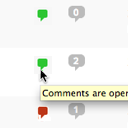 One Click Close Comments 》使用者可以從文章管理頁面(‘編輯文章’)及頁面管理頁面(‘編輯頁面’)中,對於他們有足夠權限進行更改的文章關閉或開啟評論(基本上是管...。
One Click Close Comments 》使用者可以從文章管理頁面(‘編輯文章’)及頁面管理頁面(‘編輯頁面’)中,對於他們有足夠權限進行更改的文章關閉或開啟評論(基本上是管...。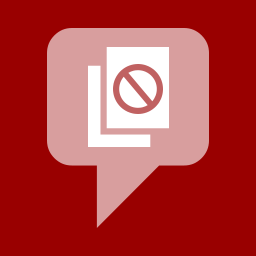 No Page Comment 》直到最近,WordPress 提供兩種選擇:你可以默認禁用所有頁面和文章的評論和引用追蹤,或者你可以啟用它們。在WordPress 4.3 版本中,這種情況終於改變,所以...。
No Page Comment 》直到最近,WordPress 提供兩種選擇:你可以默認禁用所有頁面和文章的評論和引用追蹤,或者你可以啟用它們。在WordPress 4.3 版本中,這種情況終於改變,所以...。
