
前言介紹
- 這款 WordPress 外掛「Ratify」是 2018-02-18 上架。
- 目前有 10 個安裝啟用數。
- 上一次更新是 2020-03-11,距離現在已有 1880 天。超過一年沒更新,安裝要確認版本是否可用。以及後續維護問題!
- 外掛最低要求 WordPress 4.8 以上版本才可以安裝。
- 外掛要求網站主機運作至少需要 PHP 版本 7.1 以上。
- 尚未有人給過這款外掛評分。
- 還沒有人在論壇上發問,可能目前使用數不多,還沒有什麼大問題。
外掛協作開發者
外掛標籤
seo | HTML5 | checklist | accessibility |
內容簡介
這是一個外掛,可協助我們避免發佈具基本設定錯誤的網站,在 WordPress 網站中自動檢查常見問題的清單。
Ratify – 您的技術認證
這個小巧而不顯眼的外掛提供了一種快速方式來檢查技術 WordPress 設定問題,並在不需要被要求的情況下修復其中一些問題。例如:
驗證首頁是否具有有效的 Title tag
確認網站是否未封鎖機器人(Google)
確認網站和所有資產是否透過 HTTPS 提供
確認首頁是否進行了 gzip 壓縮
確認首頁的圖片是否具有 ALT 屬性
確認首頁是否具有 H1、H2、H3 等標籤
確認首頁上的 HTML 是有效的
確認首頁上的 HTML 具有 Open Graph 標籤
更多更多
在大多數情況下,只需安裝此外掛,即可提高您的 Google Lighthouse 分數。
Ratify 的故事
為什麼?
當您每週創建超過 1 個網站(如 Secret Source Technology 所做的那樣),並在每個網站上使用不同的高級主題時,會出現數十甚至數百個問題。
Ratify 外掛是我們正式化質量控制的最新嘗試。它是我們保證網站達到某個最低質量的保證。它大大減少了人為錯誤的潛在可能性,讓您一眼就能看到網站可能存在的問題。
此外掛:
開始時是一個擁有近百個行項目的試算表
成為一個 bash 腳本
然後是帶有圖形 Web 前端的 bash 腳本
然後是 Selenium 自動測試腳本(用於測試表單)
接著成為帶有 Herbert 框架的外掛程式
然後成為使用 WordPress 外掛模板(當前版本)的外掛程式
此外掛程式結構非常基本,只需簡單地添加測試(如果您知道如何編寫面向對象的 PHP,請查看“Models”文件夾…)。將來的版本中,我們希望包括其他測試和加速您的網站的改進。我們非常樂意聽取此外掛程式的用戶反饋,請隨時與我們聯繫以提出問題/關注事項。
安裝
安裝此外掛程式沒有特別要求,只需使用標準的 WordPress 外掛程式安裝程序即可。
常見問題解答
(正在等待用戶回饋…目前沒有常見問題。)
屏幕截圖
這是來自一個不是很好的網站的樣本報告
版權
“批准”圖章經授權使用。(來源)
貢獻
我們正在遵循此便條,將 github 用作主存儲庫。
如果您發現此外掛程式的問題,請使用 github 的問題跟踪系統提交支票。
請務必說明問題是什麼,重現步驟,期望的行為以及實際的行為。
開發人員的有用鏈接
https://wordpress.stackexchange.com/questions/63668/autoloading-namespaces-in-wordpress-plugins-themes-can-it-work
https://wordpress.stackexchange.com/questions/307345/translate-a-constant-while-appeasing-wordpress-phpcs
更新日誌
1.1.1 – 修復合法標題未能通過標題測試的問題
1.1 – 完全符合 PHPCS
原文外掛簡介
A plugin that helps keep us from publishing sites with basic configuration errors. It is an automated checklist of common issues in WordPress sites.
Ratify – Your technical seal of approval
This small and unintrusive plugin provides a fast way to spot technical WordPress configuration issues and fixes some of them without being asked. Examples include:
verifying that the home page has a valid Title tag
verifying that the site is not blocking robots (Google)
verifying that the site and all assets are being delivered over HTTPS
verifying that the home page is delivered gzipped (compressed)
verifying that images on the home page have ALT attributes
that the home page has H1, H2, H3, etc. tags
that the HTML on the home page is valid
that the HTML on the home page has Open Graph tags
much, much more
In most cases the plugin can improve your Google Lighthouse score simply by installing it.
The story of Ratify
Why?
When you create more than 1 site per week (as we have at Secret Source Technology) using a different premium theme on each site, there are dozens or even hundreds of issues that can arise.
The Ratify plugin is our latest attempt at formalizing our quality control. It is our guarantee that a site meets a certain minimum of quality. It greatly reduces the potential for human error and allows you to see at a glance issues the site may be having.
This plugin:
Started as a spreadsheet with nearly one hundred line items
Turned into a bash script
Then a bash script with a graphic web front end
Then into Selenium automated test script (for testing forms)
Then into a plugin using the Herbert framework
Then into a plugin using the WordPress Plugin Boilerplate (current version)
The plugin structure is very basic and tests can be added simply (if you know how to write object oriented PHP – have a look in the “Models” folder…). In future versions we hope to include additional tests and speed improvements for your site. We are very interested in hearing from users of the plugin so please do not hesitate to contact us with questions / concerns.
Installation
There are no special requirements to install this plugin. Just use the standard WordPress plugin installation routine.
Frequently Asked Questions
(waiting for feedback from users… there are no FAQs at this time)
Screenshots
This is a sample report from a site that is not very good
Copyright
The “approved” stamp used with permission.
Contributing
We’re following this gist to use github as the master repository.
If you find an issues with this plugin, please submit tickets using github’s issue tracking system.
Be sure to state what the problem is, the steps to reproduce, the expected behavior and the actual behavior.
Helpful Links for Developers
https://wordpress.stackexchange.com/questions/63668/autoloading-namespaces-in-wordpress-plugins-themes-can-it-work
https://wordpress.stackexchange.com/questions/307345/translate-a-constant-while-appeasing-wordpress-phpcs
Changelog
1.1.1 – Fixed an issue in which valid headings were failing the headings test
1.1 – Completely PHPCS valid following all WordPress coding style guidelines.
1.0.4 – Fixed file names to be PHPCS compliant. Also fixed other phpcs compliance issues throughout
1.0.3 – Moved the master repository to github
1.0.2 – Fixed some readme formatting
1.0.1 – Fixed formatting in readme and made it pretty and tweaked the test for Google Analytics (in the prior version)
1.0 – Initial release
各版本下載點
- 方法一:點下方版本號的連結下載 ZIP 檔案後,登入網站後台左側選單「外掛」的「安裝外掛」,然後選擇上方的「上傳外掛」,把下載回去的 ZIP 外掛打包檔案上傳上去安裝與啟用。
- 方法二:透過「安裝外掛」的畫面右方搜尋功能,搜尋外掛名稱「Ratify」來進行安裝。
(建議使用方法二,確保安裝的版本符合當前運作的 WordPress 環境。
延伸相關外掛(你可能也想知道)
 Easy Video Player 》Easy Video Player 是一個易於使用的 WordPress 影片外掛程式,可展示您的影片。您可以嵌入自行架設的影片或使用直接連結外部架設的影片。, Easy Video Playe...。
Easy Video Player 》Easy Video Player 是一個易於使用的 WordPress 影片外掛程式,可展示您的影片。您可以嵌入自行架設的影片或使用直接連結外部架設的影片。, Easy Video Playe...。 MediaElement.js – HTML5 Video & Audio Player 》此外掛為 WordPress 設計的影音控制元件,是建立在 MediaElement.js HTML5 播放器程式庫之上,並為不支援 HTML5 的瀏覽器提供 Flash 或 Silverlight 候補播放...。
MediaElement.js – HTML5 Video & Audio Player 》此外掛為 WordPress 設計的影音控制元件,是建立在 MediaElement.js HTML5 播放器程式庫之上,並為不支援 HTML5 的瀏覽器提供 Flash 或 Silverlight 候補播放...。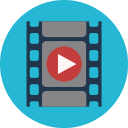 Videojs HTML5 Player 》Video.js HTML5 Player 是一個支持桌面和移動裝置視頻播放的用戶友好的外掛。它讓你輕鬆嵌入自主託管的視頻文件或使用 Video.js 庫的外掛視頻文件。, , Video...。
Videojs HTML5 Player 》Video.js HTML5 Player 是一個支持桌面和移動裝置視頻播放的用戶友好的外掛。它讓你輕鬆嵌入自主託管的視頻文件或使用 Video.js 庫的外掛視頻文件。, , Video...。Video.js – HTML5 Video Player for WordPress 》, , 這是一個基於 Video.js HTML5 播放器庫所建立的 WordPress 外掛。它能夠讓您使用 HTML5 在文章或頁面中嵌入影片,並提供 Flash 回退支援非 HTML5 瀏覽器...。
 WordPress Mobile Pack – Mobile Plugin for Progressive Web Apps & Hybrid Mobile Apps 》WordPress Mobile Pack 是一款能協助你將網站內容轉換為漸進式行動網路應用程式的 WordPress 外掛。它附帶多種行動應用主題,可單獨購買或作為一個套件購買。...。
WordPress Mobile Pack – Mobile Plugin for Progressive Web Apps & Hybrid Mobile Apps 》WordPress Mobile Pack 是一款能協助你將網站內容轉換為漸進式行動網路應用程式的 WordPress 外掛。它附帶多種行動應用主題,可單獨購買或作為一個套件購買。...。Gravity Forms – Placeholders add-on 》將 Gravity Forms 外掛的 HTML5 placeholder 功能強化,將欄位標籤複製為 placeholder 並隱藏之。對於不支援 HTML5 placeholder 屬性的舊版瀏覽器,使用 Java...。
Video Player for WPBakery 》Video Player for WPBakery 是 WPBakery Page Builder 的一個外掛程式,可以讓您在 WordPress 網站中添加 YouTube、Vimeo 和自行托管的視頻(HTML5)。, 功能...。
mb.YTPlayer for background videos 》這是一個無框架的YouTube®視訊播放器,可讓您將任何YouTube®視訊作為Wordpress®網頁或文章的背景播放。, 您可以從設置面板啟用首頁播放(不需要許可證),或...。
 Cincopa video and media plug-in 》無需多個 WordPress 外掛來管理您的媒體,Cincopa 是您所有媒體需求中唯一需要的外掛。使用 Cincopa 輕鬆地添加視頻、照片庫、幻燈片、音樂和播放列表等等。...。
Cincopa video and media plug-in 》無需多個 WordPress 外掛來管理您的媒體,Cincopa 是您所有媒體需求中唯一需要的外掛。使用 Cincopa 輕鬆地添加視頻、照片庫、幻燈片、音樂和播放列表等等。...。 PB oEmbed HTML5 Audio – with Cache Support 》這個外掛使用 WordPress 用於其他用途(例如YouTube視頻等)的 oEmbed 技術,為文章和頁面添加了放置音頻文件的功能。音頻文件使用 HTML5 音頻標籤嵌入,對於...。
PB oEmbed HTML5 Audio – with Cache Support 》這個外掛使用 WordPress 用於其他用途(例如YouTube視頻等)的 oEmbed 技術,為文章和頁面添加了放置音頻文件的功能。音頻文件使用 HTML5 音頻標籤嵌入,對於...。Modernizr for WordPress 》這個外掛可以在你的WordPress安裝中加入 Modernizr。, Modernizr是一個小型JavaScript函式庫,用來檢測下一代網頁技術中的原生實作可用性,也就是來自HTML5和...。
 Gravity Forms HTML5 Validation 》此外掛為Gravity Forms外掛新增原生HTML5驗證支援。, 支援標準與分頁表單。, 支援標準欄位, , 單行文字, 段落文字, 下拉式清單, 多選清單, 核取方塊, 數字, ...。
Gravity Forms HTML5 Validation 》此外掛為Gravity Forms外掛新增原生HTML5驗證支援。, 支援標準與分頁表單。, 支援標準欄位, , 單行文字, 段落文字, 下拉式清單, 多選清單, 核取方塊, 數字, ...。 Flowplayer Video Player 》Flowplayer 影片播放器可在您的 WordPress 網站上添加一個影片短碼。使用此短碼,您可以嵌入一個影片檔案,並使用 Flowplayer HTML5 播放器進行播放。, 特點,...。
Flowplayer Video Player 》Flowplayer 影片播放器可在您的 WordPress 網站上添加一個影片短碼。使用此短碼,您可以嵌入一個影片檔案,並使用 Flowplayer HTML5 播放器進行播放。, 特點,...。 Bradmax Player 》Bradmax Player 是一個 WordPress 外掛,支援桌面及行動裝置上的影片串流播放。只要您具有以下格式的影片串流存取權限:, – HLS, – MPEG-DASH, &...。
Bradmax Player 》Bradmax Player 是一個 WordPress 外掛,支援桌面及行動裝置上的影片串流播放。只要您具有以下格式的影片串流存取權限:, – HLS, – MPEG-DASH, &...。Radio Forge Muses Player with Skins 》RadioForge Players 可在瀏覽器中提供本機音頻播放。它支援所有的瀏覽器,包括 iOS、Android、Firefox、Chrome、Safari、IE 和 Opera。, RadioForge Players ...。
