前言介紹
- 這款 WordPress 外掛「Quick ID Viewer」是 2024-12-24 上架。
- 目前尚無安裝啟用數,是個很新的外掛。如有要安裝使用,建議多測試確保功能沒問題!
- 上一次更新是 2025-03-26,距離現在已有 337 天。
- 外掛最低要求 WordPress 5.0 以上版本才可以安裝。
- 外掛要求網站主機運作至少需要 PHP 版本 7.4 以上。
- 尚未有人給過這款外掛評分。
- 還沒有人在論壇上發問,可能目前使用數不多,還沒有什麼大問題。
外掛協作開發者
外掛標籤
page id | post-id | show id | utility | Admin Tools |
內容簡介
總結:Quick ID Viewer 是一個方便的 WordPress 外掛,讓開發人員和內容管理人員可以直接在管理面板中查看和複製文章 ID,非常適合常需參考文章 ID 的使用者。
問題與答案:
1. Quick ID Viewer 主要提供哪些功能?
- 直接在管理列表中查看文章 ID
- 一鍵複製功能
- 支援所有文章類型,包括自定義文章類型
- 可自定義設定以啟用/停用特定文章類型
- 乾淨、現代的基於卡片的設定界面
- 輕量化,對網站性能影響最小
2. Quick ID Viewer 適合哪些使用情境?
- 在模板中使用文章 ID 的開發人員
- 需要參考文章 ID 的內容管理人員
- 需要文章 ID 的外掛配置
- Shortcode 實作
- 自定義查詢和開發
3. 如何在管理界面中保持 Quick ID Viewer 有效並高效?
- 將 Quick ID Viewer 僅啟用於常見的文章類型,這樣可以保持界面的整潔和高效。
4. 如何獲得 Quick ID Viewer 的支援?
- 有關支援查詢、功能請求和 bug 報告,請使用 WordPress.org 的支援論壇。
- 如需優先支援和自定義開發諮詢,請通過我們的網站聯繫我們。
5. Quick ID Viewer 的隱私政策是什麼?
- Quick ID Viewer 不會收集、存儲或分享任何個人數據,它完全在您的 WordPress 管理面板內運作。
原文外掛簡介
Quick ID Viewer is an essential WordPress utility that adds a convenient way to view and copy post, page, and taxonomy term IDs directly from your WordPress admin panel. Designed specifically for developers, site builders, and content managers who frequently need to reference content IDs for templates, shortcodes, or custom development.
This lightweight plugin displays IDs directly in your admin lists with a one-click copy feature to streamline your workflow. Stop wasting time searching for IDs in the database or opening post edit screens – now you can access any content ID instantly.
How to Use
For Post Type IDs:
1. After activation and configuration, navigate to Posts, Pages, or any enabled custom post type in your admin panel
2. You’ll see IDs displayed at the beginning of each row in the list view
3. Simply click on any ID to instantly copy it to your clipboard
4. Use the copied ID in your templates, shortcodes, or wherever needed
For Taxonomy Term IDs:
1. Navigate to any taxonomy list (like Categories, Tags, or custom taxonomies)
2. Term IDs will be prominently displayed for each term
3. Click on any term ID to copy it with a single click
4. Use the term ID for development or content management tasks
Key Features
Instant ID Display – View post, page, and custom post type IDs directly in admin list views
Taxonomy Term ID Support – View category, tag, and custom taxonomy term IDs in taxonomy list views
One-Click Copy – Copy any ID to clipboard with a single click (no selecting or right-clicking)
Comprehensive Support – Works with all post types including custom post types
Complete Taxonomy Coverage – Supports all taxonomies including custom taxonomies
Fully Customizable – Enable/disable for specific post types and taxonomies
Modern UI – Clean, intuitive card-based settings interface
Performance Optimized – Lightweight with minimal impact on admin loading times
Developer-Friendly – Perfect tool for WordPress developers and site builders
No Public Impact – Only affects admin area with no frontend changes
Zero Configuration – Works immediately after activation (with default settings)
Use Cases
Theme Development – Quickly reference post and term IDs when building custom templates
Plugin Configuration – Easily find and use IDs when setting up plugins that require specific content IDs
Content Management – Reference IDs when organizing or managing large amounts of content
Shortcode Implementation – Find IDs to use in shortcodes without digging through the database
Custom Queries – Grab specific post or term IDs for WP_Query or get_terms() functions
Debugging – Quickly identify content by ID when troubleshooting
Client Instructions – Easily provide clients with exact content IDs for specific operations
API Integration – Reference correct content IDs when building custom API endpoints
Pro Tip
Enable Quick ID Viewer only for the post types and taxonomies you regularly work with to keep your admin interface clean and efficient. The plugin settings page makes it easy to customize exactly where IDs appear.
Check out our other Plugins
Enhance your WordPress site with our other powerful plugins:
Smart Password Protect – Secure your WordPress site with password protection and IP whitelisting.
Redirect After Logout – Redirect users to a custom page after logging out for enhanced user experience.
Access Defender – Advanced security plugin to protect your WordPress site from unauthorized access and malicious attacks.
Contributors Gallery – Showcase your WordPress contributors in a beautiful and customizable gallery layout.
Product Spotlight Badge – Highlight your WooCommerce products with eye-catching badges to boost sales.
Support
For support queries, feature requests, and bug reports, please use the WordPress.org support forums.
For priority support and custom development inquiries, please contact us through our website.
Privacy Policy
Quick ID Viewer does not collect, store, or share any personal data. It operates entirely within your WordPress admin panel.
各版本下載點
- 方法一:點下方版本號的連結下載 ZIP 檔案後,登入網站後台左側選單「外掛」的「安裝外掛」,然後選擇上方的「上傳外掛」,把下載回去的 ZIP 外掛打包檔案上傳上去安裝與啟用。
- 方法二:透過「安裝外掛」的畫面右方搜尋功能,搜尋外掛名稱「Quick ID Viewer」來進行安裝。
(建議使用方法二,確保安裝的版本符合當前運作的 WordPress 環境。
延伸相關外掛(你可能也想知道)
 CiviCRM Admin Utilities 》CiviCRM 管理工具可修改單站點和多站點安裝的 CiviCRM 行為。它可以做出一些有用的事情:, , 提供與 WordPress 更相符的 CiviCRM 管理畫面主題 (請參閱以下內...。
CiviCRM Admin Utilities 》CiviCRM 管理工具可修改單站點和多站點安裝的 CiviCRM 行為。它可以做出一些有用的事情:, , 提供與 WordPress 更相符的 CiviCRM 管理畫面主題 (請參閱以下內...。 Quick Empty Trash 》「快速清空回收桶」是一個小型的工具型外掛,當您需要清空任何文章類型的回收桶時,可以為您節省時間。它會在每種文章類型的列表中增加一個「清空回收桶」按...。
Quick Empty Trash 》「快速清空回收桶」是一個小型的工具型外掛,當您需要清空任何文章類型的回收桶時,可以為您節省時間。它會在每種文章類型的列表中增加一個「清空回收桶」按...。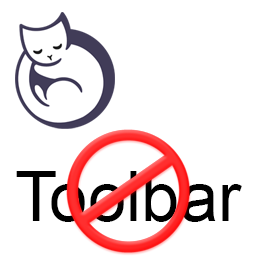 Remove/Hide Admin Toolbar 》從前台網站中移除或要求移除管理員工具列非常繁瑣。這個外掛使用內建 WordPress 過濾器 (show_admin_bar) 全域停用它。, Gitlab 專案。
Remove/Hide Admin Toolbar 》從前台網站中移除或要求移除管理員工具列非常繁瑣。這個外掛使用內建 WordPress 過濾器 (show_admin_bar) 全域停用它。, Gitlab 專案。Editor Enhancer for Oxygen 》Editor Enhancer for Oxygen 是一款 WordPress 外掛,使用 CSS 和 JavaScript 改進了 Oxygen Builder 的標準編輯器。為了保證安全和速度,這些增強僅應用於當...。
 Theme Inspector 》這個輕量級的外掛提供在開發 WordPress Classic 主題時可以使用的有用技術資訊,並在頁面和文章上顯示這些資訊。它提供簡單的訪問,例如文章/頁面 ID、slug、...。
Theme Inspector 》這個輕量級的外掛提供在開發 WordPress Classic 主題時可以使用的有用技術資訊,並在頁面和文章上顯示這些資訊。它提供簡單的訪問,例如文章/頁面 ID、slug、...。i-Divi Post Settings 》啟用此外掛後,您會看到在 Divi 主題自訂器的 Blog 面板下新增了四個新區段,分別為「Divi 文章設定」、「Divi 頁面設定」、「Divi 專案設定」與「Divi 產品...。
 Task Scheduler 》處理龐大的動作數量, 您是否有特定的任務需要在您希望的時間運行?您是否使用WordPress作為代理從外部來源生成數據?隨著WordPress的發展成為應用程序平台的...。
Task Scheduler 》處理龐大的動作數量, 您是否有特定的任務需要在您希望的時間運行?您是否使用WordPress作為代理從外部來源生成數據?隨著WordPress的發展成為應用程序平台的...。 Simple Dashboard Todo 》以下是 Todo Plugin 外掛的總結:, - Todo Plugin 外掛是一個設計用來增強 WordPress 後台生產力和任務管理的工具。, - 這個外掛讓管理員能夠輕鬆地建立和管...。
Simple Dashboard Todo 》以下是 Todo Plugin 外掛的總結:, - Todo Plugin 外掛是一個設計用來增強 WordPress 後台生產力和任務管理的工具。, - 這個外掛讓管理員能夠輕鬆地建立和管...。CSS Margin & Padding Utility 》這個工具外掛會新增一系列的 CSS 類別,可輕鬆地將設定的內距和邊界添加到任何元素上。, 對於基本使用,這些類別遵循以下格式:[margin / padding][位置字母...。
Teleport 》這款直覺式傳送門與鍵盤快捷鍵相同, e、d、s、a 和 q 鍵圍繞著 w 鍵排列成「u」字形,與傳送門的排列一致。, 關於傳送門, 可以在網站上的任何位置啟動傳送門...。
 Wowholic CORE 》核心:WordPress 工具程式, 核心是一個基於實用性和不侵入性的 WordPress 插件。它提供了一個簡單的使用者介面來調整許多合理的預設設置,以快速啟動新的 Wor...。
Wowholic CORE 》核心:WordPress 工具程式, 核心是一個基於實用性和不侵入性的 WordPress 插件。它提供了一個簡單的使用者介面來調整許多合理的預設設置,以快速啟動新的 Wor...。TK Shortcode Link 》使用縮略語創建鏈接。當 HTML 標籤不被允許且/或經常被編碼時,可以派上用場。, 基本上只是一個實用性外掛。, 接受 3 個參數:, , url, target(自動添加下劃...。
DNS Manager for Cloudflare 》<b>總結:</b>, 這個WordPress外掛讓你可以直接從WordPress管理員面板管理你的Cloudflare DNS記錄。它使用Cloudflare API來實現DNS記錄管理。, ,...。
Plugin Info 》此外掛提供了簡單的方式,讓您的部落格文章和頁面可以顯示 WordPress 外掛目錄中特定外掛的最新資訊。這個外掛是給想要在自己的部落格中顯示自己的插件詳細資...。
i-Divi Advanced Audio 》啟用此外掛後,您就可以開始編輯您的文章、頁面或專案,您將在 Divi 音頻模組中發現一些新的設計選項,包括在「內容」選項卡中的「音頻時間軸邊緣」設置 (於...。
