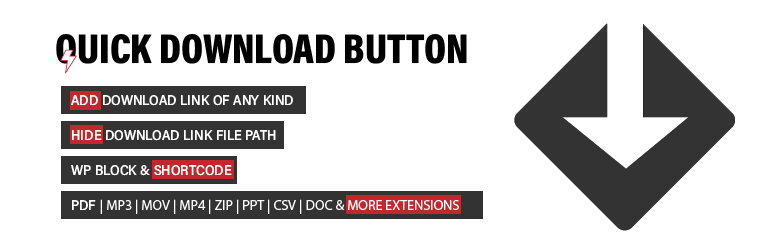
前言介紹
- 這款 WordPress 外掛「Quick Download Button」是 2020-09-14 上架。
- 目前有 2000 個安裝啟用數。
- 上一次更新是 2023-11-24,距離現在已有 824 天。超過一年沒更新,安裝要確認版本是否可用。以及後續維護問題!
- 外掛最低要求 WordPress 3.0.1 以上版本才可以安裝。
- 外掛要求網站主機運作至少需要 PHP 版本 5.6 以上。
- 有 12 人給過評分。
- 還沒有人在論壇上發問,可能目前使用數不多,還沒有什麼大問題。
外掛協作開發者
kusimo |
外掛標籤
media download | download button | hide download link |
內容簡介
使用 Quick download button 外掛,可輕鬆在 WordPress 上建立下載按鈕。該外掛有倒數計時器、四種按鈕樣式、顏色選擇、隱藏/顯示檔案大小及副檔名等功能,並支援 WordPress 區塊及簡碼。其他特點包括:
- 顯示檔案大小及副檔名
- 透過簡碼建立下載按鈕連結
- 可自訂下載按鈕樣式以契合網站品牌
- 按下下載按鈕後能連結至任何公開可取得的網頁
- 支援免費下載音樂、影片、PDF、試算表等檔案格式
- 隱藏下載連結
- 設定下載前要倒數的時間,使用者不得下載前需等待指定的秒數
- 等待下載的同時也會顯示一則訊息
- 可使用外部下載連結
- 支援「pdf」「mp3」「mov」「zip」「txt」「doc」「xml」「mp4」「ppt」等文件格式及圖像格式(png、gif、jpg、jpeg、bmp)
- 支援 htm、html、ps、tex、xml、txt、csv、xlsx(Microsoft Excel)、pptx(Microsoft PowerPoint)、js、css、php 等文件格式
- 開啟外部下載連結時可設定是在新分頁或原分頁開啟
- 強制下載檔案
- 可透過使用者角色及登入狀態來控制下載權限
- 支援 WordPress Gutenberg 編輯器
基本使用方法為:插入簡碼 [quick_download_button title="Download" url="http://yoursite/wp-content/upload/fileto_download.pdf"],把 URL 替換為您的實際檔案連結。您也可以設定額外的屬性,例如:顯示檔案大小及副檔名、在新分頁開啟連結、設定等待時間及訊息等等。
原文外掛簡介
The Quick Download Button plugin for WordPress allows you to easily integrate a simple but sophisticated download button into your posts and pages. This versatile plugin offers a range of features like a countdown timer, multiple button styles, and the ability to hide or show file size and extension. It supports both WordPress blocks and shortcodes, making it highly adaptable to your website’s needs.
Features
Display file size and extension.
Create customizable download buttons via shortcode.
Link your download button to any publicly accessible web location.
Support for a wide range of file types including music, video, PDFs, spreadsheets, and more.
Option to hide the download link for added security.
Countdown feature to specify a waiting time before the download starts.
Customizable waiting message for user engagement.
Support for external download links.
Shows download file extension for ‘pdf’,’mp3′,’mov’,’zip’,’txt’,’doc’,’xml’,’mp4′,’ppt’ and images ( png, gif, jpg, jpeg, bmp).
Support for htm, html, ps, tex, xml, txt, csv, xlsx (Microsoft Excel), pptx (Microsoft PowerPoint), js, css, php.
Open external download in new tab or same window.
Force file download.
Access control based on user roles and login status.
WordPress Gutenberg block support for easy integration.
Basic Usage
** Shortcode **
To add a download button, open the post or page editor and paste the following shortcode example:
[quick_download_button title="Download" url="http://yoursite/wp-content/upload/fileto_download.pdf"]
Replace the url value with your file’s URL. Change the title value to customize the button text.
More Shortcode Usage
** Open link in a new window **
Set open_new_window to true to open the download link in a new tab, or false to open it in the same window.
[quick_download_button title="Download" open_new_window="true" url_external="https://google.com"]
** Set the button background color (color_bg=”#ffc107″), waiting timer (wait=15) and a custom message (msg=”Please wait 15 seconds”) **
[quick_download_button title="Download" color_bg="#ffc107" open_new_window="true" wait=15 msg="Please wait 15 seconds" url_external="https://google.com"]
** Link to an External URL **
To use external url, add url_external attribute.
[quick_download_button title="Download" url_external="https://google.com"]
** Auto Calculate File Size **
To have the plugin automatically generate the file size, ensure the file URL is in the WordPress upload directory and set file_size to 1.
[quick_download_button file_size="1" title="Download" url="http://yoursite/wp-content/upload/fileto_download.pdf"]
** Manually Add File Size **
You can manually specify the file size in the file_size attribute.
[quick_download_button file_size="14.5MB" title="Download" url="http://yoursite/wp-content/upload/fileto_download.pdf"]
** Hide File Extension Icon **
To display both the file extension icon and text, set extension and extension_text to 1.
[quick_download_button title="Download" filesize="1" extension="0" url="http://yoursite/wp-content/upload/fileto_download.pdf"]
** Display File Extension Icon and Text **
To showcase both the file extension icon and its text, set both the extension and extension_text attributes to 1.
[quick_download_button title="Download" filesize="1" extension="1" extension_text="1" url="http://yoursite/wp-content/upload/fileto_download.pdf"]
** Using the Gutenberg Block **
Open the post where you wish to add a download link and click on the ‘Add Block’ icon (+).
Look for ‘Download Button’ under the Media category and click to add it.
Click on the button to edit its title and the adjacent download icon to upload the file for download.
Provide a custom title in the text box if desired. The default title is ‘Download’. That’s it!
** Advanced Gutenberg Usage **
To hide the file size in the Gutenberg editor, utilize the ‘Additional CSS class(es)’ field in the block settings. Add ‘hide-size’ to this field to apply the effect.
For Developers: Integrating in a Theme File
To incorporate the download button within a theme file, use the following code with your specified attributes and values:
echo do_shortcode('[quick_download_button title="Download" url="http://yoursite/wp-content/upload/fileto_download.pdf"]');
Donations
If you find this plugin helpful and would like to support its ongoing development, please consider Donate
Documentation
To contribute and improve this plugin please visit the Git repo.
各版本下載點
- 方法一:點下方版本號的連結下載 ZIP 檔案後,登入網站後台左側選單「外掛」的「安裝外掛」,然後選擇上方的「上傳外掛」,把下載回去的 ZIP 外掛打包檔案上傳上去安裝與啟用。
- 方法二:透過「安裝外掛」的畫面右方搜尋功能,搜尋外掛名稱「Quick Download Button」來進行安裝。
(建議使用方法二,確保安裝的版本符合當前運作的 WordPress 環境。
1.0.5 | 1.0.6 | 1.0.7 | 1.0.8 | 1.0.9 | 1.2.0 | 1.2.1 | 1.2.2 | 1.2.3 | 1.2.4 | 1.2.5 | 1.2.6 | trunk |
延伸相關外掛(你可能也想知道)
 Button Block – Design Stylish, Interactive, and Multi-Functional Buttons 》獲取多功能按鈕。Button Block 外掛提供許多方便實用和樣式選項,讓您能在幾個點擊內,建立具有響應性、互動性和時尚性的按鈕,讓您享受創建樂趣。, 示範, 特...。
Button Block – Design Stylish, Interactive, and Multi-Functional Buttons 》獲取多功能按鈕。Button Block 外掛提供許多方便實用和樣式選項,讓您能在幾個點擊內,建立具有響應性、互動性和時尚性的按鈕,讓您享受創建樂趣。, 示範, 特...。DKOATED CTA Buttons 》將漂亮且遵循 SEO 標準的呼籲按鈕透過 WordPress 的簡短代碼加入到您的網站中,無需使用外部資源、JavaScript 和圖像!只需要使用純 CSS!, , 預設按鈕顏色:...。
 Auto Image Download Button 》自動圖片下載按鈕, 此外掛會在您博客文章中的每張圖片下方自動加上下載按鈕。, 您可能已經在網站上分享了不同的圖片,而且希望您的訪客可以輕鬆地下載它們,...。
Auto Image Download Button 》自動圖片下載按鈕, 此外掛會在您博客文章中的每張圖片下方自動加上下載按鈕。, 您可能已經在網站上分享了不同的圖片,而且希望您的訪客可以輕鬆地下載它們,...。 Download Timer Buttons 》總結:這個外掛可以在您的文章中添加計時下載按鈕,讓使用者可以建立具有計時器的自定義下載按鈕,並在步驟間自動重新導向。非常適合需要基於時間訪問下載鏈...。
Download Timer Buttons 》總結:這個外掛可以在您的文章中添加計時下載按鈕,讓使用者可以建立具有計時器的自定義下載按鈕,並在步驟間自動重新導向。非常適合需要基於時間訪問下載鏈...。JP Download Button Shortcode 》這是一個簡單的 WordPress 外掛,可以透過 shortcode 顯示下載按鈕。在文章或頁面中使用短碼 [download] 並加上下載連結,就能看到結果。, 若要查看實際的展...。
 Africbase Audio Player 》Africbase 音頻播放器 WordPress 外掛,可輕鬆加入音頻和下載按鈕。, 這個外掛能夠讓你只需一個連結即可添加帶有下載按鈕的音頻播放器,並幫助提高你的音樂在...。
Africbase Audio Player 》Africbase 音頻播放器 WordPress 外掛,可輕鬆加入音頻和下載按鈕。, 這個外掛能夠讓你只需一個連結即可添加帶有下載按鈕的音頻播放器,並幫助提高你的音樂在...。 Advanced Download Box 》總結:Advanced Download Box 是一個功能強大且靈活的外掛,可以讓您在任何文章或頁面上添加專業外觀的下載框。, 擺脫了簡單的、未設計風格的連結時代。透過...。
Advanced Download Box 》總結:Advanced Download Box 是一個功能強大且靈活的外掛,可以讓您在任何文章或頁面上添加專業外觀的下載框。, 擺脫了簡單的、未設計風格的連結時代。透過...。 Button Downloads for S2Member 》這個 WordPress 外掛提供了 S2Member 插件來管理文章中的下載按鈕。。
Button Downloads for S2Member 》這個 WordPress 外掛提供了 S2Member 插件來管理文章中的下載按鈕。。
