前言介紹
- 這款 WordPress 外掛「Quick Code」是 2009-03-25 上架。 目前已經下架不再更新,不建議安裝使用。
- 目前有 10 個安裝啟用數。
- 上一次更新是 2009-03-26,距離現在已有 5883 天。超過一年沒更新,安裝要確認版本是否可用。以及後續維護問題!
- 外掛最低要求 WordPress 2.6 以上版本才可以安裝。
- 尚未有人給過這款外掛評分。
- 還沒有人在論壇上發問,可能目前使用數不多,還沒有什麼大問題。
外掛協作開發者
gwycon |
外掛標籤
css | php | code | test | quick |
內容簡介
這是一個非常有用的外掛,讓網站管理員可以快速測試程式碼片段(HTML、CSS、PHP、MySQL)。我們經常需要測試程式碼,特別是在開發 WordPress 外掛時,例如需要知道某個資料庫呼叫會傳回什麼,或想知道使用某個 PHP 或 WordPress 函式、常數或物件會有什麼效果。只需輸入所需的程式碼,便會顯示輸出!
以前,我們通常必須建立一些「echo」語句來進行測試,但這可能會在訪客前台網頁中顯示(這在實時網站上是不可取的)。現在有了這個方法,可以在網站的管理區域中快速測試程式碼。
此外,此外掛也可以用作簡單的所見即所得 HTML/CSS 編輯器,輸入完程式碼後直接顯示結果。
但這還不是全部!當外掛頁面載入時,會自動包含三個外部檔案。其中兩個是 JavaScript 和 CSS 檔案,當外掛頁面載入時會在管理員頁首部分包含這些檔案。這樣就可以像平常一樣設置 JavaScript 函式和樣式表。
然後您可以將程式碼複製並貼上到自己的外部檔案中(例如開發自己的外掛或建立網頁中)。第三個檔案包含 PHP 程式碼,旨在存儲 PHP 函式。這樣,這些函式就可以直接從主編輯框中調用。
您可以在此查看我們的其他外掛。
原文外掛簡介
A very useful utility that allows blog administrators to quickly test code fragments (HTML, CSS, PHP, MySQL). There has been many times that I needed to test bits of code to see exactly what the output would be. For instance, whilst developing a WordPress Plugin, you may need to know what a certain database call will return, or want to know the effect of using a PHP or WordPress function, constant, or object. Simply enter in the required code and the output is displayed!
Usually this meant I had to set-up test ‘echo’ statements and risk this being visible on the main site pages by visitors (which is undersirable on a live site). Now there is a way to quickly test code which is only displayed in the admin area of your blog.
This Plugin can also be used as a simple WYSIWYG HTML/CSS editor, the results of the code are displayed directly above the code input box.
But, that is not all! There are three external files that are automatically included when the Plugin page renders. Two of these are a JavaScript, and CSS file, which are included in the admin head section when the Plugin page loads. This enables you to set-up JavaScript functions, and Style sheets just as you would normally.
You can then copy and paste the code into your own external files (when developing your own Plugins, or creating web pages). The third file contains PHP code that is designed to store PHP functions. This is then automatically included directly before the main code file, so functions can be called directly from the main edit box.
See our other Plugins here.
各版本下載點
- 方法一:點下方版本號的連結下載 ZIP 檔案後,登入網站後台左側選單「外掛」的「安裝外掛」,然後選擇上方的「上傳外掛」,把下載回去的 ZIP 外掛打包檔案上傳上去安裝與啟用。
- 方法二:透過「安裝外掛」的畫面右方搜尋功能,搜尋外掛名稱「Quick Code」來進行安裝。
(建議使用方法二,確保安裝的版本符合當前運作的 WordPress 環境。
延伸相關外掛(你可能也想知道)
 Quiz and Survey Master (QSM) – Easy Quiz and Survey Maker 》試試 Demo ➡️ 使用 QSM 的個人沙盒 Demo, 展示 Demo!, , 樣本測驗, 樣本調查, 個性測驗, 帶有排行榜的測驗, 彈出式測驗, 單詞卡, 付費測驗, , 佈景主題, , Br...。
Quiz and Survey Master (QSM) – Easy Quiz and Survey Maker 》試試 Demo ➡️ 使用 QSM 的個人沙盒 Demo, 展示 Demo!, , 樣本測驗, 樣本調查, 個性測驗, 帶有排行榜的測驗, 彈出式測驗, 單詞卡, 付費測驗, , 佈景主題, , Br...。 Theme Test Drive 》Theme Test Drive WordPress外掛程式允許您以管理員身份安全地在您的部落格上測試任何佈景主題,而訪客仍然使用預設佈景主題。, 這樣做是完全透明的,他們甚...。
Theme Test Drive 》Theme Test Drive WordPress外掛程式允許您以管理員身份安全地在您的部落格上測試任何佈景主題,而訪客仍然使用預設佈景主題。, 這樣做是完全透明的,他們甚...。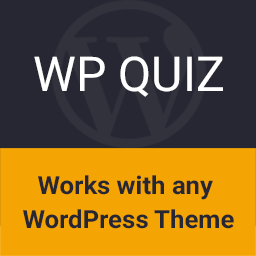 Best Quiz Plugin for WordPress: WP Quiz 》「WordPress Quiz」外掛描述:, , 一個好的問卷調查是很容易引起轉發的。使用 WordPress Quiz 外掛可以輕鬆建立問卷調查,而最終的結果非常吸引人,且專業且...。
Best Quiz Plugin for WordPress: WP Quiz 》「WordPress Quiz」外掛描述:, , 一個好的問卷調查是很容易引起轉發的。使用 WordPress Quiz 外掛可以輕鬆建立問卷調查,而最終的結果非常吸引人,且專業且...。 Watu Quiz 》ascript console. Otherwise, please disable other plugins or switch to a different theme to see if it helps., , PRO 版本 | DEMO, 這款外掛程式自推出...。
Watu Quiz 》ascript console. Otherwise, please disable other plugins or switch to a different theme to see if it helps., , PRO 版本 | DEMO, 這款外掛程式自推出...。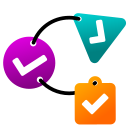 Chained Quiz 》st quiz. Add questions and answers with optional point values, and define the logic for the next question based on the user's answer. You can also ...。
Chained Quiz 》st quiz. Add questions and answers with optional point values, and define the logic for the next question based on the user's answer. You can also ...。Admin Log 》顯示您的網站管理區域內訪問過的所有管理頁面清單。每當訪問管理區域中的頁面時,清單就會更新。其中顯示的信息包括:訪問的管理頁面、用戶和訪問時間。, 如...。
 Fake Pay For WooCommerce 》WooCommerce 假付款(Fake Pay)外掛是一個針對 WooCommerce 的付款閘道,讓管理員用戶可以在結帳時不用輸入任何付款信息。只需要在結帳時選擇「Fake Pay」付...。
Fake Pay For WooCommerce 》WooCommerce 假付款(Fake Pay)外掛是一個針對 WooCommerce 的付款閘道,讓管理員用戶可以在結帳時不用輸入任何付款信息。只需要在結帳時選擇「Fake Pay」付...。Email Test – Check if your emails are being delivered 》需要測試您的網站是否能正確發送郵件嗎?使用這個WordPress外掛!, 啟用後,您的管理選單中會出現一個新的“Email Test”頁面,位於“工具”菜單中。, 在該頁面上...。
 Plugin Inspector 》Plugin Inspector外掛程式是檢查已安裝在您的WordPress上的外掛程式的簡單方法,以確保外掛程式未使用已棄用的WordPress函數和一些不安全的函數,如eval、bas...。
Plugin Inspector 》Plugin Inspector外掛程式是檢查已安裝在您的WordPress上的外掛程式的簡單方法,以確保外掛程式未使用已棄用的WordPress函數和一些不安全的函數,如eval、bas...。 Wp-Adv-Quiz 》一個強大且美觀的 WordPress 測驗外掛程式。, 捐贈連結:請我喝咖啡?, 功能, 一般, , 支援 WordPress 5.9, 支援 PHP 8.0, 匯入/匯出功能, 支援 HTML, 多媒體...。
Wp-Adv-Quiz 》一個強大且美觀的 WordPress 測驗外掛程式。, 捐贈連結:請我喝咖啡?, 功能, 一般, , 支援 WordPress 5.9, 支援 PHP 8.0, 匯入/匯出功能, 支援 HTML, 多媒體...。ionCube tester plus 》ionCube encoder 是 PHP 編碼的已建立標準解決方案。為了在您的 Web 伺服器上運行加密的檔案,必須安裝 ionCube 編碼器。此外掛程式會檢查是否已經安裝,如果...。
Sandbox 》你有沒有曾經看著你最喜愛的外掛升級按鈕,深深感到前方的隱憂呢?這會否讓你的實際網站倒塌呢?或者,你希望在未準備好展示新主題之前就測試一下它?, 進入 ...。
Quizzin 》Quizzin 可以讓您建立任意數量的問答,每個問題可以有多個答案,其中一個需要被標示為正確答案。, 您可以在貼文中添加該問答,方法是在貼文中包含 HTML 註解 ...。
Website Carbon 》網路消耗了大量的電力,確切地說是每年416.2TWh。為了讓你更了解,這比整個英國還多。, 從數據中心到傳輸網路再到我們手中拿著的設備,所有這些都耗費電力,...。
SS Quiz 》使用 SSQuiz 外掛,您可以快速地製作問卷測驗。在單一頁面上,您可以新增問題或問卷、重新排列問題、編輯答案,以及在問題中加入多媒體素材等功能,幾秒鐘即...。
