
前言介紹
- 這款 WordPress 外掛「QuantiModo」是 2016-03-14 上架。
- 目前有 10 個安裝啟用數。
- 上一次更新是 2023-09-13,距離現在已有 898 天。超過一年沒更新,安裝要確認版本是否可用。以及後續維護問題!
- 外掛最低要求 WordPress 4.3 以上版本才可以安裝。
- 尚未有人給過這款外掛評分。
- 還沒有人在論壇上發問,可能目前使用數不多,還沒有什麼大問題。
外掛協作開發者
外掛標籤
social | science | mood tracking | digital health | quantified self |
內容簡介
QuantiModo WordPress 整合
幫助激發公民科學革命,找出解決慢性疾病的新方案。安裝 Quantimodo WordPress 外掛程式!
此外掛程式可讓您的使用者記錄、匯總、分析和視覺化其健康和生活追蹤資料。
資料收集、分析和視覺化功能可包含在任何頁面或文章中。
在 https://quantimo.do 上按左下角的圖示觀看實際展示!
使用者
如果用戶已在您的 WordPress 網站上登錄,我們會使用其 WordPress id 作為小工具的識別符。
否則,該小工具將以匿名模式運行,用戶必須使用社交提供商或 QuantiModo 帳戶進行登錄。
嵌入到頁面或文章中
要在 WordPress 頁面或文章中嵌入您的 QuantiModo 應用程式的特定頁面:
- 前往您的 https://quantimodo.quantimo.do QuantiModo 網頁應用程式。
- 轉到您要嵌入的頁面並複製網址。
- 轉到 WordPress 頁面或文章編輯器中的“文本”或“代碼”部分。
- 在文章或頁面中貼上此代碼:
<iframe
src="https://web.quantimo.do/WHATEVER_YOU_WANT_TO_EMBED?clientId=your_client_id"
width="100%"
height="650px"
frameborder="1"
scrolling="yes"
align="left">
</iframe>
- 將 https://web.quantimo.do/WHATEVER_YOU_WANT_TO_EMBED 替換為要嵌入的實際頁面連結
- 用您的客戶端 id 取代 your_client_id。
- 如有需要,調整或刪除 iFrame 設置。
圖表
歷史
匯入資料
允許您的使用者從各種數位健康設備和網站匯入其資料,包括:
- Facebook
- Fitbit
- GitHub
- Google 日曆
- Google Fit(從其他數據來源匯入)
- MedHelper
- Mint
- MoodPanda
- Moodscope
- MyFitnessPal
- MyNetDiary
- RescueTime
- RunKeeper
- Sleep as Android
- Strava
- 天氣
- WhatPulse
- Withings
預測器
允許您的使用者搜尋:
- 任何特定條件嚴重程度的最強預測因素
- 任何特定刺激最強預測的影響
提醒信箱
安全要求
一個 SSL 安全的 WordPress 站點
如果您有興趣,我可以為您創建和托管 WordPress 網站。如有興趣,請電子郵件聯繫 [email protected]。
支援
如果安裝過程中有任何問題,請向 https://help.quantimo.do提交求助申請。
開發
其他 API 文件可在https://app.quantimo.do/api/v2/account/api-explorer找到。
原文外掛簡介
QuantiModo WordPress Integration
Help ignite a revolution of citizen science to find new solutions to chronic illnesses. Install the Quantimodo WordPress plugin!
This plugin allows your users to record, aggregate, analyze and visualize their health and life-tracking data.
The data collection, analysis and visualization functionality may be included in any page or post.
See a LIVE DEMO by clicking the icon in the lower right-hand corner at https://quantimo.do!
Installation
Create, configure, and optionally add your branding to your new app at QuantiModo. It’s free!
Add this plugin to WordPress and enable it. See Managing Plugins
Get your QuantiModo Client ID here
Visit QuantiModo Settings on your WordPress site (yoursite.com/wp-admin/admin.php?page=menus.php), enter your app’s QuantiModo client id and save.
Go to your user-facing site, refresh the page and click the icon in the lower right corner to try out your new app!
Users
If the user is logged in on your WordPress site, we use their WordPress id as an identifier in the widget.
Otherwise the widget operates in anonymous mode and the user must log in with a social provider or QuantiModo account.
Embedding in Pages or Posts
To embed a specific page of your QuantiModo app in a WordPress page or post:
– Go to your QuantiModo web app at https://quantimodo.quantimo.do .
– Go to the page you want to embed and copy the url.
– Go to the WordPress page or post editor “text” or “code” section.
– Paste this in the post or page:
– Replace https://web.quantimo.do/WHATEVER_YOU_WANT_TO_EMBED with your actual link to the page you want to embed
– Replace your_client_id with your client id.
– Adjust or remove the iFrame settings as needed.
Screenshots
Charts
History
Import Data
Allow your users to import their data from various digital health devices and website including:
– Facebook
– Fitbit
– GitHub
– Google Calendar
– Google Fit (imports from dozens of other data sources)
– MedHelper
– Mint
– MoodPanda
– Moodscope
– MyFitnessPal
– MyNetDiary
– RescueTime
– RunKeeper
– Sleep as Android
– Strava
– Weather
– WhatPulse
– Withings
Predictors
Allow your users to search for:
– The strongest predictors of the severity of any given condition
– The most strongly predicted effects of any given stimulus
Reminder Inbox
SECURITY REQUIREMENTS
An SSL-secured WordPress site
If you’d like, I can create and host a WordPress site for you. If interested, please email [email protected].
Support
If you have any problems with the setup process, please submit a help request at https://help.quantimo.do.
Development
Additional API documentation can be found at https://app.quantimo.do/api/v2/account/api-explorer
各版本下載點
- 方法一:點下方版本號的連結下載 ZIP 檔案後,登入網站後台左側選單「外掛」的「安裝外掛」,然後選擇上方的「上傳外掛」,把下載回去的 ZIP 外掛打包檔案上傳上去安裝與啟用。
- 方法二:透過「安裝外掛」的畫面右方搜尋功能,搜尋外掛名稱「QuantiModo」來進行安裝。
(建議使用方法二,確保安裝的版本符合當前運作的 WordPress 環境。
0.4.1 | 0.4.2 | 0.4.3 | 0.4.5 | 0.4.6 | 0.4.7 | 0.4.8 | 0.4.9 | 0.5.1 | 0.5.2 | 0.5.3 | 0.5.4 | 0.5.5 | 0.5.6 | 0.5.7 | 0.5.8 | 0.5.9 | 0.6.0 | 0.6.3 | 0.6.4 | 0.6.5 | 0.6.6 | 0.6.7 | 0.6.8 | trunk |
延伸相關外掛(你可能也想知道)
AddToAny Share Buttons 》WordPress外掛AddToAny Share Buttons有助於讓人們分享你的文章和頁面到任何服務,從而增加流量和參與度。服務包括Facebook、Twitter、Pinterest、WhatsApp、...。
 Social Media Share Buttons & Social Sharing Icons 》在你的免費測試網站上試試看:點擊此處 => https://tastewp.com/plugins/ultimate-social-media-icons, (這個技巧適用於所有外掛 – 只需在外掛的 WP 存儲庫 ...。
Social Media Share Buttons & Social Sharing Icons 》在你的免費測試網站上試試看:點擊此處 => https://tastewp.com/plugins/ultimate-social-media-icons, (這個技巧適用於所有外掛 – 只需在外掛的 WP 存儲庫 ...。 WordPress Share Buttons Plugin – AddThis 》現在與 AMP Plugin 相容!AddThis 提供的免費 WordPress Share Buttons Plugin 讓你的觀眾更容易在網路上分享你的內容。我們快速加載的 Share Buttons Plugin...。
WordPress Share Buttons Plugin – AddThis 》現在與 AMP Plugin 相容!AddThis 提供的免費 WordPress Share Buttons Plugin 讓你的觀眾更容易在網路上分享你的內容。我們快速加載的 Share Buttons Plugin...。 Wp Social Login and Register Social Counter 》, 購買專業版 | 所有功能 | 技術支援 | 文件 | 視頻教程 | 建議新功能, , WP Social 讓您可以為 WordPress 網站添加不同風格的社交登入、社交分享與社交計數...。
Wp Social Login and Register Social Counter 》, 購買專業版 | 所有功能 | 技術支援 | 文件 | 視頻教程 | 建議新功能, , WP Social 讓您可以為 WordPress 網站添加不同風格的社交登入、社交分享與社交計數...。 Ocean Social Sharing 》這是一個簡單的外掛,可以在您的單一博客文章中添加社交分享按鈕。, 這個外掛需要安裝OceanWP主題。, 主要功能, , 添加社交網絡:Twitter、Facebook、LinkedI...。
Ocean Social Sharing 》這是一個簡單的外掛,可以在您的單一博客文章中添加社交分享按鈕。, 這個外掛需要安裝OceanWP主題。, 主要功能, , 添加社交網絡:Twitter、Facebook、LinkedI...。WP Social Bookmarking Light 》此外掛可將社交分享連結插入每篇文章的頂部或底部。, 對於主題開發人員,社交分享連結可以透過 PHP 代碼或使用短碼添加。請參閱相關文檔以獲得更多資訊。, 此...。
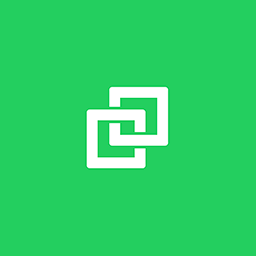 Professional Social Sharing Buttons, Icons & Related Posts – Shareaholic 》g your social share counts again with our Share Count Recovery tool. If you switch to HTTPS, change your domain name, or update your Permalinks, yo...。
Professional Social Sharing Buttons, Icons & Related Posts – Shareaholic 》g your social share counts again with our Share Count Recovery tool. If you switch to HTTPS, change your domain name, or update your Permalinks, yo...。 Ocean Product Sharing 》這是一個簡單的外掛程式,可以在您的單一產品頁面上加入社交分享按鈕,兼容於 WooCommerce 和 Easy Digital Downloads。, 請注意,此外掛程式需要已安裝 Ocea...。
Ocean Product Sharing 》這是一個簡單的外掛程式,可以在您的單一產品頁面上加入社交分享按鈕,兼容於 WooCommerce 和 Easy Digital Downloads。, 請注意,此外掛程式需要已安裝 Ocea...。 Meks Smart Social Widget 》選擇不同的圖示形狀和大小,並快速連接您的網站與社交媒體配置檔。提供了100多個社交媒體圖示:Aim、Apple、Behance、Blogger、Cargo、Delicious、DeviantArt...。
Meks Smart Social Widget 》選擇不同的圖示形狀和大小,並快速連接您的網站與社交媒體配置檔。提供了100多個社交媒體圖示:Aim、Apple、Behance、Blogger、Cargo、Delicious、DeviantArt...。 Feed Them Social – Social Media Feeds, Video, and Photo Galleries 》輕鬆地創建和展示可自定義的 Instagram、Facebook、Twitter 或 YouTube 社交饗宴。在桌面、平板電腦和移動設備上具有響應式設計。, 功能, , 快速安裝和設置。...。
Feed Them Social – Social Media Feeds, Video, and Photo Galleries 》輕鬆地創建和展示可自定義的 Instagram、Facebook、Twitter 或 YouTube 社交饗宴。在桌面、平板電腦和移動設備上具有響應式設計。, 功能, , 快速安裝和設置。...。Grow for WordPress 》總結:, , - Grow是一個幫助獨立內容創作者節省時間和金錢的工具,能夠幫助你的內容在你最在乎的觀眾中脫穎而出。, - 你可以免費創建一個Grow帳戶,無隱藏費...。
 WPUpper Share Buttons 》免費社交分享按鈕,可分享至Facebook、WhatsApp、Messenger、Twitter、Reddit等等。, 外掛內包含跟蹤我們的按鈕。, , 如果您喜歡這個外掛,歡迎評價它(在此...。
WPUpper Share Buttons 》免費社交分享按鈕,可分享至Facebook、WhatsApp、Messenger、Twitter、Reddit等等。, 外掛內包含跟蹤我們的按鈕。, , 如果您喜歡這個外掛,歡迎評價它(在此...。 XPoster – Share to Bluesky and Mastodon 》在 WordPress 上將文章推文至 Twitter。, 是的,這就是基本功能,但這並不是唯一的用途:, , 顯示最新的推文:小工具以顯示您的最新推文。從您自己或任何其他...。
XPoster – Share to Bluesky and Mastodon 》在 WordPress 上將文章推文至 Twitter。, 是的,這就是基本功能,但這並不是唯一的用途:, , 顯示最新的推文:小工具以顯示您的最新推文。從您自己或任何其他...。Sticky Social Icons 》「Sticky Social Icons」是一款最佳、也許唯一能夠將社群媒體圖示顯示在您網站側邊的外掛程式之一。您可以選擇您喜愛的社群媒體圖示,在網站中展示它們。您還...。
Social Share Buttons, Social Sharing Icons, Click to Tweet — Social Media Plugin by Social Snap 》WordPress社群分享外掛, Social Snap是領先的WordPress社群分享外掛,藉由社群媒體強大的力量,協助您提高流量與互動。欲了解更多資訊,請前往Social Snap。,...。
