
前言介紹
- 這款 WordPress 外掛「Qreuz」是 2020-04-28 上架。
- 目前尚無安裝啟用數,是個很新的外掛。如有要安裝使用,建議多測試確保功能沒問題!
- 上一次更新是 2022-04-01,距離現在已有 1129 天。超過一年沒更新,安裝要確認版本是否可用。以及後續維護問題!
- 外掛最低要求 WordPress 4.9 以上版本才可以安裝。
- 外掛要求網站主機運作至少需要 PHP 版本 7.0 以上。
- 尚未有人給過這款外掛評分。
- 還沒有人在論壇上發問,可能目前使用數不多,還沒有什麼大問題。
外掛協作開發者
外掛標籤
tracking | monitoring | first-party | server side | consent-free |
內容簡介
Qreuz 的 WordPress 官方外掛程序可以讓您訪問關於您的網站活動的免費同意數據。所有收集的數據都將由您100%擁有。原始數據訪問和導出可用。從您的 WordPress 網站收集隱私優先和第一方數據,並連接您的分析、營銷自動化、健康監測或本地數據倉庫。Qreuz 提供一種道德、服務器端和無需 Cookie 的數據收集方法,該方法已設計成可調節全球隱私合規需要( GDPR、CCPA、PIPEDA、LGPD……)。
特點
此插件作為 WordPress 監控 Qreuz 平台的接口,啟用了道德服務器端跟踪。需要創建免費帳戶並連接您的網站(更多信息請閱讀下面的常見問題)。您的網站跟踪的所有數據都將由您100%擁有。原始數據訪問和導出可用。
無需同意的數據。
隱私優先數據收集。無 Cookie,無指紋。
收集來源自您的網站活動的匿名統計數據。
在您的 Web 服務器上設置可定制的第一方 IP 匿名化(1 位元組 / 2 位元組 / 擴展)。
擁有您的數據
您網站收集的所有交互數據都將由您100%擁有(而非 Qreuz!)。
原始數據訪問可用。
數據導出(CSV)和刪除請求可用。
配置自定義數據保留規則以實現自動刪除或歸檔。
道德服務器端跟踪
收集由您100%擁有的第一方數據。
完全透明,您可以清楚地了解將收集和處理哪些數據。
通過高性能的服務器端跟踪方法取代冗餘的跟踪像素,有助於提高頁面加載速度。
不支持灰帽方法,也不支持未經同意的訪問者個人資料聚合。
不支持付費廣告轉化跟踪。
完整監測您的網站
完善您的數據:使用以個人資料為中心的數據收集方法收集的跟踪數據可能不完整。通過學習完整的監測數據,消除您的有機營銷洞察的盲區。
獲取深入的有機獲客數據:利用數據科學和營銷連接器,將未知獲客渠道/關鍵詞的點擊次數降至最低。
修復您的監測:簡單的設置。無需配置即可獲取有關您的網站的綜合監測數據。服務器端將完成所有操作,可根據需要進行配置。
提升您的 SEO 分析
添加 SEO 數據:將您的監測數據與其他插件和 SEO 平台的 SEO 信息相連接,實現全面的分析和匯總見解。
關鍵詞分析無縫對接:利用數據科學填補流量關鍵詞歸屬的空白。
測量有機獲客效果
添加社交媒體數據:連接您的社交媒體渠道,將這些渠道的數據進行相關分析。
按獲客渠道測量效果:產生參與率並關閉報告中的漏洞,使數據完整。
連接您的數據
添加更多的數據來源,如營銷工具、廣告網絡和社交媒體,以豐富您的數據。
使用連接器將您的監測數據與其他營銷工具相連接。
將原始監測數據同步到您的本地數據庫(MySQL、PostgreSQL、Google Cloud SQL、Google Big Query、Amazon AWS RDS 等)。
將表格報告轉發到 Google Sheets。
接收數據警報提醒。
原文外掛簡介
Qreuz’s official plugin for WordPress enables access to consent-free data about your website’s activity. All collected data will be 100% owned by you. Raw data access and exports available. Collect privacy-first and first-party data from your WordPress website and connect your analytics, marketing automation, health monitoring, or on-premise data warehouse. Qreuz offers access to an ethical server-side and cookie-free data collection method which has been designed to be adjustable to privacy compliance needs around the world (GDPR, CCPA, PIPEDA, LGPD…).
Features
This plugin acts as an interface to the Qreuz platform for WordPress monitoring and enables ethical server-side tracking. Creating a free account and connecting your website is required (read the FAQ below for more information). All data tracked by your website will be 100% owned by you. Raw data access and exports available.
Consent-free data.
Privacy-first data collection. No cookies. No fingerprinting.
Collects anonymous statistical data from your website’s activity.
Customizable first-party IP anonymization (1 octet / 2 octet / hashing) on your web-server.
Own your data
All interaction data collected from your website will be 100% owned by you (not Qreuz!).
Raw data access available.
Data exports (CSV) and deletion request available.
Configure custom data retention rules to automate deletion or archiving.
Ethical server-side tracking
Collecting first-party data 100% owned by you.
Full transparency over what data will be collected and processed.
Helps to increase page speed by replacing bloating tracking pixels with a high performing server-side tracking method.
No support for grey-hat methods and aggregating visitor profiles without consent.
No support for paid ads conversion tracking.
Monitor your website without the gaps
Complete your data: Tracking data from profile-centric data collection methods data may be incomplete. Get rid of the blind spots for your organic marketing insights by learning from complete monitoring data.
Get in-depth organic acquisition data: Leverage data science and marketing connectors to reduce the number of clicks from unknown acquisition channels/keywords to a minimum.
Fix your tracking: Simple setup. No configuration required to get comprehensive monitoring data about your website. All the magic will be done server-side and can be configured as needed.
Upgrade your SEO analytics
Add SEO data: Connect your monitoring data with SEO information from other plugins and SEO platforms for holistic analytics and aggregated insights.
Keyword analytics without the gaps: We use data science to fill the gaps in traffic-keyword attribution.
Measure impact for your organic reach
Add social media data: Connect your social channels and connect the dots to get in-depth analytics data.
Measure performance by acquisition channel: Generate engagement rates and close the gaps in reports with complete data.
Connect your data
Add further data sources such as marketing tools, ad networks, and social media to enrich your data.
Connect your monitoring data to your other marketing tools with connectors.
Synchronize raw monitoring data to your on-premise database (MySQL, PostgreSQL, Google Cloud SQL, Google Big Query, Amazon AWS RDS, etc.).
Forward tabular reports to Google Sheets.
Receive data alert notifications in your business messenger (Slack, Discord, Google Chat).
Add your monitoring data to Google Analytics.
WooCommerce integration
Automatically track statistical information about conversions, revenue, and engagements of your customers.
Add-to-cart tracking and sales tracking optimized for organic marketing attribution.
No transmission of customer data to Qreuz servers.
No set-up required, works out of the box.
Free vs. paid features
Free tracking of unlimited traffic
Free raw data access (because your data is yours!)
Free CSV data exports
Paid feature include session identification, unlimited data retention, connectors, and priority data streams.
Learn more about our pricing at Qreuz Plans and Paid Features.
Get started with monitoring your website and marketing performance today. Collect consent-free website metrics and start growing your owned valuable first-party data.
Plugin Support
To get support, please send an email to [email protected].
Find more information at https://qreuz.com/.
Development
You can follow our development, report bugs, and ask for new features on our official GitHub repository at https://github.com/qreuz/qreuz-wordpress-plugin.
各版本下載點
- 方法一:點下方版本號的連結下載 ZIP 檔案後,登入網站後台左側選單「外掛」的「安裝外掛」,然後選擇上方的「上傳外掛」,把下載回去的 ZIP 外掛打包檔案上傳上去安裝與啟用。
- 方法二:透過「安裝外掛」的畫面右方搜尋功能,搜尋外掛名稱「Qreuz」來進行安裝。
(建議使用方法二,確保安裝的版本符合當前運作的 WordPress 環境。
延伸相關外掛(你可能也想知道)
 GA Google Analytics – Connect Google Analytics to WordPress 》t connects your WordPress website to Google Analytics. It supports Universal Analytics (analytics.js), Global Site Tag (gtag.js), and Google Analyt...。
GA Google Analytics – Connect Google Analytics to WordPress 》t connects your WordPress website to Google Analytics. It supports Universal Analytics (analytics.js), Global Site Tag (gtag.js), and Google Analyt...。SlimStat Analytics 》追蹤回訪客戶和註冊用戶,監控 JavaScript 事件,偵測入侵,分析電子郵件廣告活動。已有成千上萬的 WordPress 網站在使用它。, 主要功能, , 即時訪問日誌:測...。
 Connect Matomo (WP-Matomo, WP-Piwik) 》如果您尚未使用Matomo On-Premise、Matomo Cloud或自己的Matomo實例,請使用 Matomo for WordPress 外掛。, 此外掛程式使用 Matomo API 在 WordPress 儀表板...。
Connect Matomo (WP-Matomo, WP-Piwik) 》如果您尚未使用Matomo On-Premise、Matomo Cloud或自己的Matomo實例,請使用 Matomo for WordPress 外掛。, 此外掛程式使用 Matomo API 在 WordPress 儀表板...。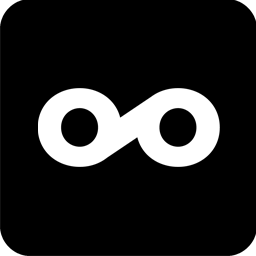 Metricool 》此外掛可讓你將你的 WordPress 博客或網站與 Metricool 連接。Metricool 是一個提供有關你的博客和社交資訊的度量和分析工具,你可以使用 Metricool 設定要發...。
Metricool 》此外掛可讓你將你的 WordPress 博客或網站與 Metricool 連接。Metricool 是一個提供有關你的博客和社交資訊的度量和分析工具,你可以使用 Metricool 設定要發...。 Advanced Shipment Tracking for WooCommerce 》Advanced Shipment Tracking (AST) 提供了所有必要的功能,以管理和自動化 WooCommerce 運輸流程。輕鬆地添加追蹤信息和履行訂單,讓您的客戶了解訂單狀態,...。
Advanced Shipment Tracking for WooCommerce 》Advanced Shipment Tracking (AST) 提供了所有必要的功能,以管理和自動化 WooCommerce 運輸流程。輕鬆地添加追蹤信息和履行訂單,讓您的客戶了解訂單狀態,...。 WooCommerce Conversion Tracking 》當你整合任何廣告活動時,它們會提供各種追蹤代碼(主要為 JavaScript)並將其插入站點的不同頁面,以便追蹤轉換是如何發生的。, 此外掛在 WooCommerce 購物...。
WooCommerce Conversion Tracking 》當你整合任何廣告活動時,它們會提供各種追蹤代碼(主要為 JavaScript)並將其插入站點的不同頁面,以便追蹤轉換是如何發生的。, 此外掛在 WooCommerce 購物...。YITH WooCommerce Order & Shipment Tracking 》使用者研究顯示,97%的顧客希望能夠監視他們在網上購買的產品在運輸過程中的每一步。, 有了免費的 YITH WooCommerce Order & Shipment Tracking 外掛,...。
 HandL UTM Grabber / Tracker 》WordPress UTM Tracker Plugin, 經由此外掛即可擷取與追蹤所有 UTM 變數、gclid(以及更多)當使用者進入您網站的任何頁面(您 WP 安裝的任一頁面)時:此外...。
HandL UTM Grabber / Tracker 》WordPress UTM Tracker Plugin, 經由此外掛即可擷取與追蹤所有 UTM 變數、gclid(以及更多)當使用者進入您網站的任何頁面(您 WP 安裝的任一頁面)時:此外...。 ParcelPanel (Free to install) – Shipment Tracking, Tracking, and Order Tracking for WooCommerce 》ing Plugin for WooCommerce is the best shipment tracking plugin available in WordPress. 💪, , 顧客最關心「我的訂單在哪裡?」。我們創建了 Parcel Pan...。
ParcelPanel (Free to install) – Shipment Tracking, Tracking, and Order Tracking for WooCommerce 》ing Plugin for WooCommerce is the best shipment tracking plugin available in WordPress. 💪, , 顧客最關心「我的訂單在哪裡?」。我們創建了 Parcel Pan...。 TrackShip for WooCommerce 》TrackShip 是一個貨運追蹤和購買後體驗平台,可以幫助電商企業掌握其發貨後的工作流程並提供卓越的貨運旅程體驗,幫助 WooCommerce 企業實現承諾、贏得忠誠度...。
TrackShip for WooCommerce 》TrackShip 是一個貨運追蹤和購買後體驗平台,可以幫助電商企業掌握其發貨後的工作流程並提供卓越的貨運旅程體驗,幫助 WooCommerce 企業實現承諾、贏得忠誠度...。 Simple Universal Google Analytics 》簡單的 Google Analytics 外掛讓 Google Analytics 追蹤更簡單。如果您想要啟用網站的通用追蹤,只需在外掛設定中輸入您的追蹤 ID。, , 什麼是通用 Google An...。
Simple Universal Google Analytics 》簡單的 Google Analytics 外掛讓 Google Analytics 追蹤更簡單。如果您想要啟用網站的通用追蹤,只需在外掛設定中輸入您的追蹤 ID。, , 什麼是通用 Google An...。Easy Pixels 》「Easy Pixels」能夠設定 Google Analytics、Google Ads、Bing、Facebook、LinkedIn、Yandex 和 Twitter 的追蹤程式碼。, 設定 Google TagManager 的追蹤程式...。
 Goolytics – Simple Google Analytics 》我需要一個簡潔而小巧的外掛,為在德國經營網站的使用者提供資料保護選項。, 與許多其他 Google Analytics 外掛不同,它提供匿名化 IP 功能,因為這對於德國...。
Goolytics – Simple Google Analytics 》我需要一個簡潔而小巧的外掛,為在德國經營網站的使用者提供資料保護選項。, 與許多其他 Google Analytics 外掛不同,它提供匿名化 IP 功能,因為這對於德國...。 WP Search Insights – Privacy-Friendly Search Analytics 》WP Search Insights會記錄網站上的所有搜索紀錄。您可以在乾淨且直觀的儀表板中查看搜索是從哪篇文章、頁面或產品發起的。保留最熱門的搜索,包含有和沒有結...。
WP Search Insights – Privacy-Friendly Search Analytics 》WP Search Insights會記錄網站上的所有搜索紀錄。您可以在乾淨且直觀的儀表板中查看搜索是從哪篇文章、頁面或產品發起的。保留最熱門的搜索,包含有和沒有結...。 Super Simple Google Analytics 》這是給希望簡單地將基本的 Google Analytics 追蹤碼插入每個頁面的 head 區塊的人使用的基本選項。, 我只包含了必要的選項;這並不是很令人興奮,但可以可靠...。
Super Simple Google Analytics 》這是給希望簡單地將基本的 Google Analytics 追蹤碼插入每個頁面的 head 區塊的人使用的基本選項。, 我只包含了必要的選項;這並不是很令人興奮,但可以可靠...。
