
前言介紹
- 這款 WordPress 外掛「Qero – Loyalty Program for your store」是 2019-10-13 上架。
- 目前尚無安裝啟用數,是個很新的外掛。如有要安裝使用,建議多測試確保功能沒問題!
- 上一次更新是 2020-04-02,距離現在已有 1857 天。超過一年沒更新,安裝要確認版本是否可用。以及後續維護問題!
- 外掛最低要求 WordPress 4.7 以上版本才可以安裝。
- 外掛要求網站主機運作至少需要 PHP 版本 5.6 以上。
- 尚未有人給過這款外掛評分。
- 還沒有人在論壇上發問,可能目前使用數不多,還沒有什麼大問題。
外掛協作開發者
egoi |
外掛標籤
points | Loyalty | Rewards | give points | loyalty program |
內容簡介
這款外掛可讓您透過一系列機制,讓您的顧客能夠在未來的購物中獲得積分和折扣,輕鬆提升您的線上銷售並重新獲得消費者信任。
您獲得的優勢如下:
套用積分活動
新增忠誠顧客
讓您的忠誠顧客一起享受優惠
匿名顧客也能獲得積分
讓顧客輕鬆累積積分
讓顧客在購物時直接使用可折抵的積分
查看忠誠顧客的訂單和活動
查看活動狀況
觀察最熱銷的活動
了解新增顧客人數
觀察消費最高的顧客
查看每月銷售額
邀請用戶成為忠誠顧客
在這裡獲取更多資訊
使用WooCommerce嗎?
在您的Qero帳戶中設定積分累積及折扣邏輯,即可使用API Key建立網上商店的忠誠計畫,從而提高客戶滿意度。
需求
已經註冊E-goi帳戶了嗎?建立免費的E-goi帳戶
需啟用E-Goi智能行銷簡訊和電子報外掛。
原文外掛簡介
This plugin allows you to recover your customers and increase your online store sales easily by using mechanisms that allow your customers to earn points and discount on future purchases.
Your universe of advantages:
Apply points campaigns
Allow the creation of new loyal customers
Allow to associate E-commerce customers with already loyal customers
Allow an anonymous E-commerce user to earn points
Allow customers to earn points
Allow customers to discount points on purchase
Access to loyal customers movements
Access to active campaigns
Top selling campaigns
Number of converted customers
Top selling customers
Number of sales per month
Invite users to become loyal
Get more info here
Use WooCommerce?
Get your APIKey and start building a loyalty program for your online store. Set your points logic in your Qero account and increase customer satisfaction.
Requirements
Already have an E-goi account? Create Free E-goi Account.
You must have the E-Goi Smart Marketing SMS and Newsletters Forms plugin active.
各版本下載點
- 方法一:點下方版本號的連結下載 ZIP 檔案後,登入網站後台左側選單「外掛」的「安裝外掛」,然後選擇上方的「上傳外掛」,把下載回去的 ZIP 外掛打包檔案上傳上去安裝與啟用。
- 方法二:透過「安裝外掛」的畫面右方搜尋功能,搜尋外掛名稱「Qero – Loyalty Program for your store」來進行安裝。
(建議使用方法二,確保安裝的版本符合當前運作的 WordPress 環境。
1.0.0 | 1.1.0 | 1.1.1 | trunk |
延伸相關外掛(你可能也想知道)
 Giveaways and Contests by RafflePress – Get More Website Traffic, Email Subscribers, and Social Followers 》ired by successful giveaways. These templates are designed to help you achieve specific goals like growing your email list, increasing website traf...。
Giveaways and Contests by RafflePress – Get More Website Traffic, Email Subscribers, and Social Followers 》ired by successful giveaways. These templates are designed to help you achieve specific goals like growing your email list, increasing website traf...。 myCred – Points Management System For Gamification, Ranks, Badges, and Loyalty Rewards Program. 》myCred 是一個智能且適應性強的點數管理系統,允許您在 WordPress/WooCommerce 電商網站上建立和管理廣泛的數位獎勵,包括點數、排名和徽章。, , 透過商店獎...。
myCred – Points Management System For Gamification, Ranks, Badges, and Loyalty Rewards Program. 》myCred 是一個智能且適應性強的點數管理系統,允許您在 WordPress/WooCommerce 電商網站上建立和管理廣泛的數位獎勵,包括點數、排名和徽章。, , 透過商店獎...。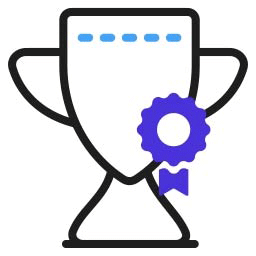 Points and Rewards for WooCommerce 》ints for rewards such as discounts or free products. They can see their point balance and redeem them at the checkout page. The admin can also manu...。
Points and Rewards for WooCommerce 》ints for rewards such as discounts or free products. They can see their point balance and redeem them at the checkout page. The admin can also manu...。 MyRewards – Loyalty Points and Rewards for WooCommerce – Reward orders, referrals, product reviews and more 》不需要翻譯,因為此段為HTML標籤及WordPress外掛功能介紹,不需進行翻譯。。
MyRewards – Loyalty Points and Rewards for WooCommerce – Reward orders, referrals, product reviews and more 》不需要翻譯,因為此段為HTML標籤及WordPress外掛功能介紹,不需進行翻譯。。 Points and Rewards for WooCommerce by WPLoyalty – Create WooCommerce Loyalty Programs, Referral Programs and Customer Rewards System 》WPLoyalty是一個簡單易用的外掛程式,讓您在WooCommerce中建立一個忠誠度計畫,讓顧客購買可以獲取積分,並且兌換積分為可用於下次購買的優惠券。以下是WPLoy...。
Points and Rewards for WooCommerce by WPLoyalty – Create WooCommerce Loyalty Programs, Referral Programs and Customer Rewards System 》WPLoyalty是一個簡單易用的外掛程式,讓您在WooCommerce中建立一個忠誠度計畫,讓顧客購買可以獲取積分,並且兌換積分為可用於下次購買的優惠券。以下是WPLoy...。 Stamped.io Product Reviews & UGC for WooCommerce 》Stamped產品評論和UGC, Stamped如何幫助您銷售更多產品?, 我們透過收集和使用對您的客戶最為重要的使用者生成的內容,建立信任的社交證明。, 您可以收集和展...。
Stamped.io Product Reviews & UGC for WooCommerce 》Stamped產品評論和UGC, Stamped如何幫助您銷售更多產品?, 我們透過收集和使用對您的客戶最為重要的使用者生成的內容,建立信任的社交證明。, 您可以收集和展...。 Gratisfaction- Loyalty, Rewards , Referral, Birthday and Giveaway Program 》, 這個外掛只適用於 WooCommerce。如果您沒有安裝 WooCommerce 外掛,請安裝Gratisfaction for WordPress以避免技術問題。, , 想達成營銷目標嗎?, 此 WooCom...。
Gratisfaction- Loyalty, Rewards , Referral, Birthday and Giveaway Program 》, 這個外掛只適用於 WooCommerce。如果您沒有安裝 WooCommerce 外掛,請安裝Gratisfaction for WordPress以避免技術問題。, , 想達成營銷目標嗎?, 此 WooCom...。 Easy Loyalty Points and Rewards for WooCommerce 》Easy Loyalty Points and Rewards for WooCommerce 是一個輕量級、易於使用的 WooCommerce 客戶忠誠度系統,可通過為購買和行動獎勵客戶的方式來增加客戶忠誠...。
Easy Loyalty Points and Rewards for WooCommerce 》Easy Loyalty Points and Rewards for WooCommerce 是一個輕量級、易於使用的 WooCommerce 客戶忠誠度系統,可通過為購買和行動獎勵客戶的方式來增加客戶忠誠...。Bonus for Woo 》此外掛旨在創建一個現金回饋的獎勵系統。, 現金回饋百分比是根據用戶的獎勵積分狀態計算的。, 每個用戶的狀態都有相應的現金回饋百分比。, 用戶的狀態取決於...。
 Scratch and Win 》創建一個刮刮卡遊戲,讓您的用戶參與, 使用此外掛,您可以創建和管理刮刮卡遊戲,讓您的用戶有機會贏得您決定的獎品:, , 電子商務折扣券, 下載有用文件的鏈...。
Scratch and Win 》創建一個刮刮卡遊戲,讓您的用戶參與, 使用此外掛,您可以創建和管理刮刮卡遊戲,讓您的用戶有機會贏得您決定的獎品:, , 電子商務折扣券, 下載有用文件的鏈...。Piggy for WooCommerce 》什麼是Piggy?, Piggy是一款數字忠誠軟件,可讓您創建自己品牌的忠誠度計劃,收集數據並傳送強大的營銷信息。, Piggy如何幫助您的業務增長?, 憑藉您自己的忠誠...。
Beans · Loyalty and Rewards programs for Woocommerce 》Beans 具備您打造並擴大電商品牌所需的所有工具。, 包括一系列應用程式,幫助您管理 WooCommerce 線上商店的所有行銷活動。, 造訪 Beans 行銷應用程式 網站以...。
 Gratisfaction- Contests Giveaways Referral Loyalty Rewards and Birthdays Program 》, 如果您正在使用 WooCommerce 外掛,請安裝Gratisfaction for WooCommerce,以避免技術困難, , 想要實現您的行銷目標嗎?, 想要在熱鬧的假期季節中獲得更多...。
Gratisfaction- Contests Giveaways Referral Loyalty Rewards and Birthdays Program 》, 如果您正在使用 WooCommerce 外掛,請安裝Gratisfaction for WooCommerce,以避免技術困難, , 想要實現您的行銷目標嗎?, 想要在熱鬧的假期季節中獲得更多...。 Vite Rewards for Woocommerce 》《ViteRewards》是專為 WooCommerce 設計的功能強大又靈活的忠誠積分外掛。憑藉其豐富的功能,ViteRewards 可讓您根據不同的行為和互動獎勵客戶,創造出更 en...。
Vite Rewards for Woocommerce 》《ViteRewards》是專為 WooCommerce 設計的功能強大又靈活的忠誠積分外掛。憑藉其豐富的功能,ViteRewards 可讓您根據不同的行為和互動獎勵客戶,創造出更 en...。 Loyalty Discounts for WooCommerce 》使用這款外掛,您可以根據特定規則和標準,將 WooCommerce 忠誠度折扣和獎勵應用到客戶的結帳上。, 目前有三種不同類型的 WooCommerce 折扣可供設置,專為您...。
Loyalty Discounts for WooCommerce 》使用這款外掛,您可以根據特定規則和標準,將 WooCommerce 忠誠度折扣和獎勵應用到客戶的結帳上。, 目前有三種不同類型的 WooCommerce 折扣可供設置,專為您...。
