
前言介紹
- 這款 WordPress 外掛「Purchase Orders for WooCommerce」是 2017-09-19 上架。
- 目前有 1000 個安裝啟用數。
- 上一次更新是 2024-09-27,距離現在已有 219 天。
- 外掛最低要求 WordPress 4.8 以上版本才可以安裝。
- 外掛要求網站主機運作至少需要 PHP 版本 7.4 以上。
- 有 5 人給過評分。
- 還沒有人在論壇上發問,可能目前使用數不多,還沒有什麼大問題。
外掛協作開發者
外掛標籤
woocommerce | purchase order | payment gateway |
內容簡介
為 WooCommerce 新增了一種「採購訂單」(Purchase Order)的支付方式。
在結帳後選擇訂單是否保留,或是直接處理。支付閘道將會要求填寫採購訂單編號。可以選擇是否同時顯示公司名稱和地址的文字方塊,以及是否需要填寫某些必要欄位。但是不要忘了,如果某個欄位不需要顯示,請將其標記為「不必填寫」,否則顧客無法完成結帳流程!
採購訂單詳細資訊將顯示於管理員訂單畫面、客戶訂單確認畫面以及管理員和客戶的訂單電子郵件內。
WooCommerce 相容性
此外掛相容 WooCommerce 3.x 和 4.x 版本。
與其他外掛相容性
有些發票外掛需要採購訂單數據的元鍵才能在發票上顯示。 此外掛使用的元鍵如下:
_purchase_order_number
_purchase_order_company_name
_purchase_order_address1
_purchase_order_address2
_purchase_order_address3
_purchase_order_town
_purchase_order_county
_purchase_order_postcode
_purchase_order_email
訂單狀態
受到普遍需求,添加了「待處理」(Pending)訂單狀態到「保留」(On Hold)和「處理中」(Processing)。 請注意,如果您將訂單狀態設定為「待處理」,則您和客戶都不會在結帳後收到訂單電子郵件 - 這是 WooCommerce 的標準功能。 只有當從「待處理」狀態更改為「保留」或「處理中」時才會發送訂單電子郵件。
GDPR 資訊
此外掛將會收集並儲存公司的名稱、地址和/或電子郵件。這也可以被解釋為個人資料。但是,由於使用者選擇通過此方式支付,因此建議處理此資料的合法基礎是合約上必要性。 處理是必要的,以便將發票發送給用戶或用戶代表。 此資料存儲為標準的 postmeta 資料,將保留到訂單永久刪除為止(但如果訂單被垃圾桶回收,該資料就不會保留)。
原文外掛簡介
Adds a Purchase Order payment method to WooCommerce.
Select if the order is to be Pending, On Hold or Processing after checkout. The gateway will ask for the purchase order number – select whether to also display text boxes for name and address of the company to be invoiced, and whether any of those are required fields. Don’t forget to mark a field as not required if it’s not to be displayed or your customer will not be able to check out!
The purchase order details will be displayed in the admin order screen, the customer order received screen and both admin and customer order emails.
WooCommerce compatibility
This plugin is compatible with WooCommerce 3.x, 4.x, 5.x, 6.x, 7.x, 8.x and 9.x versions.
HPOS compatibility
This plugin is compatible with WooCommerce High Performance Order Storage (HPOS) and WordPress posts storage (legacy).
Checkout Blocks Compatibility
This plugin is not yet compatible with checkout blocks.
Compatibility with other plugins
Some invoicing plugins require the meta keys of purchase order data to display this data on invoices. The meta keys used in this plugin are listed below:
_purchase_order_number
_purchase_order_company_name
_purchase_order_address1
_purchase_order_address2
_purchase_order_address3
_purchase_order_town
_purchase_order_county
_purchase_order_postcode
_purchase_order_email
Order status
Select the order status to apply to the order to when a customer checks out using a Purchase Order. All order statuses are available for selection including any custom statuses that may have been added. Be aware that if you set the status to Pending, neither you nor the customer will receive an order email after checkout – this is standard WooCommerce functionality. By default, order emails will be sent when a status is changed from Pending to On Hold or Processing.
Custom fields
You can add your own fields to the checkout form by adding custom HTML to the action hook in the PO checkout form:
pofwc_form_after_po_form
To add a text input field after the PO number field, the code should look something like this:
function custom_checkout_field_after_po_form() {
echo '
';
echo '';
echo '';
echo '
';
}
add_action( ‘pofwc_form_after_po_form’, ‘custom_checkout_field_after_po_form’ );
You can of course change the form HTML to output a different field type such as a select dropdown or textarea.
To save your custom field, hook into the woocommerce_checkout_update_order_meta action as in the example below:
function custom_checkout_field_update_order_meta( $order_id ) {
$order = wc_get_order( $order_id );
if ( ! empty( $_POST['YOUR_FIELD_NAME'] ) ) {
$order->update_meta_data( 'YOUR_FIELD_NAME', sanitize_text_field( $_POST['YOUR_FIELD_NAME'] ) );
}
$order->save();
}
add_action( ‘woocommerce_checkout_update_order_meta’, ‘custom_checkout_field_update_order_meta’, 10, 1 );
There are four places the PO data can be displayed: the order thank you page, the order emails, the customer order history, and the admin Edit Order screen. To display your custom field data, use one of the following action hooks to add your data in the required place:
pofwc_thankyou_display_after_po_form
pofwc_email_display_after_po_form
pofwc_account_display_after_po_form
pofwc_admin_display_after_po_form
To output your example text input from above in the checkout thank you page, the Edit Order screen and customer order history, the code should look something like this:
function display_custom_order_data_after_po_form( $order ) {
echo ( $order->get_meta( 'YOUR_FIELD_NAME', true ) ) ? esc_html( $order->get_meta( 'YOUR_FIELD_NAME', true ) ) . '
' : '';
}
add_action( ‘pofwc_thankyou_display_after_po_form’, ‘display_custom_order_data_after_po_form’, 10, 1 );
add_action( ‘pofwc_account_display_after_po_form’, ‘display_custom_order_data_after_po_form’, 10, 1 );
add_action( ‘pofwc_admin_display_after_po_form’, ‘display_custom_order_data_after_po_form’, 10, 1 );
Displaying the data in the emails is slightly different as data escaping is done later in the output process:
function display_email_custom_order_data_after_po_form( $order ) {
echo $order->get_meta( 'YOUR_FIELD_NAME', true ) ? $order->get_meta( 'YOUR_FIELD_NAME', true ) : '';
}
add_action( ‘pofwc_email_display_after_po_form’, ‘display_email_custom_order_data_after_po_form’, 10, 1 );
This code all goes in your functions.php file in your child theme – don’t place this code in a parent theme (unless it’s one you maintain yourself) as it will be overwritten when the theme is updated.
GDPR information
This plugin will gather and store a company’s name, address and/or email address. This could also be construed as an individual’s personal data. However, as the user has opted to pay by this method, it is suggested that the lawful basis for processing this data is contractual necessity. Processing is necessary in order to send the invoice to the user or user’s representative. This data is stored as standard postmeta data and will be retained until the order is permanently deleted (not trashed).
各版本下載點
- 方法一:點下方版本號的連結下載 ZIP 檔案後,登入網站後台左側選單「外掛」的「安裝外掛」,然後選擇上方的「上傳外掛」,把下載回去的 ZIP 外掛打包檔案上傳上去安裝與啟用。
- 方法二:透過「安裝外掛」的畫面右方搜尋功能,搜尋外掛名稱「Purchase Orders for WooCommerce」來進行安裝。
(建議使用方法二,確保安裝的版本符合當前運作的 WordPress 環境。
1.8 | 1.0.0 | 1.1.0 | 1.1.1 | 1.2.0 | 1.3.0 | 1.4.0 | 1.5.0 | 1.6.0 | 1.7.0 | 1.7.1 | 1.7.4 | 1.7.5 | 1.7.6 | 1.7.7 | 1.7.8 | 1.7.9 | 1.8.1 | 1.8.2 | 1.8.3 | 1.8.4 | 1.8.5 | 1.9.1 | trunk | 1.10.0 | 1.10.1 | 1.11.0 | 1.11.1 | 1.7.10 | 1.7.11 | 1.7.12 | 1.7.13 | 1.7.14 | 1.7.15 | 1.7.16 |
延伸相關外掛(你可能也想知道)
 Paystack WooCommerce Payment Gateway 》Paystack 讓尼日利亞、迦納、肯亞和南非的企業可以輕鬆地從多個當地和全球支付渠道接受安全付款。今天就與您的商店整合 Paystack,讓您的客戶使用自己喜歡的...。
Paystack WooCommerce Payment Gateway 》Paystack 讓尼日利亞、迦納、肯亞和南非的企業可以輕鬆地從多個當地和全球支付渠道接受安全付款。今天就與您的商店整合 Paystack,讓您的客戶使用自己喜歡的...。 Yoco Payments 》透過 Yoco,您可以在 WooCommerce 的線上商店收款。, Yoco 的 WooCommerce 插件為客戶提供現場付款體驗,優化轉換率,因為客戶不必被轉址到另一個頁面進行付...。
Yoco Payments 》透過 Yoco,您可以在 WooCommerce 的線上商店收款。, Yoco 的 WooCommerce 插件為客戶提供現場付款體驗,優化轉換率,因為客戶不必被轉址到另一個頁面進行付...。 Pay for Payment for WooCommerce 》此外掛可為每種付款方式分別添加固定費用或者是購物車總額的百分比費用,此外掛會先計算百分比費用,再加上固定費率。, 付款項目標題中可使用占位符:, , [FI...。
Pay for Payment for WooCommerce 》此外掛可為每種付款方式分別添加固定費用或者是購物車總額的百分比費用,此外掛會先計算百分比費用,再加上固定費率。, 付款項目標題中可使用占位符:, , [FI...。PayU GPO Payment for WooCommerce 》PayU 購物車外掛程式,適用於 WooCommerce, 此外掛程式提供以下付款方式:, , PayU – 一般模式 – 付款人將被導向至 PayU 的托管付款頁面,可以選擇任何在您的...。
 Authorize.Net Payment Gateway For WooCommerce 》Authorize.Net 付款網關是一個 WordPress 外掛,可讓您在您的網站上從全球接受信用卡付款,並透過 Authorize.Net 商家帳戶進行結算。WooCommerce 是 WordPres...。
Authorize.Net Payment Gateway For WooCommerce 》Authorize.Net 付款網關是一個 WordPress 外掛,可讓您在您的網站上從全球接受信用卡付款,並透過 Authorize.Net 商家帳戶進行結算。WooCommerce 是 WordPres...。Asaas Gateway for WooCommerce 》在您的 WooCommerce 商店中使用 Asaas 作為付款方式。, 此外掛程式是使用 Asaas API v3 實作而成。結帳機制是完全透明的。顧客不需要離開您的商店以完成訂單...。
 SumUp Payment Gateway For WooCommerce 》透過 SumUp 在 WooCommerce 商店接受付款,助您擴大業務。, SumUp 的 WooCommerce 外掛為消費者提供喜愛的付款方式,並在簡短步驟內提供無縫支付體驗。支付透...。
SumUp Payment Gateway For WooCommerce 》透過 SumUp 在 WooCommerce 商店接受付款,助您擴大業務。, SumUp 的 WooCommerce 外掛為消費者提供喜愛的付款方式,並在簡短步驟內提供無縫支付體驗。支付透...。Montonio for WooCommerce 》Montonio是一個包含所有熱門付款方式(當地銀行、信用卡付款)+財務和運輸的電商全方位結帳解決方案。在您的網店結帳過程中,Montonio提供您所需的一切。, 付...。
 Pix para WooCommerce 》這是一個透過 PIX 在 WooCommerce 上收款的外掛程式。, 此外掛的功能包括:, , 為 WooCommerce 新增一個付款的 Gateway。, 透過消除中介,使您的付款變得更加...。
Pix para WooCommerce 》這是一個透過 PIX 在 WooCommerce 上收款的外掛程式。, 此外掛的功能包括:, , 為 WooCommerce 新增一個付款的 Gateway。, 透過消除中介,使您的付款變得更加...。 Payment Gateway Plugin for PayPal WooCommerce 》介紹, 使用 WebToffee WooCommerce PayPal 付款通道外掛可以將 PayPal 整合進 WooCommerce 中,以接受透過安全的 PayPal 付款通道的付款。您可以在 WooCommer...。
Payment Gateway Plugin for PayPal WooCommerce 》介紹, 使用 WebToffee WooCommerce PayPal 付款通道外掛可以將 PayPal 整合進 WooCommerce 中,以接受透過安全的 PayPal 付款通道的付款。您可以在 WooCommer...。 WooCommerce Custom Payment Gateway 》若客戶無法使用您的付款通道付款,請給予他提交訂單的機會,並讓他在備註中告知可支付方式。這款外掛非常簡單且高效,更重要的是,設定和使用都非常容易。, ...。
WooCommerce Custom Payment Gateway 》若客戶無法使用您的付款通道付款,請給予他提交訂單的機會,並讓他在備註中告知可支付方式。這款外掛非常簡單且高效,更重要的是,設定和使用都非常容易。, ...。 toyyibPay for WooCommerce 》現在您可以快速且簡單地在 WooCommerce 商店中整合馬來西亞主要的支付管道!, toyyibPay 支付網關外掛程式適用於 WooCommerce。, , 我們的價格始終是每筆交易...。
toyyibPay for WooCommerce 》現在您可以快速且簡單地在 WooCommerce 商店中整合馬來西亞主要的支付管道!, toyyibPay 支付網關外掛程式適用於 WooCommerce。, , 我們的價格始終是每筆交易...。WooCommerce Payment Gateway – Paysera 》Paysera 支付 + 配送, 這款外掛讓您的網店一應俱全,結合付款和配送功能於一體。該外掛集合了所有熱門配送公司,在您的網站上顯示您的配送選項,同時提供支付...。
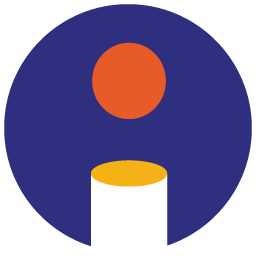 Instamojo for WooCommerce 》印度新興的 C2C 支付和電子商務平台。, 我們讓數字商務普及化,為人們打造新的機會和可持續的生計。, 我們相信每個商業理念都應該有機會在網路上成長,但現實...。
Instamojo for WooCommerce 》印度新興的 C2C 支付和電子商務平台。, 我們讓數字商務普及化,為人們打造新的機會和可持續的生計。, 我們相信每個商業理念都應該有機會在網路上成長,但現實...。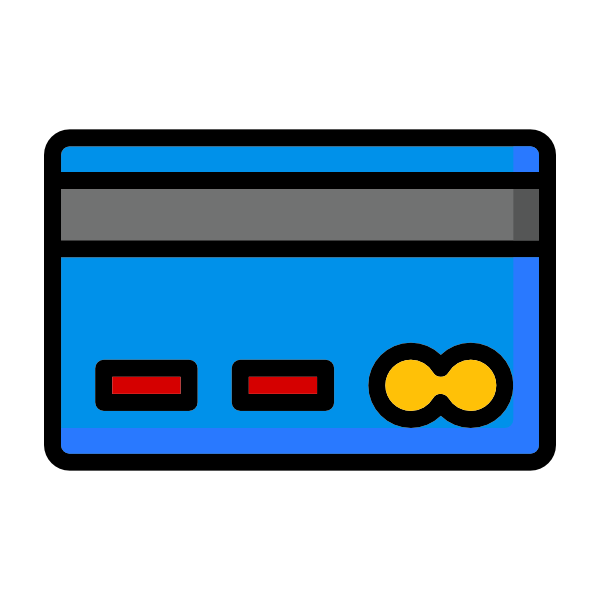 Custom Payment Gateways for WooCommerce 》Custom Payment Gateways for WooCommerce 外掛可讓您添加自己可自訂的付款方式到 WooCommerce 上。超過 40% 的顧客會放棄購買,如果他們喜愛的付款方式無法...。
Custom Payment Gateways for WooCommerce 》Custom Payment Gateways for WooCommerce 外掛可讓您添加自己可自訂的付款方式到 WooCommerce 上。超過 40% 的顧客會放棄購買,如果他們喜愛的付款方式無法...。
