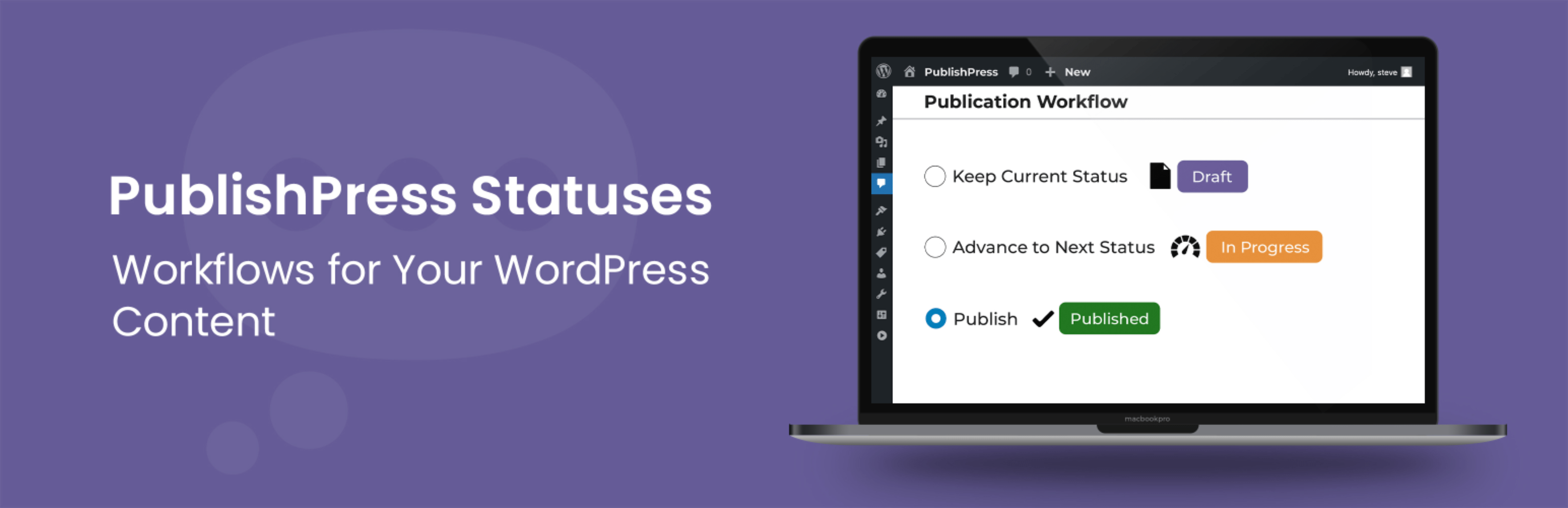
前言介紹
- 這款 WordPress 外掛「PublishPress Statuses – Custom Post Status and Workflow」是 2024-01-03 上架。
- 目前有 1000 個安裝啟用數。
- 上一次更新是 2025-04-16,距離現在已有 18 天。
- 外掛最低要求 WordPress 5.5 以上版本才可以安裝。
- 外掛要求網站主機運作至少需要 PHP 版本 7.2.5 以上。
- 有 4 人給過評分。
- 論壇上目前有 2 個提問,問題解答率 100% ,不低,算是個很有心解決問題的開發者團隊了!
外掛協作開發者
kevinb | stevejburge | publishpress | andergmartins |
外掛標籤
workflow | pending review | status manager | archived status | custom statuses |
內容簡介
- PublishPress Statuses 是一個 WordPress 外掛,允許您為文章添加自定義狀態,並可以用這些狀態來建立自定義的發布工作流程。
- WordPress 提供 "Draft" 和 "Pending Review" 兩種狀態。使用 PublishPress Statuses 外掛,您可以添加新的狀態。
- 前往 WordPress 網站的 "Statuses" 區域,您將看到五種不同的狀態。您可以添加、刪除或重新排列這些狀態。
- Draft:這是 WordPress 的預設狀態,無法修改。
- Pitch:這是一個新的狀態。
- Assigned:這是一個新的狀態。
- In Progress:這是一個新的狀態。
- Pending Review:這是 WordPress 的核心狀態,無法修改。
- 點擊此處查看如何創建和使用狀態。
- PublishPress Statuses 允許您決定哪些使用者可以將內容移動到哪些狀態。前往 "Statuses",然後點擊 "Settings",再點擊 "Roles" 標籤。這將允許您選擇哪些使用者角色可以將文章移動到該狀態。
- 點擊此處查看如何控制對狀態的訪問權限。
- 加入 PublishPress,並獲得專業版外掛。
- PublishPress 外掛的專業版非常值得投資。專業版具有額外功能和更快的支援。
- 點擊此處加入 PublishPress。
- 加入 PublishPress,您將獲得以下九個專業版外掛:
- PublishPress Authors Pro:允許您向 WordPress 文章添加多個作者和訪客作者。
- PublishPress Blocks Pro:擁有您在 WordPress 区塊編輯器中所需的一切,用於構建專業網站。
- PublishPress Capabilities Pro:管理您的 WordPress 使用者角色、權限和能力的外掛。
- PublishPress Checklists Pro:允許您在發布內容之前定義必須完成的任務。
- PublishPress Future Pro:用於對文章進行排程更改的外掛。
- PublishPress Permissions Pro:用於進階 WordPress 權限的外掛。
- PublishPress Planner Pro:用於管理和排程 WordPress 內容的外掛。
- PublishPress Revisions Pro:允許您以團隊合作和精準度更新已發布的頁面。
- PublishPress Series Pro:允許您將內容分組成系列。
- 這些外掛一起構成了 WordPress 的一套強大的發布工具套件。如果您需要在 WordPress 中創建專業工作流程,包括審核、修訂、權限等等... 那麼您應該試試 PublishPress。
- 歡迎在我們在 GitHub 上的存儲庫中提交 PublishPress Statuses 的錯誤報告。請注意,GitHub 不是一個支援論壇,沒有正確歸類為錯誤的問題將被關閉。
原文外掛簡介
Have you ever wanted to label a WordPress post something other than “Draft” or “Pending Review”? The PublishPress Statuses plugin can help.
PublishPress Statuses allows you to create additional statuses for your posts. For example, you can add statuses such as “In Progress”, “Needs Work”, or “Rejected”. You can also control which users can move posts to each status.
Why Use PublishPress Statuses?
WordPress provides you with only two statuses for your post: “Draft” or “Pending Review”. This means that before your content is published it can only be labeled as “Draft” or “Pending Review”.
Those statuses are too limiting for many publishers. For example, what label should you use for content that is assigned to a writer? What label should you use for a post that needs work, or has been rejected? With the PublishPress Statuses plugin, you can add new statuses that accurately describe the stages of your publishing process.
There are two types of statuses:
Pre-Publication Statues: For posts that are unpublished.
Visibility Statuses: For posts that are published.
Pre-Publication Statuses
Go to the “Statuses” area in your WordPress site and you’ll six different statuses. This is the main workflow. Every post on your site must use this workflow. However, with PublishPress Statuses, you can move, rerrange and add to this workflow.
Draft: This is the WordPress default status and can not be modified.
Pitch: This is a new status. You can use this status to indicate the post is just an idea.
Assigned: This is a new status. You can use this status to show the post has been given to a writer.
In Progress: This is a new status. You can use this status to if the post is being worked on.
Approved: This is a new status. You can use this status to when the post has been accepted and it ready for publication.
Pending Review: This is a core WordPress status and can not be modified.
Click here to see how to create and use statuses.
In addition to the default workflow, PublishPress Statuses allows you to create alternate workflows. These statuses are for content that is not on a direct path to publication. Examples of these alternate workflows include “Deferred”, “Needs Work” and “Rejected”.
Custom Permissions for Pre-Published Statuses
PublishPress Statuses allows to decide which users can move content to which statuses. Go to “Statuses” then “Settings” and click the “Roles” tab. This allows you to choose which user roles can move a post to this status.
See how control access to statuses.
You can take this further and decide who assign, edit, and delete content in each status. This is possible if you also use the PublishPress Permissions Pro plugin.
Click here to see add advanced capabilities to statuses.
Visibility Statuses
Visibility Statuses allow you to control who can access published content on your WordPress site.
The PublishPress Statuses plugin integrates with the PublishPress Permissions Pro plugin. This integration allows you to create custom visibility statuses and control who can access the content on the front of your WordPress site.
We call this feature “Custom Visibility Statuses” because WordPress has three core visibility statuses:
Scheduled: This post is scheduled for future publication.
Published: This post is available to general public.
Private: This post is published for users logged in to your WordPress site.
Using PublishPress Statuses and PublishPress Permissions Pro together, you can add your own custom visiblity statuses.
Custom Permissions for Visibility Statuses
The PublishPress Statuses plugin integrates with the PublishPress Permissions Pro plugins and PublishPress Capabilities Pro plugins. These allow you to control capabilities for each visibility status. You can decide who can assign, read, edit and delete content in each status.
See how control access to visibility statuses.
You can take this further and decide who assign, edit, and delete content in each status. This is possible if you also use the PublishPress Permissions Pro plugin.
Join PublishPress and get the Pro plugins
The Pro versions of the PublishPress plugins are well worth your investment. The Pro versions have extra features and faster support. Click here to join PublishPress.
Join PublishPress and you’ll get access to these nine Pro plugins:
PublishPress Authors Pro allows you to add multiple authors and guest authors to WordPress posts.
PublishPress Blocks Pro has everything you need to build professional websites with the WordPress block editor.
PublishPress Capabilities Pro is the plugin to manage your WordPress user roles, permissions, and capabilities.
PublishPress Checklists Pro enables you to define tasks that must be completed before content is published.
PublishPress Future Pro is the plugin for scheduling changes to your posts.
PublishPress Permissions Pro is the plugin for advanced WordPress permissions.
PublishPress Planner Pro is the plugin for managing and scheduling WordPress content.
PublishPress Revisions Pro allows you to update your published pages with teamwork and precision.
PublishPress Series Pro enables you to group content together into a series.
Together, these plugins are a suite of powerful publishing tools for WordPress. If you need to create a professional workflow in WordPress, with moderation, revisions, permissions and more… then you should try PublishPress.
Bug Reports
Bug reports for PublishPress Statuses are welcomed in our repository on GitHub. Please note that GitHub is not a support forum, and that issues that are not properly qualified as bugs will be closed.
各版本下載點
- 方法一:點下方版本號的連結下載 ZIP 檔案後,登入網站後台左側選單「外掛」的「安裝外掛」,然後選擇上方的「上傳外掛」,把下載回去的 ZIP 外掛打包檔案上傳上去安裝與啟用。
- 方法二:透過「安裝外掛」的畫面右方搜尋功能,搜尋外掛名稱「PublishPress Statuses – Custom Post Status and Workflow」來進行安裝。
(建議使用方法二,確保安裝的版本符合當前運作的 WordPress 環境。
1.0.5 | 1.0.6 | 1.0.7 | 1.0.8 | 1.0.9 | 1.1.2 | trunk | 1.0.4.1 | 1.0.6.2 | 1.0.6.3 | 1.0.6.4 | 1.0.6.5 | 1.0.6.6 | 1.0.6.7 | 1.0.6.8 | 1.0.6.9 |
延伸相關外掛(你可能也想知道)
暫無相關外掛推薦。
