
前言介紹
- 這款 WordPress 外掛「Pronamic Google Maps」是 2010-09-29 上架。
- 目前有 2000 個安裝啟用數。
- 上一次更新是 2024-11-27,距離現在已有 157 天。
- 外掛最低要求 WordPress 3.0 以上版本才可以安裝。
- 有 34 人給過評分。
- 還沒有人在論壇上發問,可能目前使用數不多,還沒有什麼大問題。
外掛協作開發者
pronamic | remcotolsma |
外掛標籤
geo | geocode | pronamic | Google Maps |
內容簡介
介紹
這款外掛程式可以讓使用者輕鬆地將位置(緯度、經度)元數據添加到頁面、文章或自訂文章類型中。此外掛程式會在文章編輯器中加入一個帶有 Google 地圖的元資料框,使用者可以輕鬆地在地圖上拖放標記以儲存文章的位置元數據。
WordPress 外掛目錄中提供了很多 Google 地圖相關的外掛程式,為什麼您要使用 Pronamic Google Maps 外掛程式呢?
Google Maps API 版本 3
大部分的外掛程式仍在使用 Google Maps 2 版本的 API,如果要使用 Google Maps v2 API,就必須要求一個 API 金鑰,並將其包含在外掛程式配置中。Pronamic Google Maps 外掛程式則使用 Google Maps 3 版本的 API,不再需要 API 金鑰,因此您不需要進行配置。
短碼
輕鬆集成 Google 地圖到您的文章內容中:
[googlemaps]
[googlemaps static=true]
[googlemaps static=true label=M]
[googlemaps width=200 height=200]
[googlemaps new_design=true]
同樣輕鬆在您的文章內容中集成 Google 地圖 mashup:
[googlemapsmashup query="post_type=company&nopaging=true" map_type_id="satellite"]
無需額外的資料表
一些外掛程式會在您的 WordPress 資料庫中創建額外的資料表以儲存額外的資料,但在許多情況下,這並不是必要的,只會污染您的資料庫。WordPress 提供足夠函數來儲存額外的資料。
自訂文章類型
許多 WordPress 外掛程式是在 WordPress 3 推出之前開發的。這些外掛程式未必使用 WordPress 3 的新功能,許多外掛程式只針對文章和頁面,但未針對其他自訂文章類型進行設置。但是,這款外掛程式則可以。
合併地圖
輕鬆創建 Google 地圖合併圖,以在 Google 地圖上顯示所有文章。您可以使用功能強大的 pronamic_google_maps_mashup() 函式或短碼進行此操作。這兩種方法都允許您傳遞自訂的 WordPress 查詢參數。
無通知或警告
Pronamic 是少數以除錯模式開發所有 WordPress 外掛程式的公司之一。這將產生高質量的外掛程式,並且不會出現錯誤、警告或通知。
自訂文章類型
這款外掛程式的好處在於,開發人員可以配置元資料框應該在哪些文章類型上顯示。開發人員可以在使用register_post_type 函式註冊的所有自訂文章類型上啟用元資料框。
例如:如果開發人員為房地產註冊了一個自訂文章類型,則非常容易啟用和管理該文章類型的位置數據。這適用於各種自訂文章類型!
專案
房地產
餐廳
住宿
酒店
輪船
港口
微格式
此外掛程式使用最新的 GEO 微格式標準。
N 37° 24.491
原文外掛簡介
Intro
With this plugin a user can easily add location (latitude, longitude) meta data to a page, post or a
custom post type. This plugin adds a meta box with an Google Map to the post editor. Users can easily
drag and drop a marker on the map to save location meta data for a post.
There are quite a few Google Maps plugins available in the WordPress Plugin Directory. Why should you
use the Pronamic Google Maps plugin:
Google Maps API version 3
Most of the available plugins still use the Google Maps version 2 API. To use the Google Maps v2 API you
have to require an API key and include this in the plugin configuration. The Pronamic Google Maps plugin
uses the Google Maps version 3 API. Wich no longer requires an API key, so you don’t have
to configure this plugin.
Shortcode
Easily integrate a Google Maps in your post content:
[googlemaps]
[googlemaps static=true]
[googlemaps static=true label=M]
[googlemaps width=200 height=200]
[googlemaps new_design=true]
Also easily integrate an Google Maps mashup in your post content:
[googlemapsmashup query="post_type=company&nopaging=true" map_type_id="satellite"]
No extra tables
Some plugin create additional tables in your WordPress database to store additional data. In many
cases this is not necessary, it’s only pollutes your database. WordPress offers enough functions to
store additional data.
Custom Post Types
A lot of the WordPress plugins are developed before WordPress 3 was launched. These plugins not
always use the new features of WordPress 3. Many plugins only focus on posts and pages, but not
on other custom post types. This plugin does!
Mashup
Easily create an Google Maps mashup to show all your posts on Google Maps. You can use an very powerfull
pronamic_google_maps_mashup() function or the shortcode. Both methods allow you to pass custom
WordPress query parameters.
No notices or warning
Pronamic is one of the few companies that develop all WordPress plugins in debug mode. This results
in high quality plugins with no errors, warnings or notices.
Custom Post Types
The nice thing about this plugin that developers can configure on what post type the meta box should be visible.
Developers can activate the meta box for every custom post type they registered with the
register_post_type function.
For example: if a developer registers a custom post type for real estate it is very easy to activate and
manage location data for that post type. It comes in handy for all kind of custom post types!
Projects
Real estate
Restaurants
Accommodations
Hotels
Ships
Ports
Microformats
The plugin uses the latest GEO microformat standards.
W 122° 08.313
Support Development
If you like this plugin we hope that you will help support our continued development.
The two best ways to offer your support is to send us a donation. Even $1 helps encourage
us to do more. If you can’t donate, please help us reach our 5-star rating by rating this
plugin.
Donate
Donate today!
Rate Us
Please rate us!
Give us a chance to address your concerns
if we didn’t earn 5 stars.
Special Requests
We do accept feature requests for all of our plugins, free ones included. The most requested features
will make it into the next version.
If you need a special feature NOW, contact us!
We offer expedited feature development. Most features can be implemented in less than a week for $200!
Translations
pl_PL by Marcin Modestowicz
Pronamic
Pronamic
Twitter
Facebook
LinkedIN
Links
google-maps-utility-library-v3
Geocode with Google Maps API v3
WordPress event locations
JavaScript Regular Expression
Remco Tolsma
Markdown’s Syntax Documentation
Plugin in the wild
Metz Ameland
Earthcircuit
Comando Lechuga
Professionele Fotografie
Bouwwereld
Architectuur
Longboard.no
Professionele Fotografie
Emonta
Pronamic plugins
Pronamic Google Maps
Gravity Forms (nl)
Pronamic Page Widget
Pronamic Page Teasers
Maildit
Pronamic Framework
Pronamic iDEAL
各版本下載點
- 方法一:點下方版本號的連結下載 ZIP 檔案後,登入網站後台左側選單「外掛」的「安裝外掛」,然後選擇上方的「上傳外掛」,把下載回去的 ZIP 外掛打包檔案上傳上去安裝與啟用。
- 方法二:透過「安裝外掛」的畫面右方搜尋功能,搜尋外掛名稱「Pronamic Google Maps」來進行安裝。
(建議使用方法二,確保安裝的版本符合當前運作的 WordPress 環境。
1.0 | 1.1 | 1.2 | 1.3 | 1.4 | 1.5 | 1.7 | 1.8 | 1.9 | 2.0 | 2.1 | 2.2 | 1.4.1 | 1.5.1 | 1.6.1 | 1.6.2 | 1.6.3 | 1.7.1 | 2.1.1 | 2.1.2 | 2.1.3 | 2.1.4 | 2.1.5 | 2.1.6 | 2.2.1 | 2.2.2 | 2.2.3 | 2.2.4 | 2.2.5 | 2.2.6 | 2.2.7 | 2.2.8 | 2.2.9 | 2.3.0 | 2.3.1 | 2.3.2 | 2.3.3 | trunk | 1.5.1.1 | 1.6.1.1 | 1.6.1.2 |
延伸相關外掛(你可能也想知道)
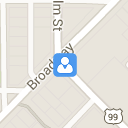 Basic Google Maps Placemarks 》BGMP 可建立一個自定義文章類型,用於在 Google 地圖上標記地點 (標記)。地圖是通過短碼嵌入到頁面或文章中,並有設置可影響它的顯示方式。您可以創建標記以...。
Basic Google Maps Placemarks 》BGMP 可建立一個自定義文章類型,用於在 Google 地圖上標記地點 (標記)。地圖是通過短碼嵌入到頁面或文章中,並有設置可影響它的顯示方式。您可以創建標記以...。BP xProfile Location 》此外掛可與「BuddyPress」和「BuddyBoss 平台」搭配使用。它會建立「xProfile 位置」欄位類型,使用 Google Places API 來填寫和驗證會員檔案上的地址欄位。,...。
 Address Geocoder 》Address Geocoder 外掛可讓您將經緯度附加到您的文章、頁面和自訂文章類型中。在編輯畫面上,只需在 metabox 中輸入地址並點擊"Geocode"。, 此外掛程式使用 G...。
Address Geocoder 》Address Geocoder 外掛可讓您將經緯度附加到您的文章、頁面和自訂文章類型中。在編輯畫面上,只需在 metabox 中輸入地址並點擊"Geocode"。, 此外掛程式使用 G...。WP Job Manager Client-Side Geocoder 》WP Job Manager Client-Side Geocoder 外掛可繞過 WP Job Manager 外掛提供的地理編碼器功能(服務器端),改使用客戶端地理編碼系統。, 這樣,該外掛便可克...。
Geocode Switch 》GeoSwitch 是一款外掛,它可以根據客戶端 IP 的位置更改您網站的內容。, 要基於 IP 來定位用戶,GeoSwitch 可以使用新的 GeoIP2 MaxMind 資料庫或 GeoIP2 精...。
Simple Google Maps 》這個外掛是我Lug Map的進化版。, 這個外掛使用文章型別,並將標記存儲為文章評論。其中一些功能如下:, , 管理人員可以添加標記或允許訪問者提交(akismet 幫...。
 Map Visualizer 》地圖可視化程式可以讓使用者匯入 CSV 檔案並使用外掛程式的介面製作出一個地圖。, 當您成功匯入(或建立)一個資料來源後,您可以在地圖上視覺化它並且透過簡...。
Map Visualizer 》地圖可視化程式可以讓使用者匯入 CSV 檔案並使用外掛程式的介面製作出一個地圖。, 當您成功匯入(或建立)一個資料來源後,您可以在地圖上視覺化它並且透過簡...。EasyGeo 》這個外掛非常簡單,適用於想要將地理編碼加入博客中,但又不希望外掛過於龐大的使用者。它讓你可以給每篇文章標記一個位置(描述、緯度、經度),並在自定義...。
CartoPress 》CartoPress將您的WordPress網站直接連接到CartoDB,這是一個開源且基於API驅動的網絡地圖平台。將您的帖子、頁面和媒體進行地理編碼,CartoPress將同步到您的...。
BackPackTrack for Android 》這是與 Android 應用程式BackPackTrack II相關的輔助外掛程式。。
Geolocator WordPress Plugin 》這個外掛主要是為了協助進行資料輸入以及使用 Google Maps 尋找位置的使用者所設計。, 它提供了兩個表單:左邊的表單讓您輸入地址資訊或經度/緯度,而右邊的...。
Geocoded posts 》WordPress 的移動編輯器應用程式有一個選項可以自動將所有文章進行地理編碼。, 這很好用,但並不是很容易編輯或在地圖上顯示這些信息。, 當前功能:, , 從文...。
Author Location 》允許作者設置其位置,然後在 Google 地圖上顯示。, 添加一個樣板標籤:,提供以下可用參數:, , include_protected_posts=...。
