
前言介紹
- 這款 WordPress 外掛「Progressive WordPress (PWA)」是 2018-01-11 上架。 目前已經下架不再更新,不建議安裝使用。
- 目前有 2000 個安裝啟用數。
- 上一次更新是 2021-03-23,距離現在已有 1800 天。超過一年沒更新,安裝要確認版本是否可用。以及後續維護問題!
- 外掛最低要求 WordPress 4.7 以上版本才可以安裝。
- 外掛要求網站主機運作至少需要 PHP 版本 5.6 以上。
- 有 32 人給過評分。
- 還沒有人在論壇上發問,可能目前使用數不多,還沒有什麼大問題。
外掛協作開發者
外掛標籤
amp | pwa | progressive | progressive web app | Progressive Web Application |
內容簡介
在 WordPress 網站中添加漸進式網路應用程式 (PWA) 功能從未如此簡單。甚至支援 Accelerate Mobile Pages (AMP),也與OneSignal相容!
添加到主屏幕
提供一體化的使用者體驗!
透過 Progressive WordPress,您可以輕鬆鼓勵使用者將您的網站添加到主屏幕。但這還不是全部。它還允許您控制網站的顯示行為,以便不會顯示任何瀏覽器元素。就像原生應用程式一樣。
離線使用
使您的網站更加可靠。即使在不穩定的網路連線下!
連線中斷?沒問題。Progressive WordPress 預先緩存了您網站的所有關鍵資產,以及所有訪問過的資源。因此,如果沒有網路連線,它會從本地儲存中提供資源。不再有錯誤的恐龍圖示!
推播通知
從 WP 管理介面發送推播通知!
透過發送推播通知,讓您的使用者持續參與!
您剛發布新內容,想讓每個人知道?為什麼不傳送推播通知?Progressive WordPress 具有整合 Firebase 的連接,讓您管理已註冊的裝置並發送通知給所有或選定的裝置!
** OneSignal 的支援 **
自 2.1.0 版開始,Progressive WordPress 完全支援OneSignal。它會檢測 OneSignal WordPress 插件是否啟用,並使用它們的推播消息功能。
⚡ AMP 準備就緒
Progressive WordPress 是 WordPress 的第一個支援 Accelerated Mobile Pages(AMP)的 PWA-Plugin!
它預先緩存所需資源,增加特殊的 AMP 快取策略,並在 AMP 頁面上註冊 ServiceWorker 和 Web App Manifest。
Progressive WordPress 目前支援AMP for WordPress和AMP for WP – Accelerated Mobile Pages。
隱私
此外採用此插件不會使用任何 Cookies,而且不會在未經同意的情況下收集任何個人資訊。
推播通知
若使用者訂閱推播通知,下列資訊將儲存在 WP 資料庫中:
* 瀏覽器和版本
* 作業系統(以及版本)
* 裝置
* 推播通知端點(由瀏覽器和 Firebase 伺服器生成的 key,用於傳送推播通知)
除此之外,若您傳送推播通知,它們將被傳遞到 Firebase 雲端訊息,並由它們傳送至客戶端。
開發人員
Progressive WordPress 為開發人員提供了許多擴充不同的方式。
https://github.com/SayHelloGmbH/progressive-wordpress#developers
貢獻
此插件的開發版本可在 GitHub 上使用。如果您對改進有任何想法,請隨時深入了解程式碼:
https://github.com/SayHelloGmbH/progressive-wordpress
原文外掛簡介
It has never been easier to add progressive web app features (PWA) to your WordPress website. It even supports Accelerate Mobile Pages (AMP) and is compatible with OneSignal!
Add to homescreen
Provide an integrated user experience!
Progressive WordPress makes it easy to encourage users to add your website to their homescreen. But that’s not all. It also allows you to control the display behaviour of your website so it will be shown without any browser elements. Just like a native app.
Offline usage
Make your website reliable. Even on flaky internet connections!
No connection? No problem. Progressive WordPress pre-caches all critical assets of your website, as well as all visited resources. So if there’s no internet connection it will serve the resources from the local storage. No more error downasaur!
Push notifications
Send push notifications from the WP Admin interface!
Keep your users engaged by sending push notifications!
You just published new content and you want to let everyone know? Why not send a push notification? Progressive WordPress has an integrated connection to Firebase that lets you manage registered devices and send push notifications to all or selected devices!
** Support for OneSignal**
Since Version 2.1.0 Progressive WordPress fully supports OneSignal. It detects if the OneSignal WordPress Plugin is active and uses their push messaging functionalities instead.
⚡ AMP ready
Progressive WordPress is the first PWA-Plugin for WordPress that also supports Accelerated Mobile Pages!
It precaches required resources, it adds special AMP caching strategies and it registers the ServiceWorker and the Web App Manifest also on AMP Pages.
Progressive WordPress currently supports AMP for WordPress and AMP for WP – Accelerated Mobile Pages.
Privacy
This plugin does not use any Cookies. Also it does not collect any personal information without the following
Push notification
If the user subscribes to push notifications, the following informations will be saved inside the WP database:
* Browser and Version
* Operating System (and Version)
* Device
* Push Notification endpoint (a key that will be generated by the browser and the firebase server so push notifications can be sent)
Also if you send push notifications, those will be passed to firebase cloud messaging and they will send it to the client.
Developers
Progressive WordPress offers a lot of possibilities for developers the extend it the way you need it.
https://github.com/SayHelloGmbH/progressive-wordpress#developers
Contribute
A development version of this plugin is hosted on GitHub. If you have any ideas for improvements, feel free to dive into the code:
https://github.com/SayHelloGmbH/progressive-wordpress
各版本下載點
- 方法一:點下方版本號的連結下載 ZIP 檔案後,登入網站後台左側選單「外掛」的「安裝外掛」,然後選擇上方的「上傳外掛」,把下載回去的 ZIP 外掛打包檔案上傳上去安裝與啟用。
- 方法二:透過「安裝外掛」的畫面右方搜尋功能,搜尋外掛名稱「Progressive WordPress (PWA)」來進行安裝。
(建議使用方法二,確保安裝的版本符合當前運作的 WordPress 環境。
0.2.0 | 0.3.0 | 0.4.0 | 0.5.0 | 0.5.1 | 0.6.0 | 0.6.1 | 0.6.2 | 0.7.0 | 1.0.0 | 1.0.1 | 1.0.2 | 1.1.0 | 1.1.1 | 1.2.0 | 1.3.0 | 1.3.1 | 1.3.2 | 2.0.0 | 2.0.1 | 2.1.0 | 2.1.1 | 2.1.2 | 2.1.3 | 2.1.4 | 2.1.5 | 2.1.6 | 2.1.7 | 2.1.8 | 2.1.9 | trunk | 2.1.10 | 2.1.11 | 2.1.12 | 2.1.13 |
延伸相關外掛(你可能也想知道)
 Super Progressive Web Apps 》Progressive Web Apps (PWA) 是一種新技術,結合了行動網頁和行動應用程式的優點,創造出出色的行動網頁體驗。它們會像正常應用程式(網頁應用程式)一樣安裝...。
Super Progressive Web Apps 》Progressive Web Apps (PWA) 是一種新技術,結合了行動網頁和行動應用程式的優點,創造出出色的行動網頁體驗。它們會像正常應用程式(網頁應用程式)一樣安裝...。 PWA for WP – Progressive Web Apps Made Simple 》市面上,讓你的網站達到類APP的使用體驗! PWA外掛在WP和AMP上,為你的觀眾帶來了Progressive Web Apps之強大功能。 它能讓你的網站在觀眾的主屏幕上像APP一...。
PWA for WP – Progressive Web Apps Made Simple 》市面上,讓你的網站達到類APP的使用體驗! PWA外掛在WP和AMP上,為你的觀眾帶來了Progressive Web Apps之強大功能。 它能讓你的網站在觀眾的主屏幕上像APP一...。PWA 》進階網頁應用程式(Progressive Web Apps)是一種擁有網頁使用者體驗的技術,其特點包括:, , 可靠 – 可在不確定的網路狀況下,即時加載而不會顯示網頁無法訪...。
PWA — easy way to Progressive Web App 》Progressive Web Apps(PWA)是一種結合了移動網頁和移動應用程式優點的技術,可創建出優異的移動網頁體驗。它們像一般應用程式(網頁應用程式)一樣安裝在手...。
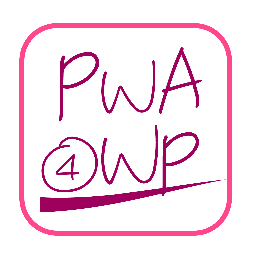 PWA for WordPress 》關於這個外掛, 這個外掛可以將您的 WordPress 網站轉換為 PWA,並在您的網站中創建兩個檔案,「Manifest」和「ServiceWorker」。, Manifest 檔案是一個包含網...。
PWA for WordPress 》關於這個外掛, 這個外掛可以將您的 WordPress 網站轉換為 PWA,並在您的網站中創建兩個檔案,「Manifest」和「ServiceWorker」。, Manifest 檔案是一個包含網...。 Hyper PWA 》Hyper PWA 外掛基於 web.dev 和 Workbox 開發,提供 Manifest 和 Service Worker 功能,與 Accelerated Mobile Pages (AMP)、OneSignal 和 Firebase 相容。它...。
Hyper PWA 》Hyper PWA 外掛基於 web.dev 和 Workbox 開發,提供 Manifest 和 Service Worker 功能,與 Accelerated Mobile Pages (AMP)、OneSignal 和 Firebase 相容。它...。WP-AppKit – Mobile apps and PWA for WordPress 》重要提示 ✋:自 1.5.3 版本開始,我們不再支援原生 iOS app。這是一個艱難的選擇,請在此處了解更多。, 具有漸進式 Web App(PWA)支援:1.5x 版本的釋出已...。
 Progressify – All-in-One Progressive Web App (PWA) on Autopilot 》總結:Progressify 可使您的網站具備 Progressive Web App (PWA) 功能,讓其更快速、更順暢,並感覺像一個真正的應用程式。讓使用者輕鬆在其主畫面上安裝您的...。
Progressify – All-in-One Progressive Web App (PWA) on Autopilot 》總結:Progressify 可使您的網站具備 Progressive Web App (PWA) 功能,讓其更快速、更順暢,並感覺像一個真正的應用程式。讓使用者輕鬆在其主畫面上安裝您的...。 SiteEase Progressive Web App 》<!DOCTYPE html>, <html lang="zh-tw">, <head>, <meta charset="UTF-8">, <title>功能性</title>...。
SiteEase Progressive Web App 》<!DOCTYPE html>, <html lang="zh-tw">, <head>, <meta charset="UTF-8">, <title>功能性</title>...。 Public Woo Api 》這個外掛允許以不需要身份驗證的方式取得 WooCommerce 的產品、分類、標籤、變異和評論。, 在 Github 上提供支援和請求:https://github.com/mickidum/public...。
Public Woo Api 》這個外掛允許以不需要身份驗證的方式取得 WooCommerce 的產品、分類、標籤、變異和評論。, 在 Github 上提供支援和請求:https://github.com/mickidum/public...。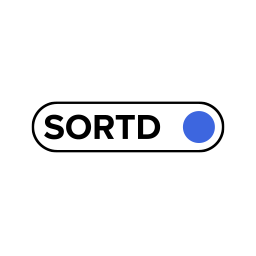 SORTD 》Sortd. 是一個解決全球發行商和開發人員在開發 PWA 和 AMP 時面臨的挑戰的創新解決方案。我們的使命是讓每個人都能使用 PWA 和 AMP。, 使用 Sortd.,我們為出...。
SORTD 》Sortd. 是一個解決全球發行商和開發人員在開發 PWA 和 AMP 時面臨的挑戰的創新解決方案。我們的使命是讓每個人都能使用 PWA 和 AMP。, 使用 Sortd.,我們為出...。 Internet Connection Alert! 》此外掛能夠自動提醒訪問者,當他們失去網路連線時,使用者將會看到通知。此外掛使用自定義的 Offline.js 捕捉沒有網路連線時所產生的 AJAX 請求。, 這個 PWA ...。
Internet Connection Alert! 》此外掛能夠自動提醒訪問者,當他們失去網路連線時,使用者將會看到通知。此外掛使用自定義的 Offline.js 捕捉沒有網路連線時所產生的 AJAX 請求。, 這個 PWA ...。 WebSuite PWA 》WebSuite PWA 可以將您的網站轉換成漸進式網路應用程式(PWA),並支援整合 AMP。, 它提供多種應用程式主題和配置選項,可以在所有智慧型手機和平板電腦上使用...。
WebSuite PWA 》WebSuite PWA 可以將您的網站轉換成漸進式網路應用程式(PWA),並支援整合 AMP。, 它提供多種應用程式主題和配置選項,可以在所有智慧型手機和平板電腦上使用...。Mobili 》這個外掛程式可以為使用者建立環境,讓使用者可以為透過行動裝置進入的訪客選擇獨立的主題和內容。此外,使用 Mobili 外掛程式,您可以在 WordPress 網站上使...。
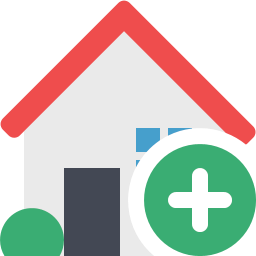 LH Web Application 》這個外掛可以將你的 WordPress 網站轉換成一個完全可配置的漸進式網路應用程式。, 功能包括:, , 上傳主畫面圖示到 WordPress 媒體庫,這個外掛會自動調整圖...。
LH Web Application 》這個外掛可以將你的 WordPress 網站轉換成一個完全可配置的漸進式網路應用程式。, 功能包括:, , 上傳主畫面圖示到 WordPress 媒體庫,這個外掛會自動調整圖...。
