
前言介紹
- 這款 WordPress 外掛「Product page shipping calculator for WooCommerce」是 2020-10-14 上架。
- 目前有 1000 個安裝啟用數。
- 上一次更新是 2025-04-24,距離現在已有 10 天。
- 外掛最低要求 WordPress 3.0.1 以上版本才可以安裝。
- 有 72 人給過評分。
- 論壇上目前有 3 個提問,問題解答率 0%
外掛協作開發者
外掛標籤
shipping cost | shipping estimate | shipping calculator | Check woocommerce Pincode | Check woocommerce Shipping |
內容簡介
✅ 允許顧客在加入產品到購物車前計算運費。
✅ 檢查你所在地區的可用運送方式。
✅ 顧客可以知道產品是否可以運送到他們所在地區,因此他們不必在結帳頁面上找出你是否不會運送到他們所在地區。
✅ 外掛程式會在顧客尚未添加地址時顯示可用的運送方式,並根據 WooCommerce 分配給顧客的運送區域顯示方式。
✅ 顧客可以更改運送地點,並可以查看特定地點的更改費用和可用的運送方式。
✅ 所有的計算都在 Ajax 上完成,不需要重新載入頁面,並且頁面緩存也不會受到影響。
✅ 在產品頁面上更改計算機的位置,可以放在加入購物車按鈕之上或之下。
✅ [pi_shipping_calculator] 如果自動插入未能正常運作,或在自動插入的位置上有其他問題,你可以啟用短碼選項,並在產品頁面上插入 [pi_shipping_calculator] 短碼。要啟用短碼選項,請前往「基本設置 > 產品頁面上的計算機位置 > 通過短碼 [pi_shipping_calculator] 插入」。
✅ 它支援 WPML 和 Polylang。
✅ 停用運送方式的自動載入。
✅ 從所給的 3 個位置中選擇不同的結果位置。
✅ 在特定產品上停用運費計算機。
✅ 從計算機表單或地址表單中移除州/省/地區欄位,僅有在你的運送區域不依賴於這些欄位時才這樣做。
✅ 從計算機表單或地址表單中移除城市欄位。
✅ 從計算機表單或地址表單中移除郵遞區號欄位,僅有在你的運送區域不依賴於郵遞區號時才這樣做。
✅ 從計算機表單或地址表單中移除國家欄位(僅適用於只運送到單一國家時)。
✅ 考慮使用者在產品頁面上添加到數量欄位中的數量,並按照該數量顯示運費。 (考慮數量選項默認為禁用,因此您需要啟用它)啟用此選項時:
當產品 A 不在購物車中時,運費將按照數量欄位中設定的數量顯示
當產品 A 存在於購物車中時,運費將按照數量欄位中設定的數量加上已存在於購物車中的數量顯示
✅ 本外掛程式與我們的 PRO - 估計交貨日期外掛程序相容,因此你可以在每個運送方式中顯示估計交貨日期。
✅ 在彈出視窗內顯示位置選擇框。
✅ 彈出視窗的運作方式:
用於獲取位置 = 在此模式下,表單僅用於在彈出視窗中獲取用戶位置
如果運送可用 = 在此模式下,彈出視窗用於獲取位置,並顯示是否向該位置運送的消息。
若要讓外掛程式顯示可用運送訊息,應該要有一個運送區域和運送方式。 如果沒有可用於符合用戶位置的運送區域,或者如果有區域但沒有運送方式,則會返回「在該位置無可用運送」訊息。
使用適用並顯示運送方式 = 在此模式下,它將顯示訊息以及該區域中所有可用的運送方式
✅ 你可以添加外掛程式自己的內容。
原文外掛簡介
✅ Allow your customer to calculate shipping before adding product to the cart.
✅ Check available shipping methods to your area
✅ Customer can know if the product can be shipped to there location or not, so they don’t have to go to checkout page to find out that you don’t ship to there area
✅ Plugin show the available shipping method even when customer has not added his address, plugin show the method based on the shipping zone assigned to customer by WooCommerce
✅ He can change the delivery location and he can see the changed cost and shipping method available for that particular location
✅ All the calculation is done on Ajax so no page reload is needed, and page caching will not affect it as well
✅ Change the position of the calculator on product page to be above add to cart button or below add to cart button
✅ [pi_shipping_calculator] If auto insertion is not working for you or there is some other issue in the auto inserted position, in such case you can enable the shortcode option and insert it by shortcode [pi_shipping_calculator] on product page. To enable the shortcode option go to Basic Setting > Position of the calculator on product page > Insert by shortcode [pi_shipping_calculator]
✅ It support WPML and Polylang
✅ Disable auto loading of the Shipping method
✅ Select different position for the result from the given 3 positions
✅ Disable shipping calculator on specific product
✅ Remove state field from the calculator form or address form, do this only if your shipping zones are not dependent on the state
✅ Remove city field from the calculator form or address form
✅ Remove postcode field, do this only if your shipping zones are not dependent on the postcode
✅ Remove country field from the calculator form or address form (only works when you Ship to a single country)
✅ Consider the quantity user has added in the Quantity field on the product page, and show shipping charge as per that quantity. (Consider quantity option is disabled by default so you need to enable it)
When this option is enabled:
When product A is not in cart = shipping will be shown as per the quantity set in the quantity field
When product A is present in the cart = Shipping will be shown as per the quantity set in the quantity field plus the quantity present in the Cart
✅ You can configure the plugin to show the shipping cost of the product customer is checking, ignoring other the shipping cost of other products in the cart. This is useful when you have a product that has different shipping cost than other products in the cart.
✅ This plugin is compatible with our PRO Estimate delivery date plugin, So you can show estimate delivery date for each of the shipping method
✅ Show the location selection box inside a popup
✅ Enable the option of “Load user location data by ajax to avoid page caching” to make the calculator work properly when you have page caching enabled on the Product page (you will find this option under Basic setting tab)
✅ Working of the popup:
Use to get location = In this mode form is only used to get the user location in the popup
Show if shipping is available = In this mode popup is used to take the location and also show the message where shipping is done to that location or not.
For plugin to show shipping is available message there should be a shipping zone present with a shipping method. If there is not shipping zone available matching the user location or if there is zone but there is no shipping method then it will return the message No shipping available for the location.
Show if shipping is available based and also show shipping methods = In this mode it will show the message plus all the shipping method available in that zone
✅ you can add the address insertion form by short code as well [pi_address_form]
✅ You can check if shipping or delivery is available in particular postcode/zip-code or not
✅ Use our PRO Estimate date and time plugin along with this plugin to show estimate delivery date for the customer location
✅ Compatible with WPML
Explore our other plugins supercharge your WordPress website:
WooCommerce estimated delivery date per product | shipping date per product
各版本下載點
- 方法一:點下方版本號的連結下載 ZIP 檔案後,登入網站後台左側選單「外掛」的「安裝外掛」,然後選擇上方的「上傳外掛」,把下載回去的 ZIP 外掛打包檔案上傳上去安裝與啟用。
- 方法二:透過「安裝外掛」的畫面右方搜尋功能,搜尋外掛名稱「Product page shipping calculator for WooCommerce」來進行安裝。
(建議使用方法二,確保安裝的版本符合當前運作的 WordPress 環境。
trunk | 1.3.20 | 1.3.22 | 1.3.32 | 1.3.33 | 1.3.49.7 | 1.3.49.9 | 1.3.49.10 | 1.3.49.11 | 1.3.49.12 | 1.3.49.13 | 1.3.49.14 | 1.3.49.16 | 1.3.49.17 | 1.3.49.19 | 1.3.49.20 | 1.3.49.21 | 1.3.49.22 | 1.3.49.23 | 1.3.49.24 | 1.3.49.26 | 1.3.49.27 | 1.3.49.29 | 1.3.49.30 | 1.3.49.31 | 1.3.49.32 | 1.3.49.33 | 1.3.49.34 | 1.3.49.36 | 1.3.49.37 | 1.3.49.39 | 1.3.49.40 | 1.3.49.41 | 1.3.49.42 |
延伸相關外掛(你可能也想知道)
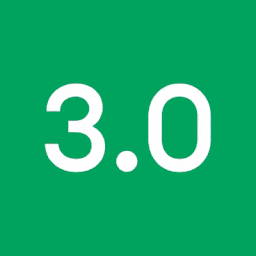 Cost Calculator Builder 》如果你正在尋找一個智能且簡單的工具,可以讓你輕鬆地建立價格估算表,讓客戶可以取得你的服務和產品成本相關資訊,那麼 WP Cost Calculator 就是你需要的 Wo...。
Cost Calculator Builder 》如果你正在尋找一個智能且簡單的工具,可以讓你輕鬆地建立價格估算表,讓客戶可以取得你的服務和產品成本相關資訊,那麼 WP Cost Calculator 就是你需要的 Wo...。Shipping Cost on Product Page Calculator for WooCommerce 》最好的免費外掛程式,可在產品頁面上顯示運費, 使用這個免費的運費計算外掛程式,在你的 WooCommerce 商店的產品頁面上顯示運費計算機。讓你的顧客檢查他們輸...。
 Distance Based Shipping Calculator 》這個 Woocommerce 運費計算外掛是一個「距離 x 費率計算」工具。如果你正在尋找一個能夠即時查詢運輸商議價費率的外掛,請查看我們的完整 [Woocommerce 外掛...。
Distance Based Shipping Calculator 》這個 Woocommerce 運費計算外掛是一個「距離 x 費率計算」工具。如果你正在尋找一個能夠即時查詢運輸商議價費率的外掛,請查看我們的完整 [Woocommerce 外掛...。Simple Shortcode – WooCommerce Shipping Calculator 》這個外掛是一個簡單的短代碼,可以讓你在任何網頁上放置 WooCommerce 運費計算機。透過 Ajax 加載,運費方式和報價將基於當前購物車。, 短代碼使用方法:[ss_...。
WooCommerce Calculate Shipping Button 》這款簡單的外掛能讓 WooCommerce 的顧客在加入商品到購物車前,先計算可用的運送方式及費用。。
 Shiprazor Shipping Price 》**總結:** Shiprazor Shipping Price 是一個 WooCommerce 外掛,允許店主整合 Shiprazor 的 API 以動態計算運費。該外掛提供了一個無縫且可配置的方式來定義...。
Shiprazor Shipping Price 》**總結:** Shiprazor Shipping Price 是一個 WooCommerce 外掛,允許店主整合 Shiprazor 的 API 以動態計算運費。該外掛提供了一個無縫且可配置的方式來定義...。 Flat Shipping Rates by Eniture Technology 》總結:Flat Rate Shipping for WooCommerce 是一個免費的外掛,需要先安裝並訂閱 Eniture Technology 的貨運報價或小型包裹報價外掛,讓商家可以針對商品而指...。
Flat Shipping Rates by Eniture Technology 》總結:Flat Rate Shipping for WooCommerce 是一個免費的外掛,需要先安裝並訂閱 Eniture Technology 的貨運報價或小型包裹報價外掛,讓商家可以針對商品而指...。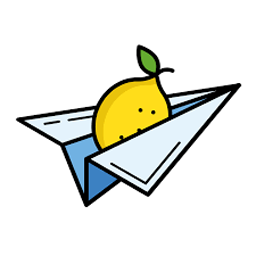 Shiplemon Shipping for WooComerce 》Shiplemon 是一個進階的運輸平台,與 WooCommerce 商店整合,讓您可以根據重量和/或購物車總價格在結帳時計算運輸成本。該平台允許您將動態和固定價格結合在...。
Shiplemon Shipping for WooComerce 》Shiplemon 是一個進階的運輸平台,與 WooCommerce 商店整合,讓您可以根據重量和/或購物車總價格在結帳時計算運輸成本。該平台允許您將動態和固定價格結合在...。 Malca-Amit Shipping Services 》, 運費成本節省超過50%, 保險費用節省超過70%, 完整與聯邦快遞、UPS和USPS集成的運輸服務, , 此外掛使用第三方API服務(Malca-Amit電子商務解決方案:https...。
Malca-Amit Shipping Services 》, 運費成本節省超過50%, 保險費用節省超過70%, 完整與聯邦快遞、UPS和USPS集成的運輸服務, , 此外掛使用第三方API服務(Malca-Amit電子商務解決方案:https...。Glavpunkt 》Glavpunkt 外掛可以協助使用 WooCommerce 的商店方便地整合 Glavpunkt 運輸。, 透過這個外掛,您可以依據產品重量、郵遞區號和其他相關資訊從 Glavpunkt APIs...。
 NBOX Now Shipping Method 》總結:我們的應用程式提供簡化您的運輸物流流程的解決方案,包括比較可信運輸商的價格、輕鬆管理運送以及向客戶提供透明度。憑藉基於重量和尺寸的即時匯率比...。
NBOX Now Shipping Method 》總結:我們的應用程式提供簡化您的運輸物流流程的解決方案,包括比較可信運輸商的價格、輕鬆管理運送以及向客戶提供透明度。憑藉基於重量和尺寸的即時匯率比...。 Multiple Shipping Options for WooCommerce 》is API connection status, 3. Quoting Method, * Cheapest carrier rate, * Cheapest carrier rate with transit time, * Custom rate matrix, 4. Accessori...。
Multiple Shipping Options for WooCommerce 》is API connection status, 3. Quoting Method, * Cheapest carrier rate, * Cheapest carrier rate with transit time, * Custom rate matrix, 4. Accessori...。
