前言介紹
- 這款 WordPress 外掛「PressRoom by Newswire」是 2015-08-13 上架。
- 目前有 10 個安裝啟用數。
- 上一次更新是 2015-12-09,距離現在已有 3433 天。超過一年沒更新,安裝要確認版本是否可用。以及後續維護問題!
- 外掛最低要求 WordPress 3.0.1 以上版本才可以安裝。
- 有 12 人給過評分。
- 還沒有人在論壇上發問,可能目前使用數不多,還沒有什麼大問題。
外掛協作開發者
codeminer | benengel94 | dougatnewswire |
外掛標籤
media | press | mediaroom | press room | press release |
內容簡介
screenshot 4)
PressRoom by Newswire 是一款能幫助您建立一個完全優化的媒體新聞頁面,同時也能幫助您發布和分發新聞稿件的外掛程式。PressRoom 創建了 "釘形樣式" 內容區塊,可以繼承您網站的字體、顏色和樣式,但 PressRoom 內容的佈局選項是無限的。通過簡單的界面提供對這些區块的完全控制,可選擇背景、顏色、邊框、標頭、腳注等。如果想更加掌控,PressRoom 設置提供了 CSS 窗口,您可以輕鬆更改頁面的每個方面,甚至可以更改區塊的樣式,從釘形樣式更改為您想到的任何樣式。
(請見截圖1)
小工具,小工具,小工具
最重要的是,您創建的每個區塊都成為可在您網站其他地方使用的小工具。想像一下無限的可能性!
(請見截圖2)
PressRoom by Newswire 如何協助您
您的網站是否為拜訪它的記者、博客作者和分析師而設計呢?如果您沒有一個易於找到且易於使用的媒體新聞頁面,那麼您為宣傳您的網站、您的企業、您的服務或您的產品所花費的所有時間和金錢都是浪費的。一個適當格式的新聞頁面能為您服務,讓他人更容易地寫有關您想宣傳的事情。
(請見截圖3)
PressRoom by Newswire 的好處
更高的搜索引擎上的能見度
增加網站流量
提高使用者參與度和站內指標
在您的網站上增加更相關的內容
記者很容易找到需要寫您和您的企業的信息
博客作者可以找到並使用他們需要為您的公司創建博客文章的內容
您的內容以寫作者偏愛的格式提供
潛在客戶可以輕鬆找到和分享您的公司新聞和信息
外掛程式功能
PressRoom by Newswire 附帶了8個自定義帖子類型界面,可幫助您為 PressRoom 創建完美格式化的信息。自定義帖子類型不會取代您現有的帖子或頁面界面,而是添加新的,但熟悉的界面,用於創建專門的新聞頁面內容。這些新界面使您能夠輕鬆地為 PressRoom 創建8種不同的內容區塊。
(請見截圖4)
外掛程式內容創建界面
新聞稿
嵌入區塊
圖片相冊
引用區塊
社交媒體區塊
連結區塊
聯繫人區塊
文本區塊
當然,您可以創建無數數量的這些區塊,以便以您想要的方式組織內容,讓您的網站訪問者能夠找到。
新聞稿介面
PressRoom 可以幫助您編寫完美的新聞稿,您可以在一步之間將其張貼到您的網站上,並免費將其轉載到其他新聞網站。新聞稿建立界面將為您的新聞稿新增以下功能:
新聞稿介面的特殊功能
標題和說明的 H 標籤和正確格式
自動創建日期點,並將其連結到您的原始文章
作者身份鏈接
Schema 增強聯繫信息
語言架構
出版選項,允許您選擇:
-發布到您的 PressRoom,和/或
-發布到您的博客頁面,和/或
-將新聞稿轉載到其他新聞網站
(請見截圖4)
原文外掛簡介
PressRoom by Newswire helps you build a fully optimized press room on your website. Just as importantly, it will help you publish and distribute your press releases to the world. PressRoom creates “pin style” content blocks that inherit fonts, colors and styles from your website, however, the layout options for your PressRoom content is endless. Total control over these blocks is provided through a simple interface that allows you to choose backgrounds, colors, borders, headers, footers, and much more. Want even more control? The PressRoom settings provides a CSS window where you can easily change every aspect of the page, even so far as changing content blocks from pin style to anything you can think of.
(See screenshot 1)
Widgets, Widgets, Widgets
And best of all, each of the blocks you create becomes a widget that is available for use elsewhere on your website. Think of the endless possibilities!
(See screenshot 2)
How Press Room by Newswire can Help you
Does your website work for the journalists, bloggers and analysts that visit it? All of the time and money you spend to promote your web site, your business, your services or your products to the media is wasted if you do not have an easy to find and easy to use media press room page. A properly formatted press room works for you 24/7 to make it easy for others to write about the things you want to promote.
What can you gain by deploying PressRoom by Newswire?
Greater visibility for your site in search engines
Increased traffic to your website
Improved user engagement and site metrics
More relevant content on your website
Journalists will easily find information needed to write about you and your business
Bloggers can find and use the content they need to create blog posts about your company
Your content is available in the format writers prefer
Potential customers can easily find and share your company news and information
Plugin Features
PressRoom by Newswire comes with 8 custom post type interfaces that help you author perfectly formatted information for your PressRoom. The custom post types do not replace your existing new post or new page interfaces, but rather adds new, yet familiar interfaces, for creating specialized press room content. These new interfaces make it easy for you to create 8 different kinds of content blocks for your PressRoom.
(See screenshot 3)
Plugin Content Creation Interfaces
Press Releases
Embed Blocks
Image Albums
Quote Blocks
Social Media Blocks
Link Blocks
Contact Blocks
Text Blocks
Of course, you can make as many of each of these blocks as you desire to organize your content in the way that you want your site visitors to find it.
Press Release Interface
PressRoom helps you write the perfect press release, which you can post to your site and syndicate out to other news sites – at no charge – in one step. The press release creation interface will add the following features to your press releases:
Press Release Interface Special Features
H tagging and correct formatting of Title and Description
Dateline is automatically created, and linked to your original article
Authorship linking
Schema enriched contact info
Language schema
Publication options, which allow you to choose to:
-Publish to your PressRoom , and/or
-Publish to your blog page, and/or
-Syndicate press releases to other news websites
(See screenshot 4, screenshot 5 and screenshot 6)
Image Album Block Interface
PressRoom makes it easy to put downloadable images from your website. The Image Album interface lets you display your images, including images of key personnel, product images, company logos, etc. on your PressRoom in a carousel, while still giving your users the ability to download full-sized images with one click.
(See screenshot 7, screenshot 8, and screenshot 9)
Social Media Block Interface
PressRoom makes it easy for visitors to your website to engage with your social networks. Beyond simple Like, Tweet, or Google+ buttons, this interface allows you to embed your Facebook Plugin, Google Badge, Twitter Timeline, and much more into your press room. These Social Media blocks build credibility by demonstrating the level of your social engagement. These blocks can show additional social content to your visitors, as well as letting them engage with you right on your PressRoom page.
(See screenshot 10, screenshot 11, screenshot 12 and screenshot 13)
Embed Block Interface
PressRoom makes it easy to put all of your embeddable content into your press room. The embed block interface lets you place videos, social media embeds (Google+ badges, Facebook Plugins, Twitter Timelines, etc.) in your press room in a way that these assets are both displayed, and have the embed code downloadable with one click.
(See screenshot 14 and screenshot 15)
Quote Block Interface
PressRoom makes it easy to put quotes from key personnel onto your site in the correct format. Being quoted often and accurately is the objective of any public relation campaign. The Quote Block interface formats quotes from your principals correctly, and lets the quote be downloaded, with attribution link, with one click. Take control of the narrative about your company and its offerings by providing quotable content to the bloggers and journalists that visit your site.
(See screenshot 16, screenshot 17)
Link Block Interface
PressRoom makes organize the links that you want to display in your press room. Use this easy interface to create lists of email addresses within your company, links to product reviews, or any other web address, either inside or outside of your website.
(See screenshot 18 and screenshot 19)
Contact Block Interface
PressRoom makes sharing contact information via your press room easy. Contact blocks now include the option to upload images. The Contact Block interface helps you format your contact information with proper Schema microdata. When this contact info is downloaded, you can be sure that search engines will recognize this data for what it is – Names, addresses, phone numbers, etc. rather than just random strings of data. Contact info can also be downloaded as vCard or simple text by site visitors.
(See screenshot 20 and screenshot 21)
Text Block Interface
PressRoom makes it easy to put anything else you can imagine into your press room by using the Text Block Creator. This creator works in either visual, or html mode, allowing both the casual user and the code expert to put anything that can be conceived into a PressRoom block.
(See screenshot 22 and screenshot23)
Latest PR Block Interface
PressRoom makes it easy to display a list of your most recent press releases for easy reference by your readers. This interface lets you make a PressRoom block, a widget, and short code that can be used to make a page, each with a thumbnail of the main image used in the press release, the title of the press release, and at the user’s election, the date and source of the press release. Press releases created through the plugin, as well as press releases first published on other websites can all be included. User controls let you select the number and order of press releases to be displayed.
(See screenshots 27 and 28)
各版本下載點
- 方法一:點下方版本號的連結下載 ZIP 檔案後,登入網站後台左側選單「外掛」的「安裝外掛」,然後選擇上方的「上傳外掛」,把下載回去的 ZIP 外掛打包檔案上傳上去安裝與啟用。
- 方法二:透過「安裝外掛」的畫面右方搜尋功能,搜尋外掛名稱「PressRoom by Newswire」來進行安裝。
(建議使用方法二,確保安裝的版本符合當前運作的 WordPress 環境。
延伸相關外掛(你可能也想知道)
WP-ShowHide 》預設情況下,內容是隱藏的,使用者必須點擊「顯示內容」連結來切換內容。與 Engadget 為他們的新聞稿所做的方式相似。範例用法:[showhide type="pressreleas...。
 Press Release Distribution 》此外掛可在 WordPress 儀表板中建立新的新聞稿區塊,位於文章和頁面區塊旁邊。您可以從此區塊發佈新聞稿,並將其與所有文章和頁面區分開來。, 重要的安裝提示...。
Press Release Distribution 》此外掛可在 WordPress 儀表板中建立新的新聞稿區塊,位於文章和頁面區塊旁邊。您可以從此區塊發佈新聞稿,並將其與所有文章和頁面區分開來。, 重要的安裝提示...。Nooz 》Nooz 可以簡化您的新聞稿和媒體報導內容管理。它添加自定義文章類型和精心設計的設置,讓您有靈活性管理公司新聞部分。, , 此外,外掛還提供 [nooz] 短碼,讓...。
 Press Release 》一個搭載了免費新聞稿範本的新聞稿編輯器外掛。當你需要撰寫新聞稿時,可以使用這個方便的新聞稿編輯器,專為你的 WordPress 網站或部落格打造。在 WordPress...。
Press Release 》一個搭載了免費新聞稿範本的新聞稿編輯器外掛。當你需要撰寫新聞稿時,可以使用這個方便的新聞稿編輯器,專為你的 WordPress 網站或部落格打造。在 WordPress...。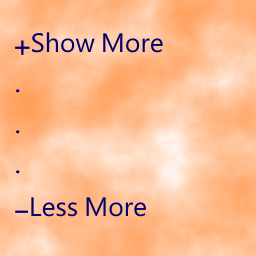 Persian Nested Show/Hide Text 》這個外掛與 Wp-ShowHide 類似,但擴展了巢狀短碼、自定義樣式和兩個鏈接以切換內容。一個鏈接位於內容上方,另一個位於內容下方。默認情況下,內容是隱藏的,...。
Persian Nested Show/Hide Text 》這個外掛與 Wp-ShowHide 類似,但擴展了巢狀短碼、自定義樣式和兩個鏈接以切換內容。一個鏈接位於內容上方,另一個位於內容下方。默認情況下,內容是隱藏的,...。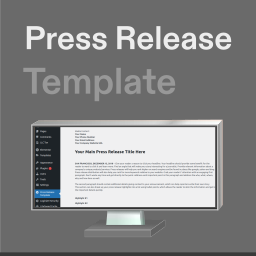 Press Release Template 》這是一個免費的新聞稿範本和範例收藏。下一篇新聞稿的新聞稿樣本和免費範本。實用的新聞稿範本和範例。寫一篇新的新聞稿,或使用我們的樣本新聞稿內容。學習...。
Press Release Template 》這是一個免費的新聞稿範本和範例收藏。下一篇新聞稿的新聞稿樣本和免費範本。實用的新聞稿範本和範例。寫一篇新的新聞稿,或使用我們的樣本新聞稿內容。學習...。Genesis Press Post Type 》Genesis Press Post Type 外掛提供一個稱為「Press」的自訂文章型別,可讓個人或公司建立公司、品牌或高管新聞報導的書籤。該外掛還提供名為「Genesis Featur...。
