
前言介紹
- 這款 WordPress 外掛「Pressable Automated Migration」是 2019-01-06 上架。
- 目前有 2000 個安裝啟用數。
- 上一次更新是 2025-04-14,距離現在已有 20 天。
- 外掛最低要求 WordPress 4.0 以上版本才可以安裝。
- 外掛要求網站主機運作至少需要 PHP 版本 5.6.0 以上。
- 有 9 人給過評分。
- 還沒有人在論壇上發問,可能目前使用數不多,還沒有什麼大問題。
外掛協作開發者
外掛標籤
內容簡介
Pressable 自動遷移外掛可輕鬆迁移網站至 Pressable 平台。無論您是否是經驗豐富的開發者或從未移動過網站,此外掛可做所有繁重的工作,從而讓您免去大部分工作。您可以迅速、並且只需進行最少的操作即可遷移盡可能多的網站。
功能
只需1點擊即可完成遷移過程,您只需提供Pressable的SFTP信息即可從當前主機移動任何網站。
將您的現行網站移動到Pressable的暫存環境中,先預覽您的網站的工作效果,然後再進行DNS更改。
在我們的伺服器上預覽網站後,運行最後一次遷移來同步自從首次移動以來所做出的任何更改。
自動處理所有數據庫調整,讓您免去繁重的工作。
不需要任何高價外掛或聘請遷移服務。
使用說明
遷移之前
在將您的網站遷移到Pressable之前,您需要準備幾件事:
已擁有Pressable的活躍帳號。
在我們的系統上部署的網站,這裡您將遷移您的網站。
已準備好的要移動到Pressable平台的網站。
獲取遷移設置信息
登錄https://my.pressable.com,並打開您要遷移的網站的設置頁面。單擊 "遷移站點" 標籤,然後在頂部找到自動遷移外掛的設置。
您需要從這裡獲取設置以完成遷移過程中的下一步。
安裝自動遷移外掛程式
登錄您將要移至 Pressable 平台的網站(來源網站),並導航到外掛程式>新增。在外掛搜尋框中搜尋 "Pressable自動遷移"。當外掛程式列表出現時,單擊安裝,然後啟用。
導航至外掛程式設置頁面,並插入您從 https://my.pressable.com 遷移頁籤中獲取的詳細信息。
遷移網站
單擊 "遷移" 按鈕,BlogVault 遷移頁面將彈出。BlogVault將把網站遷移到Pressable伺服器上,並提供有關遷移狀態的即時更新。網站遷移的時間因網站大小而異。
遷移完成時您會收到一封電子郵件,並且您的遷移後的網站現在可見於網站的預覽 URL上。
遷移後
遷移完成後,請檢查網站以確保已正確遷移所有內容如果需要,您可以使用外掛程式重新遷移網站一次,以同步自上次遷移以來在現行網站上所做的任何更改。
確認您的網站已經準備好,現在可以 將您的網站投入運作
原文外掛簡介
The Pressable Automated Migration plugin makes migrating sites to the Pressable platform effortless. Whether you are a developer with tons of experience moving sites or have never moved a site before, this plugin does all the hard work so that you don’t have to. Move as many sites as you need, quickly and with minimal interaction.
FEATURES
1 click migration process simply requires your Pressable SFTP information to move any site from you current host.
Move your live site to a Pressable staging environment to preview how your site works before you make DNS changes.
Once you’re done previewing the site on our servers, run the migration one last time to synchronize any changes that were made since it was first moved.
Handles all database adjustments automatically so you don’t have to.
Doesn’t require you to have any expensive plugins or hire any migration services.
Instructions
Before Starting Your Migration
Before migrating your site to Pressable, you’ll need to have a few things already established:
An active account with Pressable.
A site deployed on our system where you will be migrating your site to.
A site that is ready to be moved to the Pressable platform.
Obtain Migration Setting Information
Login to https://my.pressable.com and open up the settings page for the site you would like to migrate. Click on the “Migrate Site” tab and find the settings for the automated migration plugin near the top.
You’ll need the settings from here to complete the next steps in the migration process.
Install the Automated Migration Plugin
Login to the site that you will be moving to the Pressable platform (the source site) and navigate to Plugins > Add New. In the plugin search box, search for “Pressable Automated Migration”. When the plugin listing comes up, click on Install and then Activate.
Navigate to the plugin settings page and insert the details that you obtained from the “Migrate” tab inside of https://my.pressable.com.
Migrate the Site
Click on the “Migrate” button and you will see the BlogVault migration page come up. BlogVault will move the site to Pressable servers and provide live updates on the status of the migration. The amount of time a site takes to migrate will vary based on the size of your site.
You will receive an email upon completion of the migration and your migrated site is now visible at the site’s staging URL.
After Migration
After your migration is complete, please review the site to ensure everything was migrated properly. If necessary, you can remigrate the site one last time using the plugin to synchronize any changes that have been made to your live site since the initial migration.
Once you’ve reviewed the site for correctness, you are ready to send your site live
各版本下載點
- 方法一:點下方版本號的連結下載 ZIP 檔案後,登入網站後台左側選單「外掛」的「安裝外掛」,然後選擇上方的「上傳外掛」,把下載回去的 ZIP 外掛打包檔案上傳上去安裝與啟用。
- 方法二:透過「安裝外掛」的畫面右方搜尋功能,搜尋外掛名稱「Pressable Automated Migration」來進行安裝。
(建議使用方法二,確保安裝的版本符合當前運作的 WordPress 環境。
3.1 | 3.2 | 3.4 | 1.88 | 4.31 | 4.35 | 4.58 | 4.62 | 4.65 | 4.68 | 4.69 | 4.78 | 4.97 | 5.05 | 5.15 | 5.16 | 5.22 | 5.24 | 5.25 | 5.48 | 5.56 | 5.81 | 5.88 | trunk |
延伸相關外掛(你可能也想知道)
 UpdraftPlus: WP Backup & Migration Plugin 》UpdraftPlus 簡化了備份和還原。它是世界上排名最高、最受歡迎的定期備份外掛程式,目前已有超過三百萬個正在使用。您可以在雲端備份文件和資料庫備份,並且...。
UpdraftPlus: WP Backup & Migration Plugin 》UpdraftPlus 簡化了備份和還原。它是世界上排名最高、最受歡迎的定期備份外掛程式,目前已有超過三百萬個正在使用。您可以在雲端備份文件和資料庫備份,並且...。 Duplicator – Backups & Migration Plugin – Cloud Backups, Scheduled Backups, & More 》, 擁有超過 3000 萬次下載,Duplicator 成功地為 WordPress 使用者提供了從一個位置移動、複製、移動或克隆網站的能力,同時也作為一個簡單的備份實用工具。D...。
Duplicator – Backups & Migration Plugin – Cloud Backups, Scheduled Backups, & More 》, 擁有超過 3000 萬次下載,Duplicator 成功地為 WordPress 使用者提供了從一個位置移動、複製、移動或克隆網站的能力,同時也作為一個簡單的備份實用工具。D...。 WP STAGING WordPress Backup Plugin – Migration Backup Restore 》WordPress網站的暫存、備份、複製與遷移, WP STAGING是一個專業的全功能複製、暫存和備份外掛,可以在幾秒鐘內製作出網站的完全副本和備份,非常適合暫存、備...。
WP STAGING WordPress Backup Plugin – Migration Backup Restore 》WordPress網站的暫存、備份、複製與遷移, WP STAGING是一個專業的全功能複製、暫存和備份外掛,可以在幾秒鐘內製作出網站的完全副本和備份,非常適合暫存、備...。 WordPress Migrate & Clone Free : Migrate Guru 》Migrate Guru 是最快速移轉 WordPress 網站的方法。它簡化了艱難的 WordPress 移轉(例如多站點網絡、200 GB 站點等)。, 由 BlogVault(世界頂級 WordPress ...。
WordPress Migrate & Clone Free : Migrate Guru 》Migrate Guru 是最快速移轉 WordPress 網站的方法。它簡化了艱難的 WordPress 移轉(例如多站點網絡、200 GB 站點等)。, 由 BlogVault(世界頂級 WordPress ...。 BlogVault WordPress Backup Plugin – Migration, Staging, and Backups 》BlogVault 是一款最可靠的 WordPress 增量備份外掛程式,並且帶有免費的雲端儲存空間。最好的部分是,它還附帶了一個免費的應用環境。, BlogVault 定期對 Wor...。
BlogVault WordPress Backup Plugin – Migration, Staging, and Backups 》BlogVault 是一款最可靠的 WordPress 增量備份外掛程式,並且帶有免費的雲端儲存空間。最好的部分是,它還附帶了一個免費的應用環境。, BlogVault 定期對 Wor...。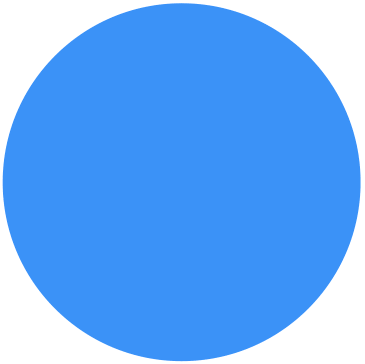 Backup Migration 》在您的免費測試網站上試用:https://tastewp.com/plugins/backup-backup。, (這個技巧適用於 WP 儲存庫中的所有外掛,只需在 URL 中將「WordPress」替換為「...。
Backup Migration 》在您的免費測試網站上試用:https://tastewp.com/plugins/backup-backup。, (這個技巧適用於 WP 儲存庫中的所有外掛,只需在 URL 中將「WordPress」替換為「...。SiteGround Migrator 》SiteGround Migrator:將您的網站移動到 SiteGround 的最簡單方法, 此外掛旨在自動轉移 WordPress 實例到 SiteGround 託管帳戶。它無法用於將 WordPress 實例...。
 WP Engine Automated Migration 》WP Engine Automated Migrations 讓您可以輕鬆地將您的 WordPress 網站遷移到 WP Engine 平台上。您只需提供 WP Engine SFTP 憑證,就讓這個外掛程式做所有的...。
WP Engine Automated Migration 》WP Engine Automated Migrations 讓您可以輕鬆地將您的 WordPress 網站遷移到 WP Engine 平台上。您只需提供 WP Engine SFTP 憑證,就讓這個外掛程式做所有的...。 Backup and Staging by WP Time Capsule 》個網站。WP Time Capsule 是為了確保 WordPress 更新不出問題而打造的。它使用雲端應用程式的原生檔案版本控管系統檢測更改的部分,只將更改的檔案和資料庫項...。
Backup and Staging by WP Time Capsule 》個網站。WP Time Capsule 是為了確保 WordPress 更新不出問題而打造的。它使用雲端應用程式的原生檔案版本控管系統檢測更改的部分,只將更改的檔案和資料庫項...。 Update URLs – Quick and Easy way to search old links and replace them with new links in WordPress 》注意事項, , 此外掛是 Velvet Blues Update URLS 的分支,因為 Velvet Blues Update URLS 已沒有在維護且未經過最新版 WordPress 的測試,我們決定進行維護及...。
Update URLs – Quick and Easy way to search old links and replace them with new links in WordPress 》注意事項, , 此外掛是 Velvet Blues Update URLS 的分支,因為 Velvet Blues Update URLS 已沒有在維護且未經過最新版 WordPress 的測試,我們決定進行維護及...。 DreamHost Automated Migration 》DreamHost 自動遷移外掛程式讓將網站遷移到 DreamHost 平臺變得輕鬆。無論您是有豐富的網站遷移經驗的開發人員,或從未遷移過網站的新手,這個外掛程式可以代...。
DreamHost Automated Migration 》DreamHost 自動遷移外掛程式讓將網站遷移到 DreamHost 平臺變得輕鬆。無論您是有豐富的網站遷移經驗的開發人員,或從未遷移過網站的新手,這個外掛程式可以代...。 Cloudways WordPress Migrator 》Cloudways WordPress Migrator(Cloudways WordPress 遷移工具外掛)自動化將 WordPress 從任何其他託管商遷移到 Cloudways,全球最易使用的雲端託管平台。您...。
Cloudways WordPress Migrator 》Cloudways WordPress Migrator(Cloudways WordPress 遷移工具外掛)自動化將 WordPress 從任何其他託管商遷移到 Cloudways,全球最易使用的雲端託管平台。您...。 FG Joomla to WordPress 》這個外掛可將 Joomla 的分區、分類、文章、圖片、媒體和標籤轉移至 WordPress。它已經測試過 Joomla 1.5 到 4.0 版本和 WordPress 6.1 的大型資料庫,並且與...。
FG Joomla to WordPress 》這個外掛可將 Joomla 的分區、分類、文章、圖片、媒體和標籤轉移至 WordPress。它已經測試過 Joomla 1.5 到 4.0 版本和 WordPress 6.1 的大型資料庫,並且與...。 Bluehost Site Migrator 》這款外掛是由全球頂尖的 WordPress 提供商之一、Bluehost 的 WordPress 專家所設計。它旨在通過只需要安裝此外掛並按照簡單的步驟操作來使網站遷移變得更加容...。
Bluehost Site Migrator 》這款外掛是由全球頂尖的 WordPress 提供商之一、Bluehost 的 WordPress 專家所設計。它旨在通過只需要安裝此外掛並按照簡單的步驟操作來使網站遷移變得更加容...。 Flywheel Migrations 》準備好轉移到 Flywheel 了嗎?我們非常期待為您提供網站主機服務並處理所有的麻煩,包括安全性、性能和更新。讓我們幫您完成遷移,讓您可以輕鬆創建和管理 Wo...。
Flywheel Migrations 》準備好轉移到 Flywheel 了嗎?我們非常期待為您提供網站主機服務並處理所有的麻煩,包括安全性、性能和更新。讓我們幫您完成遷移,讓您可以輕鬆創建和管理 Wo...。
