
前言介紹
- 這款 WordPress 外掛「PostNL Address Validation for WooCommerce」是 2022-10-03 上架。 目前已經下架不再更新,不建議安裝使用。
- 目前有 10 個安裝啟用數。
- 上一次更新是 2024-06-20,距離現在已有 317 天。
- 外掛最低要求 WordPress 6.0 以上版本才可以安裝。
- 外掛要求網站主機運作至少需要 PHP 版本 7.4 以上。
- 有 2 人給過評分。
- 還沒有人在論壇上發問,可能目前使用數不多,還沒有什麼大問題。
外掛協作開發者
外掛標籤
postnl | delivery | woocommerce | address validation |
內容簡介
p>使用PostNL Address Validation for WooCommerce插件,您可以輕鬆在結帳時找到荷蘭或國際地址,這樣您總是可以寄送到正確的地址。
這個外掛不僅適用於PostNL郵包客戶。您也想使用這個插件嗎?請前往申請API密鑰。
請確認您擁有活躍的荷蘭地址檢查或國際地址檢查的API密鑰。您可以在這裡申請。請參閱申請API密鑰。
請求API密鑰
要使用PostNL Address Validation for Woocommerce,您需要一個API密鑰。
如果您只想驗證荷蘭地址,您需要使用Adrescheck Nederland的API密鑰。
如果您還想驗證國際地址,您需要使用Address Check International的API密鑰。
您已經使用PostNL發送包裹了嗎?選擇是/否
我不是PostNL客戶
前往請求地址檢查API 點此。
選擇「Nee」並按「Neem contact op」
填寫您的詳細信息,並在請求內容中說明您使用的是Woocommerce,以及您是想驗證國際地址還是僅驗證荷蘭地址。
接著,選擇「Volgende」。
現在選擇「Beëindigen」以完成申請。
我是PostNL客戶
前往請求地址檢查API 點此。
選擇是,然後選擇所需產品
如果您只想驗證荷蘭地址,選擇荷蘭。
如果您還想驗證外國地址,選擇國際。
輸入您用於您的商業PostNL帳戶的電子郵件地址。
選擇「Direct aanvragen」
如果您的電子郵件地址得到認可,您現在將收到您的API密鑰。
注意事項
請注意,您會在我的PostNL中找到您的API密鑰,並前往管理。 點擊此處以獲取手冊。
請注意:郵區檢查的API密鑰不適用於此插件
如果您要驗證荷蘭地址或驗證荷蘭地址和國際地址,您必須擁有Adrescheck Nederland的API密鑰或Adrescheck International的API密鑰。
需要幫助嗎?請前往https://developer.postnl.nl/
或通過電話0888683747或電子郵件[email protected]聯繫銷售支持。
自動安裝
自動安裝是最簡單的選擇,因為WordPress自己處理文件傳輸。
要自動安裝PostNL Address Validation for WooCommerce,請登入WordPress管理面板,導航到外掛菜單,然後點擊「新增」。
在搜索字段中輸入“PostNL Address Validation for WooCommerce”,然後點擊搜索外掛。
您可以簡單地點擊「立即安裝」來安裝它。按下該鏈接後,系統會詢問您是否確定要安裝該插件。
點擊是,WordPress將自動完成安裝。
通過WordPress界面進行手動安裝
將插件zip文件下載到您的電腦上
前往WordPress管理面板菜單外掛程式>添加新
選擇上傳
上傳插件zip文件,系統現在將安裝插件!
安裝完成後,點擊「啟用插件」鏈接
通過FTP進行手動安裝
原文外掛簡介
This plugin has been deprecated.
There is no longer support for this plugin and from August 1st 2024 this plugin will not be available anymore. Please refer to the PostNL for WooCommerce plug-in. With this plug-in it is also possible to validate Dutch address data while it’s entered.
With the PostNL Address Validation for WooCommerce plug-in you can easily find a Dutch or International address in the check out. This way you always ship to the right address.
The plug-in is not only available for customers of PostNL Parcels. Do you also want to use this plugin? Go to Request API Key.
Make sure you have an active API key for the Address Check Netherlands or Address Check International. You can request this here. See also Request API Key.
Request API Key
To use the PostNL Address Validation for Woocommerce you need an API-Key.
If you only want to have Dutch addresses validated, you need an API key for Adrescheck Nederland.
If you also want to validate International addresses, you need an API key for Address Check International .
Do you already send packages with PostNL? Choose YES / NO
I am not a PostNL customer
Go to request Address check API click here.
Choose ‘Nee’ and press ‘Neem contact op’
Fill in your details and indicate in comment that you use Woocommerce and whether you want to validate International or only Dutch addresses.
Then choose Volgende
Choose now for Beëindigen to complete the application.
I am a PostNL customer
Go to request Address check API Click here.
Choose Yes and select the desired product
The Netherlands if you only want to validate Dutch addresses.
International if you also want to validate foreign addresses.
Enter the e-mail address you use for your business PostNL account.
Choose ‘Direct aanvragen’
If your e-mail address is recognized, you will now receive your API key.
Letop
Please note that you will find your API key on My PostNL and go to manage. Click here for the manual.
Please note: the API Key for the Postcode Check does not work for this plugin
You must have an API-Key for Adrescheck Nederland for Dutch addresses or Adrescheck International if you want to validate both Dutch addresses and international addresses.
Do you need help? Go to https://developer.postnl.nl/
or contact Sales support by phone 0888683747 or email [email protected].
Automatic installation
Automatic installation is the easiest option as WordPress handles the file transfers itself.
To do an automatic install of PostNL Address Validation for WooCommerce, log in to your WordPress admin panel, navigate to the Plugins menu and click Add New.
In the search field type “PostNL Address Validation for WooCommerce” and click Search Plugins.
You can install it by simply clicking Install Now. After clicking that link you will be asked if you’re sure you want to install the plugin.
Click yes and WordPress will automatically complete the installation.
Manual installation via the WordPress interface
Download the plugin zip file to your computer
Go to the WordPress admin panel menu Plugins > Add New
Choose upload
Upload the plugin zip file, the plugin will now be installed
After installation has finished, click the ‘activate plugin’ link
Manual installation via FTP
Download the plugin file to your computer and unzip it
Using an FTP program, or your hosting control panel, upload the unzipped plugin folder to your WordPress installation’s wp-content/plugins/ directory.
Activate the plugin from the Plugins menu within the WordPress admin.
Setting up the plugin
Go to the menu WooCommerce > Settings -> "PostNL Address Validation for Woocommerce".
Fill in your API Details.
Select National or International
The plugin is ready to be used!
Testing
Testing the Plug-in
• We advise you to test the Extension.
• Go back to the webshop, place a product in your shopping cart.
• Complete the order,
• Enter an existing postal code and house number combination,
• This should now be retrieved, (Select address)
• If this goes well, the installation has been successfully completed.
• If you want to manual edit the address you can press ‘Edit Address’
各版本下載點
- 方法一:點下方版本號的連結下載 ZIP 檔案後,登入網站後台左側選單「外掛」的「安裝外掛」,然後選擇上方的「上傳外掛」,把下載回去的 ZIP 外掛打包檔案上傳上去安裝與啟用。
- 方法二:透過「安裝外掛」的畫面右方搜尋功能,搜尋外掛名稱「PostNL Address Validation for WooCommerce」來進行安裝。
(建議使用方法二,確保安裝的版本符合當前運作的 WordPress 環境。
延伸相關外掛(你可能也想知道)
 Multi-Carrier Shippo Shipping Rates & Address Validation for WooCommerce 》Shippo Shipping for WooCommerce 外掛讓你可以從 USPS、UPS、FedEx、DHL 等貨運公司中選擇使用最低價格。在購物車/結帳頁面上顯示精確實時的運費,並在付款...。
Multi-Carrier Shippo Shipping Rates & Address Validation for WooCommerce 》Shippo Shipping for WooCommerce 外掛讓你可以從 USPS、UPS、FedEx、DHL 等貨運公司中選擇使用最低價格。在購物車/結帳頁面上顯示精確實時的運費,並在付款...。 WooCommerce Address Validation and Autocomplete | Addressfinder 》WooCommerce 的 AddressFinder 外掛在您的網路商店的運送和帳單地址欄位中新增了經過驗證的地址自動完成功能。當用戶輸入時,外掛會建議經過驗證的地址,然後...。
WooCommerce Address Validation and Autocomplete | Addressfinder 》WooCommerce 的 AddressFinder 外掛在您的網路商店的運送和帳單地址欄位中新增了經過驗證的地址自動完成功能。當用戶輸入時,外掛會建議經過驗證的地址,然後...。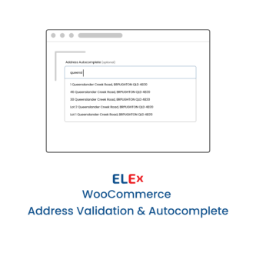 ELEX WooCommerce Address Validation & Google Address Autocomplete Plugin 》ELEX WooCommerce Address Validation & Google Address Autocomplete Plugin 可協助顧客在下單時取得協助,進而提高客戶服務質量。此外,此外掛程式可協助您...。
ELEX WooCommerce Address Validation & Google Address Autocomplete Plugin 》ELEX WooCommerce Address Validation & Google Address Autocomplete Plugin 可協助顧客在下單時取得協助,進而提高客戶服務質量。此外,此外掛程式可協助您...。 Multi-Carrier EasyPost Shipping Methods & Address Validation for WooCommerce 》與 EasyPost 配合使用的 WooCommerce 運輸外掛是市面上最靈活的運輸解決方案,能夠輕鬆整合超過 100 家全球運輸商,在購物車/結帳頁面即時顯示 USPS、Canada ...。
Multi-Carrier EasyPost Shipping Methods & Address Validation for WooCommerce 》與 EasyPost 配合使用的 WooCommerce 運輸外掛是市面上最靈活的運輸解決方案,能夠輕鬆整合超過 100 家全球運輸商,在購物車/結帳頁面即時顯示 USPS、Canada ...。 AddySolution's address Autocomplete for WooCommerce 》, 客戶滿意度 – 快速且簡單的地址輸入方式可以節省使用者時間,提高轉換率, 業務效率 – 準確的地址可以降低支援成本,並提高第一次送貨成功率, ...。
AddySolution's address Autocomplete for WooCommerce 》, 客戶滿意度 – 快速且簡單的地址輸入方式可以節省使用者時間,提高轉換率, 業務效率 – 準確的地址可以降低支援成本,並提高第一次送貨成功率, ...。Postcode.eu Address Validation 》**總結:**, Postcode.eu 地址驗證透過易於實施的API提供地址自動完成和驗證。該API提供了幾個歐洲國家的地址,並不斷新增更多國家。我們只與官方來源合作,...。
WooCommerce Address Validator 》全球地址驗證插件 for WooCommerce, WooCommerce地址驗證插件使用Byteplant地址驗證器API (https://www.address-validator.net/api.html) 為全球240多個國家...。
 Address validation for WooCommerce by Validar 》主要網站 | 支援 | 文件, Validar 是在 WordPress 上為您的 WooCommerce 商店驗證送貨地址的最簡單和最有效方法。我們還支援 Shopify 送貨地址驗證。, 注意:,...。
Address validation for WooCommerce by Validar 》主要網站 | 支援 | 文件, Validar 是在 WordPress 上為您的 WooCommerce 商店驗證送貨地址的最簡單和最有效方法。我們還支援 Shopify 送貨地址驗證。, 注意:,...。 Advanced FedEx Shipping – Live Rates & Address Validation for WooCommerce 》「FedEx Shipping for WooCommerce」是一款高級的運輸解決方案,可以讓你的 WooCommerce 商店輕鬆整合 FedEx Express、SmartPost 和 Freight 帳戶,並在購物...。
Advanced FedEx Shipping – Live Rates & Address Validation for WooCommerce 》「FedEx Shipping for WooCommerce」是一款高級的運輸解決方案,可以讓你的 WooCommerce 商店輕鬆整合 FedEx Express、SmartPost 和 Freight 帳戶,並在購物...。Spikkl Address Lookup 》Spikkl Address Lookup 是一個 WordPress 外掛,可在結帳時驗證郵政編碼和街道號碼的組合,並自動填充額外的地址值。, 在 Github 上發布, 注意, Spikkl Addre...。
 Hopewiser Address Lookup 》Hopewiser 的地址查找工具透過我們快速、簡單的 WordPress 外掛程式與該平台無縫整合,並且可以與 WooCommerce、Contact Form 7 和 Gravity Forms 外掛程式搭...。
Hopewiser Address Lookup 》Hopewiser 的地址查找工具透過我們快速、簡單的 WordPress 外掛程式與該平台無縫整合,並且可以與 WooCommerce、Contact Form 7 和 Gravity Forms 外掛程式搭...。 Multi-Carrier Shipmondo Shipping for WooCommerce 》Shipmondo 是位於丹麥的運輸解決方案公司,可以提供與多家歐洲和世界各地的運輸承運人的直接整合。, Shipmondo Shipping PRO for WooCommerce 外掛程序利用Sh...。
Multi-Carrier Shipmondo Shipping for WooCommerce 》Shipmondo 是位於丹麥的運輸解決方案公司,可以提供與多家歐洲和世界各地的運輸承運人的直接整合。, Shipmondo Shipping PRO for WooCommerce 外掛程序利用Sh...。 International Address Checker 》國際地址檢查工具是一款免費 (WooCommerce) 外掛,可確保客戶在您的註冊或結帳網頁輸入正確地址。它涵蓋了超過 170 個國家,並提供該國家特定的正確地址結構...。
International Address Checker 》國際地址檢查工具是一款免費 (WooCommerce) 外掛,可確保客戶在您的註冊或結帳網頁輸入正確地址。它涵蓋了超過 170 個國家,並提供該國家特定的正確地址結構...。 Addresser | Auto complete and address validation 》Addresser外掛為WordPress和WooCommerce網站提供地址查找功能,可改善您的在線商店的送貨與帳單地址資料品質。, 該外掛使用我們的自訂預測建議算法,可在用戶...。
Addresser | Auto complete and address validation 》Addresser外掛為WordPress和WooCommerce網站提供地址查找功能,可改善您的在線商店的送貨與帳單地址資料品質。, 該外掛使用我們的自訂預測建議算法,可在用戶...。
