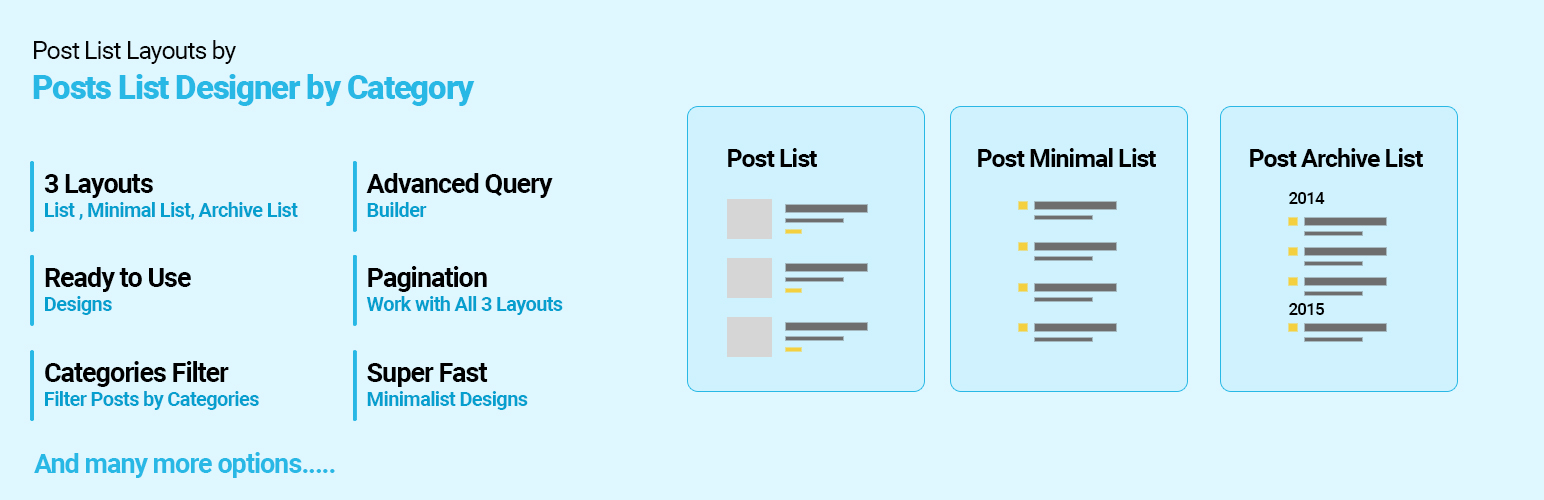
前言介紹
- 這款 WordPress 外掛「Post List Designer by Category – List Category Post Or Recent Post」是 2018-04-02 上架。
- 目前有 1000 個安裝啟用數。
- 上一次更新是 2025-01-27,距離現在已有 97 天。
- 外掛最低要求 WordPress 4.7 以上版本才可以安裝。
- 外掛要求網站主機運作至少需要 PHP 版本 5.4 以上。
- 有 8 人給過評分。
- 還沒有人在論壇上發問,可能目前使用數不多,還沒有什麼大問題。
外掛協作開發者
外掛標籤
list post | post list | recent post | post archive | category post |
內容簡介
✅ 文章列表設計師適用於:
使用美麗的設計顯示文章列表(2 種設計)。
以簡單/極簡設計顯示文章列表。
以儲存庫設計顯示文章列表。
按類別顯示文章列表。
文章列表設計師用於使用列表設計顯示 WordPress 文章。您可以在主頁/首頁以及內部頁面上顯示最新文章。
查看免費演示以獲取更多詳細信息。
使用簡短代碼,您可以使用分類 ID 按文章或頁面列出文章。
短代碼接受類別 ID,您想要文章顯示的順序以及您想要顯示的文章數。您也可以顯示文章作者、日期、節錄甚至內容!
查看高級版本演示 | 購買高級版本,以獲取更多設計和選項。
高級版本支援自訂文章類型、自訂分類、自訂標籤、精選文章和熱門文章,以及許多其他很酷的功能。
您可以在這裡獲取文章列表設計師高級版本!
此 WordPress 外掛包含 1 個簡碼
✅ 1) 文章列表簡碼
[pld_post_list]
以下是文章簡碼參數:
限制:[pld_post_list limit=”10″](顯示最新的 10 篇文章,然後進行分頁)。
類別:[pld_post_list category=”category_id 或 category_slug”](按文章顯示分類)。
設計:[pld_post_list design=”design-1″](選擇網格設計。目前有 2 種設計,design-1 和 design-2)。
顯示作者:[pld_post_list show_author=”true”](顯示文章作者 OR 不顯示。默認值為“true”。值為“true”和“false”)
顯示內容:[pld_post_list show_content=”true” ](顯示文章簡短內容 OR 不顯示。默認值為“true”。選項為「true」和「false」)。
顯示日期:[pld_post_list show_date=”false”](顯示文章日期 OR 不顯示。默認值為“true”。選項為「true」和「false」)
顯示分類名稱:[pld_post_list show_category_name=”true” ](顯示文章分類名稱 OR 不顯示。默認值為“true”。選項為「true」和「false」)。
顯示標籤:[pld_post_list show_tags=”true”](顯示文章標籤或不顯示)
內容詞數限制:[pld_post_list content_words_limit=”30″ ](控制文章簡短內容字數限制。默認限制為 20 個字)。
顯示評論:[pld_post_list show_comments=”true”](顯示文章評論 OR 不顯示)
文章排序:[pld_post_list order=”DESC”](指定「orderby」參數的升冪或降冪順序。默認為「DESC」。值為「DESC」和「ASC」)
文章排序方式:[pld_post_list orderby=”post_date”](按參數對檢索的文章進行排序。默認為“日期”(post_date)。可以傳遞一個或多個選項。「none」、「ID」、「author」、「title」、「name」、「rand」、「date」)
分頁:[pld_post_list pagination=”true”](顯示文章分頁或不顯示)
分頁類型:[pld_post_
原文外掛簡介
✅ Post List Designer by Category is best for:
Display post list with beautiful designs (2 designs).
Display post list with simple/minimal design.
Display post list with archive design.
Display post list by category.
Post List Designer by Category is used to display WordPress post with list designs. You can display the latest post on your homepage/frontpage as well as in inner pages.
View FREE DEMO for more details.
Post List Designer allows you to list post by category in a post or page using the shortcode.
The shortcode accepts a category id, the order in which you want the post to display, and the number of posts to display. You can also display the post author, date, excerpt, even the content!
Checkout Premium Version Demo | Buy Premium Version for more designs and options.
Premium Version supports custom post type, custom taxonomy, custom tags, featured post, trending post as well as many cool features.
You can get Post List Designer Premium here!
This WordPress plugin contains 1 shortcode
✅ 1) Post List Shortcode
[pld_post_list]
Following are Post shortcode Parameters:
Limit : [pld_post_list limit=”10″] (Display latest 10 post and then pagination).
Category : [pld_post_list category=”category_id OR category_slug”] (Display post categories wise).
Design: [pld_post_list design=”design-1″] (Select the grid design. Right now there are 2 designs. design-1 and design-2).
Display Author : [pld_post_list show_author=”true”] (Display Post author OR not. By default value is “true”. Values are “true” and “false”)
Display Content : [pld_post_list show_content=”true” ] (Display post Short content OR not. By default value is “true”. Options are “true” and “false”).
Display Date : [pld_post_list show_date=”false”] (Display Post date OR not. By default value is “true”. Options are “true” and “false”)
Display Category Name : [pld_post_list show_category_name=”true” ] (Display post category name OR not. By default value is “true”. Options are “true” and “false”).
Display Tags : [pld_post_list show_tags=”true”] (show post tags or not.)
Content Words Limit : [pld_post_list content_words_limit=”30″ ] (Control post short content Words limit. By default limit is 20 words).
Display Comments : [pld_post_list show_comments=”true”] (Show post comments or not.)
Post Order : [pld_post_list order=”DESC”] (Designates the ascending or descending order of the ‘orderby’ parameter. Defaults to ‘DESC’. Values are “DESC” and “ASC”)
Post Order by : [pld_post_list orderby=”post_date”] (Sort retrieved posts by parameter. Defaults to ‘date’ (post_date). One or more options can be passed. ‘none’,ID’,’author’,’title’,’name’,rand’,date’)
Pagination : [pld_post_list pagination=”true”] (show post pagination or not.)
Pagination Type : [pld_post_list pagination_type=”prev-next”] (pagination type. values are “numeric” OR “prev-next”. By default is numeric)
✅ 2) Post Simple/Minimal List Shortcode
[pld_simple_list]
Following are Post shortcode Parameters:
Limit : [pld_simple_list limit=”10″] (Display latest 10 post and then pagination).
Category : [pld_simple_list category=”category_id OR category_slug”] (Display post categories wise).
List Style : [pld_simple_list list_style=”ul”] (Select list type. By default value is “ul” You can use ‘ul’ OR ‘ol’).
Title Tag : [pld_simple_list title_tag=”div”] (Select title tag. By default value is “div”. You can use ‘h2’ OR ‘h3’ etc).
Display Author : [pld_simple_list show_author=”true”] (Display Post author OR not. By default value is “false”. Values are “true” and “false”)
Display Content : [pld_simple_list show_content=”true” ] (Display post Short content OR not. By default value is “false”. Options are “true” and “false”).
Show Read More : [pld_simple_list show_read_more=”true” ] (Display read more link OR not. By default value is “false”. Options are “true” and “false”).
Display Date : [pld_simple_list show_date=”false”] (Display Post date OR not. By default value is “false”. Options are “true” and “false”)
Display Category Name : [pld_simple_list show_category_name=”true” ] (Display post category name OR not. By default value is “false”. Options are “true” and “false”).
Display Comments : [pld_simple_list show_comments=”true”] (Show post comments or not.)
Content Words Limit : [pld_simple_list content_words_limit=”30″ ] (Control post short content Words limit. By default limit is 20 words).
Post Order : [pld_simple_list order=”DESC”] (Designates the ascending or descending order of the ‘orderby’ parameter. Defaults to ‘DESC’. Values are “DESC” and “ASC”)
Post Order by : [pld_simple_list orderby=”post_date”] (Sort retrieved posts by parameter. Defaults to ‘date’ (post_date). One or more options can be passed. ‘none’,ID’,’author’,’title’,’name’,rand’,date’)
Display Image : [pld_simple_list show_image=”false”] (Display Post image OR not. By default value is “false”. Options are “true” and “false”)
Pagination : [pld_simple_list pagination=”true”] (show post pagination or not.)
Pagination Type : [pld_simple_list pagination_type=”prev-next”] (pagination type. values are “numeric” OR “prev-next”. By default is numeric)
✅ 3) Post Archive List Shortcode
[pld_archive_list]
Following are Post shortcode Parameters:
Limit : [pld_archive_list limit=”10″] (Display latest 10 post and then pagination).
Category : [pld_archive_list category=”category_id OR category_slug”] (Display post categories wise).
List Style : [pld_archive_list list_style=”ul”] (Select list type. By default value is “ul” You can use ‘ul’ OR ‘ol’).
Title Tag : [pld_archive_list title_tag=”div”] (Select title tag. By default value is “div”. You can use ‘h2’ OR ‘h3’ etc).
Display Author : [pld_archive_list show_author=”true”] (Display Post author OR not. By default value is “false”. Values are “true” and “false”)
Display Content : [pld_archive_list show_content=”true” ] (Display post Short content OR not. By default value is “false”. Options are “true” and “false”).
Show Read More : [pld_archive_list show_read_more=”true” ] (Display read more link OR not. By default value is “false”. Options are “true” and “false”).
Display Date : [pld_archive_list show_date=”false”] (Display Post date OR not. By default value is “false”. Options are “true” and “false”)
Display Category Name : [pld_archive_list show_category_name=”true” ] (Display post category name OR not. By default value is “false”. Options are “true” and “false”).
Display Comments : [pld_archive_list show_comments=”true”] (Show post comments or not.)
Content Words Limit : [pld_archive_list content_words_limit=”30″ ] (Control post short content Words limit. By default limit is 20 words).
Post Order : [pld_archive_list order=”DESC”] (Designates the ascending or descending order of the ‘orderby’ parameter. Defaults to ‘DESC’. Values are “DESC” and “ASC”)
Post Order by : [pld_archive_list orderby=”post_date”] (Sort retrieved posts by parameter. Defaults to ‘date’ (post_date). One or more options can be passed. ‘none’,ID’,’author’,’title’,’name’,rand’,date’)
Display Image : [pld_archive_list show_image=”false”] (Display Post image OR not. By default value is “false”. Options are “true” and “false”)
Pagination : [pld_archive_list pagination=”true”] (show post pagination or not.)
Pagination Type : [pld_archive_list pagination_type=”prev-next”] (pagination type. values are “numeric” OR “prev-next”. By default is numeric)
✅ Stunning Features:
Display post in list view.
Display post as archive view.
Display post list category wise.
100% mobile & tablet responsive.
Work in any WordPress theme.
Lightweight, Fast & Powerful.
And more features coming soon!
PRO Features Include :
Premium Version
* 10+ Designs
* Create multiple layout.
* Works with any Custom Post Type.
* Works with any Custom Taxonomy.
* Works with any Custom Tags.
* Set custom link for post.
* Featured Post Functionality.
* Trending Post Functionality.
* Multiple Post Type Functionality.
* 5 Types of different pagination.
* Load More and Prev – Next Ajax Pagination.
* Infinite Scroll Pagination.
* Shortcode Generator with Live Preview Panel – No hassles for documentation.
* Amazing Shortcode Template Functionality – Control your shortcode from one place on various location!!
* Set “Order” and “Orderby” sorting parameters via shortcode.
* Drag & Drop Post Order Change.
* WPBakery Page Builder support.
* Elementor Page Builder support.
* 100% Multi language.
* Many more other features also…
View PRO DEMO and Features for additional information.
What’s Next
If you find this plugin useful to display logo in carousel, slider and grid view, please leave a good rating and consider checking out our other plugins:
News & Blog Designer Pack Pro – A WordPress Blog & News Plugin
Post Slider and Carousel with Widget – A Responsive Post Slider and Post Carousel Plugin
Logo Showcase with Slick Slider – Logo Carousel, Logo Slider & Logo Grid Plugin
各版本下載點
- 方法一:點下方版本號的連結下載 ZIP 檔案後,登入網站後台左側選單「外掛」的「安裝外掛」,然後選擇上方的「上傳外掛」,把下載回去的 ZIP 外掛打包檔案上傳上去安裝與啟用。
- 方法二:透過「安裝外掛」的畫面右方搜尋功能,搜尋外掛名稱「Post List Designer by Category – List Category Post Or Recent Post」來進行安裝。
(建議使用方法二,確保安裝的版本符合當前運作的 WordPress 環境。
3.0 | 3.1 | 3.2 | 3.3 | 2.1.3 | 2.1.4 | 2.1.6 | 2.1.8 | 3.3.1 | 3.3.2 | 3.3.4 | 3.3.5 | 3.3.6 | 3.3.7 | 3.3.8 | trunk |
延伸相關外掛(你可能也想知道)
 Post Slider and Post Carousel with Post Vertical Scrolling Widget – A Responsive Post Slider 》在您的 WordPress 網站上展示文章幻燈片或文章輪播。, 文章幻燈片和文章輪播具有 2 個短代碼,每個短代碼有 2 個設計和一個垂直文章捲動小工具。, 查看免費演...。
Post Slider and Post Carousel with Post Vertical Scrolling Widget – A Responsive Post Slider 》在您的 WordPress 網站上展示文章幻燈片或文章輪播。, 文章幻燈片和文章輪播具有 2 個短代碼,每個短代碼有 2 個設計和一個垂直文章捲動小工具。, 查看免費演...。 Post slider elementor addons 》Post Slider Elementor Addons 是一個非常漂亮的滑塊,用於顯示最新文章。它非常易於使用且完全動態。這是一個 Elementor 外掛程式,因此您需要首先安裝 Elem...。
Post slider elementor addons 》Post Slider Elementor Addons 是一個非常漂亮的滑塊,用於顯示最新文章。它非常易於使用且完全動態。這是一個 Elementor 外掛程式,因此您需要首先安裝 Elem...。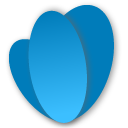 Recent Posts Widget Plus 》「Recent Posts Widget Plus」外掛允許您顯示所有或特定類別或標籤的最新文章清單。它不僅會顯示文章標題,還會顯示標題摘要。。
Recent Posts Widget Plus 》「Recent Posts Widget Plus」外掛允許您顯示所有或特定類別或標籤的最新文章清單。它不僅會顯示文章標題,還會顯示標題摘要。。 Better Recent Posts Widget (with thumbnails) 》重要提示:支援已移至 ZATZLabs 網站,不再提供於 WordPress.org 論壇。如果您需要開發人員的及時回覆,請 提交一個問題單。, 如果你曾經想要顯示最新文章,...。
Better Recent Posts Widget (with thumbnails) 》重要提示:支援已移至 ZATZLabs 網站,不再提供於 WordPress.org 論壇。如果您需要開發人員的及時回覆,請 提交一個問題單。, 如果你曾經想要顯示最新文章,...。Blogroll Widget with RSS Feeds 》這個 WordPress 小工具允許您以側邊欄小工具的形式通過 RSS 饋送顯示您的博客連結的最新文章。, 該外掛在不使用 Javascript 和 AJAX 的情況下運作。它使用 Wo...。
 Smart Recent Post 》此外掛包含一個小工具,可展示最近的WordPress博客文章。, 有了這個外掛,您可以選擇要顯示的文章數量、顯示特色圖像、特色圖像的尺寸、文章的顯示順序,也可...。
Smart Recent Post 》此外掛包含一個小工具,可展示最近的WordPress博客文章。, 有了這個外掛,您可以選擇要顯示的文章數量、顯示特色圖像、特色圖像的尺寸、文章的顯示順序,也可...。Post Thumbnail & Post List 》文章縮圖和文章列表外掛能夠幫助您以縮圖和列表樣式顯示您最近發佈的 WordPress 文章。您可以按獨立類別顯示文章。不需要編程,支援行動裝置,快速執行。您可...。
Recent Post for Custom Post Type 》想要使用「最新文章」小工具,但是又想要套用自訂文章型別嗎?, 別擔心,這個外掛將使您可以輕鬆地建立自訂文章型別的「最新文章」小工具。。
Bake Posts 》Bake post是一個 WordPress 外掛,可以透過貼上對應的shortcode在頁面或小工具區顯示文章。它提供了顯示最新文章、依照分類和標籤顯示文章的簡碼。它還可以將...。
WS Recent Posts Widget 》這個外掛提供一個簡單的方式來顯示你的網誌最近的文章。, 功能, , 快速安裝和整合, 支援文章縮圖, 支援自訂分類法, 支援排序、位移和順序, 支援發佈日期和作...。
Recent Post Scroll Widget 》最新文章滾動小工具是一個高度可自定義的文章小工具。有許多選項可以顯示您的最新文章。, 以下是有些選項列表, 一般選項, , 標題, 標題圖示, 查詢文章數量:,...。
 Recent Related Post And Page 》最近相關的文章和頁面外掛可以以美麗的設計和版面顯示文章和頁面。此外掛提供兩種選擇以顯示文章和頁面內容,可在您的WordPress網站上使用簡碼及小工具。, 這...。
Recent Related Post And Page 》最近相關的文章和頁面外掛可以以美麗的設計和版面顯示文章和頁面。此外掛提供兩種選擇以顯示文章和頁面內容,可在您的WordPress網站上使用簡碼及小工具。, 這...。 Latest Tabs 》使用 jQuery 分頁標籤,可在側邊欄小工具中取得包含文章縮圖或頭像圖片的最新、熱門和最近評論列表。, 即時預覽:http://pluginspoint.com, 外掛功能:, , 縮...。
Latest Tabs 》使用 jQuery 分頁標籤,可在側邊欄小工具中取得包含文章縮圖或頭像圖片的最新、熱門和最近評論列表。, 即時預覽:http://pluginspoint.com, 外掛功能:, , 縮...。Extended Blogroll 》這個 WordPress 小工具允許您通過 RSS 鏈接顯示您的網誌連結的最近文章,作為側邊欄小工具或通過短碼 [blogroll] 顯示在任何文章或文章中的任何位...。
 WPR General Posts 》p>使用常規文章小工具,您可以根據 WP_QUERY 中提供的任何查詢參數將文章列表放置在小工具區域中。 您可以生成最新文章、熱門文章(如果您有跟踪文章點擊率的...。
WPR General Posts 》p>使用常規文章小工具,您可以根據 WP_QUERY 中提供的任何查詢參數將文章列表放置在小工具區域中。 您可以生成最新文章、熱門文章(如果您有跟踪文章點擊率的...。
